-
Latest Version
Kaspersky Anti-Virus 21.21.7.384 LATEST
-
Review by
-
Operating System
Windows 7 / Windows 8 / Windows 10 / Windows 11
-
User Rating
Click to vote -
Author / Product
-
Filename
setup.exe
-
MD5 Checksum
6de67b09b0b30219f942a15f14398d05
Enjoy essential protection that won't slow down your Win PC with the Kaspersky Anti-Virus program.
Note: Kaspersky Anti-Virus is now Kaspersky Standard.
Defends Against the Latest Viruses, spyware & more. Scans & warns you about dangerous web links & emails. Combines protection & performance for your PC.
Kaspersky Anti-Virus is a powerful security software designed to provide real-time protection against viruses, ransomware, spyware, adware, and other malware threats. It is engineered to proactively identify and neutralize both known and emerging threats, ensuring the safety of your digital assets.
With a user-friendly interface and a range of robust features, the desktop app aims to keep your devices and data secure without compromising performance.
Highlights
- Real-time Protection defends against new and emerging viruses, spyware, and more.
- Proactive Detection identifies unknown malware – and lets you rollback harmful activity if your PC has been infected.
- Hybrid Protection combines the power of the cloud and your PC.
- Instant Safety Checks examine files & websites.
- Automatic Exploit Prevention ensures vulnerabilities won’t compromise your PC.
- Free, Automatic Updates & Upgrades ensure you always have the latest version of your Kaspersky security product.
- Safe Surf alerts you to potentially malicious websites.
- URL Advisor informs you about the reputation and security of website links.
- Anti-Blocker helps to unblock your PC if it’s being blocked by a Trojan.
- System Watcher technology secures your PC from malware dangerous behavior and enables malicious actions rollback.
- Anti-Phishing defends you against phishing sites or emails that try to steal your money or your identity
- Settings Password Protection shields from an application(s) unauthorized un-installation, protection disability, or configuration modification
- iChecker/iSwift provides intelligent scanning - for security that won’t slow down your PC.
- Smart Updates reduce network traffic and resource use.
- Gamer Mode helps you enjoy an uninterrupted gaming experience.
- Cost-Aware Networking gives you control over how much data your PC sends and receives over Wi-Fi and 3G/4G networks.
- Rescue CD cleans your system if it's infected beyond use.
- Technical Support via phone, live chat, email & Knowledge Base.
Real-time Protection
It constantly scans your files, emails, and web traffic to detect and block any malicious content in real-time, thus preventing infections before they can cause harm.
Anti-Ransomware Protection
This software employs advanced technologies to safeguard your files from being held hostage by ransomware attacks, providing an additional layer of security to protect your data.
Web Protection
It includes a built-in web filter that blocks malicious websites, phishing attempts, and other online threats, ensuring safe browsing.
Vulnerability Scanner
The vulnerability scanner scans your system for outdated software and security loopholes, helping you stay updated and protected against known vulnerabilities.
Gaming Mode
It offers a gaming mode feature that minimizes interruptions during gameplay by temporarily disabling notifications and background scans.
How to Use
- Installation: Download the software from the official Kaspersky website and run the installation wizard. Follow the on-screen instructions to complete the installation process.
- Setup: After installation, launch the software and proceed with the initial setup. Customize your preferences, such as scanning schedules and notifications, according to your requirements.
- Scanning: Perform a full system scan initially to detect and eliminate any existing threats. Subsequently, the software will run in the background, continuously monitoring your system for potential dangers.
- Updates: Regularly check for updates to ensure you have the latest virus definitions and security patches. Kaspersky Anti-Virus conveniently provides automatic updates for optimal protection.
- Additional Features: Explore the various features such as web protection, vulnerability scanning, and gaming mode, and configure them as per your preferences.
Can I use Kaspersky Anti-Virus on multiple devices?
Yes, it offers multi-device licenses that allow you to protect multiple devices, such as PCs, Macs, and Android devices, with a single subscription.
Does Kaspersky Anti-Virus impact system performance?
The app is designed to have minimal impact on system performance. It utilizes resource-efficient algorithms to ensure your devices remain responsive while providing comprehensive protection.
Is Kaspersky Anti-Virus compatible with other security software?
It is generally recommended to use only one antivirus software at a time to avoid conflicts. Kaspersky Anti-Virus is a comprehensive solution, so additional antivirus software may not be necessary.
Can Kaspersky AV protect against zero-day attacks?
Yes, Kaspersky Lab employs advanced technologies and machine learning algorithms to proactively detect and neutralize emerging threats, including zero-day attacks.
What`s different about the new plans?
Discover the unique advantages of the new Kaspersky plans, including Kaspersky Standard, Kaspersky Plus, and Kaspersky Premium. These plans integrate cutting-edge cybersecurity technology to deliver enhanced protection and an improved user experience.
Built on the foundation of Kaspersky's award-winning antivirus protection, which has garnered the trust and admiration of over 400 million users worldwide, these new plans offer a wide selection of device and subscription options. Additionally, they ensure cross-platform compatibility, allowing you to safeguard your devices regardless of the operating system you use.
Alternatives
While Kaspersky Anti-Virus is an exceptional security solution, there are alternative options available in the market, each with its own strengths. Some notable alternatives include:
Pricing
It offers flexible pricing plans, allowing users to choose the best option based on their needs and budget. The pricing varies depending on the number of devices and the duration of the subscription. It is recommended to visit the official Kaspersky website for the most up-to-date pricing information.
Kaspersky Standard Plan
1 Device for 1 Year - $37.99 (A My Kaspersky account is required to use the solution.)
Introductory price for the first year of your subscription. It will renew automatically at $47.99 per year. All prices are VAT exclusive. Cancel your subscription at any time.
System Requirements:
- Operating System: Windows 11, 10, 8.1, 8, or 7 (32-bit or 64-bit)
- Processor: 2 GHz or higher
- RAM: 2 GB (32-bit) or 2 GB (64-bit)
- Free Disk Space: 2 GB
- Internet Connection: Required for installation, updates, and activation
- Powerful real-time protection against various types of malware.
- Anti-ransomware feature safeguards important files.
- Efficient web protection blocks malicious websites and phishing attempts.
- Regular updates ensure up-to-date virus definitions and security patches.
- Gaming mode minimizes interruptions during gameplay.
- Some advanced features are available only in higher-tier packages.
- Full system scans can be time-consuming on larger systems.
Kaspersky Anti-Virus is a reliable and feature-rich software that effectively safeguards your digital world against a wide range of malware threats. With its real-time protection, anti-ransomware capabilities, and user-friendly interface, it is a compelling choice for users seeking robust security.
While considering alternatives is always wise, it offers a comprehensive suite of features that make it a top contender in the antivirus software market. Protecting your devices and data has never been more important, and Kaspersky Anti-Virus stands as a strong ally in the fight against cyber threats.
Note: 30 days trial version. Requires .NET Framework.
 OperaOpera 120.0 Build 5543.38 (64-bit)
OperaOpera 120.0 Build 5543.38 (64-bit) SiyanoAVSiyanoAV 2.0
SiyanoAVSiyanoAV 2.0 PhotoshopAdobe Photoshop CC 2025 26.8.1 (64-bit)
PhotoshopAdobe Photoshop CC 2025 26.8.1 (64-bit) BlueStacksBlueStacks 10.42.86.1001
BlueStacksBlueStacks 10.42.86.1001 CapCutCapCut 6.5.0
CapCutCapCut 6.5.0 Premiere ProAdobe Premiere Pro CC 2025 25.3
Premiere ProAdobe Premiere Pro CC 2025 25.3 PC RepairPC Repair Tool 2025
PC RepairPC Repair Tool 2025 Hero WarsHero Wars - Online Action Game
Hero WarsHero Wars - Online Action Game SemrushSemrush - Keyword Research Tool
SemrushSemrush - Keyword Research Tool LockWiperiMyFone LockWiper (Android) 5.7.2
LockWiperiMyFone LockWiper (Android) 5.7.2
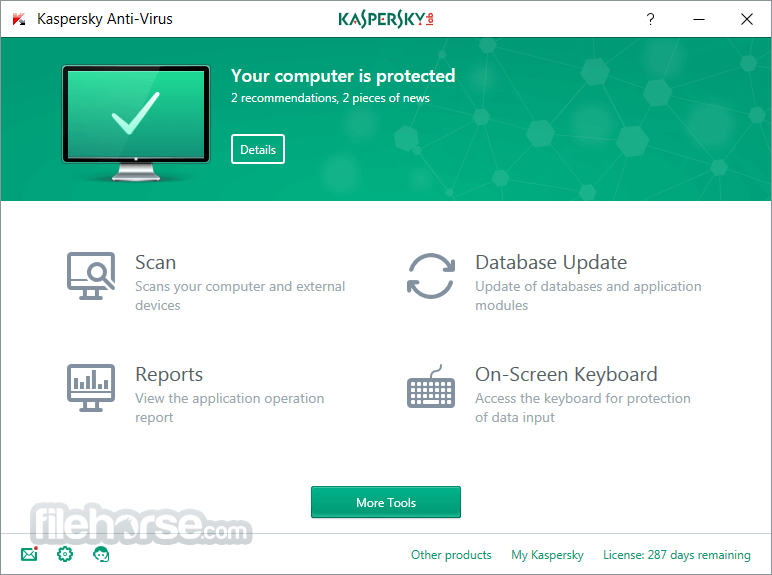
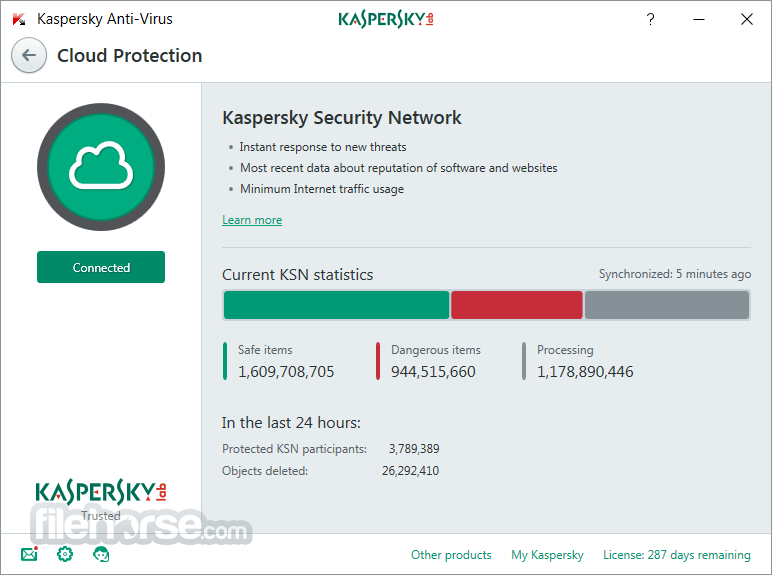
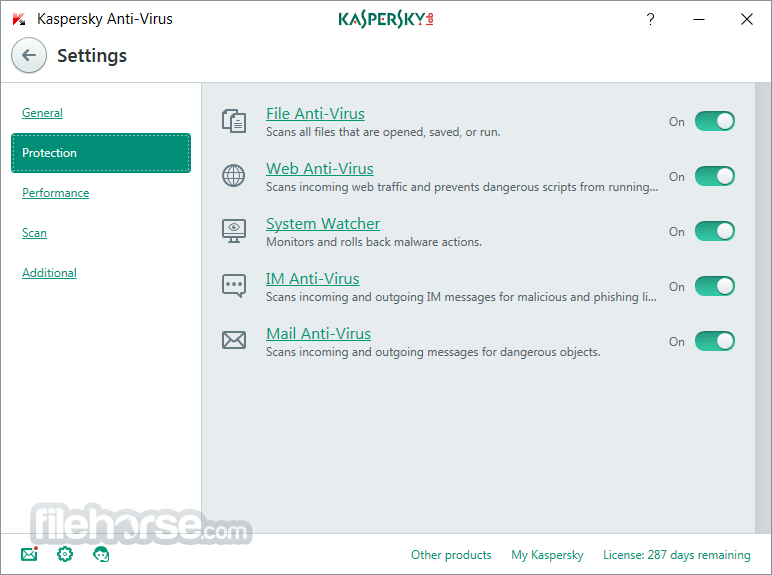
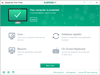
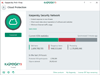
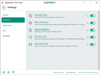
Comments and User Reviews