-
Latest Version
-
Operating System
Windows (All Versions)
-
User Rating
Click to vote -
Author / Product
-
Filename
Komodo-Edit-8.0.0-12188.msi
-
MD5 Checksum
bd1daeb1bbd6345933597c6cf6be68ef
Sometimes latest versions of the software can cause issues when installed on older devices or devices running an older version of the operating system. Software makers usually fix these issues but it can take them some time. What you can do in the meantime is to download and install an older version of Komodo Edit 8.0.0 Build 12188.
For those interested in downloading the most recent release of Komodo Edit or reading our review, simply click here.
All old versions distributed on our website are completely virus-free and available for download at no cost.
We would love to hear from you
If you have any questions or ideas that you want to share with us - head over to our Contact page and let us know. We value your feedback!
What's new in this version:
New User Interface:
- We've redesigned our UI from the ground up to give you a much better user experience. You'll appreciate seeing less clutter and more editing space. Every feature now has consistent styling and feels native to your OS.
Floating Side Panes:
- By popular request! Click to detach any side pane tab (ie. Places, Code Browser, Debug) and move it anywhere on screen. It's a much more flexible way to work, and even better if you have two monitors.
Open Files Side Pane:
- Managing tons of files is easier than ever. Files are now listed in a side pane that groups them by language. You can even hide all the editor tabs completely and just work off the Open Files pane.
Auto Abbreviation Snippets:
- Type the first few characters of a snippet to trigger a list you can tab through. This makes inserting snippets faster, while keeping you in control of the content. New support for Embedded JavaScript (EJS) within a snippet means you can now systematically determine snippet contents at runtime.
Fast Open Shortcuts:
- We've made Fast Open faster. You can now make shortcuts to frequently used paths. Have a directory path like "/some/long/path/etc"? Make a shortcut for "code/" and see all the files in the directory.
Minimap:
- As your document gets longer, it can sometimes get harder to visualize. The minimap gives you a high-level overview so you can mouse over and reposition the editor on any targeted section - sort of like Google Maps for code.
New Languages:
- We've added editing for Laravel Blade. Laravel is a powerful PHP framework that allows tremendous flexibility in design. We've also added syntax checking for Sass, an extension of CSS3 that adds nested rules, variables, and other fun stuff.
Updated Platform:
- Komodo now runs on Mozilla 18, Python 2.7, Scintilla 3.2.4 and other updated components. What this means for you:
 OperaOpera 109.0 Build 5097.68 (64-bit)
OperaOpera 109.0 Build 5097.68 (64-bit) iTop VPNiTop VPN 5.4.0 - Fast, Safe & Secure
iTop VPNiTop VPN 5.4.0 - Fast, Safe & Secure PhotoshopAdobe Photoshop CC 2024 25.7 (64-bit)
PhotoshopAdobe Photoshop CC 2024 25.7 (64-bit) iAnyGoTenorshare iAnyGo 4.0.15
iAnyGoTenorshare iAnyGo 4.0.15 Opera GXOpera GX 109.0.5097.62 (64-bit)
Opera GXOpera GX 109.0.5097.62 (64-bit) Adobe AcrobatAdobe Acrobat Pro 2024.002.20687
Adobe AcrobatAdobe Acrobat Pro 2024.002.20687 BlueStacksBlueStacks - Play on PC 5.21.150
BlueStacksBlueStacks - Play on PC 5.21.150 Hero WarsHero Wars - Online Action Game
Hero WarsHero Wars - Online Action Game Data Recovery4DDiG Windows Data Recovery 9.8.6
Data Recovery4DDiG Windows Data Recovery 9.8.6 TradingViewTradingView - Trusted by 60 Million Traders
TradingViewTradingView - Trusted by 60 Million Traders

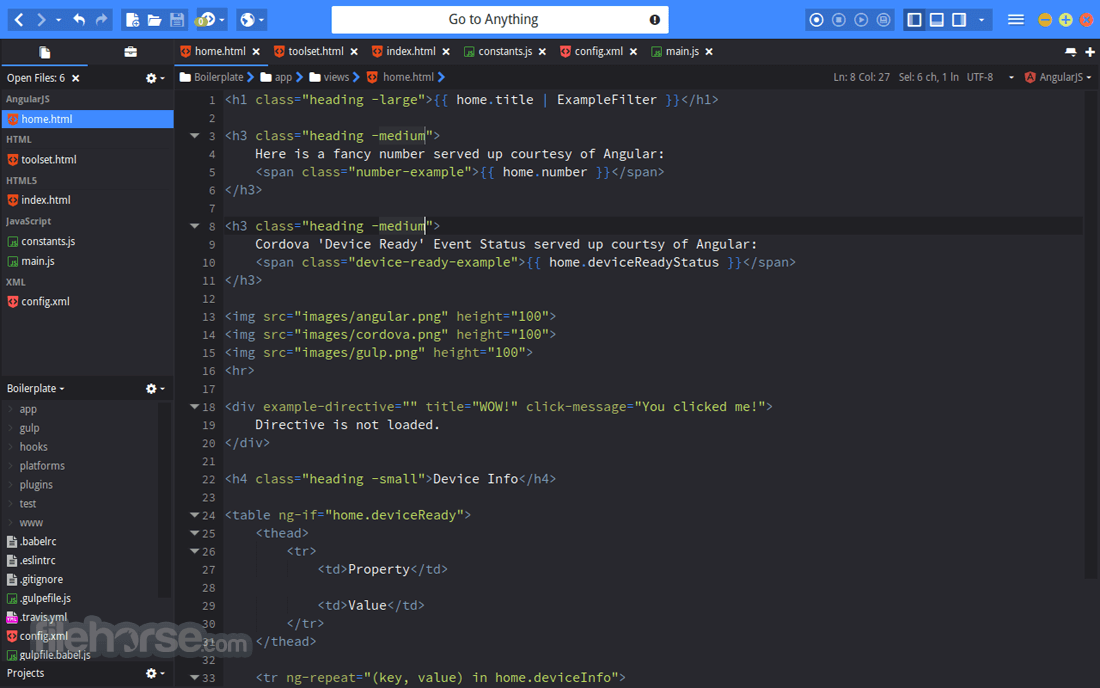

Comments and User Reviews