-
Latest Version
Large Text File Viewer LATEST
-
Review by
-
Operating System
Windows 7 / Windows 8 / Windows 10 / Windows 11
-
User Rating
Click to vote -
Author / Product
-
Filename
emed32_25.1.4.msi
Built from the ground up to handle files of sizes going up to an amazing 248 GB (or 2.1 billion lines, whichever is reached first), Large Text File Viewer is a perfect application for users who want to enhance their daily workflow with the stable and highly usable text viewing and editing application that will not let them down.
To handle opening of such files without taking large resources from your home or work PC or laptop, Large Text Viewer app focuses on working to display only the relevant sections of your large text file document that you are actively observing, creating on your local storage temporary files whenever you open a file that is larger than 300 MB.
The app will not even try to load the entire large file in RAM memory, which is a tactic that many other similar apps often try.
In addition to simply opening large files and presenting them to you quickly and reliably, Large Text File Viewer also has support for simple text searching, editing, and exporting features, and a streamlined interface that shows all loaded files in an easy-to-use tabbed interface.
The app supports visual themes (such as dark themes), a highlighter tools, manager for workspace memory, and even support for plugins, external tools, macros, and more.
While you will rarely manage to find the limits of this application, you can be sure that Large Text File Viewer Software will always take care of your PC by not hogging resources.
The app is small, fast, and it is distributed online in three main versions – a fully-featured desktop installer version, and two feature-limited Portable and Store App versions.
PROS
- Handles extremely large text files (up to 248 GB).
- Efficiently loads only relevant sections, conserving resources.
- Supports text searching, editing, and exporting.
- User-friendly tabbed interface.
- Offers visual themes and highlighter tools.
- Supports plugins, external tools, and macros.
- Small, fast, and resource-friendly.
- Multiple distribution options, including a portable version.
- Limited to a 30-day trial version.
 OperaOpera 120.0 Build 5543.38 (64-bit)
OperaOpera 120.0 Build 5543.38 (64-bit) SiyanoAVSiyanoAV 2.0
SiyanoAVSiyanoAV 2.0 PhotoshopAdobe Photoshop CC 2025 26.8.1 (64-bit)
PhotoshopAdobe Photoshop CC 2025 26.8.1 (64-bit) BlueStacksBlueStacks 10.42.86.1001
BlueStacksBlueStacks 10.42.86.1001 CapCutCapCut 6.5.0
CapCutCapCut 6.5.0 Premiere ProAdobe Premiere Pro CC 2025 25.3
Premiere ProAdobe Premiere Pro CC 2025 25.3 PC RepairPC Repair Tool 2025
PC RepairPC Repair Tool 2025 Hero WarsHero Wars - Online Action Game
Hero WarsHero Wars - Online Action Game SemrushSemrush - Keyword Research Tool
SemrushSemrush - Keyword Research Tool LockWiperiMyFone LockWiper (Android) 5.7.2
LockWiperiMyFone LockWiper (Android) 5.7.2
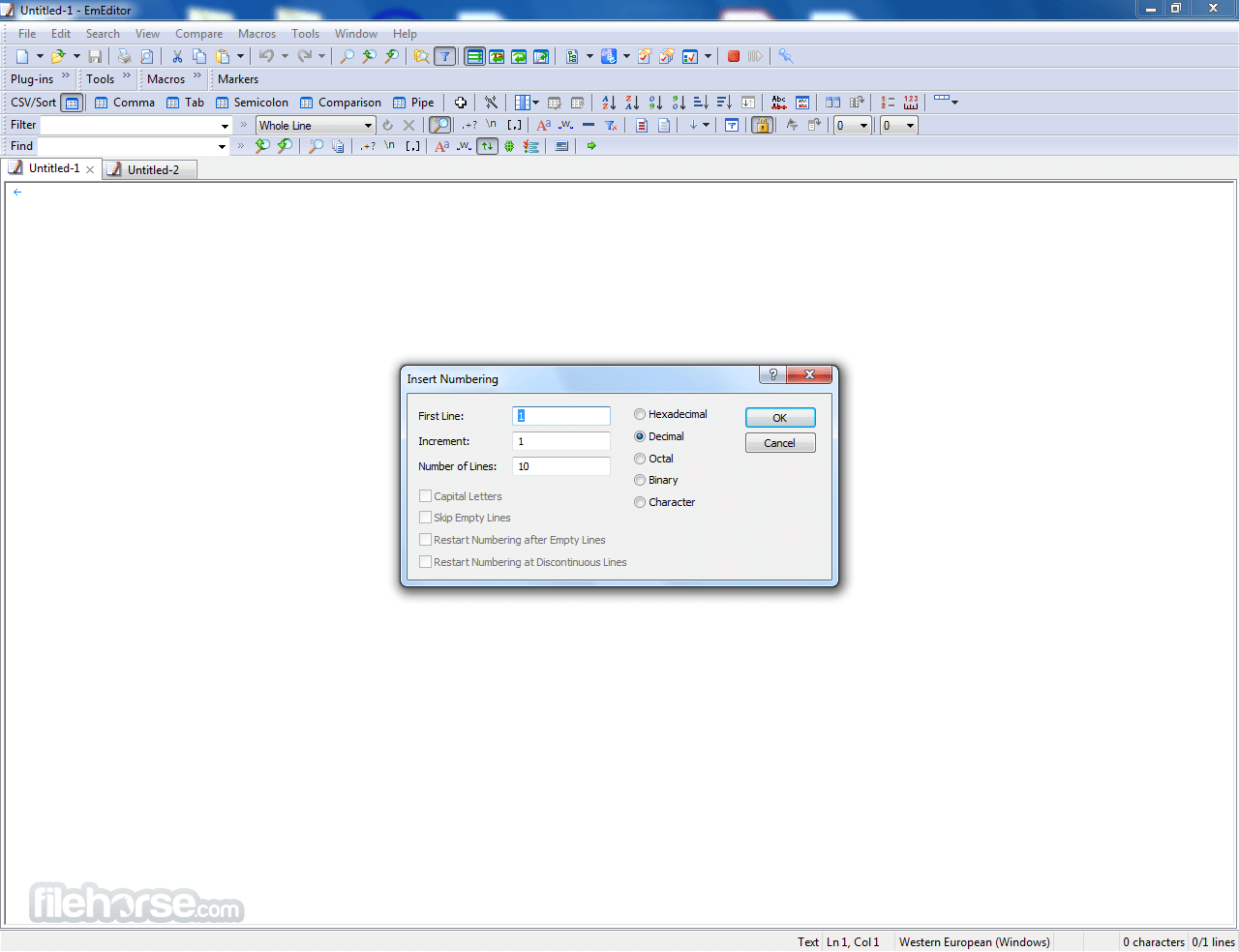

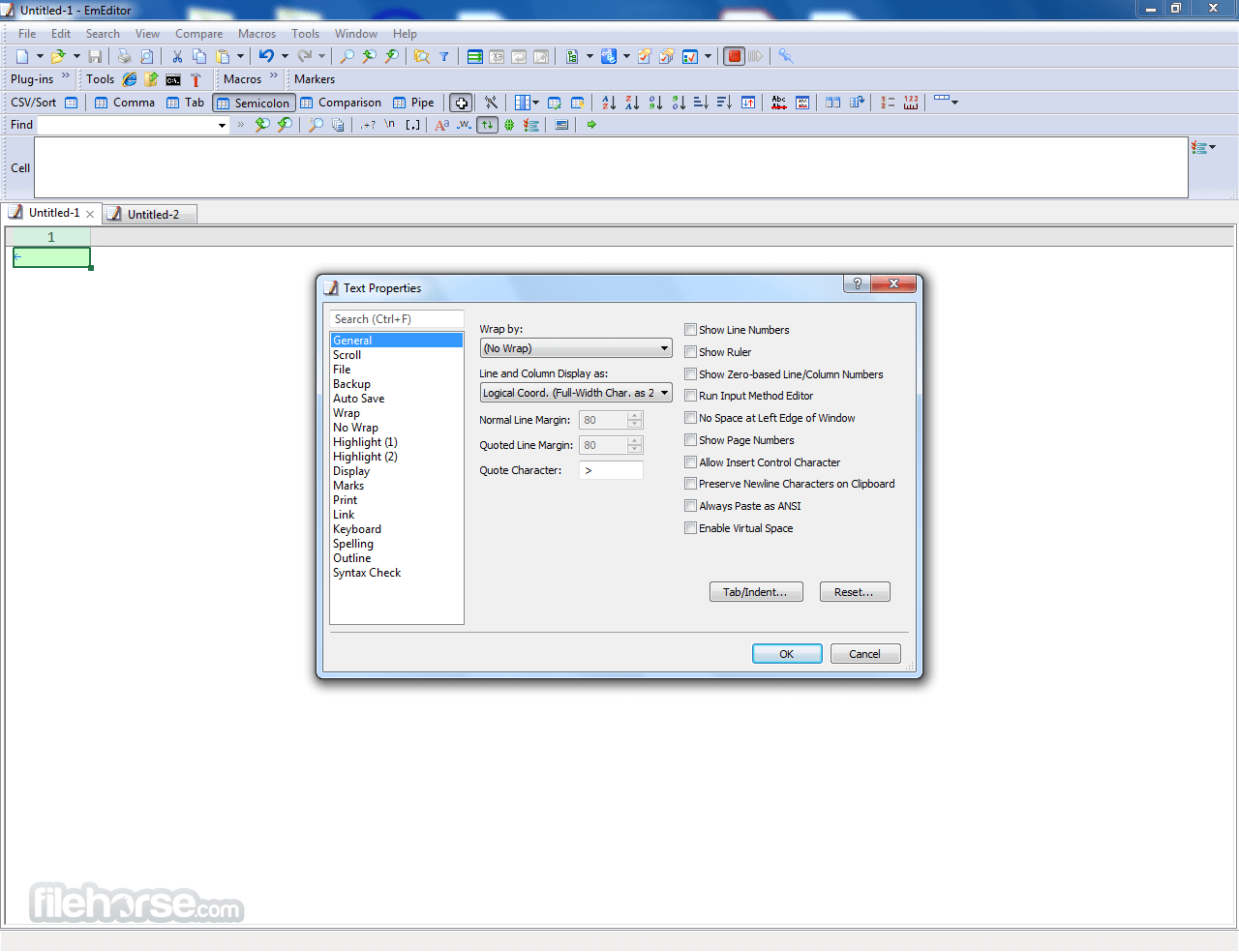



Comments and User Reviews