-
Latest Version
-
Operating System
Windows 7 / Windows 8 / Windows 10
-
User Rating
Click to vote -
Author / Product
-
Filename
LibreOffice_7.4.4_Win_x86.msi
-
MD5 Checksum
3ee7dc3d53995375d1dd98f039aaf33a
Sometimes latest versions of the software can cause issues when installed on older devices or devices running an older version of the operating system. Software makers usually fix these issues but it can take them some time. What you can do in the meantime is to download and install an older version of LibreOffice 7.4.4 (32-bit).
For those interested in downloading the most recent release of LibreOffice (32-bit) or reading our review, simply click here.
All old versions distributed on our website are completely virus-free and available for download at no cost.
We would love to hear from you
If you have any questions or ideas that you want to share with us - head over to our Contact page and let us know. We value your feedback!
What's new in this version:
Fixed:
- coverity#1212509 'revert Logically dead code'
- Calc doesn't filter any comments
- Copy + Paste changes "OpenSymbol" font to "StarSymbol"
- PDF export: enhance watermarking feature with color, transparency, size and location
- PDF: "Description" and "Title/Text Alternative" is only PDF-exported for Images, but not for Shapes, Formula, Frames, and OLE Objects
- Make narrow non-breaking spaces visible
- ACCESSIBILITY: Missing language information in exported PDF
- FILESAVE XLSX Grouping of shapes is lost on export
- Repeatable crash/hang entering Japanese into a Writer comment on OSX ( see comment 4 )
- FILESAVE: Shapes with Default Line Width Changed on Roundtrip (MSO 2010+ theme defaults not preserved)
- RTL script text runs are reversed on PDF import, PDFIProcessor::mirrorString misbehaving
- Setting fixed kerning (text spacing) is limited to -2pt
- FILESAVE: Master slide background image set as tiled when exporting to PPTX
- LibreLogo: add fallback localization to fix platform issues
- Add a number formatting option (for using in Format() BASIC function, and in Calc number format) to spell number, like in NUMBERTEXT extension
- Disappear table lines of XLS opened with OS dark theme (XLSX OK)
- FILEOPEN: Calc sheet showing multiple "adapt Row Height" responses, slow loading
- FILEOPEN: Shape in master slide is white using useBgFill=1
- Applause sound from Gallery has an annoying background sound
- Accessibility of PDF export: "Export as > Tagged PDF" does not export correct tags for tables
- Accessibility of PDF export: some images are not flagged by Figure tag while exporting docx into pdf
- FAILESAVE: Style “A0" in Draw is not retained (changed to "A4") after save and reopen
- 'Current word' dropdown not focused upon opening Thesaurus (GTK3)
- Alternative text from screenshots is only recognised by the PDF Accessibility Checker (PAC 3) after closing and reopening when exporting to a PDF file.
- Edge Scrolling no longer works properly on my touchpad beginning with version 6.2 and newer.
- Impress: FILESAVE to ODP as read-only with additional password protection for editing not working
- Object animation - Emphasis - Spin: When rotated to 90°, bitmap object disappears (FreeBSD & Linux)
- Highlighting of current slide in slide sorter vanishes after undoing the deletion of an element
- Different kerning when comparing Text and Comments
- Images misplaced in table cells
- Input field for QR Code does not allow newlines
- All pages are empty/white when printing (skia, macOS only)
- drag and drop between AutoText categories does not work on Writer
- Draw (PDF import) - Asian Text Font do not load correctly
- Linear gradient should not show settings for radial/non-linear gradients in Sidebar (GTK3)
- Clicking on header or footer area in long writer document takes a long time and slows down text selection and closing document
- Automatic font color is not considering brightness of background in edit mode
- LibreOffice on macOS hangs on using window snapping / window manager (BetterTouchTool, Rectangle, Raycast, Amethyst, ...) or any other redraw, context switch, etc, from idle thread
- Embedded Formula objects are unusable in dark mode
- Transliteration of text in parentheses
- FILEOPEN DOCX Table formula with comma number delimiter does not update
- Table header cells have scope set to None instead of Column after exporting Writer table to PDF/UA
- Text is being overly distorted when using Page Down
- Images disappearing when moving text with drag & drop & track changes record enabled
- Unwanted white border in exported SVG
- FILESAVE PPTX Use background fill property not saved for all shapes
- When using ibus input methods, the underlining style set by the input method is ignored in the gtk3 backend.
- Use the GTK3 / GTK4 "suggested-action" CSS class for the "Find Next" button in the "Find and Replace" dialog to visually indicate it is receiving the default action
- Add Croatian Kuna to Euroconvert function
- Solid Line Style preview in Borders dialog is not seen using dark mode in Ubuntu 22.04 and OpenSuse
- Crash on hovering footnote references after removing footnote
- FILESAVE Editing this MSO file in LO Writer causes the header and footer contents to be corrupted
- sidebar transparency slider isn't hidden when it does not apply
- Unexpected 'DisposedException' when calling document-located Basic or Python Script
- Sidebar content disappearing with gtk3 backend
- LibreOffice Writer Ruler (set to inches) won't display sub-inch tick-marks.
- “Lines per page" in Grid Mode is not accurately applied (always 1 line less than set in page style dalog)
- PDF poppler based filter import to Writer canvas reverses RTL script
- Exporting charts (to PDF, but also to a unit test dump) gives different results depending on system dark mode
- Incorrect TTF names are used in UI and in saved document
- Cannot change data range of Chart based on non-continues range of Writer table
- LibreOffice 7.4 missing several imports in com.sun.star.chart2 namespace
- Invalid XPropertySet for several properties and queryInterface() returns
- Connectors created in PPTX they are appear incorrectly when opened in Impress.
- Sidebar Icons and "Font Color" Icon Appear Blurry When On HiDPI
- LibreOffice Crashes if Video Card Changed (Win nVidia GTX 670)
- IMPRESS: error colour export in bmp
- LibreOffice Writer deletes paragraph breaks while moving text in ”track changes” mode
- Math Shortcut to open documents in Spanish version
- Crash when changing Text Grid type after I switch from Calc to Writer window
- Text Grid dialog: select "Grid (lines and characters)" after you have selected "Grid (lines only)", the control "Characters per line" and "Character width" are grayed out
- The decimal comma in table formulas always changes from comma to point, resulting broken formula in documents where document locale (language) has default decimal comma
- Saving a DOCX document with a content control in Writer produces a document unreadable in Word
- Calc opens CSV with narrow column so cannot read the date
- FILEOPEN: DOCX Bitmap image scale is calculated incorrectly
- Export failure: The background parameters changed after export
- Calc freeze when you draw a line inside the chart
- Cell comment box visible after hiding the row it belongs
- Ligatures are incorrectly reversed opening RTL PDF files
- chart element selection dropdown text is misaligned (GTK3)
- The whole sentence is moving once after file opening when applying formatting and wiggling characters
- can not open particular DOCX file
- GTK3: when creating a new address block in mail merge wizard, free text entry is allowed (but can't remove it)
- Customize: assign user macro to menu fails and hangs LibreOffice
- Artistic effects problem in Word after saving in Writer
- Embedded images problem in Writer.
- Crash in libmergedlo.so when Object Catalog undocked and BASIC IDE closed
- gtk3: Dropdown in Extension sidebar misplaced
- macOS: under macOS Ventura 13.x with Safari as default browser and Settings > Advanced > Show Develop menu disabled, local help loaded instead of the expected online help
- The shape gets a shadow when saving PPTX.
- Visible gaps in Arabic/Persian text with fallback font
- Image garbled after roundtrip
- An input box followed by a to-character anchor of a textbox results in corrupt DOCX
- Footnotes randomized on DOCX import
- Connector rendered incorrectly if the line thickness of the shape and the connector differ greatly in Impress
- A macro warning shows because of stale events assignment, but no indication in UI for that
- Increase contrast of the ruler elements when os/DE is in a Dark color mode
- Glossary document with hyperlinks causes "unreadable content" warning when Word opens exported DOCX
- New Address Block field has black font when using system dark mode
- Autofilter Show/Hide only the current item doesn't work
- GTK3: Caption preview font is black when using OS dark mode
- (Hagen) SF_Dictionary ReplaceItem does not accept array as value
- Gtk-CRITICAL: assertion 'GTK_IS_TREE_MODEL (tree_model)' failed when switching element lists in Math
- Text layout involving Narrow No-Break Space (U+202F) is broken
- Gtk-CRITICAL: 'GTK_IS_LABEL (label)' assertion failure when opening Options > LibreOffice Calc > View
- Strings not translatable in paste special dialog
- crash when closing ruby (phonetic guide) dialog with escape (gtk3)
- Erroneous extended tips on dialog dropdowns: uses the tab's or dialog's instead
cid#1517796 out-of-bounds read
ofz#54402 check bounds
- Calc Charts display gets corrupted when you draw a line inside them
- FILEOPEN:PPTX: Images not displayed
- Crash: if macro uses module TITLE_CASE or SENTENCE_CASE in Transliteration module
- Crash if I open the specified pptx file
 OperaOpera 109.0 Build 5097.68 (64-bit)
OperaOpera 109.0 Build 5097.68 (64-bit) iTop VPNiTop VPN 5.4.0 - Fast, Safe & Secure
iTop VPNiTop VPN 5.4.0 - Fast, Safe & Secure PhotoshopAdobe Photoshop CC 2024 25.7 (64-bit)
PhotoshopAdobe Photoshop CC 2024 25.7 (64-bit) iAnyGoTenorshare iAnyGo 4.0.15
iAnyGoTenorshare iAnyGo 4.0.15 Opera GXOpera GX 109.0.5097.62 (64-bit)
Opera GXOpera GX 109.0.5097.62 (64-bit) Adobe AcrobatAdobe Acrobat Pro 2024.002.20687
Adobe AcrobatAdobe Acrobat Pro 2024.002.20687 BlueStacksBlueStacks - Play on PC 5.21.150
BlueStacksBlueStacks - Play on PC 5.21.150 Hero WarsHero Wars - Online Action Game
Hero WarsHero Wars - Online Action Game Data Recovery4DDiG Windows Data Recovery 9.8.6
Data Recovery4DDiG Windows Data Recovery 9.8.6 TradingViewTradingView - Trusted by 60 Million Traders
TradingViewTradingView - Trusted by 60 Million Traders

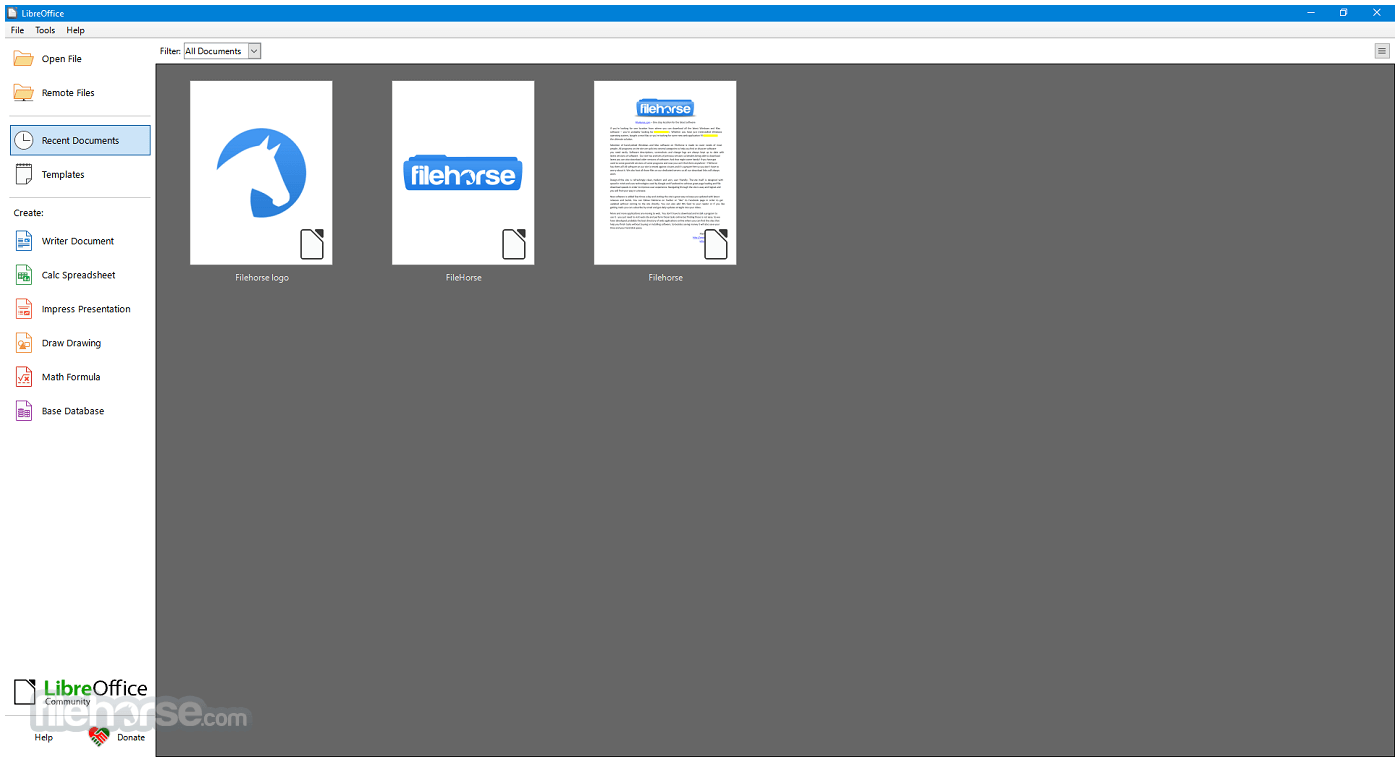
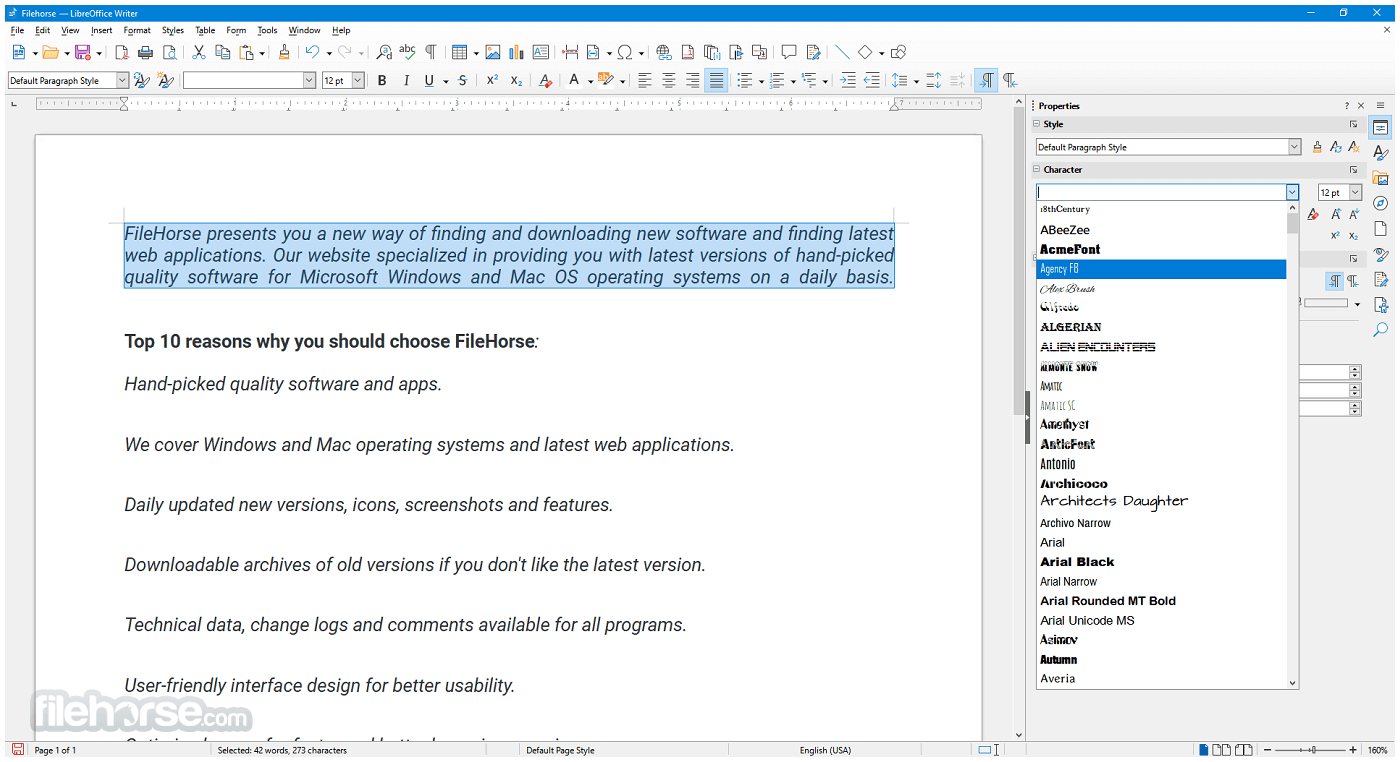
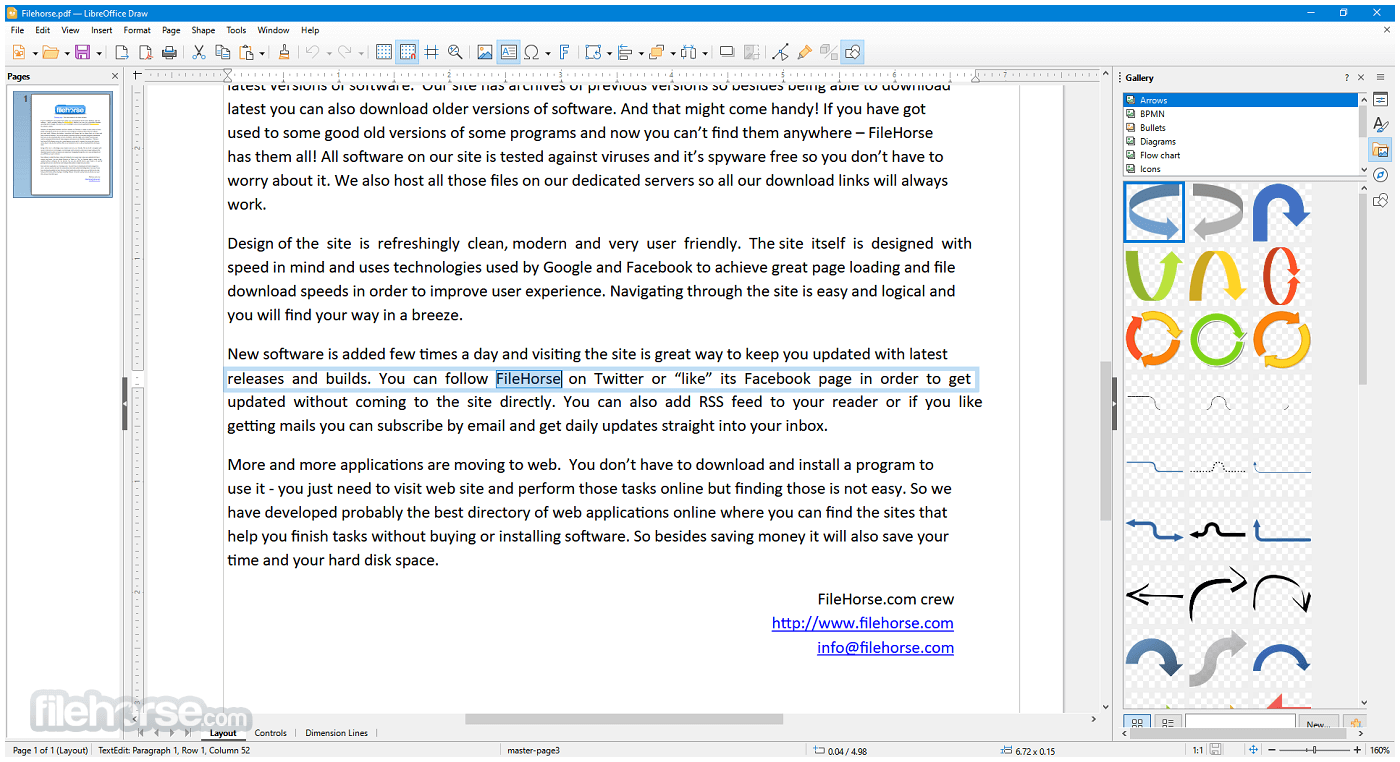
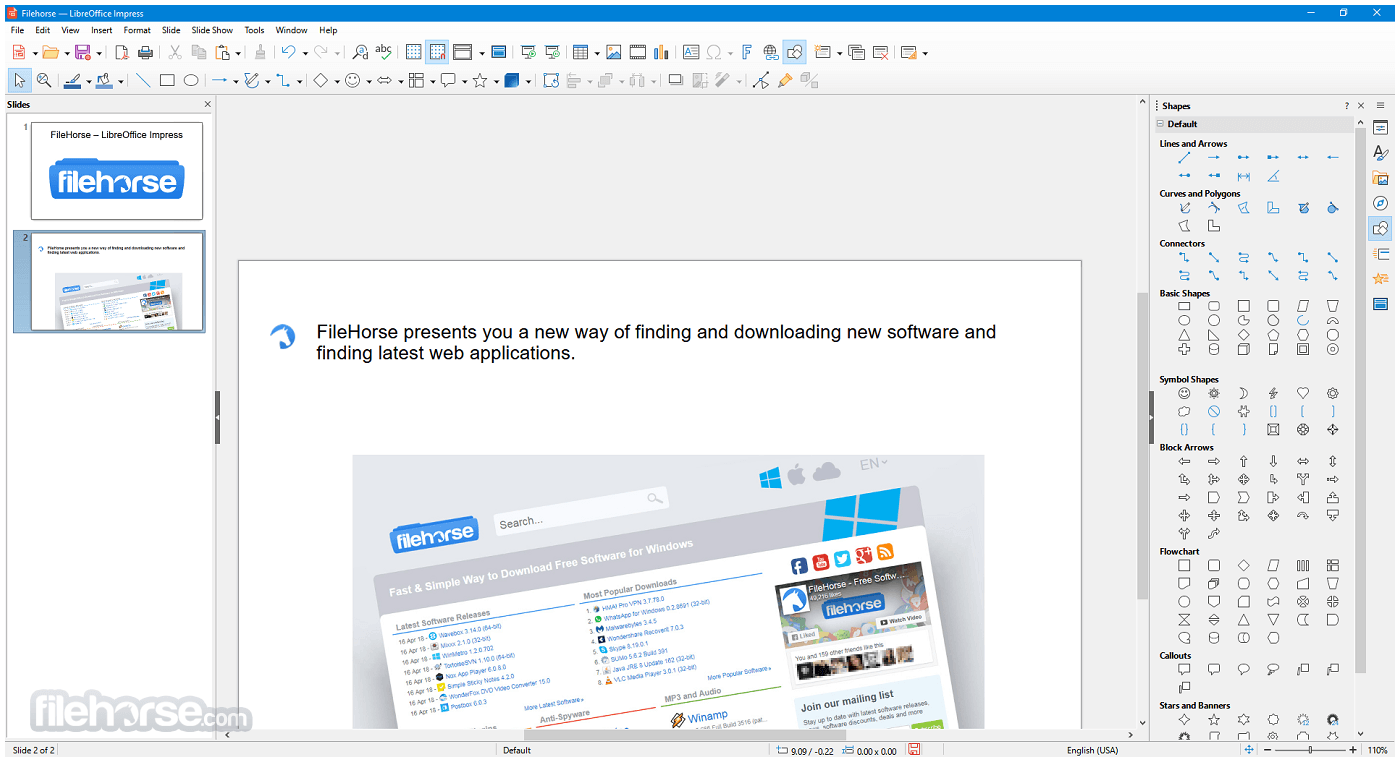
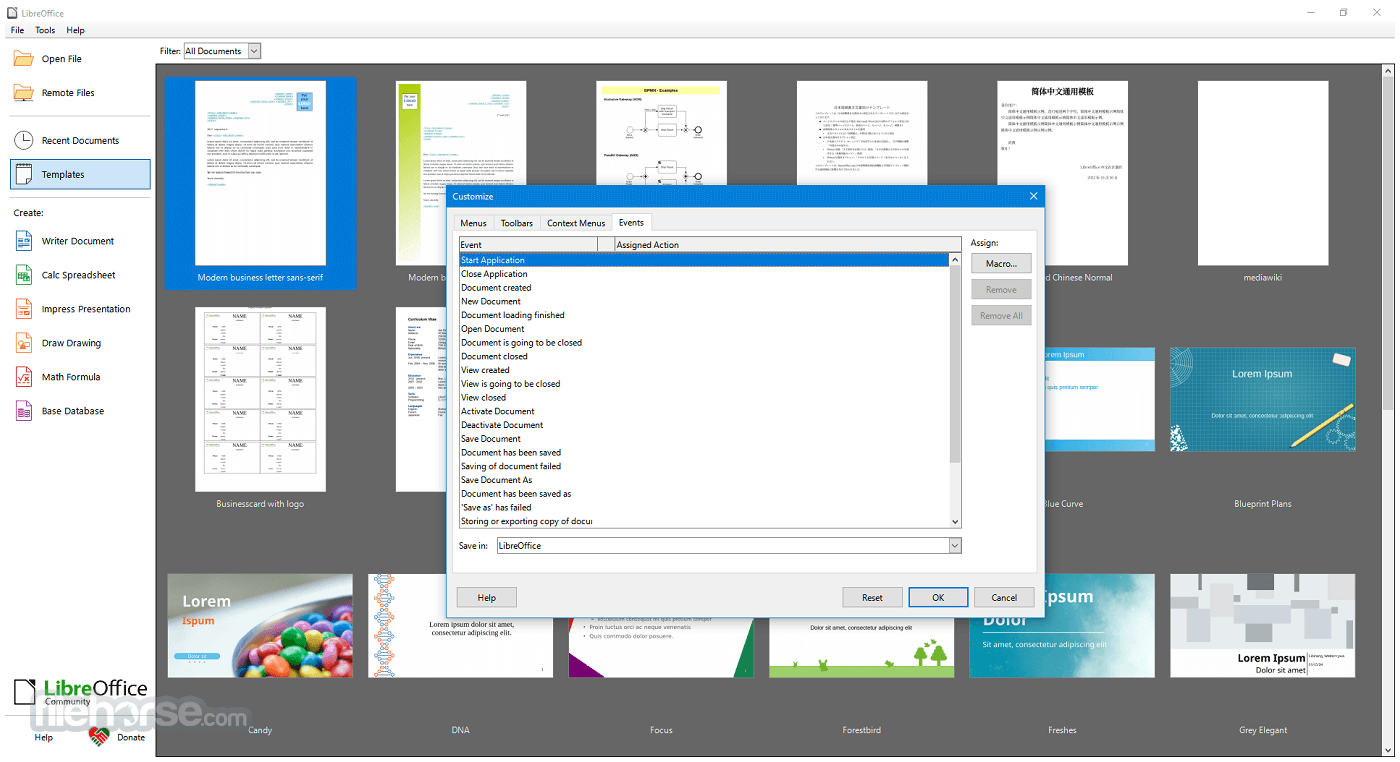
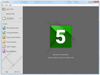
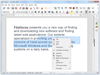
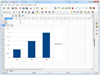
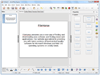
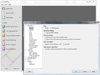
Comments and User Reviews