-
Latest Version
LINE for Windows 9.9.0 Build 3633 LATEST
-
Review by
-
Operating System
Windows 7 / Windows 8 / Windows 10 / Windows 11
-
User Rating
Click to vote -
Author / Product
-
Filename
LineInst.exe
With LINE 2025, communication is revolutionized on a global scale, providing not just messaging but also free voice and video calls from any location. Download LINE now to stay in touch with those closest to you.
With the ability to make free, high-quality calls no matter where you are, group calls of up to 500 people and video conferences with the Screen Share feature, LINE Desktop offers a communication experience like no other.
Convenient chats are made possible with the ability to send and receive messages, photos, videos, stickers, and large files from friends. With LINE for Windows 11/10, your chats are always up-to-date and synced automatically across all versions, whether on mobile or desktop.
Enjoy your own personal storage space with Keep, where messages, photos, videos, and more can be stored and easily shared with friends. With Letter Sealing, all chat messages, calls, and shared locations are encrypted for secure communication. Your chats are always safe with LINE.
New Features
Texts, Voice & Video Calls
You can send one-on-one and group texts, and use international voice and video calls with your friends.
Stickers, Emoji, Themes
You can share you feelings with stickers or emoji, and wrap your app with colorful themes
OpenChat
You can meet new friends with similar interests and share fun news and information.
Hometab
You can access to various information, services, contents like LINE family services, stickers, etc.
LINE VOOM
Explore even more content that you may like in the "For you" tab.
Wallet
Paying or sending money by "LINE Pay", and you can use various LINE financial services.
Highlights
Free Messaging, Whenever, Wherever
Exchange free instant messages with friends whenever and wherever with one-on-one and group chats. LINE is available on all smartphone devices (iPhone, Android, Windows Phone, Blackberry, Nokia) and even on your PC.
Free Voice & Video Calls
Real-time voice and video calls with friends are free with the tool. Don't wait to hear your loved ones' voices or see their smiling faces. Call NOW! Currently available on iPhone, Android, and PC (Windows/Mac OS).
LINE for Windows Stickers, More fun, and expressive chats
With over 10,000 stickers and emoticons, you can express a wider range of emotions. Have more fun with the app stickers. Visit the Sticker Shop to find original the app and world-famous character stickers.
From photo & video sharing to voice messages
The software lets you share photos, videos, voice messages, contacts, and location information easily with your friends.
Timeline
Use Timeline to share texts, photos, videos, and stickers to exchange stories with your close friends.
Snap Movie
Create top-quality videos in just 10 seconds! Add cool background music and share it with friends.
Add friends easily
Quickly add friends using the "Shake It!" function, a QR code, or a LINE ID.
FAQ
Q: How do I download LINE for PC?
A: You can download LINE for PC by visiting the LINE website, clicking on the "Download" button, and selecting the PC version. Alternatively, you can download it from the Microsoft Store or FileHorse.
Q: Can I use the same account on LINE for PC as I do on my mobile device?
A: Yes, you can use the same account on both your mobile device and PC. Simply log in with your existing account information.
Q: Can I make voice and video calls on LINE for PC?
A: Yes, you can make voice and video calls on LINE for PC. Simply click on the "Call" button in the chat window of the person you want to call.
Q: How can I send stickers and emojis on LINE for PC?
A: To send stickers and emojis on LINE for PC, simply click on the smiley face icon in the chat window and select the one you want to use.
Q: Can I create and join OpenChats on LINE for PC?
A: Yes, you can create and join OpenChats on LINE for PC. Simply click on the "OpenChat" tab and search for the chat you want to join or create your own.
Q: How can I add friends on LINE for PC?
A: You can add friends on LINE for PC by clicking on the "Add Friends" button and searching for their username, phone number, or by scanning their QR code.
Q: How do I change my profile picture on LINE for PC?
A: To change your profile picture on LINE for PC, click on the "Profile" tab and click on your current profile picture. From there, you can select a new picture from your device or take a new one.
Q: Can I use LINE for PC without a mobile device?
A: No, you cannot use LINE for PC without a mobile device. You will need to have a mobile device and create an account in order to use LINE on PC.
Q: How can I log out of LINE on PC?
A: To log out of LINE on PC, simply click on the three dots on the top right corner of the app and select "Log Out" from the drop-down menu.
Q: Is LINE for PC free to use?
A: Yes, LINE for PC is FREE to use. However, some features such as calling and sending messages to non-LINE users may incur additional charges.
Alternatives
WhatsApp: Primarily a mobile app, WhatsApp allows for free voice and video calls, making it a convenient option for personal communication.
Skype: Skype makes it easy to stay in touch. Talk, Chat and Collaborate!
Viber: Make free calls to other users, on any device and network!
Discord: Popular among gamers, Discord offers voice, video, and text chat features, making it a versatile choice for various communities.
Telegram: Speedy alternative to LINE. Send Telegrams from any device!
Signal: Say "hello" to a different messaging experience for your PC!
PROS
- Cross-Platform Messaging and Calls
- User-Friendly Interface
- Variety of Stickers and Emojis
- End-to-End Encryption
- Group Chats and Voice Calls
- High Memory Usage
- Limited Customization Options
- Requires Phone Number for Registration
- Occasional Sync Issues
- Some Features Locked Behind Paywall
LINE is a popular messaging app that allows users to communicate with friends and family via texts, voice and video calls, and other features like stickers, emojis, and themes. The app also offers features like OpenChats, Hometab, LINE VOOM, and Wallet, which allow users to meet new friends, access a variety of content and services, and pay or send money to others.
The app is available on multiple platforms, including mobile devices and PC, and is free to use, though some features may incur additional charges. With its wide range of features and user-friendly interface, LINE is a versatile and convenient app for staying connected with loved ones and engaging with content and services.
Also Available: Download LINE for Mac
What's new in this version:
LINE for Windows 9.9.0 Build 3633
- You can now react to messages with an emoji
LINE for Windows 9.8.0 Build 3597
- Improved stability
LINE for Windows 9.5.0 Build 3497
- Added "All albums" button to the friends tab and your profile
LINE for Windows 9.4.0 Build 3476
- Improved stability
LINE for Windows 9.3.0 Build 3436
- Added an option to optimize screen sharing for smoother video clips during video calls
- Minor bug fixes and other small improvements
LINE for Windows 9.2.0 Build 3431
- Change log not available for this version
LINE for Windows 9.2.0 Build 3403
- Change log not available for this version
LINE for Windows 9.2.0 Build 3402
- Various other improvements
LINE for Windows 9.1.0 Build 3379
- Change log not available for this version
LINE for Windows 9.1.0 Build 3377
- Change log not available for this version
LINE for Windows 9.0.0 Build 3345
- Change log not available for this version
LINE for Windows 9.0.0 Build 3341
- Change log not available for this version
LINE for Windows 9.0.0 Build 3339
- Change log not available for this version
LINE for Windows 8.7.0 Build 3302
- Minor bug fixes and other small improvements
LINE for Windows 8.6.0 Build 3277
- You can now reply to more types of messages
LINE for Windows 8.5.3 Build 3252
- Bug fixes
LINE for Windows 8.5.1 Build 3239
- Change log not available for this version
LINE for Windows 8.5.0 Build 3237
- Improved stability
LINE for Windows 8.4.1 Build 3217
- Change log not available for this version
LINE for Windows 8.4.1 Build 3215
- Bug fixes
LINE for Windows 8.4.0 Build 3212
- You can now add photos shared in chats directly to an album
LINE for Windows 8.3.0 Build 3189
- Change log not available for this version
LINE for Windows 8.3.0 Build 3186
- Change log not available for this version
LINE for Windows 8.2.0 Build 3154
- Change log not available for this version
LINE for Windows 8.1.1 Build 3145
- Bug fixes
LINE for Windows 8.1.0 Build 3143
- Change log not available for this version
LINE for Windows 8.1.0 Build 3141
- Improved stability
LINE for Windows 8.0.0 Build 3114
We made profiles easier to use:
- Cover images are now applied to the entire window
- Videos and background music can also be set as your profile cover
- Birthdays set on the mobile version will be shown
- You can also change a group's profile cover
- Change various settings directly from the group profile
- Dark mode will also be applied to profiles
- You can now message or call a friend from a chat more easily by hovering your mouse over their profile
- Camera preview is now available before all video calls, including 1-on-1 calls
LINE for Windows 7.17.0 Build 3035
- Change log not available for this version
LINE for Windows 7.17.0 Build 3030
- Minor bug fixes and other small improvements
LINE for Windows 7.16.1 Build 3000
- Change log not available for this version
LINE for Windows 7.15.0 Build 2962
- Change log not available for this version
LINE for Windows 7.15.0 Build 2957
- We improved notifications for calls made in private chats
LINE for Windows 7.14.1 Build 2907
- Change log not available for this version
LINE for Windows 7.14.0 Build 2898
- When you send up to 3 emoji at once, they automatically enlarge to appear like stickers
- We revamped video call filters
- We upped security measures to keep LINE even safer
LINE for Windows 7.13.2 Build 2877
- Change log not available for this version
LINE for Windows 7.13.1 Build 2875
- Change log not available for this version
LINE for Windows 7.13.1 Build 2871
- You can now take polls in chats
LINE for Windows 7.12.0 Build 2848
- Change log not available for this version
LINE for Windows 7.11.0 Build 2821
- You can now mention all members of a group at once for faster shoutouts
LINE for Windows 7.10.2 Build 2807
- Change log not available for this version
LINE for Windows 7.10.1 Build 2805
- Change log not available for this version
LINE for Windows 7.10.1 Build 2803
- Bug fixes
LINE for Windows 7.10.0 Build 2797
- Minor bug fixes and other small improvements
LINE for Windows 7.9.1 Build 2757
- Change log not available for this version
LINE for Windows 7.9.0 Build 2756
- You can now preview files before sending by dragging and dropping them to chats
- New video call thumbnail display options have been added to organize participants' video screens during calls
- We made improvements to the sticker feature during video calls
- Check out recently used stickers by hovering your mouse over the stickers icon
- Search for specific stickers just like you would in chat
- The doodling feature has become easier and more convenient to use than ever
- You can now adjust the sizes of your doodles
- Select multiple doodles at once to adjust the sizes
LINE for Windows 7.8.1 Build 2731
- Bug fixes
LINE for Windows 7.8.0 Build 2727
- You can now organize your stickers and emoji by changing the order or hiding them
- Touch up your appearance before joining video calls with various face effects using the Beauty feature
LINE for Windows 7.7.0 Build 2698
- Change log not available for this version
LINE for Windows 7.5.0 Build 2665
- Change log not available for this version
LINE for Windows 7.5.0 Build 2664
- We made improvements to the video call feature
- Redesigned the menu bar
- You can now zoom in and out of a shared screen during video calls
LINE for Windows 7.4.1 Build 2652
- Minor bug fixes and other small improvements
LINE for Windows 7.4.0 Build 2647
- Change log not available for this version
LINE for Windows 7.3.1 Build 2631
- Change log not available for this version
LINE for Windows 7.3.0 Build 2625
- Change log not available for this version
LINE for Windows 7.2.0 Build 2599
- Change log not available for this version
LINE for Windows 7.2.0 Build 2597
- Change log not available for this version
LINE for Windows 7.1.0 Build 2585
- Change log not available for this version
LINE for Windows 7.0.3 Build 2555
- Minor bug fixes and other small improvements
LINE for Windows 7.0.0 Build 2546
- Change log not available for this version
LINE for Windows 7.0.0 Build 2545
- Change log not available for this version
LINE for Windows 7.0.0 Build 2543
- We made improvements to the video call feature
- Redesigned the video call screen
- Easily adjust the video call screen size from the standard size to the mini viewer
- Watch YouTube videos with others in a video call
- Improved the screen sharing feature
- Show the thumbnails of video call participants on the shared screen
- Try our new features for better call quality
- Enjoy better call quality by removing unwanted background noise with the new "Noise cancellation" feature
- The "Echo cancellation" feature eliminates echo caused by your audio devices
LINE for Windows 7.0.0 Build 2534
- Change log not available for this version
LINE for Windows 6.7.3 Build 2508
- Change log not available for this version
LINE for Windows 6.7.2 Build 2497
- Change log not available for this version
LINE for Windows 6.7.2 Build 2496
- Change log not available for this version
LINE for Windows 6.7.1 Build 2490
- Change log not available for this version
LINE for Windows 6.7.0 Build 2482
- Change log not available for this version
LINE for Windows 6.7.0 Build 2480
- Change log not available for this version
LINE for Windows 6.6.0 Build 2457
- Change log not available for this version
LINE for Windows 6.6.0 Build 2454
- Change log not available for this version
LINE for Windows 6.5.4 Build 2441
- Change log not available for this version
LINE for Windows 6.5.2 Build 2431
- Change log not available for this version
LINE for Windows 6.5.1 Build 2427
- Change log not available for this version
LINE for Windows 6.5.0 Build 2415
- Change log not available for this version
LINE for Windows 6.5.0 Build 2411
- Change log not available for this version
LINE for Windows 6.4.0 Build 2396
- Change log not available for this version
LINE for Windows 6.4.0 Build 2394
We've improved video call usability and added other exciting features:
- Apply special effects to your camera for extra sparkle
- Display up to 49 participants in grid view during a group video call
- Open chats directly from a video call
- Whenever someone speaks in a video call, their video is enlarged and brought to the foreground
LINE for Windows 6.4.0 Build 2389
- Change log not available for this version
LINE for Windows 6.4.0 Build 2388
- Change log not available for this version
LINE for Windows 6.4.0 Build 2387
- Change log not available for this version
LINE for Windows 6.4.0 Build 2386
- Change log not available for this version
LINE for Windows 6.4.0 Build 2381
- Change log not available for this version
LINE for Windows 6.4.0 Build 2375
- Change log not available for this version
LINE for Windows 6.3.2 Build 2338
- Bug fixes and call stability improvements
LINE for Windows 6.3.0 Build 2329
- Change log not available for this version
LINE for Windows 6.3.0 Build 2328
We improved group video calls:
- Redesigned the video call screen
- When someone shares their screen, their video is automatically enlarged and pinned as the main one
- Redesigned the login and lock screens
- Start a LINE Meeting directly from the menu bar
- You can now edit your cover photo directly from your profile
LINE for Windows 6.2.2 Build 2293
- Change log not available for this version
LINE for Windows 6.1.1 Build 2266
- Conveniently send texts, photos, and links to Keep Memo. You can find yours at the top of the chat list.
- Easily manage items sent to Keep Memo in Keep.
- Fixed display issues during video calls.
- Minor bug fixes and other small improvements
LINE for Windows 6.1.0 Build 2262
The all-new combined media viewer:
- All photos, videos, and GIF files in the chat can now be found in the same viewer.
- We've redesigned the viewer menu and added a thumbnail list at the bottom.
Improved the group video call screen:
- The full screen view of the participant list layout has been changed.
- You can now see the statuses of other participants' microphones.
- Bug fixes and call stability improvements
LINE for Windows 6.0.3 Build 2213
- New filters for video calls and live videos.
- You can now apply backgrounds or blur effects during video calls and live videos.
LINE for Windows 6.0.1 Build 2204
New usability improvements:
- Text fields will expand automatically when writing a long message.
- Changing the font will now affect all of LINE Desktop, instead of just chat messages.
- Expired photos and videos will now leave behind a thumbnail for you to see what they were.
We've added new features and improved existing ones:
- Toggle notifications for all chats by clicking the icon on the bottom left side of the app.
- Send stickers containing personalized messages with all-new message stickers
LINE for Windows 6.0.1 Build 2201
- We've redesigned the screens to make them easier to read.
New usability improvements:
- Text fields will expand automatically when writing a long message.
- Changing the font will now affect all of LINE Desktop, instead of just chat messages.
- Expired photos and videos will now leave behind a thumbnail for you to see what they were.
We've added new features and improved existing ones:
- Toggle notifications for all chats by clicking the icon on the bottom left side of the app.
- New filters for video calls and live videos.
- You can now apply backgrounds or blur effects during video calls and live videos.
- Send stickers containing personalized messages with all-new message stickers.
- LINE Timeline for desktop is now a web service for a better service experience.
LINE for Windows 5.24.0.2173
- Improved stability
LINE for Windows 5.24.0.2165
- You can now preview your camera before joining a group video call.
- In a group video call, a marker now appears next to the name of the person currently speaking.
LINE for Windows 5.23.0.2134
- You can now share your screen during group video calls
LINE for Windows 5.22.0.2111
- Text formatting can now be applied to notes
- Minor bug fixes and other small improvements
LINE for Windows 5.21.3.2086
- Change log not available for this version
LINE for Windows 5.21.2.2077
-Improved stability
LINE for Windows 5.21.1.2075
- Change log not available for this version
LINE for Windows 5.20.1.2041
- Change log not available for this version
LINE for Windows 5.20.0.2040
- Change log not available for this version
LINE for Windows 5.19.0.2020
- We've improved how you save and open files from chats
- You can now rename files when saving them from chats
- Files can be downloaded directly to your computer without selecting a folder or name
- You can now simply click on a file to automatically save and open it
- New markdown formats are now available
- To strikethrough a message: Enter " ~message~ " (a space and a tilde on both ends of the message, omit quotation marks)
- When converting images to text, you can now check your agreement status in the feature via the accompanying icon
- Minor bug fixes and other small improvements
LINE for Windows 5.19.0.2017
- Change log not available for this version
LINE for Windows 5.18.3.2001
- Change log not available for this version
LINE for Windows 5.18.1.1995
- Minor bug fixes and other small improvements
LINE for Windows 5.18.0.1993
- Change log not available for this version
LINE for Windows 5.18.0.1990
- Save links in the new Links tab in Keep
- Text language is now automatically detected when converting to text
- See all your hidden chats in Settings
- You can now automatically calculate equations by typing them in the message field and adding an "=" at the end
- The desktop version's resolution is now automatically optimized with the display for Windows 10
LINE for Windows 5.18.0.1986
- Change log not available for this version
LINE for Windows 5.17.1.1958
- Change log not available for this version
LINE for Windows 5.17.1.1951
- Change log not available for this version
LINE for Windows 5.17.0.1948
- Change log not available for this version
LINE for Windows 5.16.2.1932
- Change log not available for this version
LINE for Windows 5.16.1.1930
- Change log not available for this version
LINE for Windows 5.16.0.1926
- Change log not available for this version
LINE for Windows 5.15.0.1909
- Change log not available for this version
LINE for Windows 5.15.0.1908
- Change log not available for this version
LINE for Windows 5.14.0.1893
- Change log not available for this version
LINE for Windows 5.14.0.1889
- Change log not available for this version
LINE for Windows 5.13.1.1876
- Change log not available for this version
LINE for Windows 5.13.0.1874
- Added fun chat background effects for special occasions or when certain keywords are used
- Playback speed can now be adjusted in the video player
- Minor bug fixes and other small improvement
LINE for Windows 5.12.1.1857
- Change log not available for this version
LINE for Windows 5.12.0.1856
- Change log not available for this version
LINE for Windows 5.12.0.1853
- Change log not available for this version
LINE for Windows 5.11.4.1836
- Change log not available for this version
LINE for Windows 5.11.3.1835
- Change log not available for this version
LINE for Windows 5.11.1.1828
- Change log not available for this version
LINE for Windows 5.11.0.1827
- Change log not available for this version
LINE for Windows 5.10.0.1789
- Change log not available for this version
LINE for Windows 5.10.0.1788
- Change log not available for this version
LINE for Windows 5.10.0.1786
- Change log not available for this version
LINE for Windows 5.10.0.1785
- Improved stability
- Minor bug fixes and other small improvements
LINE for Windows 5.9.2.1763
- Change log not available for this version
LINE for Windows 5.9.2.1760
- Change log not available for this version
LINE for Windows 5.9.0.1753
- Change log not available for this version
LINE for Windows 5.9.0.1748
- Improved stability
- Minor bug fixes and other small improvements
LINE for Windows 5.8.0.1706
- Change log not available for this version
LINE for Windows 5.8.0.1705
- Change log not available for this version
LINE for Windows 5.8.0.1700
- Change log not available for this version
LINE for Windows 5.7.0.1660
- Change log not available for this version
LINE for Windows 5.7.0.1659
- Change log not available for this version
LINE for Windows 5.7.0.1656
- Change log not available for this version
LINE for Windows 5.6.1.1629
- Change log not available for this version
LINE for Windows 5.6.1.1628
- Change log not available for this version
LINE for Windows 5.6.0.1625
- Change log not available for this version
LINE for Windows 5.6.0.1621
- Change log not available for this version
LINE for Windows 5.5.2.1589
- Change log not available for this version
LINE for Windows 5.5.1.1587
- Change log not available for this version
LINE for Windows 5.5.0.1585
- Change log not available for this version
LINE for Windows 5.4.2.1560
- Change log not available for this version
LINE for Windows 5.4.0.1554
- Change log not available for this version
LINE for Windows 5.4.0.1550
- Change log not available for this version
LINE for Windows 5.3.3.1519
- Change log not available for this version
LINE for Windows 5.3.2.1517
- Improved stability
- Minor bug fixes and other small improvements
LINE for Windows 5.3.1.1516
- Improved stability
- Minor bug fixes and other small improvements
LINE for Windows 5.3.0.1506
- Text profiles with adjustable font and background color can now be used in place of a profile photo or video
- Added a new option to lock LINE's messenger window, including autolock time settings
- Improved the way photo and video thumbnails appear on Timeline
- Links can now be copied directly from the Links section under "See all contents."
- Clicking an eyeshaped icon on the login screen reveals what has been entered in the password field
LINE for Windows 5.3.0.1503
- Change log not available for this version
LINE for Windows 5.3.0.1499
- Change log not available for this version
LINE for Windows 5.3.0.1497
- Change log not available for this version
LINE for Windows 5.3.0.1495
- Change log not available for this version
LINE for Windows 5.2.2.1459
- Change log not available for this version
LINE for Windows 5.2.1.1457
- Improved stability
- Minor bug fixes and other small improvements
LINE for Windows 5.2.0.1452
- You can now search for messages sent only by a specific person
- All photos, links, and files shared in a chat can now be found in a single place
- Added icons for notification settings and search to the top of the chat window
- Screen capture can now be accessed directly from the main menu
- Added a copy option to the screen capture toolbar
- Added search functionality to the sticker window
LINE for Windows 5.1.1.1422
- Improved stability
- Minor bug fixes and other small improvements
LINE for Windows 5.1.0.1419
- You can now create or vote in polls in chats on your desktop
- Mention your friends using @ in chats to instantly alert them to your message
- Easily update attached files when editing your posts in Timeline or Notes
- Uploading and playing GIF images in Timeline is now supported
LINE for Windows 5.0.1.1394
- Change log not available for this version
LINE for Windows 5.0.1.1391
- Improved stability
- Minor bug fixes and other small improvements
LINE for Windows 5.0.0.1380
- Enjoy group video calls with up to 200 people (Windows only)
- Minor bug fixes and other small improvements
LINE for Windows 4.12.0.1362
- We've made photos in chats easier to see
- You can now like comments on Timeline posts
- Animated emoji now play upon liking Timeline posts
- We've added an option to hide LINE during screen capture
- You can now update your status message directly from the desktop versions of LINE
- Other minor bug fixes
- Fixed an issue with screen capture not working properly on certain versions of Windows
LINE for Windows 4.11.2.1298
- Change log not available for this version
LINE for Windows 4.11.0.1296
- Change log not available for this version
LINE for Windows 4.11.0.1294
- Change log not available for this version
LINE for Windows 4.11.0.1282
- Improved stability
- Minor bug fixes and other small improvements
LINE for Windows 4.10.2.1257
- Change log not available for this version
LINE for Windows 4.10.0.1256
- Change log not available for this version
LINE for Windows 4.10.0.1236
- Change log not available for this version
LINE for Windows 4.9.0.1147
- Change log not available for this version
LINE for Windows 4.8.3.1128
- Change log not available for this version
LINE for Windows 4.8.2.1125
- Change log not available for this version
LINE for Windows 4.8.1.1112
- Change log not available for this version
LINE for Windows 4.8.0.1097
- Change log not available for this version
LINE for Windows 4.8.0.1094
- Change log not available for this versionWe made profiles easier to use:
- Cover images are now applied to the entire window
- Videos and background music can also be set as your profile cover
- Birthdays set on the mobile version will be shown
- You can also change a group's profile cover
- Change various settings directly from the group profile
- Dark mode will also be applied to profiles
- You can now message or call a friend from a chat more easily by hovering your mouse over their profile
- Camera preview is now available before all video calls, including 1-on-1 calls
 OperaOpera 119.0 Build 5497.141 (64-bit)
OperaOpera 119.0 Build 5497.141 (64-bit) SiyanoAVSiyanoAV 2.0
SiyanoAVSiyanoAV 2.0 PhotoshopAdobe Photoshop CC 2025 26.8.1 (64-bit)
PhotoshopAdobe Photoshop CC 2025 26.8.1 (64-bit) BlueStacksBlueStacks 10.42.85.1001
BlueStacksBlueStacks 10.42.85.1001 CapCutCapCut 6.5.0
CapCutCapCut 6.5.0 Premiere ProAdobe Premiere Pro CC 2025 25.3
Premiere ProAdobe Premiere Pro CC 2025 25.3 PC RepairPC Repair Tool 2025
PC RepairPC Repair Tool 2025 Hero WarsHero Wars - Online Action Game
Hero WarsHero Wars - Online Action Game SemrushSemrush - Keyword Research Tool
SemrushSemrush - Keyword Research Tool LockWiperiMyFone LockWiper (Android) 5.7.2
LockWiperiMyFone LockWiper (Android) 5.7.2
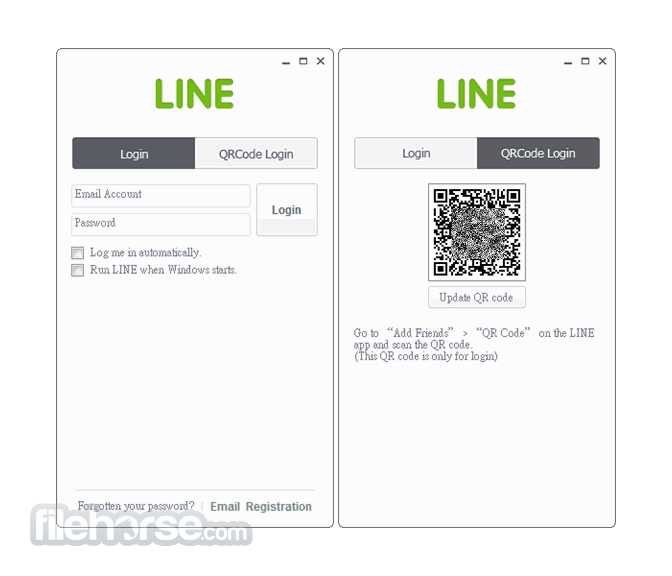
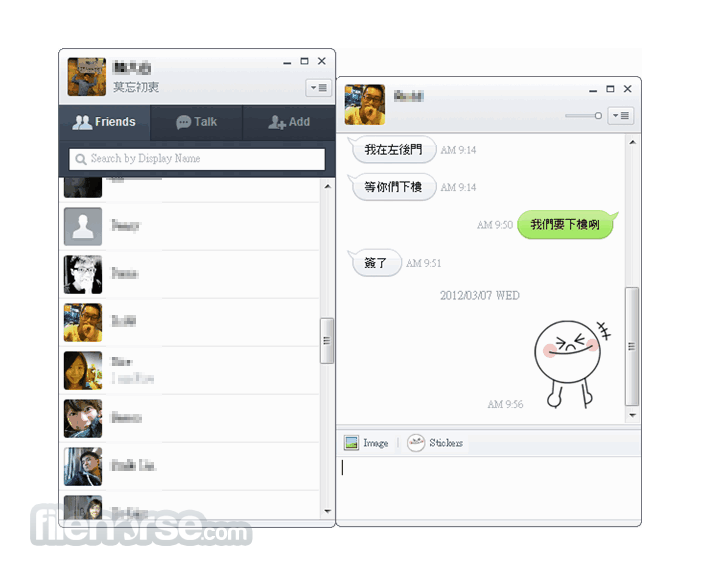


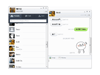
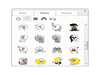
Comments and User Reviews