-
Latest Version
Ludo King 1.2.3 LATEST
-
Review by
-
Operating System
Windows 7 / Windows 8 / Windows 10 / Windows 11
-
User Rating
Click to vote -
Author / Product
-
MD5 Checksum
6c760ea34b55971a3b762e75437d7d7b
Opera GX is the Browser Built for Gamers. Free VPN, Twitch/Discord, Messengers, CPU/RAM Limiters. Download NOW!
Ludo King for PC was created out of the passion for converting a famous board video game into a mobile game that would entertain people exactly as board game did for centuries everywhere. The game created a buzz primarily because it could be played anywhere anytime with real-time players present globally.
Ludo King for Windows 11/Windows 10 became the first Indian game to cross 200 million downloads on Google Play. Enjoy a game of Snake and Ladders on 7 different gameboard variations.
It has an in-built complimentary game - Snakes & Ladders. It is the mobile version of the famous Snakes & Ladders board game and can be played in four modes namely - With Computer, Local Multiplayer, Online Multiplayer, and Play with friends. The game is great fun and follows the same rules as the board game. It is a pleasure for Ludo King lovers to take a quick break from Ludo and play Snakes & Ladders Rewind in the same app.
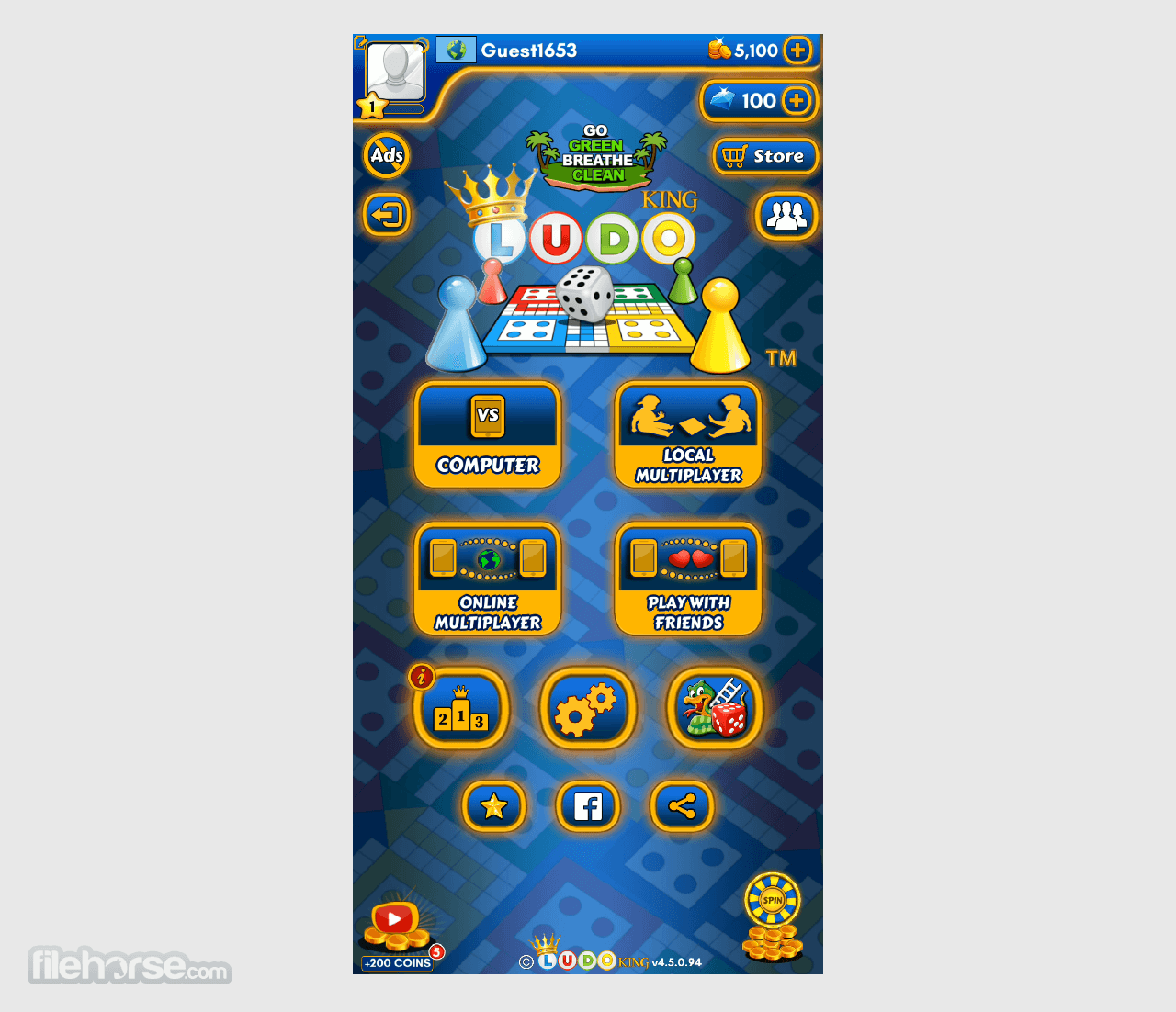
The game is played between 2 to 4 players and you have the option of playing the game against the computer, against your friends, or even against people from around the world. The objective of the game is pretty straightforward; each player gets 4 tokens, these tokens must make a full turn of the board and then make it to the finish line. Whoever gets all four tokens to the end first is the winner. However, each move can only be made based on the number decided by casting a six-sided die, and each token can only move out of their home by casting a six.
Ludo King for PC has four playing modes:
- With Computer - Playing with a computer
- Local Multiplayer - Playing with players physically present with you
- Online Multiplayer - Playing with online players over the internet
- Play with Friends - Playing with friends forming private lobbies
- Online and Local Multiplayer: It supports both online multiplayer, allowing you to challenge friends or random players, and local multiplayer, which means you can play with friends on the same computer.
- Various Game Modes: The game offers multiple modes, including Classic, Quick, and Master, each with its own set of rules and challenges.
- Customization: Players can personalize their gaming experience by choosing from a variety of themes and avatars.
- Chat and Emojis: Communicate with opponents using in-game chat and a wide range of emojis.
- Leaderboards and Achievements: Track your progress, compete with other players, and earn achievements.
- Regular Updates: The developers frequently release updates, ensuring the game remains fresh and bug-free.
The game boasts a user-friendly and intuitive interface. The main menu is well-organized, with clear options for different game modes, settings, and customization. The game board itself is visually appealing, replicating the traditional Ludo board, with colorful tokens and a clear dice animation. The chat and emoji options are easily accessible during gameplay, enhancing the social aspect of the game.
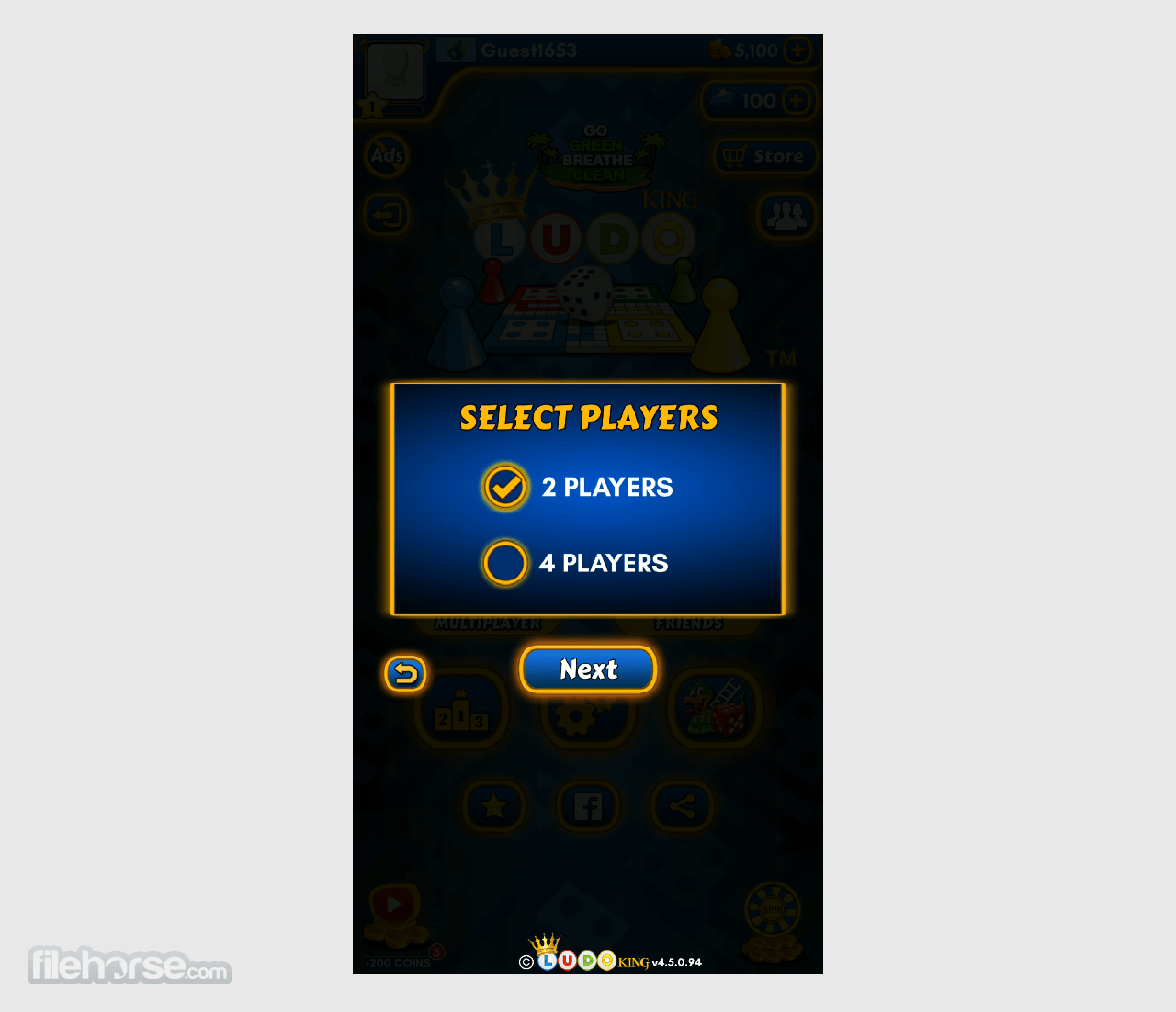
Installation and Setup
- Visit the official Gametion website or a trusted app store, like FileHorse.
- Download the game app for PC installer.
- Run the installer and follow the on-screen instructions.
- Once installed, launch the game.
- Log in with your existing game account or create a new one.
- You're ready to play!
- The installation process is quick and hassle-free, ensuring that you can jump into a game of Ludo within minutes.
- Launch the game and log in.
- Choose your game mode (Classic, Quick, or Master).
- Invite friends to join or play against random opponents.
- Roll the dice to move your tokens and follow the rules to reach the center of the board.
- Interact with opponents using the in-game chat and emojis.
- Aim to be the first player to get all your tokens to the center to win.

FAQ
Is Ludo King for PC FREE to play?
Yes, Ludo King for PC is FREE to download and play. However, it offers in-app purchases for customization options and additional features.
Can I play Ludo King on PC with friends who have the mobile version of the game?
Unfortunately, cross-platform play is not supported. You can only play with friends who are also using the PC version.
How do I unlock new themes and avatars?
You can unlock themes and avatars by earning coins through gameplay or by purchasing them using real money.
Are there any offline modes in Ludo King for PC?
Yes, you can play locally with friends on the same computer in offline mode.
What happens if I disconnect during an online match?
If you lose connection during an online match, the game will attempt to reconnect. If it fails, you may forfeit the match.
System Requirements
- OS: Windows 7 or macOS 10.10 and above.
- Processor: Dual-core processor, 2.0 GHz or higher.
- Memory: 2 GB RAM.
- Graphics: DirectX 10 compatible with 512 MB video RAM.
- Storage: 200 MB available space.
- Internet: Broadband connection for online multiplayer.
- Fun and nostalgic gameplay.
- Online and local multiplayer options.
- Customization and personalization features.
- Regular updates and active development.
- Simple installation and intuitive user interface.
- Lack of cross-platform play with mobile users.
- In-app purchases may be required for certain customization options.
- Limited gameplay variety (based on the classic Ludo game).
Ludo King for PC successfully translates the charm of the traditional Ludo board game into the digital realm. With its engaging multiplayer modes, customization options, and straightforward gameplay, it offers an enjoyable experience for players of all ages. While it has a few limitations, such as the lack of cross-platform play, it excels in providing a nostalgic and social gaming experience on your computer.
Whether you're reliving your childhood memories or introducing Ludo to a new generation, Ludo King for PC is worth the download. So, roll the dice, make your moves, and have a blast with friends and family in the world of Ludo on your PC.
 OperaOpera 119.0 Build 5497.141 (64-bit)
OperaOpera 119.0 Build 5497.141 (64-bit) SiyanoAVSiyanoAV 2.0
SiyanoAVSiyanoAV 2.0 PhotoshopAdobe Photoshop CC 2025 26.8.1 (64-bit)
PhotoshopAdobe Photoshop CC 2025 26.8.1 (64-bit) BlueStacksBlueStacks 10.42.85.1001
BlueStacksBlueStacks 10.42.85.1001 CapCutCapCut 6.5.0
CapCutCapCut 6.5.0 Premiere ProAdobe Premiere Pro CC 2025 25.3
Premiere ProAdobe Premiere Pro CC 2025 25.3 PC RepairPC Repair Tool 2025
PC RepairPC Repair Tool 2025 Hero WarsHero Wars - Online Action Game
Hero WarsHero Wars - Online Action Game SemrushSemrush - Keyword Research Tool
SemrushSemrush - Keyword Research Tool LockWiperiMyFone LockWiper (Android) 5.7.2
LockWiperiMyFone LockWiper (Android) 5.7.2







Comments and User Reviews