-
Latest Version
-
Operating System
Windows XP / Vista / Windows 7 / Windows 8 / Windows 10
-
User Rating
Click to vote -
Author / Product
-
Filename
v7.2.3811_reflect_setup_free_x86.exe
-
MD5 Checksum
e87448cedf20d9e2624e01fc70babd3c
Sometimes latest versions of the software can cause issues when installed on older devices or devices running an older version of the operating system. Software makers usually fix these issues but it can take them some time. What you can do in the meantime is to download and install an older version of Macrium Reflect Free Edition 7.2.3811 (32-bit).
For those interested in downloading the most recent release of Macrium Reflect (32-bit) or reading our review, simply click here.
All old versions distributed on our website are completely virus-free and available for download at no cost.
We would love to hear from you
If you have any questions or ideas that you want to share with us - head over to our Contact page and let us know. We value your feedback!
What's new in this version:
New Features:
- New Rescue Media builder includes Windows RE with WiFi Support
- We've added a Rescue Media Builder (RMBuilder) application with support for Windows Recovery Environment (WinRE) as well as the existing PE environments supported by Reflect 7.1 and earlier. WinRE supports WiFi and is available on most |Windows installs without any further downloads.
- New Changed Block Tracker driver with support for Windows Restart Persistence
- We've created a new Changed Block Tracker (CBT) driver that automatically upgrades the previous version when you install v7.2 with the CBT feature enabled....
- New Macrium Image Guardian driver with additional features and streamlined operation
- MIG is now Windows kernel only!. Our Macrium Image Guardian (MIG) feature has been improved to remove the dependency on a Windows service and we've added popup notifications when a blocking event occurs. The popup shows blocking activity as it happens.
- The Free Edition can now automatically 'convert' to a Trial by taking any of the features not available in the Free Edition
- We realized that many of our Free Edition users are unaware that there are additional features available in the trial and paid for versions of Macrium Reflect. All 'premium' features, such as Image Guardian, Changed Bock Tracker, Incremental Images, Encryption.. etc..can now be activated and trialed for 30 days. After 30 days a further 7 day extension is offered. On expiration of the trial the functionality Macrium Reflect reverts to the Free Edition and Premium features will no-longer be available. We've tried to make this process as seamless and unobtrusive as possible without losing any of the functionality of Macrium Reflect Free.
- See: Free To Trial upgrade dialogs
- Macrium Reflect update notifications and downloads can now happen in the background
- Recent history has shown that the current method of requiring Macrium Reflect to be running to alert of updates has proved ineffective. We've now added a systray icon in Window notification area to alert when an update is available to Macrium Reflect.
- See: Reflect Updater Settings
- New Warning and Cancelled backup completion results
- We've also added the option for email notifications on Warnings as well as the existing Success and Failure results
- See: Backup completion status
- Minor Enhancements
- New - Mounting incomplete backup sets
- New - Backup monitoring restriction
- The default for password protection is now AES 128 Bit.
- The 'Delete' functionality in Reflect is now available when 'Browse for an image file' is selected
Bug fixes:
- Backup Running Mutex
- To prevent multiple backups running at the same time and conflicting with VSS and I/O operations on the source or target it's only possible to run one backup at a time. Simultaneous backups backups are 'queued' and run asynchronously. With v7.1 and earlier the Backup Running Mutex, that prevents other backups from running. was held open while the backup dialog was open, even if the backup had finished. This could lead to a 'stall' in sheduled tasks if and interactive backup wasn't closed at the end. This has now been corrected and the next backup will start as soon as the current backup has completed.
- ReflectMonitor improvements
- ReflectMonitor is a standalone exe that communicates via IPC to the running Reflect application to duplicate the backup dialog when backups, clones or restores are running. We have made the integration tighter to prevent some of the progress bars and other glitches that previuosly existed.
- Server Plus - Large Exchange Backups
- Server Plus copies backup data to a 3TB virtual NTFS file system. Some customers have experienced backup failure if the size of the backup data exceeds 3TB. We've now made the virtual file system size dynamically based of the amount of data and size of the source volume to overcome this problem. We've also improved the error messaging on backup failure to make it easier to troubleshoot problems.
- BitLocker drive without a drive letter
- On systems with unlocked BitLocker drives that aren't assigned a drive letter, a 'BitLocker Live Restore' would always perform a 'Full Copy' restore rather than a 'Rapid Delta Restore (RDR)'. This has been resolved.
 OperaOpera 109.0 Build 5097.68 (64-bit)
OperaOpera 109.0 Build 5097.68 (64-bit) iTop VPNiTop VPN 5.4.0 - Fast, Safe & Secure
iTop VPNiTop VPN 5.4.0 - Fast, Safe & Secure PhotoshopAdobe Photoshop CC 2024 25.7 (64-bit)
PhotoshopAdobe Photoshop CC 2024 25.7 (64-bit) iAnyGoTenorshare iAnyGo 4.0.15
iAnyGoTenorshare iAnyGo 4.0.15 Opera GXOpera GX 109.0.5097.70 (64-bit)
Opera GXOpera GX 109.0.5097.70 (64-bit) Adobe AcrobatAdobe Acrobat Pro 2024.002.20687
Adobe AcrobatAdobe Acrobat Pro 2024.002.20687 BlueStacksBlueStacks - Play on PC 5.21.150
BlueStacksBlueStacks - Play on PC 5.21.150 Hero WarsHero Wars - Online Action Game
Hero WarsHero Wars - Online Action Game Data Recovery4DDiG Windows Data Recovery 9.8.6
Data Recovery4DDiG Windows Data Recovery 9.8.6 TradingViewTradingView - Trusted by 60 Million Traders
TradingViewTradingView - Trusted by 60 Million Traders



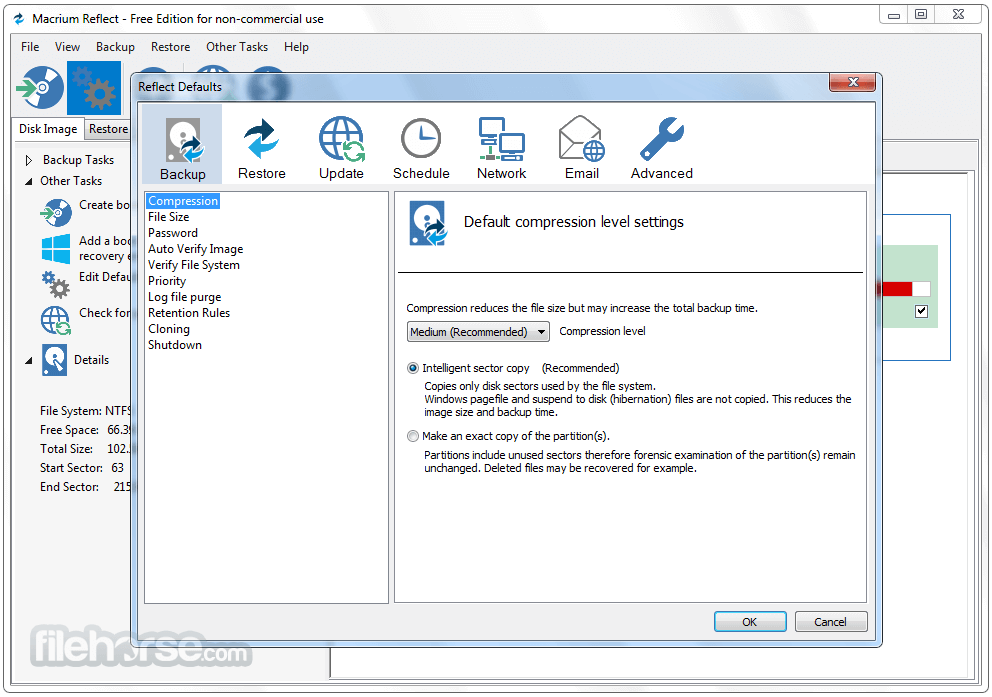






Comments and User Reviews