-
Latest Version
-
Operating System
Windows XP / Vista / Windows 7 / Windows 8 / Windows 10
-
User Rating
Click to vote -
Author / Product
-
Filename
reflect_setup_free_x86.exe
-
MD5 Checksum
a16b311dbbd920e92c1f8ec71bc9b473
Sometimes latest versions of the software can cause issues when installed on older devices or devices running an older version of the operating system. Software makers usually fix these issues but it can take them some time. What you can do in the meantime is to download and install an older version of Macrium Reflect Free Edition 7.2.4156 (32-bit).
For those interested in downloading the most recent release of Macrium Reflect (32-bit) or reading our review, simply click here.
All old versions distributed on our website are completely virus-free and available for download at no cost.
We would love to hear from you
If you have any questions or ideas that you want to share with us - head over to our Contact page and let us know. We value your feedback!
What's new in this version:
Large NTFS Cluster Sizes:
- Macrium Reflect now includes support for volumes formatted with the NTFS file-system that have a cluster size larger than 64K
Bug Fixes:
- On some system using Microsoft Storage Spaces the option to enable CBT could fail. This has now been resolved and CBT fully supports Storage Spaces
- Performance Optimization. The frequency with which CBT flushes its internal state to disk has been reduced
- Reflect Monitor would show a sliding progress Marquee instead of the actual backup progress. This has been resolved
- It was not aways possible to switch Wi-Fi networks when more than one network was available. This has been resolved
- The PEExplorer application in the rescue media now includes a file deletion confirmation prompt
- 'psvolacc.sys' error when browsing Images in Windows PE/RE
- An incorrect error could be displayed when browsing images if the 'Enable access to restricted folders' option was selected in Windows PE/RE. This has been resolved
- When changing the installed edition of Macrium Reflect the previous license key could be retained after running the installer. This has been resolved
- When resizing a restored BitLocker unlocked image the BitLocker Removal warning message box would not be displayed. This has been resolved
- Various small bug fixes and changes to improve Macrium Reflect
 OperaOpera 109.0 Build 5097.68 (64-bit)
OperaOpera 109.0 Build 5097.68 (64-bit) iTop VPNiTop VPN 5.4.0 - Fast, Safe & Secure
iTop VPNiTop VPN 5.4.0 - Fast, Safe & Secure PhotoshopAdobe Photoshop CC 2024 25.7 (64-bit)
PhotoshopAdobe Photoshop CC 2024 25.7 (64-bit) iAnyGoTenorshare iAnyGo 4.0.15
iAnyGoTenorshare iAnyGo 4.0.15 Opera GXOpera GX 109.0.5097.70 (64-bit)
Opera GXOpera GX 109.0.5097.70 (64-bit) Adobe AcrobatAdobe Acrobat Pro 2024.002.20687
Adobe AcrobatAdobe Acrobat Pro 2024.002.20687 BlueStacksBlueStacks - Play on PC 5.21.150
BlueStacksBlueStacks - Play on PC 5.21.150 Hero WarsHero Wars - Online Action Game
Hero WarsHero Wars - Online Action Game Data Recovery4DDiG Windows Data Recovery 9.8.6
Data Recovery4DDiG Windows Data Recovery 9.8.6 TradingViewTradingView - Trusted by 60 Million Traders
TradingViewTradingView - Trusted by 60 Million Traders



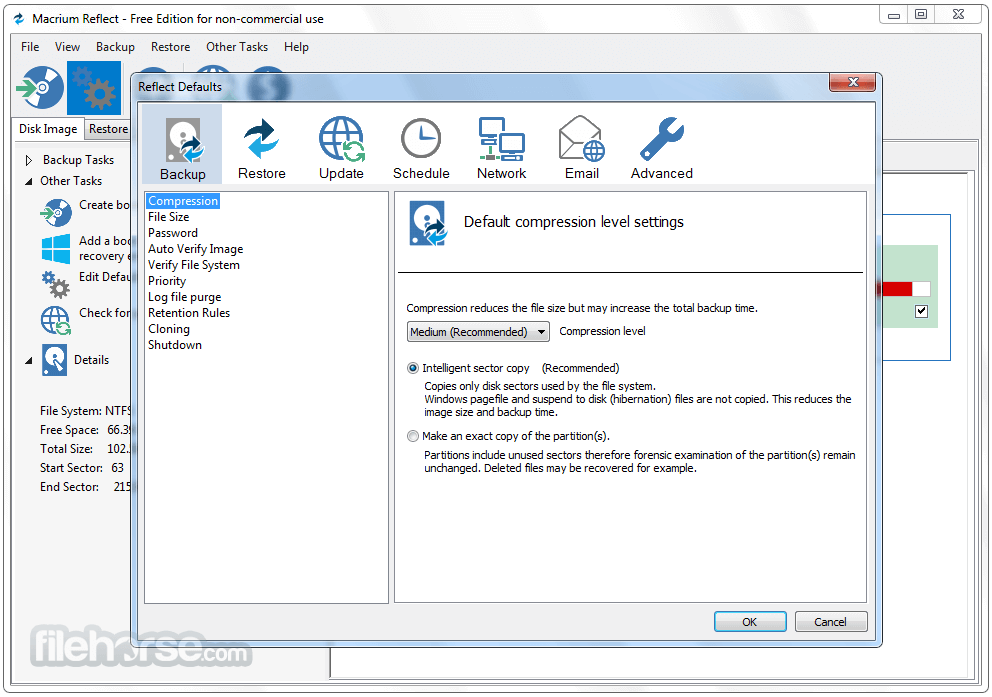






Comments and User Reviews