-
Latest Version
-
Operating System
Windows XP / Vista / Windows 7 / Windows 8 / Windows 10
-
User Rating
Click to vote -
Author / Product
-
Filename
reflect_setup_free_x86.exe
-
MD5 Checksum
89c3c0cd454755528fb5531af98097ad
Sometimes latest versions of the software can cause issues when installed on older devices or devices running an older version of the operating system. Software makers usually fix these issues but it can take them some time. What you can do in the meantime is to download and install an older version of Macrium Reflect Free Edition 7.2.4228 (32-bit).
For those interested in downloading the most recent release of Macrium Reflect (32-bit) or reading our review, simply click here.
All old versions distributed on our website are completely virus-free and available for download at no cost.
We would love to hear from you
If you have any questions or ideas that you want to share with us - head over to our Contact page and let us know. We value your feedback!
What's new in this version:
Image file loading speed improvement:
- Reduced the time taken for Reflect to read the indexes back from the previous files in the backup set. This is most noticeable when reading a large number of remote files
Bug Fixes:
Change Block Tracker:
- Fixed an issue where a TRIM operation on a Registry hive would cause a dead-lock if some third-party software was holding a lock on the Registry
- Fixed an issue where CBT could not be enabled on some volumes if the list of file extents for the NTFS $LogFile spanned a 512 byte boundary
Image Guardian:
- Fixed an issue on some Windows 7 systems, where MIG was prevented from using the Microsoft cryptographic functions
- MIG could block the creation of SQL backups. This has been resolved
viBoot:
- Creating an Incremental image of an encrypted/password protected image would fail with invalid password. This has been resolved
 OperaOpera 109.0 Build 5097.68 (64-bit)
OperaOpera 109.0 Build 5097.68 (64-bit) iTop VPNiTop VPN 5.4.0 - Fast, Safe & Secure
iTop VPNiTop VPN 5.4.0 - Fast, Safe & Secure PhotoshopAdobe Photoshop CC 2024 25.7 (64-bit)
PhotoshopAdobe Photoshop CC 2024 25.7 (64-bit) iAnyGoTenorshare iAnyGo 4.0.15
iAnyGoTenorshare iAnyGo 4.0.15 Opera GXOpera GX 109.0.5097.70 (64-bit)
Opera GXOpera GX 109.0.5097.70 (64-bit) Adobe AcrobatAdobe Acrobat Pro 2024.002.20687
Adobe AcrobatAdobe Acrobat Pro 2024.002.20687 BlueStacksBlueStacks - Play on PC 5.21.150
BlueStacksBlueStacks - Play on PC 5.21.150 Hero WarsHero Wars - Online Action Game
Hero WarsHero Wars - Online Action Game Data Recovery4DDiG Windows Data Recovery 9.8.6
Data Recovery4DDiG Windows Data Recovery 9.8.6 TradingViewTradingView - Trusted by 60 Million Traders
TradingViewTradingView - Trusted by 60 Million Traders



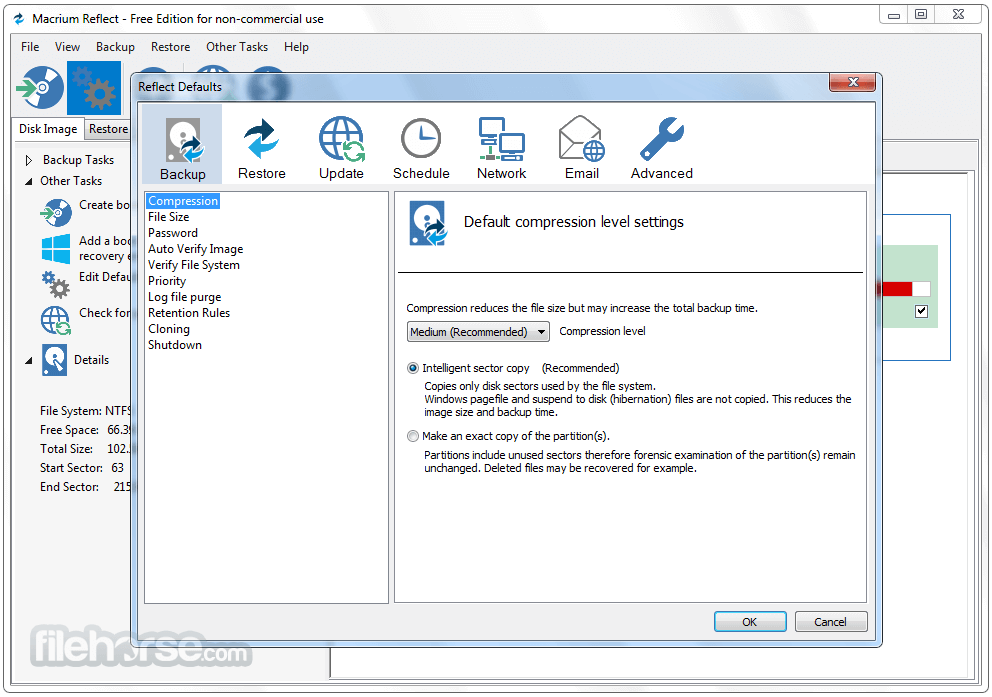






Comments and User Reviews