-
Latest Version
-
Operating System
Windows XP / Vista / Windows 7 / Windows 8 / Windows 10
-
User Rating
Click to vote -
Author / Product
-
Filename
MPC-HC.1.9.2.x86.exe
-
MD5 Checksum
96a9d03db5f66e212f9878290bfe7c08
Sometimes latest versions of the software can cause issues when installed on older devices or devices running an older version of the operating system. Software makers usually fix these issues but it can take them some time. What you can do in the meantime is to download and install an older version of Media Player Classic Home Cinema 1.9.2 (32-bit).
For those interested in downloading the most recent release of Media Player Classic - Home Cinema (32-bit) or reading our review, simply click here.
All old versions distributed on our website are completely virus-free and available for download at no cost.
We would love to hear from you
If you have any questions or ideas that you want to share with us - head over to our Contact page and let us know. We value your feedback!
What's new in this version:
Updates:
- Updated LAV Filters to v0.74.1-34-g1ceac
Changes/additions/improvements:
- Added A-B Repeat functionality. You can set the timeline markers with [ and ] keys
- Added a 25% zoom shortcut and menu entry
- Added support for reading title information (EXTM3U) from m3u playlist files
- Added mousewheel tilt left/right support for shortcut settings (Options > Player > Keys)
- Added basic support for external WebVTT subtitles (.vtt). Only simple text formatting is supported. Advanced tags are ignored.
- Significantly improved performance of adding (many) files to the playlist.
- Changed logic of "Auto Fit (larger only)". Previously it would resize if the video was too large to fit on the screen. Now it always resizes when the video is larger then the specified auto fit factor percentage of the screen size.
Fixes:
- Fixed a few small GUI regressions related to dark theme
- Fixed a few rare crashes
- Fixed coverart not always loading for files with their own external coverart image file
- Improved compatibility of internal audio renderer with DTV playback
- When player is minimized it now stays minimized when adding files to playlist from Explorer
 OperaOpera 109.0 Build 5097.68 (64-bit)
OperaOpera 109.0 Build 5097.68 (64-bit) iTop VPNiTop VPN 5.4.0 - Fast, Safe & Secure
iTop VPNiTop VPN 5.4.0 - Fast, Safe & Secure PhotoshopAdobe Photoshop CC 2024 25.7 (64-bit)
PhotoshopAdobe Photoshop CC 2024 25.7 (64-bit) iAnyGoTenorshare iAnyGo 4.0.15
iAnyGoTenorshare iAnyGo 4.0.15 Opera GXOpera GX 109.0.5097.62 (64-bit)
Opera GXOpera GX 109.0.5097.62 (64-bit) Adobe AcrobatAdobe Acrobat Pro 2024.002.20687
Adobe AcrobatAdobe Acrobat Pro 2024.002.20687 BlueStacksBlueStacks - Play on PC 5.21.150
BlueStacksBlueStacks - Play on PC 5.21.150 Hero WarsHero Wars - Online Action Game
Hero WarsHero Wars - Online Action Game Data Recovery4DDiG Windows Data Recovery 9.8.6
Data Recovery4DDiG Windows Data Recovery 9.8.6 TradingViewTradingView - Trusted by 60 Million Traders
TradingViewTradingView - Trusted by 60 Million Traders

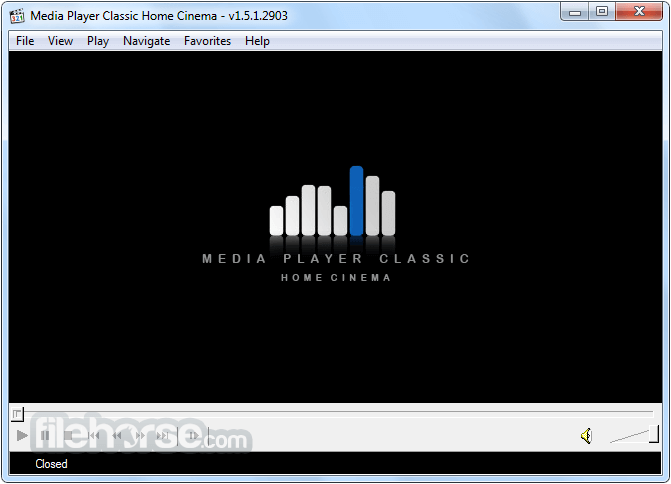
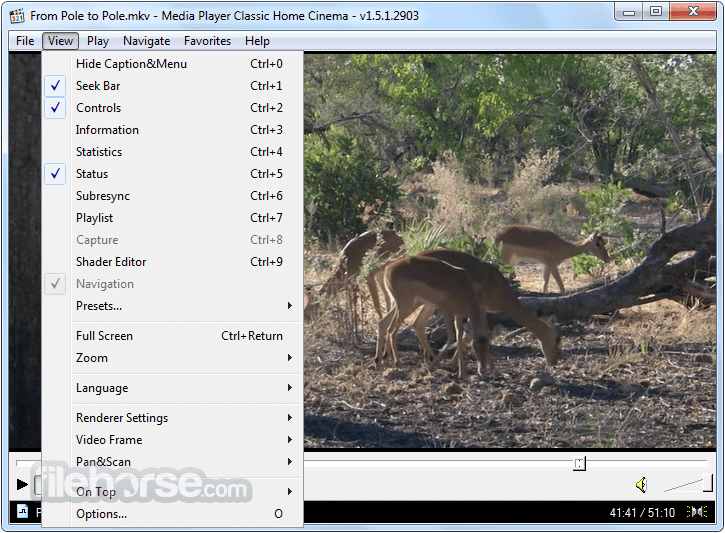
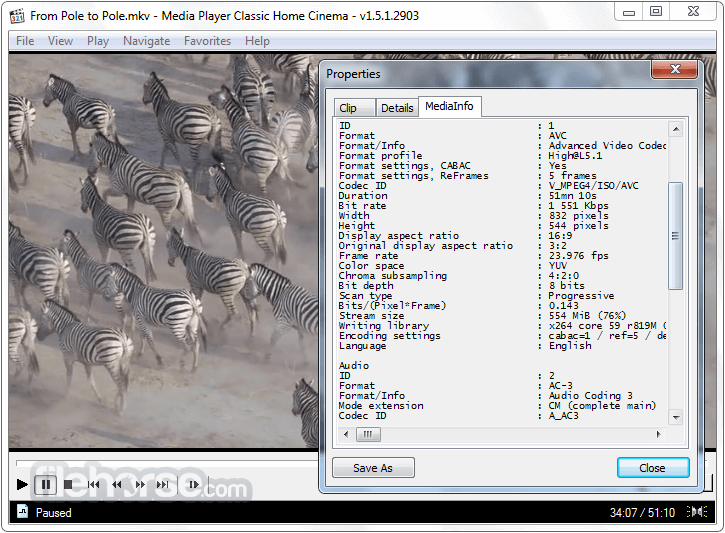
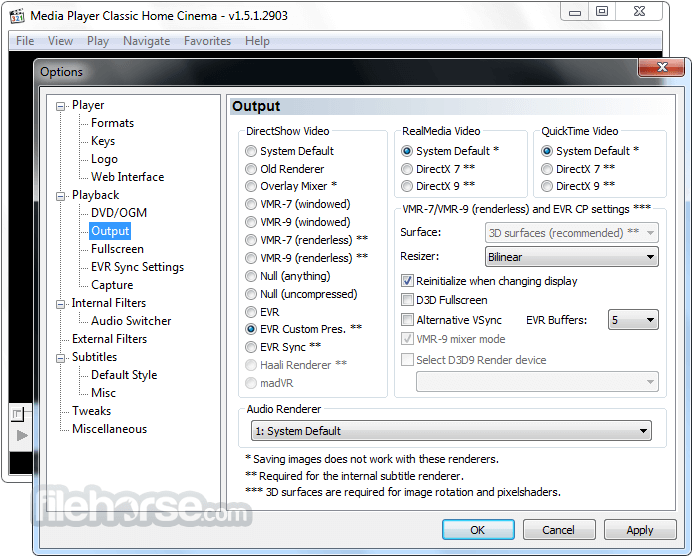
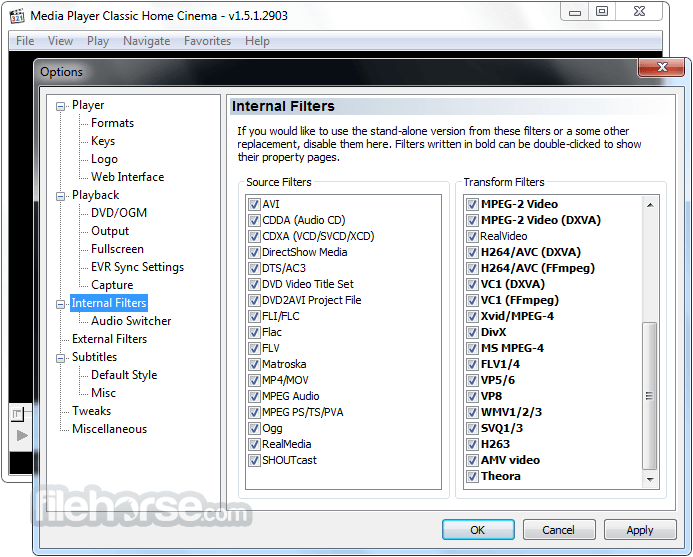





Comments and User Reviews