-
Latest Version
-
Operating System
Windows XP64 / Vista64 / Windows 7 64 / Windows 8 64
-
User Rating
Click to vote -
Author / Product
-
Filename
MPC-HC.1.6.7.7114.x64.exe
-
MD5 Checksum
6f23e660a72f935823a3bbfa28764df0
Sometimes latest versions of the software can cause issues when installed on older devices or devices running an older version of the operating system. Software makers usually fix these issues but it can take them some time. What you can do in the meantime is to download and install an older version of Media Player Classic Home Cinema 1.6.7.7114 (64-bit).
For those interested in downloading the most recent release of Media Player Classic - Home Cinema (64-bit) or reading our review, simply click here.
All old versions distributed on our website are completely virus-free and available for download at no cost.
We would love to hear from you
If you have any questions or ideas that you want to share with us - head over to our Contact page and let us know. We value your feedback!
What's new in this version:
New:
- DVB capture: Improve channel switching
Subtitle downloader improvements:
- Ticket #2144, Sort by language and then by filename by default. Subtitles matching a language set as preferred in the options are now displayed first in the result list
- Ticket #2926, Double-clicking or pressing the “Enter” key will download the selected subtitle(s)
- Ticket #2837, New INI parser: the accesses are now cached for faster settings loading/saving. Using the INI file should now be as fast as using the registry
Ticket #2987, Playlist improvements:
- Scroll and select the first newly added item
- Put MPC-HC on top and give the focus to the playlist after a drag and drop
Changed:
- Ticket #2689, Replace “On top -> Never” by “On top -> Default”. In most of the cases “On top -> Default” will have the exact same behavior than “On top -> Never” but it won’t try to override the “On top” flag if an external tool sets it
- Ticket #3049, Re-enable VSync by default for Windows XP users
Updated:
- Little CMS to v2.5 (git cde00fd)
- VirtualDub to v1.10.4-test6
- Basque, Catalan, Czech, French, German, Greek, Simplified Chinese, Slovak, Turkish and Ukrainian translations
Fixed:
- Fix a crash when VMR-7 (renderless) renderer failed to load
- SSA subtitles rendering: Improve error checking to avoid possible crashes when the SSA script was using obviously wrong values
- Ticket #1392, DVD subtitles: Improve rendering in case of overlapping. Ensure that both subtitles will be shown.
- Ticket #2991, Fix loading of MicroDVD subtitles
- Ticket #3001, “After Playback”: Always give “Once” events a higher priority than “Always” events
- Ticket #3023, “File -> Load Subtitle” didn’t work anymore for DVD
- Ticket #3045, Go to dialog: Fix frame rate detection for DVDs
 OperaOpera 109.0 Build 5097.68 (64-bit)
OperaOpera 109.0 Build 5097.68 (64-bit) iTop VPNiTop VPN 5.4.0 - Fast, Safe & Secure
iTop VPNiTop VPN 5.4.0 - Fast, Safe & Secure PhotoshopAdobe Photoshop CC 2024 25.7 (64-bit)
PhotoshopAdobe Photoshop CC 2024 25.7 (64-bit) iAnyGoTenorshare iAnyGo 4.0.15
iAnyGoTenorshare iAnyGo 4.0.15 Opera GXOpera GX 109.0.5097.70 (64-bit)
Opera GXOpera GX 109.0.5097.70 (64-bit) Adobe AcrobatAdobe Acrobat Pro 2024.002.20687
Adobe AcrobatAdobe Acrobat Pro 2024.002.20687 BlueStacksBlueStacks - Play on PC 5.21.150
BlueStacksBlueStacks - Play on PC 5.21.150 Hero WarsHero Wars - Online Action Game
Hero WarsHero Wars - Online Action Game Data Recovery4DDiG Windows Data Recovery 9.8.6
Data Recovery4DDiG Windows Data Recovery 9.8.6 TradingViewTradingView - Trusted by 60 Million Traders
TradingViewTradingView - Trusted by 60 Million Traders
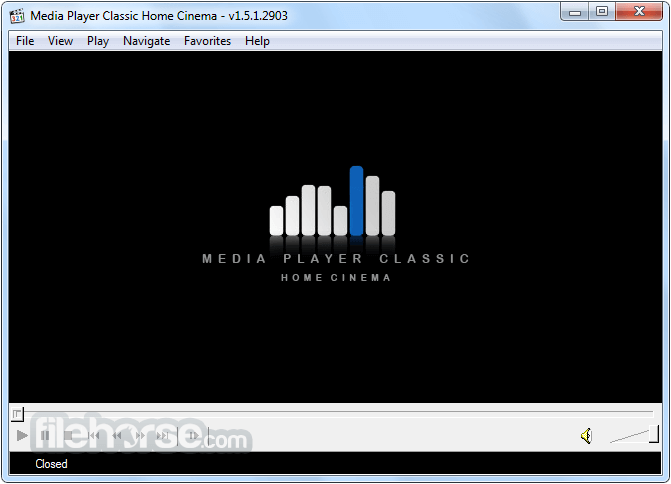
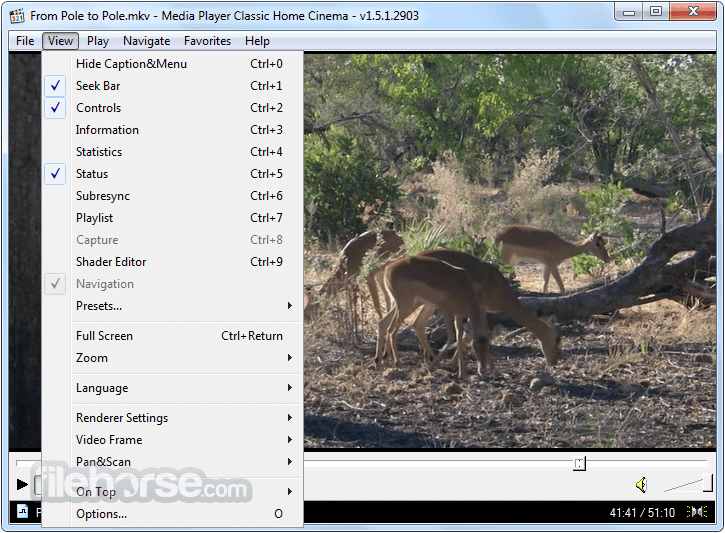
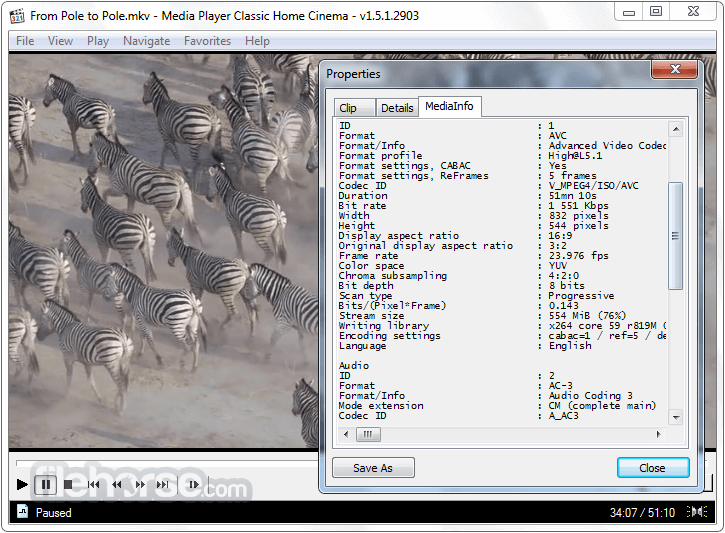
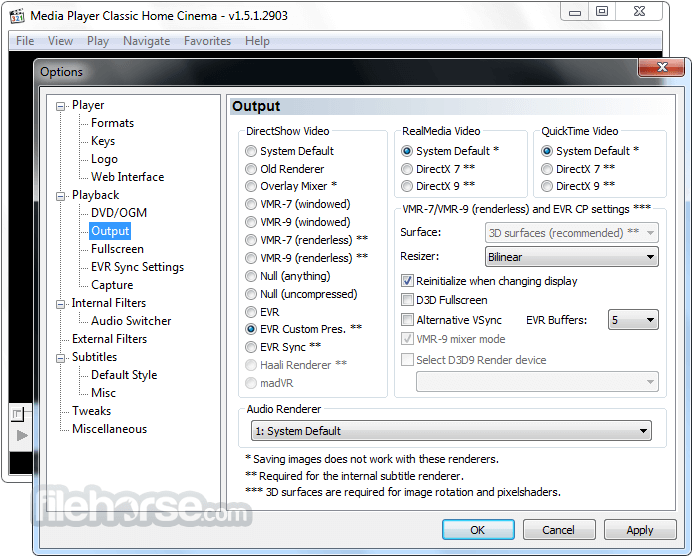
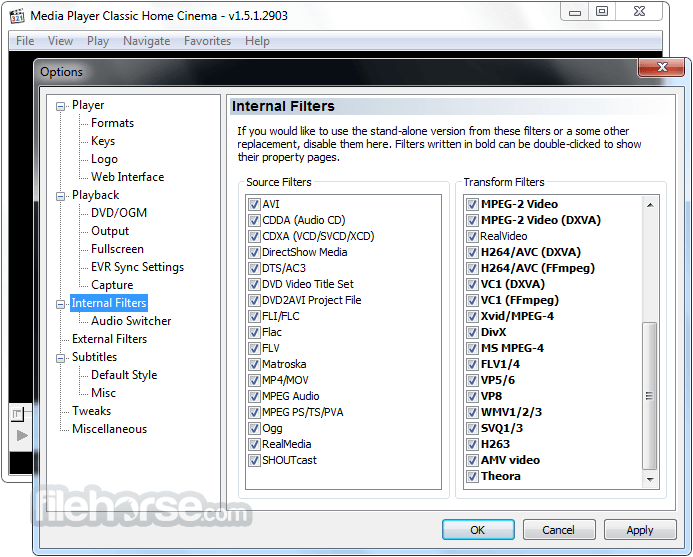





Comments and User Reviews