-
Latest Version
-
Operating System
Windows XP64 / Vista64 / Windows 7 64 / Windows 8 64 / Windows 10 64
-
User Rating
Click to vote -
Author / Product
-
Filename
MPC-HC.1.9.12.x64.exe
-
MD5 Checksum
224ace0b64ac92d9c9db665febe0f1ef
Sometimes latest versions of the software can cause issues when installed on older devices or devices running an older version of the operating system. Software makers usually fix these issues but it can take them some time. What you can do in the meantime is to download and install an older version of Media Player Classic Home Cinema 1.9.12 (64-bit).
For those interested in downloading the most recent release of Media Player Classic - Home Cinema (64-bit) or reading our review, simply click here.
All old versions distributed on our website are completely virus-free and available for download at no cost.
We would love to hear from you
If you have any questions or ideas that you want to share with us - head over to our Contact page and let us know. We value your feedback!
What's new in this version:
Changes/additions/improvements:
- Changed default setting for subtitle texture resolution. This change only affects playback on screens with 4K resolution. In that case subtitles are now rendered at 1080p resolution (and then scaled to final size). This improves performance on such systems. You can of course change the setting to 4k if you prefer slightly sharper subtitles.
- Some improvements related to the youtube-dl support
- Added support for downloading subtitles for streams extracted by youtube-dl. You can specify desired subtitle language(s) here: Options > Advanced
- Strips html tags when found in SRT subtitles
- Added prompt when enabling OpenSubtitle option, mentioning than an account is required on their website
- Removed SubDB subtitle provider. Their site has been offline for a long time.
- Removed obsolete RealMedia and QuickTime frameworks. These were only available in 32-bit builds, and were already not used by default anymore for a long time. Now such files are always played using the internal DirectShow codecs.
Fixed:
- Fixed issue where recent file list could get cleared when opening a file with a very long path
- Several other small fixes and improvements
 OperaOpera 109.0 Build 5097.68 (64-bit)
OperaOpera 109.0 Build 5097.68 (64-bit) iTop VPNiTop VPN 5.4.0 - Fast, Safe & Secure
iTop VPNiTop VPN 5.4.0 - Fast, Safe & Secure PhotoshopAdobe Photoshop CC 2024 25.7 (64-bit)
PhotoshopAdobe Photoshop CC 2024 25.7 (64-bit) iAnyGoTenorshare iAnyGo 4.0.15
iAnyGoTenorshare iAnyGo 4.0.15 Opera GXOpera GX 109.0.5097.70 (64-bit)
Opera GXOpera GX 109.0.5097.70 (64-bit) Adobe AcrobatAdobe Acrobat Pro 2024.002.20687
Adobe AcrobatAdobe Acrobat Pro 2024.002.20687 BlueStacksBlueStacks - Play on PC 5.21.200
BlueStacksBlueStacks - Play on PC 5.21.200 Hero WarsHero Wars - Online Action Game
Hero WarsHero Wars - Online Action Game Data Recovery4DDiG Windows Data Recovery 9.8.6
Data Recovery4DDiG Windows Data Recovery 9.8.6 TradingViewTradingView - Trusted by 60 Million Traders
TradingViewTradingView - Trusted by 60 Million Traders
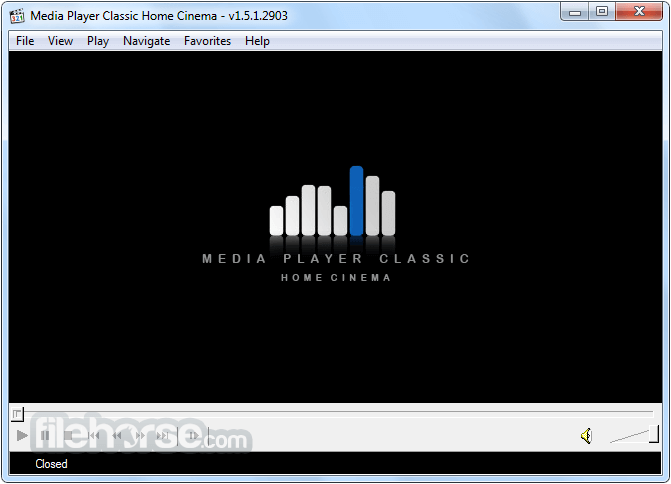
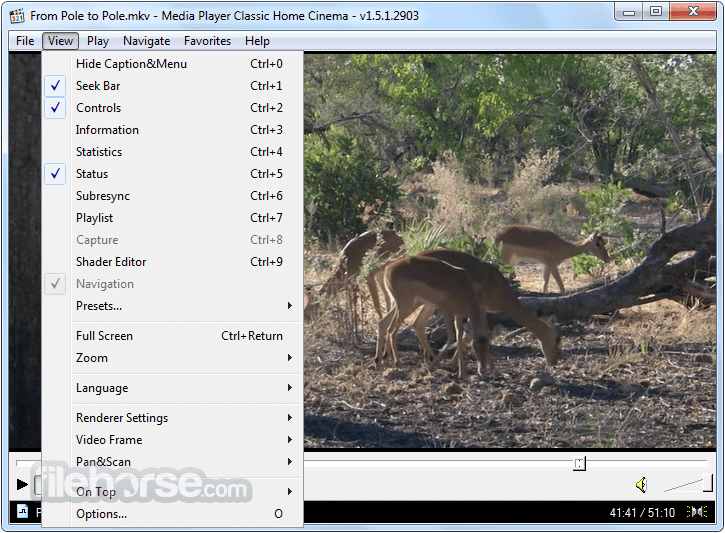
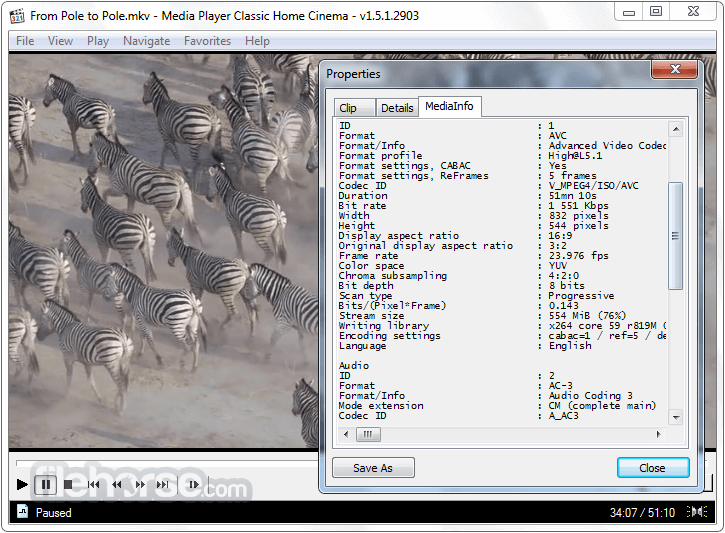
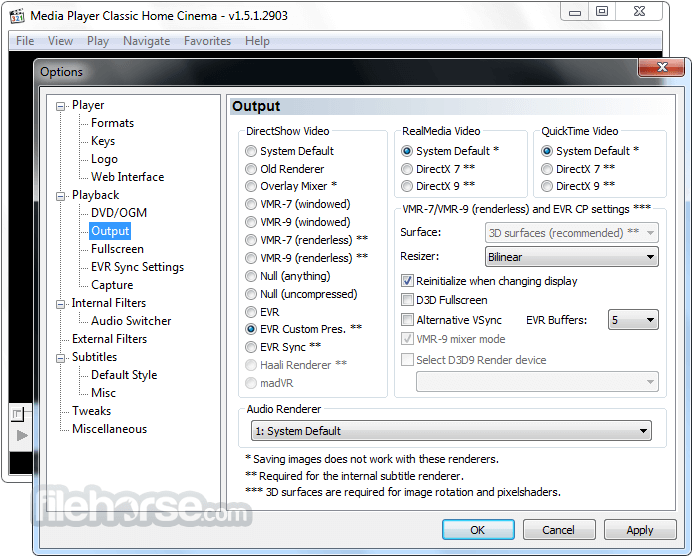
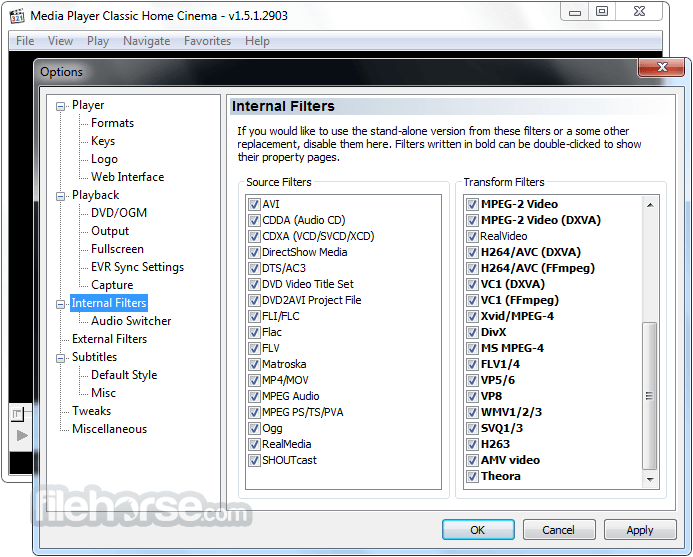





Comments and User Reviews