-
Latest Version
Microsoft Flight Simulator 40th Anniversary Edition LATEST
-
Review by
-
Operating System
Windows 10 / Windows 11
-
User Rating
Click to vote -
Author / Product
Built on top of the previous installments of this popular simulation franchise, MSFS game represents its tenth version.
The most notable add-ons compared to its predecessor Microsoft Flight Simulator include the vastly upgraded DirectX 10 rendering engine, support for Windows Vista and newer OS versions, a vastly improved roster of flyable plans, improved realistic physics and vehicle handling, and much more.
In both paper and reality, Microsoft Flight Simulator represented the pinnacle of air vehicle simulation on consumer PCs for more than a decade. It was introduced to the public in 2006 and received regular upgrades for years to come.

Editions:
- Standard
- Deluxe
- Premium Deluxe (Digital Ownership, Deluxe Upgrade, Flight Simulator Premium Deluxe Upgrade!)
After the development of the sequel game stalled, the original Microsoft Flight Simulator received several large updates, including Service Pack 1 and 2 in 2007, Flight Simulator X: Acceleration expansion pack with new vehicles and scenery enhancements, and Steam Edition that was released in 2014. The Steam edition features a wide array of additional paid content that introduces over a hundred new aircraft to the game.
After more than a decade and a half on the market, the MSFS today still represents one of the greatest achievements in the genre of PC simulation games. It also managed to attract a large number of online players, who have taken advantage of the present core game systems and enhanced them with numerous community-made mods that furthermore expand the simulation aspects of this large title.
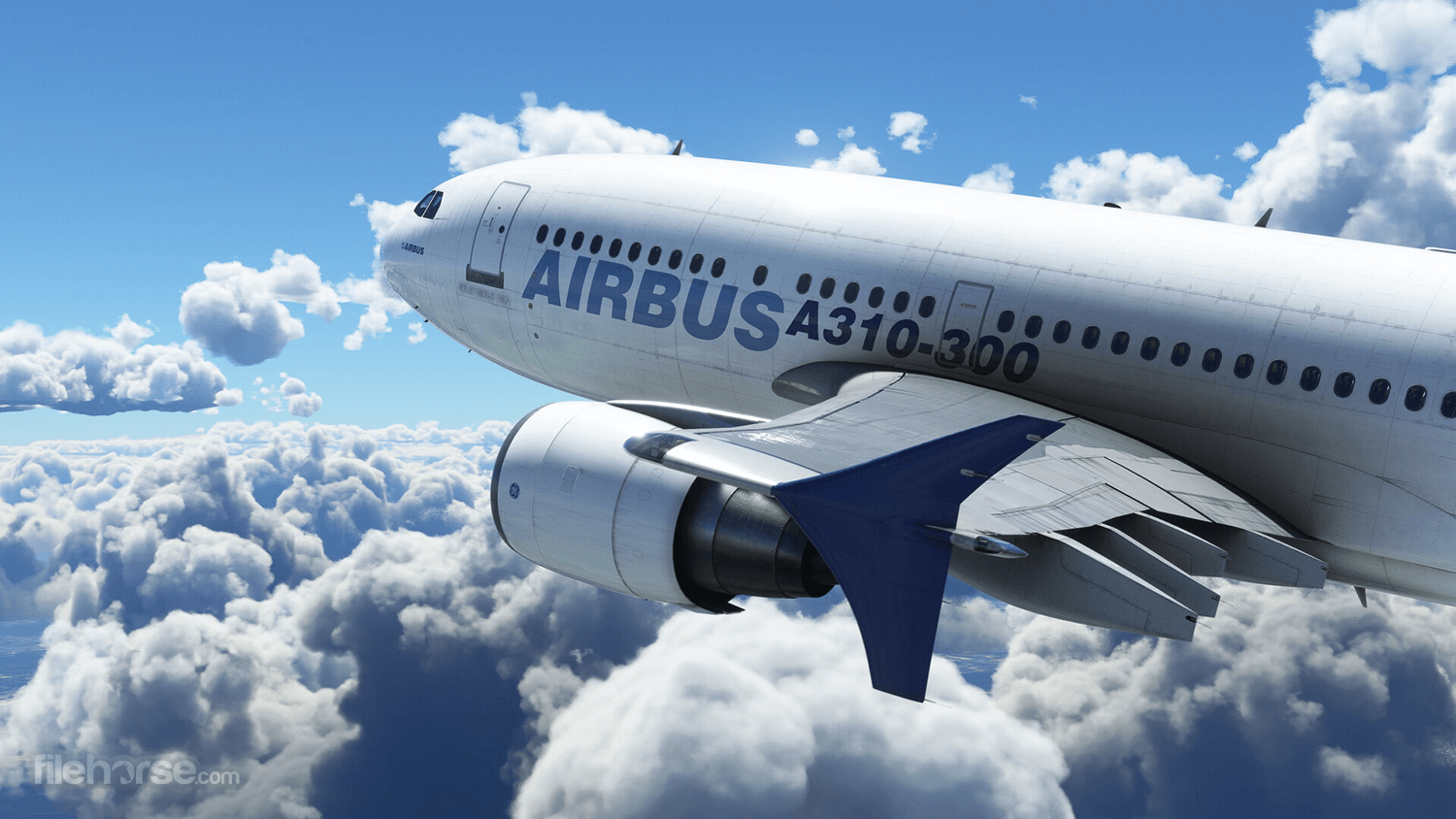
Itcan today be played on a wide range of PCs, including laptops that only have a modern integrated GPU.
Microsoft Flight Simulator 40th Anniversary Edition - What`s New
Embark on an unparalleled aviation journey with the Microsoft Flight Simulator 40th Anniversary Edition, where you can pilot a diverse range of meticulously detailed aircraft, from nimble light planes to majestic wide-body jets, graceful gliders, and nimble helicopters. The world is your playground.
Featuring a stunning array of 37 aircraft, gliders, and helicopters, each boasting its own distinctive flight dynamics, along with meticulously crafted landscapes that encompass over 1.5 billion buildings, 2 trillion trees, and intricate details like mountains, rivers, and roads, the Microsoft Flight Simulator 40th Anniversary Edition promises an immersive experience like no other.

Immerse yourself in a living, breathing world that mirrors our own, with dynamic elements such as live traffic, real-time weather patterns, and even wildlife.
Hone your piloting skills across various aircraft types, from basic trainers to sophisticated commercial airliners, utilizing comprehensive flight models and realistic cockpit instrumentation.
Whether you're a seasoned aviator or a novice, the game offers a scalable experience, allowing you to tailor your level of assistance and guidance to suit your expertise. With interactive checklists and instrument guidance, you can progress from full manual control to full assistance seamlessly.
Put your skills to the test in challenging weather conditions, with a dynamic weather engine that accurately simulates real-time atmospheric phenomena, including wind speed and direction, temperature, humidity, and precipitation. Experience the thrill of day and night flying, with realistic lighting effects and navigational challenges.
Powered by cutting-edge aerodynamic modeling, each aircraft boasts over 1000 control surfaces, delivering an unparalleled level of realism and authenticity. For 40 years, it has been the ultimate aviation simulation experience, and the 40th Anniversary Edition celebrates this legacy with a wealth of new features, aircraft, and content.
The Anniversary Edition update introduces a host of exciting additions, including true-to-life aircraft like the Airbus A310 Airliner, historical gems like the Hughes H-4 Hercules (the Spruce Goose), and classic missions from the franchise's illustrious past.
For those seeking an even richer experience, the Deluxe Edition offers additional aircraft, such as the Diamond Aircraft DA40-TDI and Textron Aviation Beechcraft Baron G58, along with handcrafted international airports like Amsterdam's Schiphol and Cairo International Airport.

Meanwhile, the Premium Deluxe Edition takes it a step further, with exclusive aircraft like the Boeing 787-10 Dreamliner and the Cirrus Aircraft SR22, as well as iconic airports like Heathrow and Dubai International.
Whichever edition you choose, the Microsoft Flight Simulator 40th Anniversary Edition promises to ignite your passion for flight and take your virtual aviation experience to new heights.
System Requirements
- OS: Windows 11, 10, 8 or 7
- CPU: Pentium 4/Athlon XP or better
- CPU SPEED: 2.4 GHz
- RAM: 512 MB
- VIDEO CARD: 256 MB 100% DirectX 9.0c video card (NVIDIA GeForce 6800 or better)
- TOTAL VIDEO RAM: 256 MB
- DIRECTX VERSION: 9.0c
- FREE DISK SPACE: 14 GB
- Realism: Microsoft Flight Simulator is praised for its realism, offering accurate physics, aircraft behavior, and realistic weather effects. This makes it a favorite among aviation enthusiasts and actual pilots for training purposes.
- Vast World: The game features a vast world to explore, with detailed airports, landmarks, and terrain based on real-world data. Players can fly anywhere in the world and explore famous landmarks or challenging terrains.
- Customization: It supports a wide range of third-party add-ons, including aircraft models, scenery, and mods, allowing players to customize their experience to their liking. This extends the game's longevity and adds variety to gameplay.
- Community: The game has a dedicated community of players who share tips, mods, and resources, fostering a sense of camaraderie and support among players.
- Variety of Aircraft: It comes with a variety of aircraft ranging from small single-engine planes to large commercial jets. This appeals to players with different preferences and skill levels.
- Graphics: While groundbreaking at its release, FSX's graphics may feel outdated compared to modern standards. The visuals lack the level of detail and fidelity seen in more recent flight simulators.
- Performance: It can be demanding on hardware, especially when running with high settings or numerous add-ons. Players with lower-end systems may experience performance issues such as low frame rates or stuttering.
- Limited Updates: As an older game, it receives limited official updates and support from Microsoft. While the community provides many user-created updates and mods, these may not always be as polished or comprehensive as official updates.
- Multiplayer Limitations: While the game does support multiplayer gameplay, the multiplayer experience can be limited compared to newer flight simulators. Features such as shared cockpit or extensive multiplayer modes may be lacking or require third-party add-ons.
Overall, Microsoft Flight Simulator remains a classic in the flight simulation genre, offering a highly immersive and realistic experience for aviation enthusiasts, despite its age and some limitations.
 OperaOpera 120.0 Build 5543.38 (64-bit)
OperaOpera 120.0 Build 5543.38 (64-bit) SiyanoAVSiyanoAV 2.0
SiyanoAVSiyanoAV 2.0 PhotoshopAdobe Photoshop CC 2025 26.8.1 (64-bit)
PhotoshopAdobe Photoshop CC 2025 26.8.1 (64-bit) BlueStacksBlueStacks 10.42.86.1001
BlueStacksBlueStacks 10.42.86.1001 CapCutCapCut 6.5.0
CapCutCapCut 6.5.0 Premiere ProAdobe Premiere Pro CC 2025 25.3
Premiere ProAdobe Premiere Pro CC 2025 25.3 PC RepairPC Repair Tool 2025
PC RepairPC Repair Tool 2025 Hero WarsHero Wars - Online Action Game
Hero WarsHero Wars - Online Action Game SemrushSemrush - Keyword Research Tool
SemrushSemrush - Keyword Research Tool LockWiperiMyFone LockWiper (Android) 5.7.2
LockWiperiMyFone LockWiper (Android) 5.7.2






Comments and User Reviews