-
Latest Version
-
Operating System
Windows 7 64 / Windows 8 64 / Windows 10 64 / Windows 11
-
User Rating
Click to vote -
Author / Product
-
Filename
mkvtoolnix-64-bit-77.0-setup.exe
-
MD5 Checksum
e79f69b53b2b1a2f2dd9473a35d3ea3a
Sometimes latest versions of the software can cause issues when installed on older devices or devices running an older version of the operating system. Software makers usually fix these issues but it can take them some time. What you can do in the meantime is to download and install an older version of MKVToolNix 77.0.0 (64-bit).
For those interested in downloading the most recent release of MKVToolNix (64-bit) or reading our review, simply click here.
All old versions distributed on our website are completely virus-free and available for download at no cost.
We would love to hear from you
If you have any questions or ideas that you want to share with us - head over to our Contact page and let us know. We value your feedback!
What's new in this version:
New features and enhancements:
- mkvmerge: tracks in the destination file will now be sorted by their type automatically unless the track order is specified with the `--track-order` option. The order is as follows: video tracks first followed by audio & subtitle tracks with other rarely used types of tracks last. Tracks of the same type will be sorted in the same order as their source files occur in the command-line arguments. Note that this doesn't affect file identification. Implements #3545.
- MKVToolNix GUI: multiplexer: the default list colors used for distinguishing source files does not include the darkest tier anymore (the ones where one or two components are set to the value 0x3f) as they're hard to distinguish from each other. Only affects new installations, or when the user presses the "reset to default colors" button. Implements #3533.
- MKVToolNix GUI: multiplexer: the GUI will now check the state of the 'track enabled' flag of all video, audio & subtitle tracks when starting to multiplex or adding a job to the job queue. If there's no track with its flag turned on for a type, the GUI will turn on the flag for the first track of the type. This behavior can be turned off in the preferences. Implements #3535.
- MKVToolNix GUI: header editor: the columns in the tracks/attachments view and the values on the "track type" page will now be updated each time a corresponding property is changed (e.g. when a track's name is changed) instead of showing what's in the file on disk. Implements #3554.
- MKVToolNix GUI: macOS: when you install the application from the DMG it'll register itself as an alternate handler for its supported file types. This allows the use of the "Open with" context menu action in Finder.
- MKVToolNix GUI: Windows: a new settings in the preferences lets the user chose whether to use the light or the dark color palette, or to follow the system settings
Fixed:
- Fixed compilation with fmt v10.0.0
- mkvmerge: fixed several instances of wrong format strings for `fmt::format` used in debug messages
- mkvmerge: AV1 packetizer: the packetizer did not honor the aspect ratio (factor) given on the command-line via the `--aspect-ratio` or `--aspect-ratio-factor` options.
- mkvmerge: JSON identification: cropping parameters are reported again even if some of the four values are not present in the file or set to 0.
- mkvmerge: Windows: when writing to a network share connected via SMB1`mkvmerge` was aborting with a error about `create_directory() failed` with existing directories. This was due to a bug in recent versions of the Boost.Filesystem library. The Windows version of MKVToolNix will be built with Boost 1.82.0 from now on which includes the fix.
- MKVToolNix GUI: the defunct "disable the dark mode" checkbox was removed from the preferences
- MKVToolNix GUI: language dialog: under certain conditions the controls for the individual components remained disabled when the dialog is opened even though editing of individual components is selected.
- MKVToolNix GUI: language dialog: the controls for the individual components weren't re-initialized properly after opening the dialog for the second & all following times, potentially leaving previously selected/entered entries intact, primarily when editing multiple tracks at once.
- MKVToolNix GUI: header editor: using the actions from the "modify selected track" context menu only worked if the user right-clicked on the first column in the view. They now work for clicks on any of the columns. See also #3554.
- MKVToolNix GUI: header editor: some of the actions toggling specific flags from the "modify selected track" did not work correctly if the flag wasn't currently present in the file, especially if the underlying value has a default value in the Matroska specs.
MKVToolNix GUI: Windows: the GUI will now always use its own implementation of light & dark palettes instead of relying on Qt. This circumvents two issues with the palette support in Qt 6.5.0:
- if Windows 11's dark application mode is active, links were displayed in a hard-to-read dark blue
- for unknown reasons the the dark palette was not chosen on some Windows 11 installations even though Windows 11's color mode was set to "dark"
Build system changes:
- The bundled `fmt` library was updated to v10.0.0
- MKVToolNix GUI now uses an external Qt resource file instead of compiling it into the executable. The resource file has reached a size at which the C++ compiler exhausts available virtual memory on some 32-bit architectures. On Windows & macOS the GUI will look for the file in `<folder_with_executables>/data/qt_resources.rcc`, and in the directory set with `configure`'s `--datadir` parameter on other systems (which usually means `/usr/share/mkvtoolnix`). The `install` build system commands installs it into that folder.
 OperaOpera 109.0 Build 5097.68 (64-bit)
OperaOpera 109.0 Build 5097.68 (64-bit) iTop VPNiTop VPN 5.4.0 - Fast, Safe & Secure
iTop VPNiTop VPN 5.4.0 - Fast, Safe & Secure PhotoshopAdobe Photoshop CC 2024 25.7 (64-bit)
PhotoshopAdobe Photoshop CC 2024 25.7 (64-bit) iAnyGoTenorshare iAnyGo 4.0.15
iAnyGoTenorshare iAnyGo 4.0.15 Opera GXOpera GX 109.0.5097.62 (64-bit)
Opera GXOpera GX 109.0.5097.62 (64-bit) Adobe AcrobatAdobe Acrobat Pro 2024.002.20687
Adobe AcrobatAdobe Acrobat Pro 2024.002.20687 BlueStacksBlueStacks - Play on PC 5.21.150
BlueStacksBlueStacks - Play on PC 5.21.150 Hero WarsHero Wars - Online Action Game
Hero WarsHero Wars - Online Action Game Data Recovery4DDiG Windows Data Recovery 9.8.6
Data Recovery4DDiG Windows Data Recovery 9.8.6 TradingViewTradingView - Trusted by 60 Million Traders
TradingViewTradingView - Trusted by 60 Million Traders

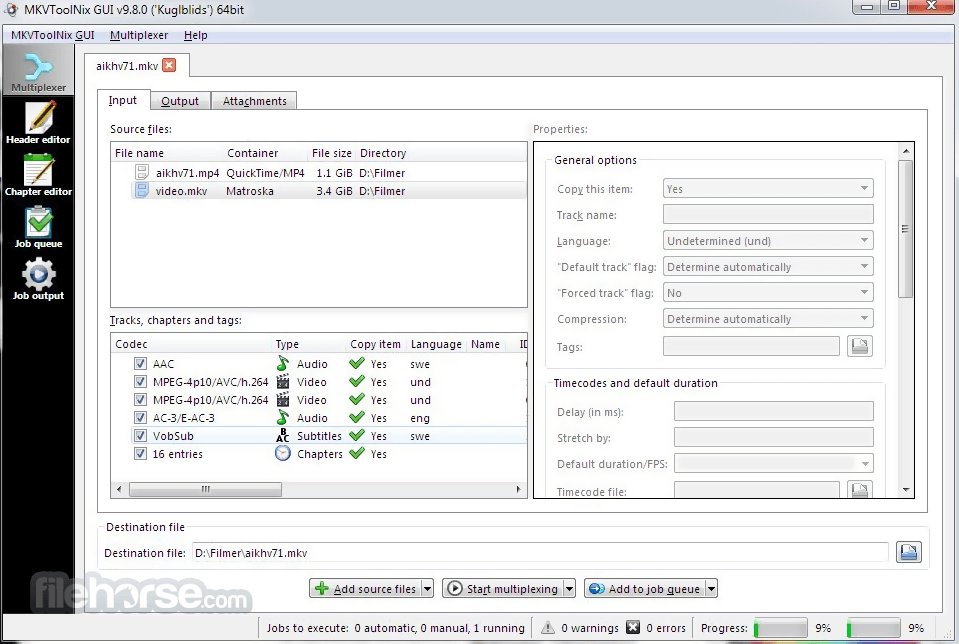


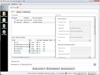
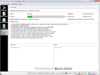
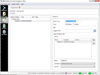
Comments and User Reviews