-
Latest Version
MP3Gain 1.3.4 Beta LATEST
-
Review by
-
Operating System
Windows XP / Vista / Windows 7 / Windows 8 / Windows 10
-
User Rating
Click to vote -
Author / Product
-
Filename
mp3gain-win-full-1_3_4.exe
-
MD5 Checksum
7a85526775ed99a743cd128574cbaf0f
Unlike traditional methods that involve re-encoding audio data, it utilizes a unique algorithm to analyze and adjust the volume of individual MP3 files, ensuring consistent playback volume across different tracks.
Do you need to balance the volume on all your MP3 files so that they’re equal? To avoid adjusting the volume each time you play a different MP3 file on your computer, you’ll want to balance the volume of your files equally with a tool called MP3Gain.
After you adjust the volume of all your mp3 files, they’ll play at the same volume from that point forward. No more adjusting the volume!
Total Volume Harmony
The tool functions a bit differently than similar programs like it. Rather than peak normalization, the tool evaluates the volume of the sound and how loud it will be heard by people.
Plus, the tool does not decode or reencode an mp3 file. It merely adjusts the file, which prevents any loss in quality. The tool even allows the analytical information to be stored discretely within the file for later consideration.
That means you’ll never need to run another analysis on the same file twice. However, you can choose to turn this option off if you want.
Easy and Simple Volume Adjustment
This is an easy and simple tool to use. It will fulfill virtually any purpose related to Mp3 sound volume. The best part is that you can alter the volume of several Mp3 files at once.
This is great for people who have an entire collection of Mp3 songs to adjust to.
Main Features
- Volume Normalization: It adjusts the volume levels of MP3 files without re-encoding, preserving the original audio quality.
- Batch Processing: Users can normalize multiple MP3 files simultaneously, saving time and effort.
- Track Analysis: The software analyzes each MP3 file to determine the optimal volume adjustment, ensuring accurate normalization.
- Undo Functionality: It allows users to revert to the original volume levels, providing flexibility and control.
- Cross-Platform Compatibility: Available for Windows, macOS, and Linux, ensuring accessibility for users across different operating systems.
It features an intuitive and user-friendly interface, allowing users to easily navigate through its various functions. The main window provides options for adding files, adjusting volume levels, and initiating the normalization process.
The layout is simple yet functional, catering to both novice and experienced users.
Installation and Setup
Installing this program is straightforward, requiring users to download the appropriate installer from the official website or trusted sources (like FileHorse).
The installation process typically involves following on-screen instructions, selecting installation preferences, and completing the setup wizard. Once installed, users can launch the app and begin normalizing their MP3 files immediately.
How to Use
- Launch the app on your PC/Laptop.
- Click on the "Add Files" button to import MP3 files you wish to normalize.
- Adjust the target volume level using the provided slider.
- Click on the "Track Analysis" button to analyze the selected MP3 files.
- Once analysis is complete, click on the "Track Gain" button to apply volume normalization.
- Review the changes and click "Apply" to confirm.
- Optionally, use the "Undo" function to revert changes if needed.
Can MP3Gain adjust volume levels without re-encoding audio data?
Yes, it utilizes a non-destructive method to normalize volume levels without altering the original audio data.
Is MP3Gain compatible with all MP3 players and devices?
Yes, it normalizes MP3 files in a manner that is compatible with most MP3 players and devices.
Can I revert to the original volume levels after using MP3Gain?
Yes, it provides an "Undo" function that allows users to revert to the original volume levels.
Does MP3Gain support batch processing of MP3 files?
Yes, it enables users to normalize multiple MP3 files simultaneously, streamlining the process for efficiency.
Is MP3Gain available for mobile devices?
Currently, the tool is primarily available for desktop operating systems such as Windows, macOS, and Linux.
Alternatives
Audacity: Audacity is a popular open-source audio editing software that offers volume normalization features along with a wide range of other audio editing capabilities.
iTunes: iTunes, the media player and library management software by Apple, includes a feature to adjust volume levels for individual tracks.
VLC Media Player: VLC Media Player is a versatile multimedia player that allows users to normalize audio levels during playback.
Foobar2000: Foobar2000 is a highly customizable audio player for Windows that offers volume normalization through plugins.
Pricing
The software is available as FREEWARE, meaning users can download and use the software free of charge without any subscription fees or limitations.
System Requirements
OS: Compatible with Windows 7/8/10/11
PROS
- Non-destructive volume normalization
- Batch processing capabilities
- User-friendly interface
- Cross-platform compatibility
- Freeware
- This application has been discontinued
- Limited to MP3 file format
- Lack of advanced audio editing features
- Lack of official support and updates
Whether you're an audiophile seeking uniformity in your music collection or a casual listener tired of adjusting volume levels between tracks, MP3Gain stands out as the ultimate solution for maintaining optimal audio quality.
 OperaOpera 120.0 Build 5543.61 (64-bit)
OperaOpera 120.0 Build 5543.61 (64-bit) SiyanoAVSiyanoAV 2.0
SiyanoAVSiyanoAV 2.0 PhotoshopAdobe Photoshop CC 2025 26.8.1 (64-bit)
PhotoshopAdobe Photoshop CC 2025 26.8.1 (64-bit) BlueStacksBlueStacks 10.42.86.1001
BlueStacksBlueStacks 10.42.86.1001 CapCutCapCut 6.6.0
CapCutCapCut 6.6.0 Premiere ProAdobe Premiere Pro CC 2025 25.3
Premiere ProAdobe Premiere Pro CC 2025 25.3 PC RepairPC Repair Tool 2025
PC RepairPC Repair Tool 2025 Hero WarsHero Wars - Online Action Game
Hero WarsHero Wars - Online Action Game SemrushSemrush - Keyword Research Tool
SemrushSemrush - Keyword Research Tool LockWiperiMyFone LockWiper (Android) 5.7.2
LockWiperiMyFone LockWiper (Android) 5.7.2




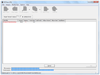
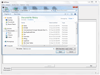
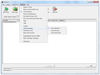
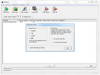
Comments and User Reviews