-
Latest Version
MP3Studio YouTube Downloader 2.0.27.4 LATEST
-
Review by
-
Operating System
Windows 7 / Windows 7 64 / Windows 8 / Windows 8 64 / Windows 10 / Windows 10 64 / Windows 11
-
User Rating
Click to vote -
Author / Product
-
Filename
MP3StudioDownloader_5_5_2.exe
-
MD5 Checksum
3c4545dc6661e27f5061e71f0b34dda4

With built-in support for batch downloading of entire YouTube video channels or playlists, integrated audio player, and even advanced ID3 tag editor, this download manager can even be used by enthusiast users who want to create a sizeable local library of content for personal use, school tasks or business projects of all sizes.
- Lots of Formats at Your Disposal
- Batch Downloading
- 1080p Quality
- Audio Preview
- Support for ID3 Tags
- Quick and Straightforward
Here, users are encouraged to locate the desired YouTube video in their internet browser, and then to simply copy and paste the URL of the video from the browser into the Download text filed in this app.
Once pasted, the app will offer the following options – downloading the video in all original formats, downloading audio in original formats, and converting the video into the desired format.
Transforming a YouTube video into an MP3 file requires only a few clicks of the mouse, and the MP3 file conversion and download procedure will be done automatically.
In addition to downloading converted files to local storage, the app supports automated sending of files to supported cloud storage platforms such as Dropbox, Google Drive, and One Drive.
The application features a slick and streamlined user interface, with a dark color scheme and tabbed layout. The main tabs located on the left side of the app are separated into two sections – My Files (All Files, Audio, Video, Playlists) and System.
The Settings holds configuration tools for preferred download path, general settings (which include the use of HD quality audio and video files), Language selector, and more.
MP3Studio YouTube Downloader can be tested for FREE during the initial test period that allows an unlimited number of downloads but just a few actual file conversions.
To fully unlock the app for unrestricted use, users are required to purchase a one-time lifetime license or a time-limited license. The app is optimized for all modern versions of Windows OS (7, 8, 10 or 11).

Features and Highlights
Choose the Format
Convert YouTube videos to .mp3, .avi, .wma, .mp4 and more. This free YouTube video/audio downloader features formats suitable for your needs.
Multi Downloader
App can download up to 99 files at once, allowing you to convert whole playlists to the format you like! Get more for the same time!
HD Quality
Get HD videos through the studio with two steps -- click and download.
Convenient audio player
With the modern audio player, the app lets you listen to any song before downloading it.
ID3 Tag Editor
The software will help you assign ID3 to every song you download, letting you identify every track in your playlists.
Fast Download
Download your favorite songs with excellent speed. This YouTube downloader lets you download multiple songs without a data cap.
How to Use
- Grab MP3Studio from the official site or FileHorse.com
- Choose a video
- Paste the copied link into MP3Studio’s input field
- Choose the audio or video format you wish to download
- Start the conversion by clicking “convert”
- Have fun with our YouTube downloader for free!
- Easy-to-use interface.
- High-speed downloads.
- Multiple format options.
- Batch download support.
- No ads or interruptions.
- Limited free version features.
- Occasional conversion delays.
- Some features require premium.
- Infrequent software updates.
 OperaOpera 119.0 Build 5497.141 (64-bit)
OperaOpera 119.0 Build 5497.141 (64-bit) SiyanoAVSiyanoAV 2.0
SiyanoAVSiyanoAV 2.0 PhotoshopAdobe Photoshop CC 2025 26.8.1 (64-bit)
PhotoshopAdobe Photoshop CC 2025 26.8.1 (64-bit) BlueStacksBlueStacks 10.42.85.1001
BlueStacksBlueStacks 10.42.85.1001 CapCutCapCut 6.5.0
CapCutCapCut 6.5.0 Premiere ProAdobe Premiere Pro CC 2025 25.3
Premiere ProAdobe Premiere Pro CC 2025 25.3 PC RepairPC Repair Tool 2025
PC RepairPC Repair Tool 2025 Hero WarsHero Wars - Online Action Game
Hero WarsHero Wars - Online Action Game SemrushSemrush - Keyword Research Tool
SemrushSemrush - Keyword Research Tool LockWiperiMyFone LockWiper (Android) 5.7.2
LockWiperiMyFone LockWiper (Android) 5.7.2
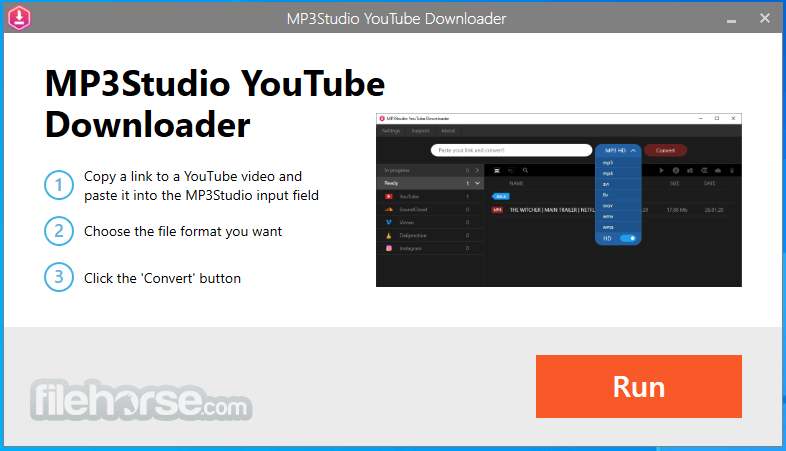



Comments and User Reviews