-
Latest Version
-
Operating System
Windows XP / Vista / Windows 7 / Windows 8 / Windows 10
-
User Rating
Click to vote -
Author / Product
-
Filename
mmc-stable-win32.zip
-
MD5 Checksum
8c674aa5f338d65ac33034252a38b619
Sometimes latest versions of the software can cause issues when installed on older devices or devices running an older version of the operating system. Software makers usually fix these issues but it can take them some time. What you can do in the meantime is to download and install an older version of MultiMC 5 0.6.12.
For those interested in downloading the most recent release of MultiMC or reading our review, simply click here.
All old versions distributed on our website are completely virus-free and available for download at no cost.
We would love to hear from you
If you have any questions or ideas that you want to share with us - head over to our Contact page and let us know. We value your feedback!
What's new in this version:
- Added the option to not use OpenAL and/or GLFW libraries bundled with the game
- This is interesting if you have ones that come with your system and work better
- Skins (the part used for account icons) are now rendered with the overlay on
- GH-3130: Skin upload has been switched over to the new Mojang API and should have less issues
- MultiMC now shows world icons and allows resetting world icons in View Worlds
- GH-3229: Copy seed button has been updated to be compatible with newer versions of the game
- GH-3427: View Worlds now has a very simple Datapacks button - it just opens the system file browser
- GH-3189: Updated nbt library - this makes View Worlds work properly again for newer versions of the game
- Fixed online saving in Classic versions
- GH-3131: Fixed not working with proxy ports greater than 32767
- Proxy login details are no longer logged in files
- GH-3467: The launch could stall in the ScanModFolders task if the mod folders didn't exist yet.
- GH-3602: Pre-launch commands could fail on first launch of the instance because the .minecraft folder has not been created yet
Technical changes:
- GH-3234: At build time, the meta URL can be changed
- Removed some hacks previously required to get Forge working
- MultiMC no longer contains pack200 and the custom lzma format support used by Forge only.
- Some preparations have been done to allow downloading Java runtimes from Mojang - support for the Piston repository
- Compatibility with unusual build environments has been increased
 OperaOpera 109.0 Build 5097.59 (64-bit)
OperaOpera 109.0 Build 5097.59 (64-bit) iTop VPNiTop VPN 5.4.0 - Fast, Safe & Secure
iTop VPNiTop VPN 5.4.0 - Fast, Safe & Secure PhotoshopAdobe Photoshop CC 2024 25.7 (64-bit)
PhotoshopAdobe Photoshop CC 2024 25.7 (64-bit) iAnyGoTenorshare iAnyGo 4.0.15
iAnyGoTenorshare iAnyGo 4.0.15 Opera GXOpera GX 109.0.5097.62 (64-bit)
Opera GXOpera GX 109.0.5097.62 (64-bit) Adobe AcrobatAdobe Acrobat Pro 2024.002.20687
Adobe AcrobatAdobe Acrobat Pro 2024.002.20687 BlueStacksBlueStacks - Play on PC 5.21.150
BlueStacksBlueStacks - Play on PC 5.21.150 Hero WarsHero Wars - Online Action Game
Hero WarsHero Wars - Online Action Game Data Recovery4DDiG Windows Data Recovery 9.8.6
Data Recovery4DDiG Windows Data Recovery 9.8.6 TradingViewTradingView - Trusted by 60 Million Traders
TradingViewTradingView - Trusted by 60 Million Traders



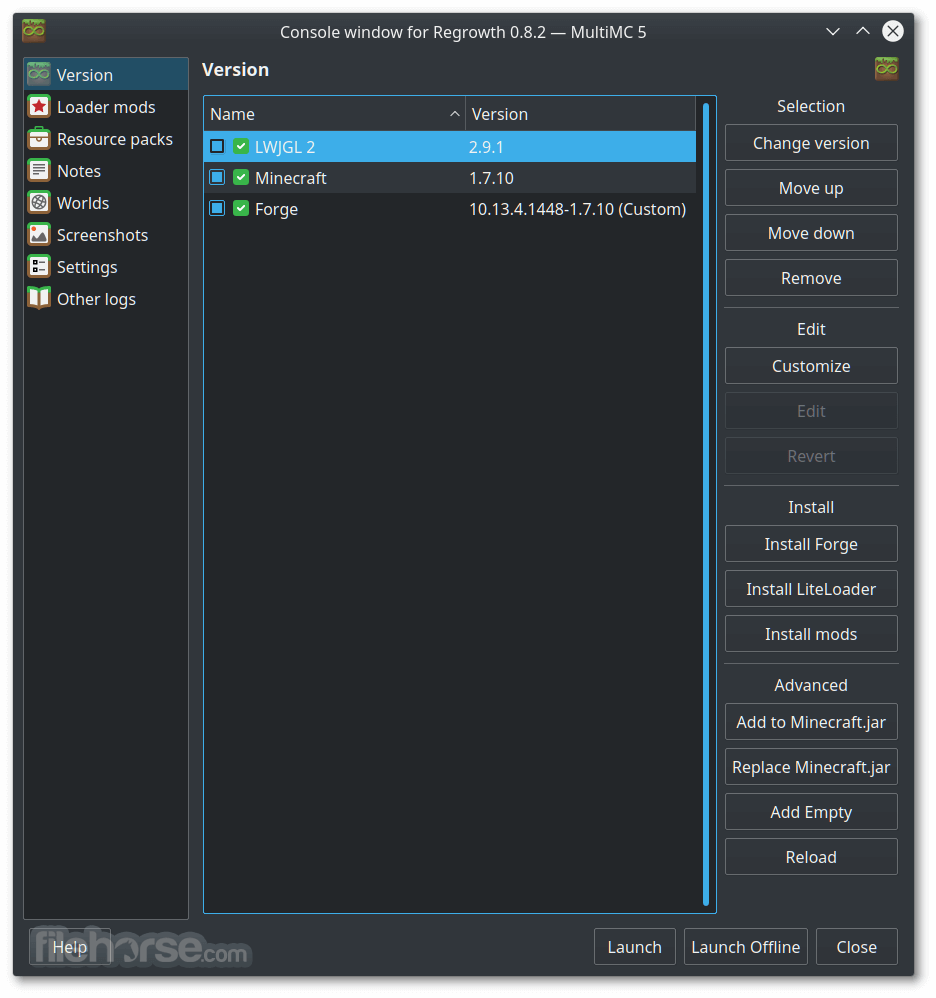







Comments and User Reviews