-
Latest Version
-
Operating System
Windows 7 / Windows 7 64 / Windows 8 / Windows 8 64 / Windows 10 / Windows 10 64
-
User Rating
Click to vote -
Author / Product
-
Filename
Nicepage-3.9.0.exe
Sometimes latest versions of the software can cause issues when installed on older devices or devices running an older version of the operating system. Software makers usually fix these issues but it can take them some time. What you can do in the meantime is to download and install an older version of Nicepage 3.9.0.
For those interested in downloading the most recent release of Nicepage or reading our review, simply click here.
All old versions distributed on our website are completely virus-free and available for download at no cost.
We would love to hear from you
If you have any questions or ideas that you want to share with us - head over to our Contact page and let us know. We value your feedback!
What's new in this version:
New:
- Support for Slide Swiping on Mobiles
- Slider Arrows for Tablets and Phones
- Icon In Text Spacing
- Slide Item Navigator
- Contact Form Button Height
- 50+ New Google Fonts
- Enhanced Drag and Drop Speed
- New Block and Page Templates
Support for Slide Swiping on Mobiles:
- We have supported slide swiping for mobile device users with touch screens. The swiping now works automatically on all sliding Elements, including Slider, Image Slider, Product Image Slider, and Full-Width Slider.
Slider Arrows for Tablets and Phones:
- We have added the Slider Arrow to be shown on Tablets and Mobile Phones. Now you will see Slider Arrows for Tables and Phones on all sliding Elements, including Slider, Image Slider, Product Image Slider, and Full-Width Slider. We have added the Hide On Devices property to the Property Panel to enable the display of Slider Arrows on Mobile Views.
Icon In Text Spacing:
- We have added spacing for the Icon In Text. Now you do not need to use Spaces for adding the indent between the Icon and Text
Slide Item Navigator:
- For your convenience, we have made the Slide Item Navigator smaller for the bugger amount of Slides. Before, if the Slider was not wide enough, the Slide Items' width was too big. Now, if the number of Slides is more than five, the Slide Item Navigator becomes smaller, automatically showing only numbers without words.
Contact Form Button Height:
- We have added the parameter for setting the Contact Form Button Height.
- contact-form-button-height.png
- 50+ New Google Fonts
- We have renewed the available font list by adding 50+ New Google Fonts. We have also updated the Font Widths, and all popular and existing fonts got the new widths. For example, the Roboto Slab Font had four, and now it got nine Font Widths.
Enhanced Drag and Drop Speed:
- We are continuing to optimize the performance of the Drag and Drop operation. On average, the speed has increased five times on the bigger pages. We want to increase speed and improve the performance in the future even more.
Work In Progress:
- Image Gallery Carousel
- slider-carousel.jpg
Fixed:
- Non-working back to the top on Product Templates in WordPress and Joomla
- Inserting Image to the cursor position in the RichText Element
- Toolbar blinking in the RichText Element while dragging and dropping images
- Expanding smaller images while adding them to the RichText Element
- Minor issues with Alt+Hover
- Fill-Width Submit button did not show the width after editing the Page
- Crashing while dragging and dropping an image from the windows explorer to the Rich Edit Element
- Rare showing of the context menu for the previously selected Element
- Impossible to change the font size in some projects
- Rare malfunctioning of the Hide On option for Elements, if the plugin was used together with the third-party theme in WordPress and Joomla
- Image sorting in the My Images Dialog in the Joomla Extension
- Incorrect output of the post content by the Post Control in WordPress
- Possibility to rename the Blog Template in the Edit Menu Item dialog, which caused crashings while opening Projects
- Deleting of last Social Icon
- Non-working Shape Border for the Shape Form
- Non-working Menu for the eShop Module in Joomla
- Sometimes, the links to pages in the Menu became blank
- On a page with the Blog Posts Element, the Pagination did not work, if the Page was made Home in WordPress
- Improved the error processing while opening pages unable to load
 OperaOpera 109.0 Build 5097.59 (64-bit)
OperaOpera 109.0 Build 5097.59 (64-bit) iTop VPNiTop VPN 5.4.0 - Fast, Safe & Secure
iTop VPNiTop VPN 5.4.0 - Fast, Safe & Secure PhotoshopAdobe Photoshop CC 2024 25.7 (64-bit)
PhotoshopAdobe Photoshop CC 2024 25.7 (64-bit) iAnyGoTenorshare iAnyGo 4.0.15
iAnyGoTenorshare iAnyGo 4.0.15 Opera GXOpera GX 109.0.5097.62 (64-bit)
Opera GXOpera GX 109.0.5097.62 (64-bit) Adobe AcrobatAdobe Acrobat Pro 2024.002.20687
Adobe AcrobatAdobe Acrobat Pro 2024.002.20687 BlueStacksBlueStacks - Play on PC 5.21.150
BlueStacksBlueStacks - Play on PC 5.21.150 Hero WarsHero Wars - Online Action Game
Hero WarsHero Wars - Online Action Game Data Recovery4DDiG Windows Data Recovery 9.8.6
Data Recovery4DDiG Windows Data Recovery 9.8.6 TradingViewTradingView - Trusted by 60 Million Traders
TradingViewTradingView - Trusted by 60 Million Traders

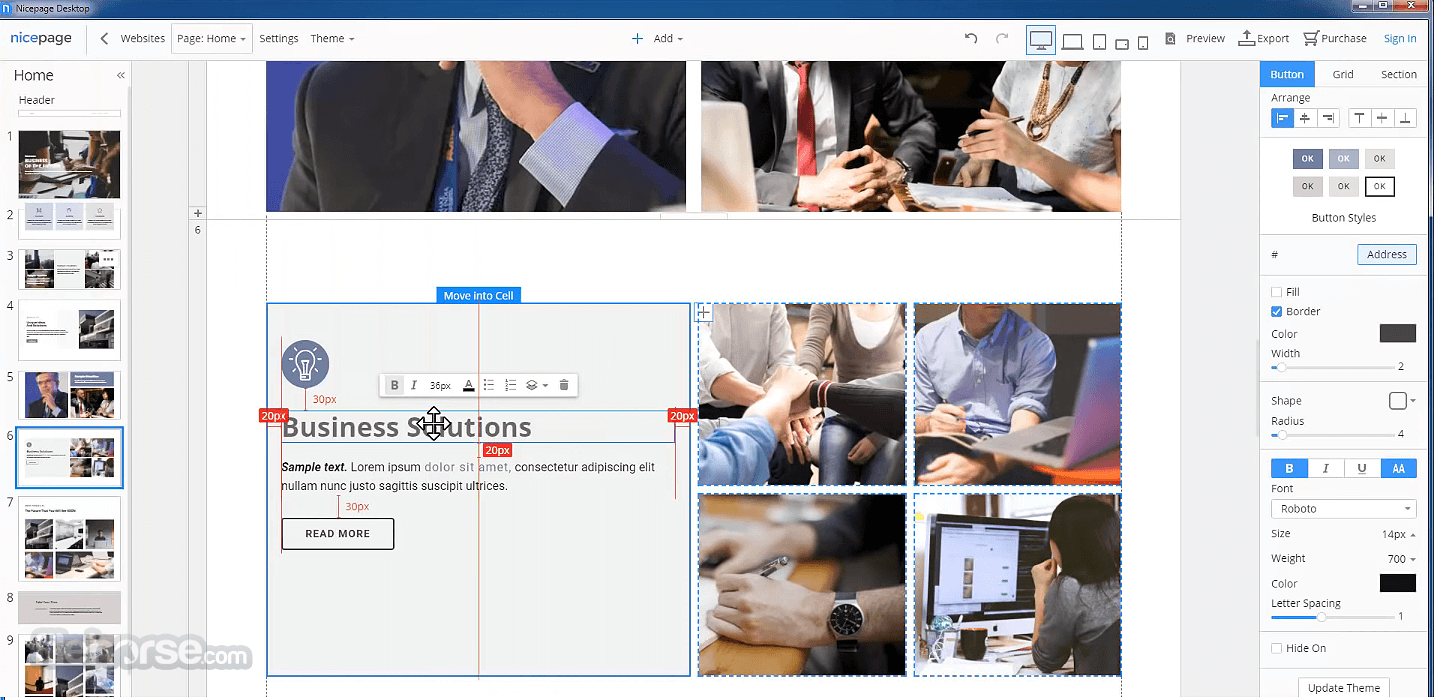









Comments and User Reviews