-
Latest Version
-
Operating System
Windows XP / Vista / Windows 7 / Windows 8 / Windows 10
-
User Rating
Click to vote -
Author / Product
-
Filename
npp.7.9.3.Installer.exe
-
MD5 Checksum
30fe76adb25122264b9a6898ede5b699
Sometimes latest versions of the software can cause issues when installed on older devices or devices running an older version of the operating system. Software makers usually fix these issues but it can take them some time. What you can do in the meantime is to download and install an older version of Notepad++ 7.9.3 (32-bit).
For those interested in downloading the most recent release of Notepad++ (32-bit) or reading our review, simply click here.
All old versions distributed on our website are completely virus-free and available for download at no cost.
We would love to hear from you
If you have any questions or ideas that you want to share with us - head over to our Contact page and let us know. We value your feedback!
What's new in this version:
Enhancements & bug-fixes:
- Discontinued support for Windows XP due to technical reasons. Notepad++ 7.9.2 is the last version to run on Windows XP
- Upgrade Notepad++ License: update GPL version from v2 to v3
- Fix the regression of copying line data from search results
- Fix “Print Line Number” preference is ignored for printing regression
- Fix a regression in Chinese Simplified localization
- Fix dockable panels not being displayed regression due to multi-instance mode activation
- Make split-lines feature work again with multi-edge rightmost specified edge
- Enhance modern style file dialog for allowing UNIX style file path
- Use the modern browse folder dialog to get folder path
- Improve option for setting save dialog filter to All Types
- Add ability to delete entries from combo box history in Find dialog with DELETE key
- Fix lost session issue on Windows reboot/shutdown
- Add “save Folder as Workspace in session” option in save session dialog
- Make value dialog height accurate in any DPI
- Fix issue that Switch-To-Panel keyboard shortcuts cannot be used in context menu
- Fix a memory leak issue
- Fix blurry display problem on an extended monitor
- Fix incompatible plugin not being deleted issue
- Synchronize GUP localization file (if available) with Notepad++ in installer
- Enhance “No update” dialog with the download page link in the Notepad++ updater
- Fix NPPM_SETLINENUMBERWIDTHMODE API not working issue
 OperaOpera 109.0 Build 5097.59 (64-bit)
OperaOpera 109.0 Build 5097.59 (64-bit) iTop VPNiTop VPN 5.4.0 - Fast, Safe & Secure
iTop VPNiTop VPN 5.4.0 - Fast, Safe & Secure PhotoshopAdobe Photoshop CC 2024 25.7 (64-bit)
PhotoshopAdobe Photoshop CC 2024 25.7 (64-bit) iAnyGoTenorshare iAnyGo 4.0.15
iAnyGoTenorshare iAnyGo 4.0.15 Opera GXOpera GX 109.0.5097.62 (64-bit)
Opera GXOpera GX 109.0.5097.62 (64-bit) Adobe AcrobatAdobe Acrobat Pro 2024.002.20687
Adobe AcrobatAdobe Acrobat Pro 2024.002.20687 BlueStacksBlueStacks - Play on PC 5.21.150
BlueStacksBlueStacks - Play on PC 5.21.150 Hero WarsHero Wars - Online Action Game
Hero WarsHero Wars - Online Action Game Data Recovery4DDiG Windows Data Recovery 9.8.6
Data Recovery4DDiG Windows Data Recovery 9.8.6 TradingViewTradingView - Trusted by 60 Million Traders
TradingViewTradingView - Trusted by 60 Million Traders






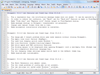
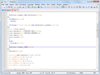
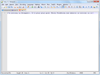
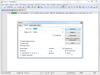

Comments and User Reviews