-
Latest Version
-
Operating System
Windows 7 / Windows 8 / Windows 10
-
User Rating
Click to vote -
Author / Product
-
Filename
DesktopEditors_x86.exe
-
MD5 Checksum
bf04327fcfa74321a7b8e9c2f6ef3534
Sometimes latest versions of the software can cause issues when installed on older devices or devices running an older version of the operating system. Software makers usually fix these issues but it can take them some time. What you can do in the meantime is to download and install an older version of ONLYOFFICE 6.4.1.46 (32-bit).
For those interested in downloading the most recent release of ONLYOFFICE (32-bit) or reading our review, simply click here.
All old versions distributed on our website are completely virus-free and available for download at no cost.
We would love to hear from you
If you have any questions or ideas that you want to share with us - head over to our Contact page and let us know. We value your feedback!
What's new in this version:
New Features:
- Major improvements in support of chart styles
- Ability to Resolve all comments
- Change list symbols render
- Add chart styles for users with visual impairment
- Add ability to use tabshift+tab in some controls
- Ability to view unique user link count on info page
- Improved render of CJK fonts in PDF files
Document Editor:
- Ability to convert text to table
- Ability to convert table to text
- Auto-capitalize first letter
- New review mode: Simple markup
Spreadsheet Editor:
- Ability to add/remove/edit conditional formatting
- Ability to add sparklines
- Change select by pressing tab + enter
- Data import from txt, csv
- Add setting for hyperlink auto-correction
- Freeze panes presets
- Setting for show zeros in cells
- Chain comments support
- Add argument names to function wizard
Presentation Editor:
- Version History
- Ability to hide notes panel
- Auto-capitalize first letter
Fixed:
- All components received countless fixes
 OperaOpera 109.0 Build 5097.68 (64-bit)
OperaOpera 109.0 Build 5097.68 (64-bit) iTop VPNiTop VPN 5.4.0 - Fast, Safe & Secure
iTop VPNiTop VPN 5.4.0 - Fast, Safe & Secure PhotoshopAdobe Photoshop CC 2024 25.7 (64-bit)
PhotoshopAdobe Photoshop CC 2024 25.7 (64-bit) iAnyGoTenorshare iAnyGo 4.0.15
iAnyGoTenorshare iAnyGo 4.0.15 Opera GXOpera GX 109.0.5097.70 (64-bit)
Opera GXOpera GX 109.0.5097.70 (64-bit) Adobe AcrobatAdobe Acrobat Pro 2024.002.20687
Adobe AcrobatAdobe Acrobat Pro 2024.002.20687 BlueStacksBlueStacks - Play on PC 5.21.150
BlueStacksBlueStacks - Play on PC 5.21.150 Hero WarsHero Wars - Online Action Game
Hero WarsHero Wars - Online Action Game Data Recovery4DDiG Windows Data Recovery 9.8.6
Data Recovery4DDiG Windows Data Recovery 9.8.6 TradingViewTradingView - Trusted by 60 Million Traders
TradingViewTradingView - Trusted by 60 Million Traders
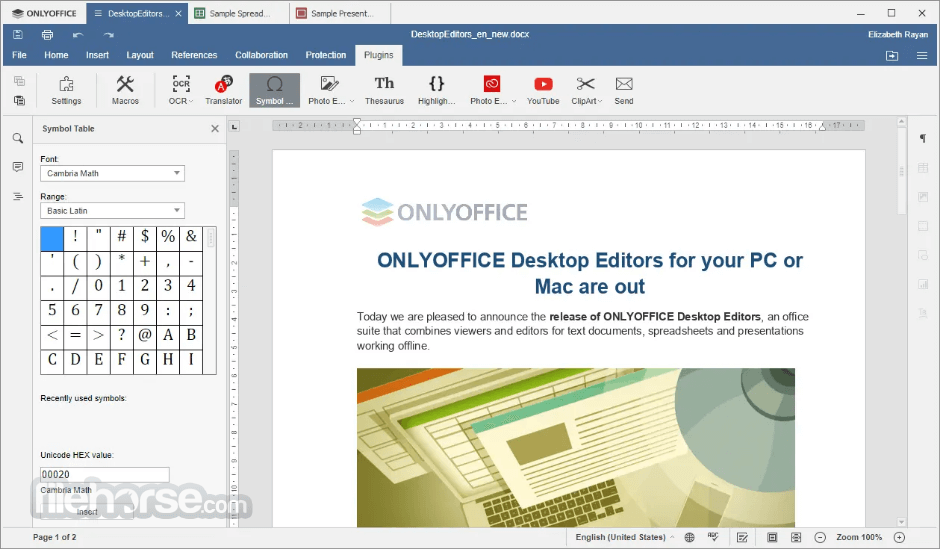
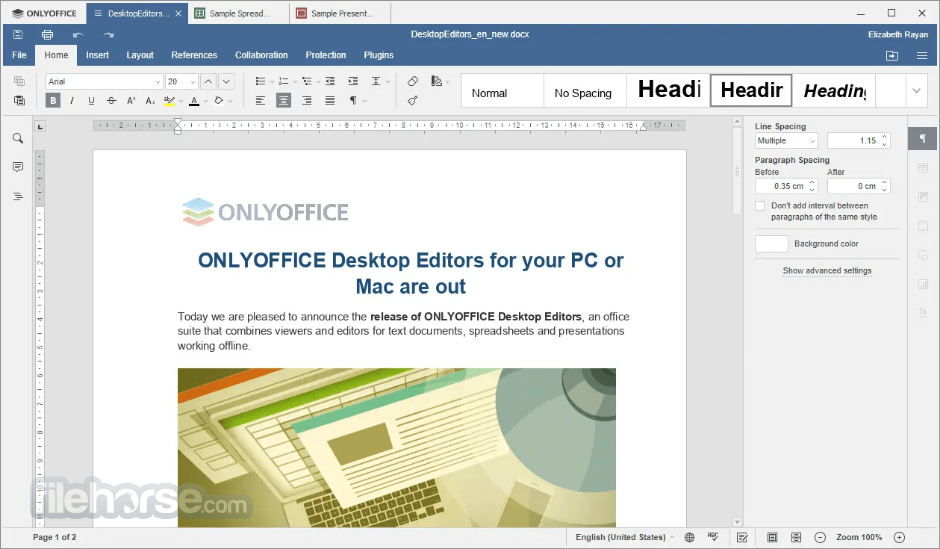

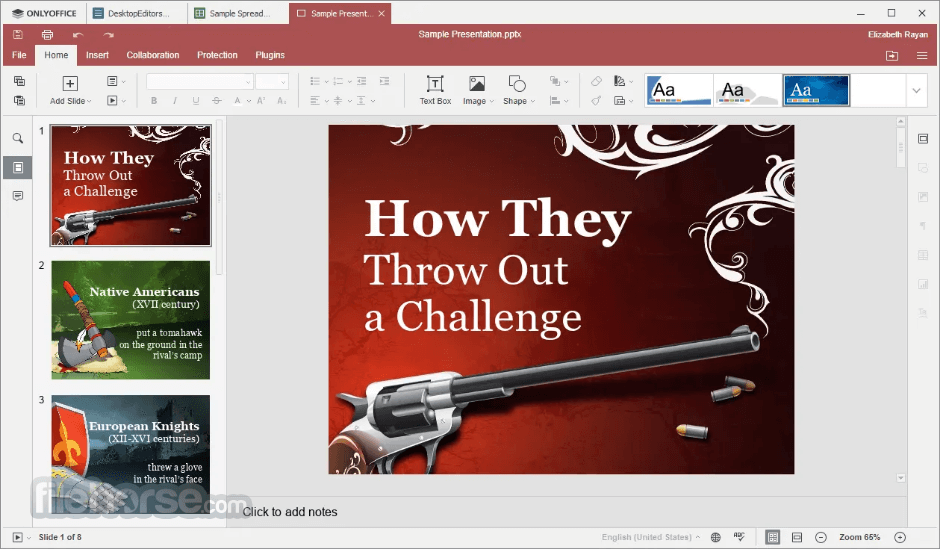
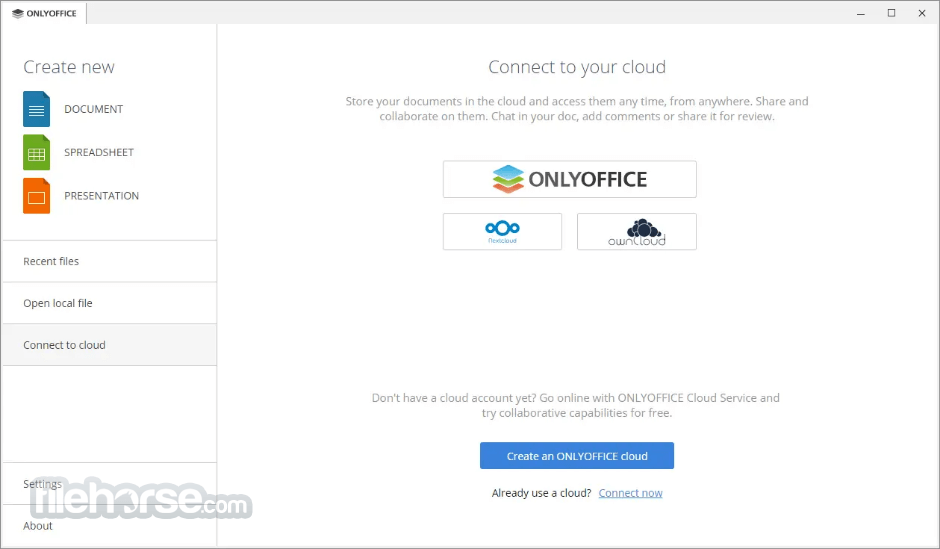
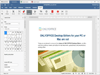
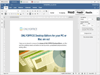
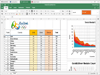

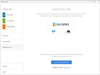
Comments and User Reviews