-
Latest Version
-
Operating System
Windows 7 / Windows 8 / Windows 10
-
User Rating
Click to vote -
Author / Product
-
Filename
DesktopEditors_x86.exe
-
MD5 Checksum
85de854fdfb4f5bb8d8e8125bd69e739
Sometimes latest versions of the software can cause issues when installed on older devices or devices running an older version of the operating system. Software makers usually fix these issues but it can take them some time. What you can do in the meantime is to download and install an older version of ONLYOFFICE 7.5.1.23 (32-bit).
For those interested in downloading the most recent release of ONLYOFFICE (32-bit) or reading our review, simply click here.
All old versions distributed on our website are completely virus-free and available for download at no cost.
We would love to hear from you
If you have any questions or ideas that you want to share with us - head over to our Contact page and let us know. We value your feedback!
What's new in this version:
Fixed:
All Editors:
- Fixed print options (range) tuning for documents and presentations
- Fixed some security issues
- Fixed opening files with size more than 100 MB
- Fixed some issues with composite input
- Fixed issues preventing the application from working on MacOS version < 12.0
- Fixed working with blocked text fields in dialog boxes
- Improved quality of the SVG images added to the documents
- Fixed the main window hanging when closing the application after working with several document tabs
- Fixed signing of documents/spreadsheets using SVG images
Document Editor:
- Fixed incorrect painting inserted Text Art
- Fixed an error when combining/comparing documents
Spreadsheet Editor:
- Fixed issue when cell border became hidden due to hide row with part of merged cell
- Fixed equation transformation for Linear/Professional mode switching from context menu
- Fixed print issue for Header/Footer
- Fixed crashing of the editor after creating file from password protected XLTX
Presentation Editor:
- Fixed error on click Header & Footer in Insert tools panel
- Fixed crashing in the Reporter mode on changing slide from end demonstration
- Fixed saving presentations with media files for compatibility with other editors
PDF Editor:
- Fixed saving document through "Save copy"
- Fixed incorrect processing editor's config (editorType)
- Fixed issue for plugin "Send" when there is no email client installed
- Fixed opening help for PDF editor and files opened for viewing
 OperaOpera 109.0 Build 5097.68 (64-bit)
OperaOpera 109.0 Build 5097.68 (64-bit) iTop VPNiTop VPN 5.4.0 - Fast, Safe & Secure
iTop VPNiTop VPN 5.4.0 - Fast, Safe & Secure PhotoshopAdobe Photoshop CC 2024 25.7 (64-bit)
PhotoshopAdobe Photoshop CC 2024 25.7 (64-bit) iAnyGoTenorshare iAnyGo 4.0.15
iAnyGoTenorshare iAnyGo 4.0.15 Opera GXOpera GX 109.0.5097.70 (64-bit)
Opera GXOpera GX 109.0.5097.70 (64-bit) Adobe AcrobatAdobe Acrobat Pro 2024.002.20687
Adobe AcrobatAdobe Acrobat Pro 2024.002.20687 BlueStacksBlueStacks - Play on PC 5.21.150
BlueStacksBlueStacks - Play on PC 5.21.150 Hero WarsHero Wars - Online Action Game
Hero WarsHero Wars - Online Action Game Data Recovery4DDiG Windows Data Recovery 9.8.6
Data Recovery4DDiG Windows Data Recovery 9.8.6 TradingViewTradingView - Trusted by 60 Million Traders
TradingViewTradingView - Trusted by 60 Million Traders
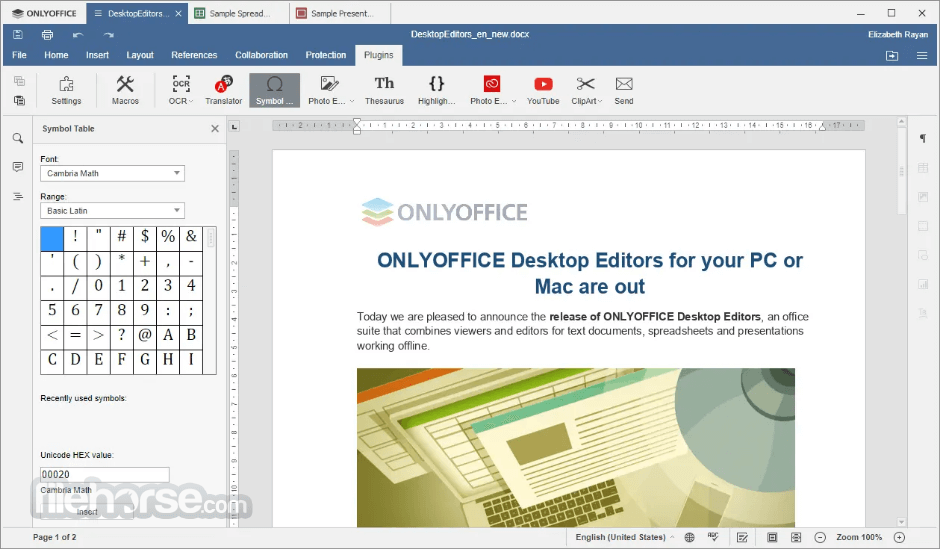
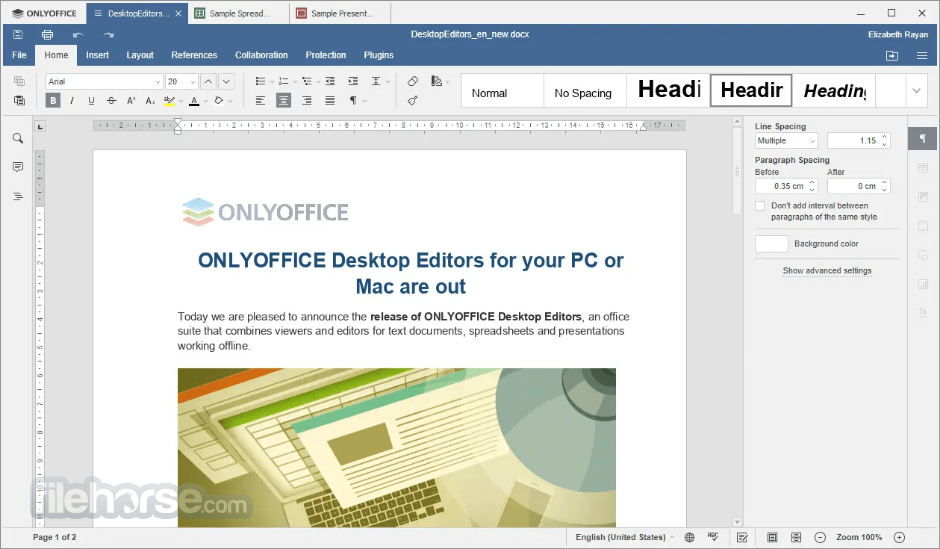

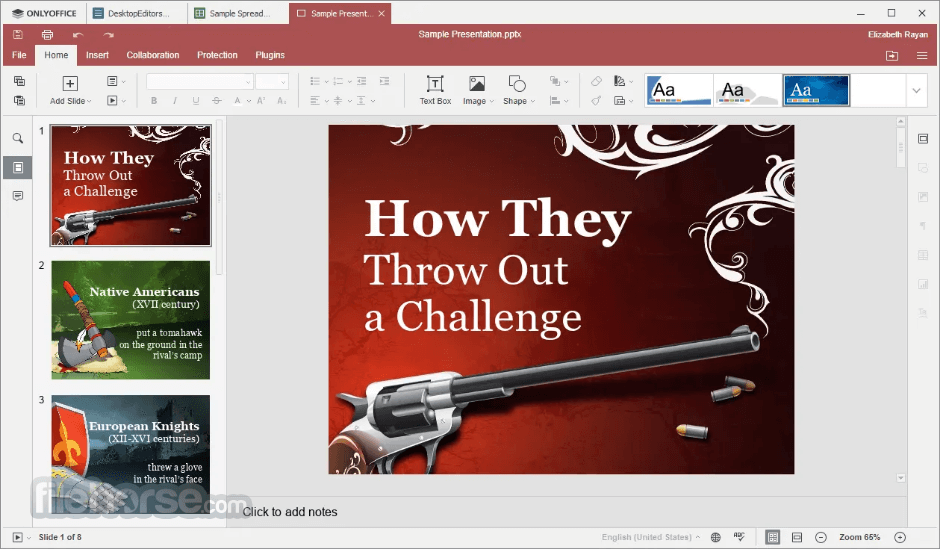
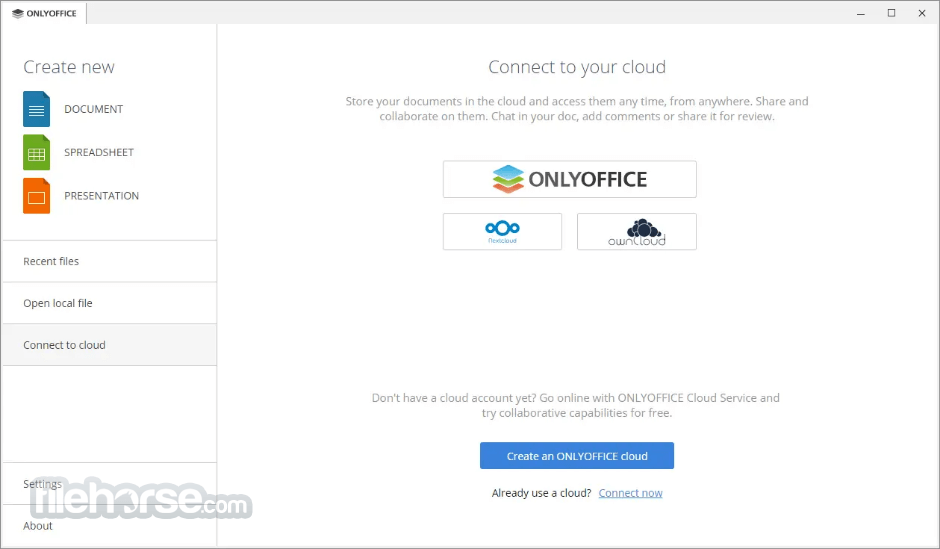
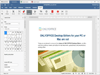
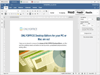
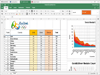

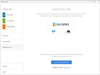
Comments and User Reviews