-
Latest Version
-
Operating System
Windows 7 / Windows 8 / Windows 10
-
User Rating
Click to vote -
Author / Product
-
Filename
DesktopEditors_x86.exe
-
MD5 Checksum
e1825d7071b87f779ee3cef126b72dfc
Sometimes latest versions of the software can cause issues when installed on older devices or devices running an older version of the operating system. Software makers usually fix these issues but it can take them some time. What you can do in the meantime is to download and install an older version of ONLYOFFICE 8.0.0.99 (32-bit).
For those interested in downloading the most recent release of ONLYOFFICE (32-bit) or reading our review, simply click here.
All old versions distributed on our website are completely virus-free and available for download at no cost.
We would love to hear from you
If you have any questions or ideas that you want to share with us - head over to our Contact page and let us know. We value your feedback!
What's new in this version:
New Features:
All Editors:
- Add the ability to encrypt PDF files
- Add the Moodle provider
- Add the ability to upload local themes to the Desktop Editors (Windows, Linux)
- Add shortcuts to the Start menu for creating new files to EXE package (Windows)
- Add a list of recent files and the ability to pin them via the context menu of the application in Jump List (Windows)
- All logos in the application and installation packages have been updated
- VC Redist 2013 is excluded from the default installation package and is not required for the application to work (Windows)
- Add the ability to Select/Deselect all formats on the MSI installer file associations page
- Add OS compatibility manifests for executable files (Windows)
- Improved the updates section and the update service for future versions of the application (Windows)
- Adapt styles of window control buttons in accordance with OS design (Linux)
- Change the widget for displaying downloads from the portal and the download indicator (Windows, Linux)
- Move adding a comment to the entire document from the bottom of the comments panel to the settings button
- Add a button for adding a comment to text to the header of the comments panel (similar to the button in the toolbar)
- Add the interface translation into Arabic (ar-SA, Arabic - Saudi Arabia)
- All buttons that do not fit in height should be placed into More button: category buttons, as well as plugins that were opened in the left panel
- Add the setting to enable support for Screen readers
- Add RTL support (beta) to the editors UI
Document Editor:
- Add partially support for bidirectional text
Spreadsheet Editor:
- Add the new Goal Seek functionality
- Add the new Series tool for creating number sequences
- Implement a wizard for inserting charts: display a list of recommended charts and previews for all types of charts based on the selected data
- Expand cell filling settings
- Add the Expand/Collapse menu item to the toolbar and the context menu of Pivot tables
- Add the ability to center a sheet horizontally and vertically when printing
- Add the ability to get a link to the selected range in the viewing mode
Presentation Editor:
- Add the ability to set the final color for animation effects that change color
- Make animation effect icons inactive if the effect cannot be applied to an object
- Add partially support for bidirectional text
Forms:
- Switching from the OFORM to PDF format containing forms in accordance with the OOXML format
- Dialog for converting old OFORM files to PDF
- For the radio button field, add the setting for the name of the selected element (Radio button choice)
- Add a chain of tips when working with DOCXF files
Fixed:
Security:
- Fix vulnerability which allows adding a third-party audio file to a document when converting PPT to PPTX
- Fix vulnerability which leads to buffer overflow when converting ODP to PDF
- Fix vulnerability which leads to buffer overflow when converting PPT to PPTX
- Fix vulnerability which allows performing manipulations on the client machine when converting HTML to DOCX
- Fix XSS in the Shape name field when applying an Animation
- Fix XSS in the Math Autocorrect field when saving the field value
- Fix XSS in the Spreadsheet Editor cell when opening the Number format list
- Fix XSS in the Sheet name value when applying Search
- Fix XSS in the Custom Number Format when opening a list
- Fix XSS in the Dropdown List field when opening it
 OperaOpera 109.0 Build 5097.68 (64-bit)
OperaOpera 109.0 Build 5097.68 (64-bit) iTop VPNiTop VPN 5.4.0 - Fast, Safe & Secure
iTop VPNiTop VPN 5.4.0 - Fast, Safe & Secure PhotoshopAdobe Photoshop CC 2024 25.7 (64-bit)
PhotoshopAdobe Photoshop CC 2024 25.7 (64-bit) iAnyGoTenorshare iAnyGo 4.0.15
iAnyGoTenorshare iAnyGo 4.0.15 Opera GXOpera GX 109.0.5097.70 (64-bit)
Opera GXOpera GX 109.0.5097.70 (64-bit) Adobe AcrobatAdobe Acrobat Pro 2024.002.20687
Adobe AcrobatAdobe Acrobat Pro 2024.002.20687 BlueStacksBlueStacks - Play on PC 5.21.150
BlueStacksBlueStacks - Play on PC 5.21.150 Hero WarsHero Wars - Online Action Game
Hero WarsHero Wars - Online Action Game Data Recovery4DDiG Windows Data Recovery 9.8.6
Data Recovery4DDiG Windows Data Recovery 9.8.6 TradingViewTradingView - Trusted by 60 Million Traders
TradingViewTradingView - Trusted by 60 Million Traders
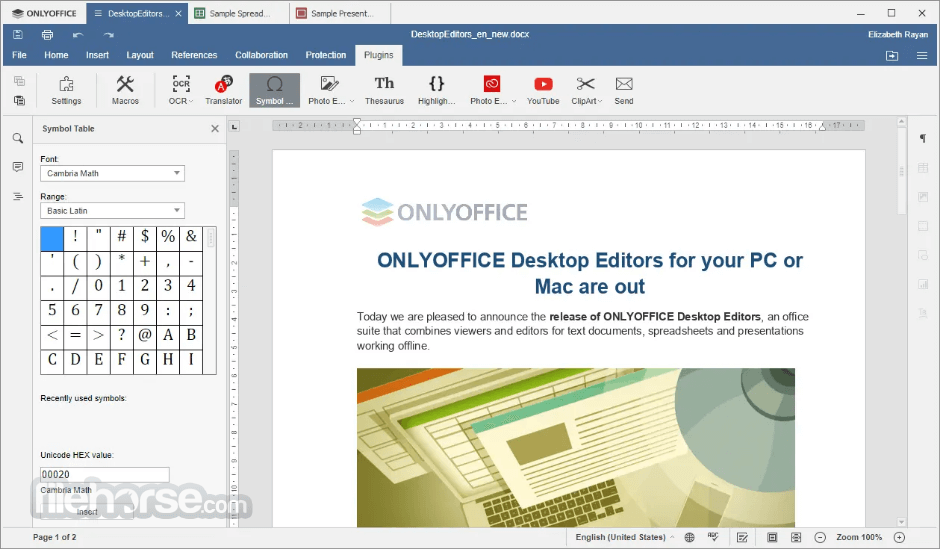
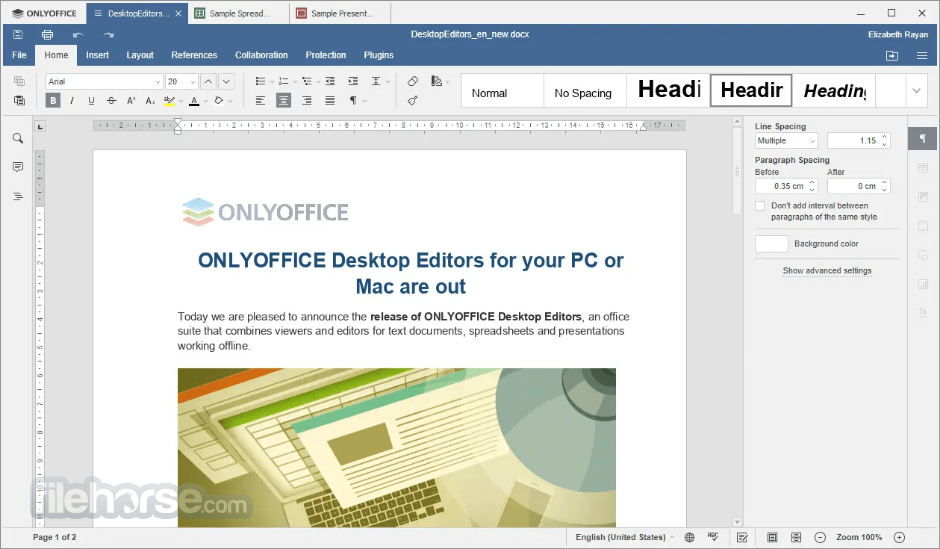

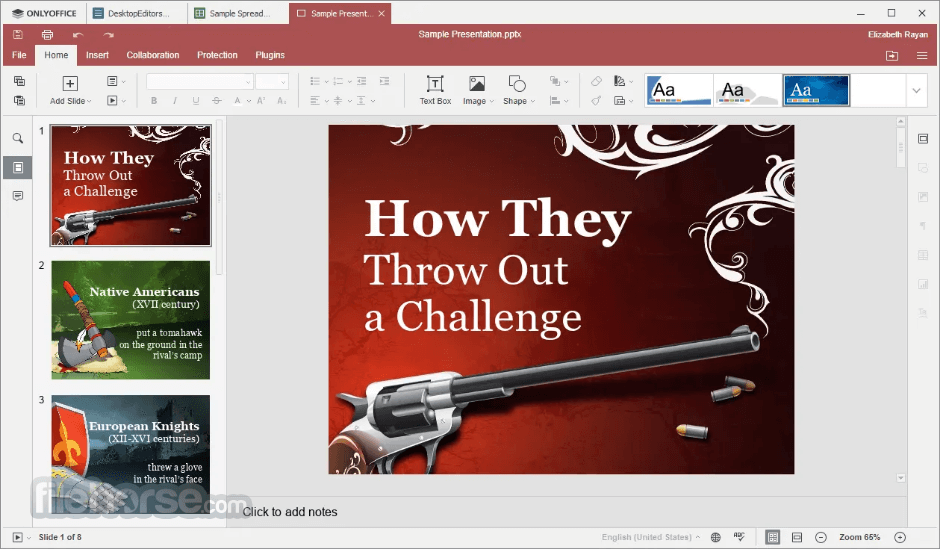
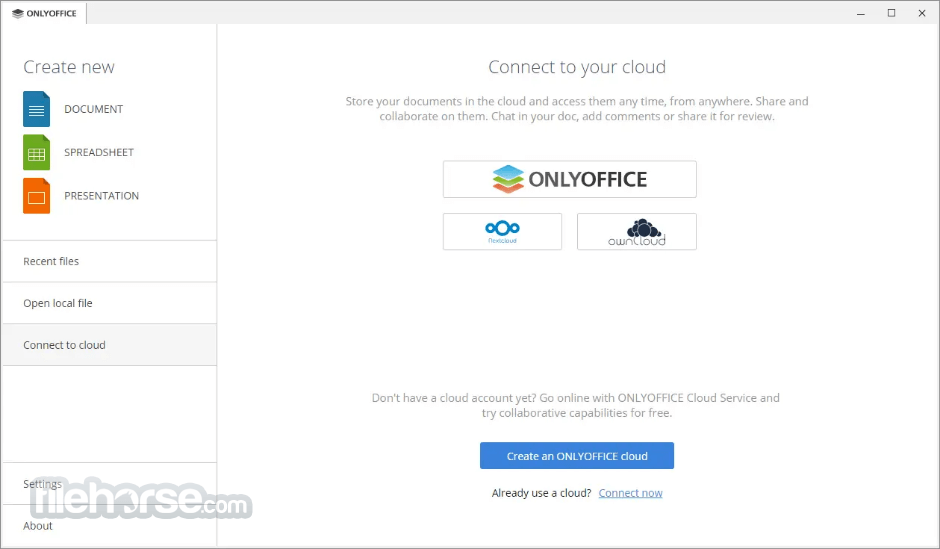
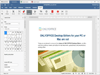
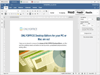
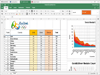

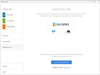
Comments and User Reviews