-
Latest Version
-
Operating System
Windows 7 64 / Windows 8 64 / Windows 10 64 / Windows 11
-
User Rating
Click to vote -
Author / Product
-
Filename
OpenShot-v3.1.0-x86_64.exe
Sometimes latest versions of the software can cause issues when installed on older devices or devices running an older version of the operating system. Software makers usually fix these issues but it can take them some time. What you can do in the meantime is to download and install an older version of OpenShot Video Editor 3.1.0 (64-bit).
For those interested in downloading the most recent release of OpenShot Video Editor (64-bit) or reading our review, simply click here.
All old versions distributed on our website are completely virus-free and available for download at no cost.
We would love to hear from you
If you have any questions or ideas that you want to share with us - head over to our Contact page and let us know. We value your feedback!
What's new in this version:
Highlights & Features:
- Bumping version to 3.1.0 (min libopenshot version to 0.3.1)
- Improved Profiles (400+ Export Profiles, New Profile UI, and more)
- Improved Undo / Redo system, includes grouping actions (i.e. single undo for split-clips and similar multi-step edits)
- Improved Preview & Split Clip dialog (correct aspect ratio, correct sample rate)
- libopenshot Improvements:
- Huge Time Re-mapping update (improved audio resampling, better support for backwards audio, bezier curve audio support)
- Improved Caption Effect
- Caption effect font_size moving from "Points" to "Pixels"
- Caption effect default properties have been changed (smaller text)
- Caption effect improvements / fixes (better VTT support)
- Memory leak fixes
- Clip caching - causing a large memory leak
- Small memory leak in FFmpegReader
- Improved Performance (FrameMapper & Clip objects now include extra caching and optimizations)
- Improved Keyboard Bindings (arrow keys)
- Bug fix for Blender Animated Titles using high FPS (incorrect duration)
- Bug fix for Mac Chroma Key effect (babl color methods)
- Bug fix for video preview widget resizing, to correctly clear cache
- Bug fix for Automatic Transition Direction logic (i.e. correctly fade in/out based on where the transition is dropped)
- Fixing many bugs reported via Sentry.io
- Fixed issue with AppImage to support newer distros (related to glibc compatibility)
- Improved About dialog (release notes link, remove "candidate" for official releases)
- Expanded default Emojis (adding in Arrows, Shapes, and Brands)
- Improved File Properties Dialog, to handle replacing files and thumbnails, and better support for changing FPS
- Updated language translations
- Updated supporters and donors
- Updated docs / user-guide
 OperaOpera 109.0 Build 5097.68 (64-bit)
OperaOpera 109.0 Build 5097.68 (64-bit) iTop VPNiTop VPN 5.4.0 - Fast, Safe & Secure
iTop VPNiTop VPN 5.4.0 - Fast, Safe & Secure PhotoshopAdobe Photoshop CC 2024 25.7 (64-bit)
PhotoshopAdobe Photoshop CC 2024 25.7 (64-bit) iAnyGoTenorshare iAnyGo 4.0.15
iAnyGoTenorshare iAnyGo 4.0.15 Opera GXOpera GX 109.0.5097.70 (64-bit)
Opera GXOpera GX 109.0.5097.70 (64-bit) Adobe AcrobatAdobe Acrobat Pro 2024.002.20687
Adobe AcrobatAdobe Acrobat Pro 2024.002.20687 BlueStacksBlueStacks - Play on PC 5.21.200
BlueStacksBlueStacks - Play on PC 5.21.200 Hero WarsHero Wars - Online Action Game
Hero WarsHero Wars - Online Action Game Data Recovery4DDiG Windows Data Recovery 9.8.6
Data Recovery4DDiG Windows Data Recovery 9.8.6 TradingViewTradingView - Trusted by 60 Million Traders
TradingViewTradingView - Trusted by 60 Million Traders
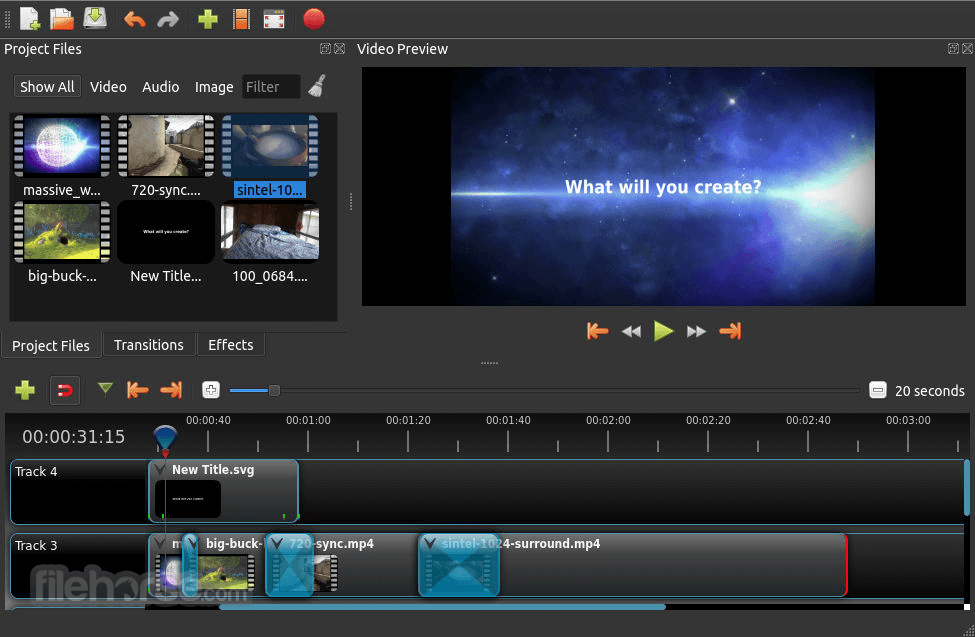
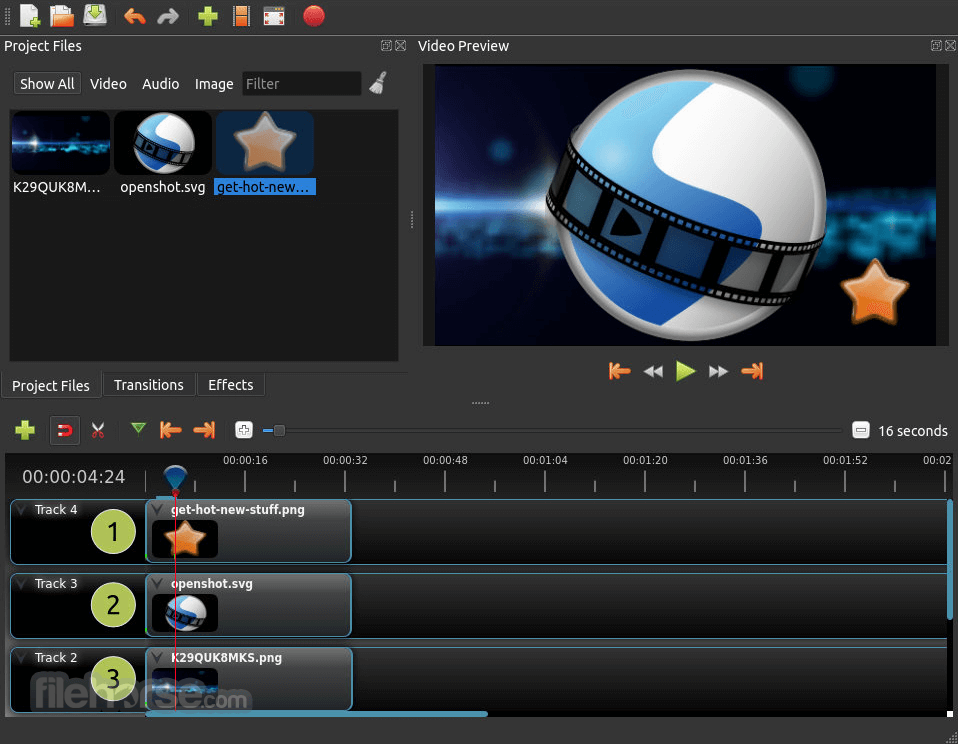

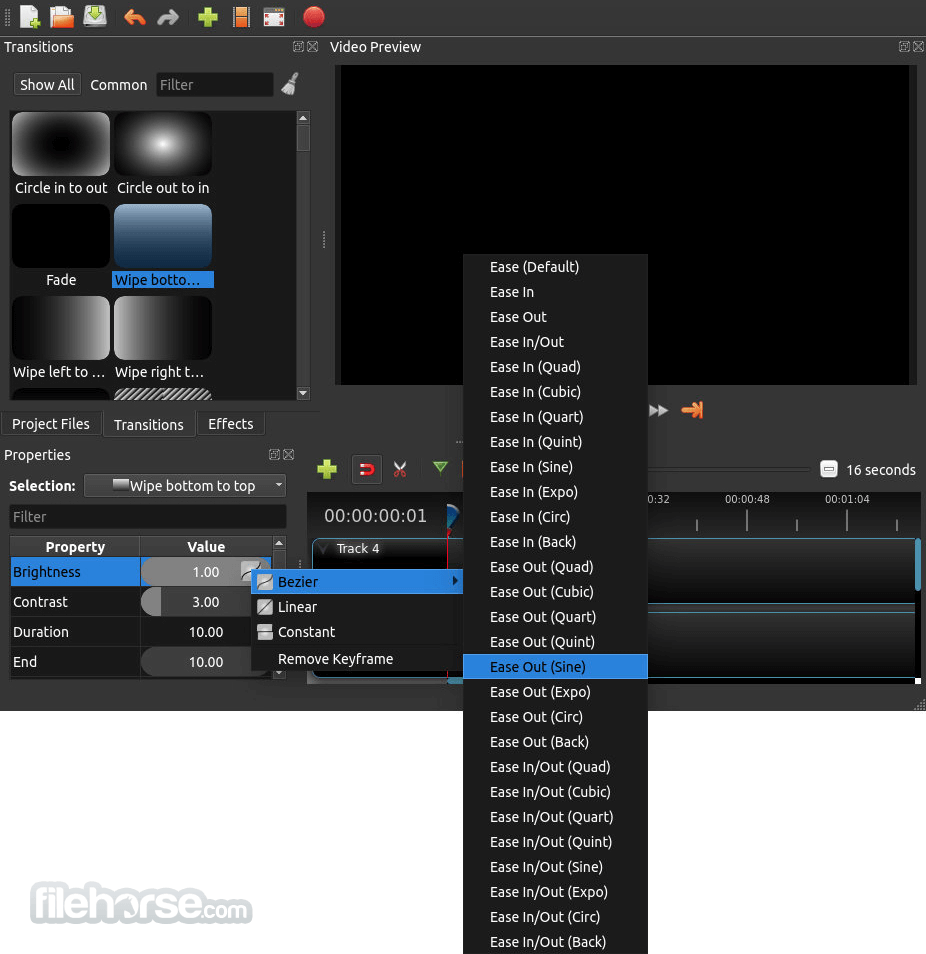
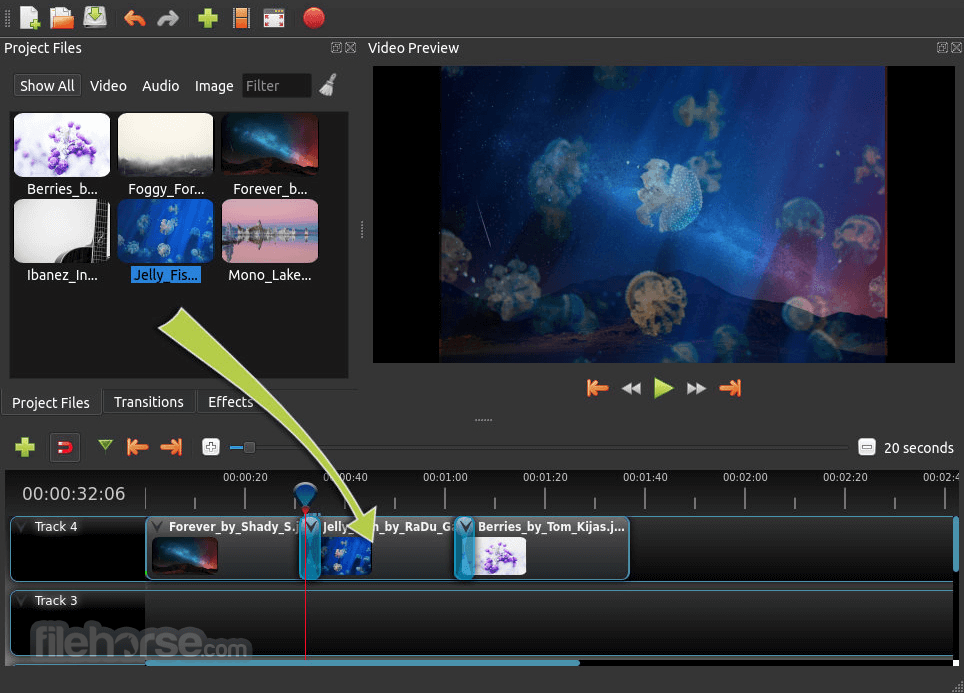





Comments and User Reviews