-
Latest Version
OpenTTD 14.1 (64-bit) LATEST
-
Review by
-
Operating System
Windows 7 64 / Windows 8 64 / Windows 10 64 / Windows 11
-
User Rating
Click to vote -
Author / Product
-
Filename
openttd-14.1-windows-win64.exe
-
MD5 Checksum
ab9d883d71a98f6fc01bd1d4f554cb27

Main Features
Extended Maps and Environments: Players can create and explore maps up to 64 times larger than those in the original game.
Customizable Infrastructure: Extensive options for building and customizing railways, roads, airports, and seaports.
Multiplayer Mode: Supports up to 255 players in a single game, allowing for massive cooperative and competitive transport networks.
Improved User Interface: Streamlined UI with advanced features and tools for easier management and planning.
AI Competitors: Several AI players with varying levels of difficulty and behavior.
In-Depth Economy: Realistic economic model affecting demand and pricing, adding depth to the strategic planning.
NewGRF Support: Custom graphics, vehicles, industries, and other enhancements can be added using NewGRF files.
Regular Updates: Active development and community contributions ensure continuous improvement and new content.
Scenario and Map Editor: Create custom scenarios and maps for personalized gameplay experiences.
Cross-Platform Compatibility: Available on Windows, macOS, Linux, and various other platforms.
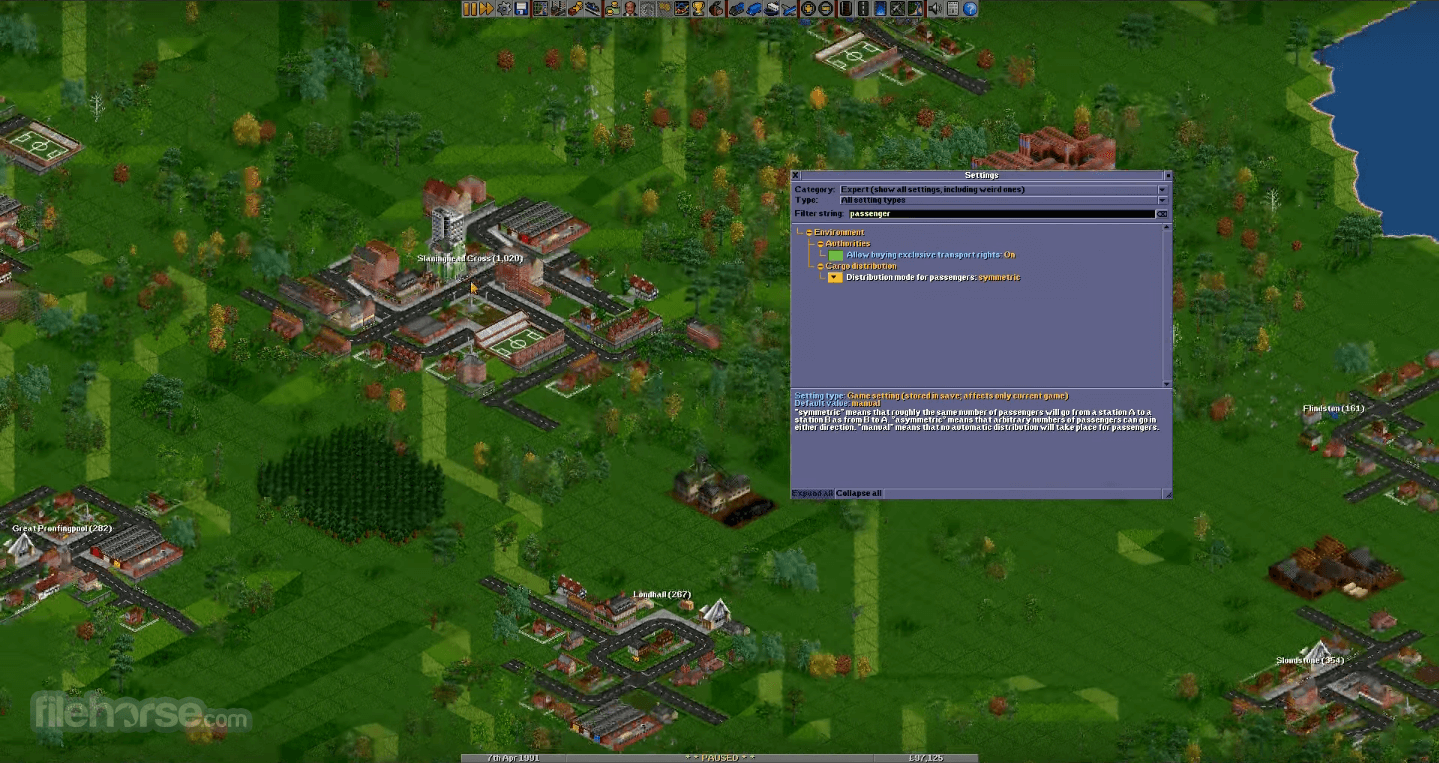
Significant enhancements from the original game include:
- Bigger maps (up to 64 times in size)
- Stable multiplayer mode for up to 255 players in 15 companies, or as spectators
- A dedicated server mode and an in-game console for administration
- Ipv6 and ipv4 support for all communication of the client and server
- In-game downloading of ais, newgrfs, scenarios, and heightmaps
- New pathfinding algorithms that make vehicles go where you want them to
- Autorail/-road build tool, improved terraforming
- Canals, shiplifts, aqueducts
- Larger, non-uniform stations and the ability to join them together
- Mammoth and multi-headed trains
- Different configurable models for an acceleration of vehicles
- Clone, auto-replace, and auto-update vehicles
- The possibility to build on slopes and coasts
- Advanced/conditional orders, share and copy orders
- Longer and higher bridges including several new designs, plus fully flexible tracks/roads under bridges
- Reworked airport system with many more airports/heliports (e.G. International and metropolitan)
- Presignals, semaphores, path-based signaling
- Support for ttdpatch newgrf features offering many options for graphics and behavior configuration/modification
- The drive-through road stops for articulated road vehicles and trams
- Multiple trees on one tile
- Bribe the town authority
- Many configuration settings to tune the game to your liking
- Save games using zlib compression for smaller sizes, while not interrupting gameplay
- Significant internationalization support. OpenTTD game has already been translated into over 50 languages
- Dynamically created town names in 18 languages, plus newgrf support for additional languages
- Freely distributable graphics, sounds, and music
- Framework for custom (user) written ais
- Zooming further out in the normal view and zooming out in the small map
- Convert rail tool (to electrified rail, monorail, and maglev)
- Drag&drop support for almost all tools (demolition, road/rail building/removing, stations, scenario editor, etc)
- Sorting of most lists based on various criteria (vehicle, station, town, industries, etc.)
- Mouse wheel support (scroll menus, zoom in/out)
- Autoscroll when the mouse is near the edge of the screen/window
- Sell the whole train by dragging it to the dynamite trashcan
- Cost estimation with the 'shift' key
- Advanced options configuration window, change settings from within the game
- Screenshots can be in bmp, png, or pcx format (select in-game options menu)
- More currencies (including euro introduction in 2002)
- Extra viewports to view more parts of the game world at the same time
- Resolution and refresh rate selection for fullscreen mode
- Colorful newspaper after a certain date
- Colour coded vehicle profits
- Game speed increase (through a fast forward button or by pressing the tab key)
- Snappy and sticky windows that always stay on top and neatly align themselves to other windows
- More hotkeys for even less mouse-clicking
- Support for 32-bit graphics
- Support for right-to-left languages
- Support for other (sized) fonts where the user interface scales based on the font and translation
Download: Visit the official website or FileHorse and download the installer for your operating system.
Installation: Run the installer and follow the on-screen instructions to complete the installation process.
Configuration: Upon first launch, configure game settings such as resolution, language, and controls.
Content Download: Download the base graphics, sound, and music files if needed. These are often required for a complete gameplay experience.
Start Playing: Begin a new game or load a scenario to start building your transport empire.

How to Use
- Initial Setup: Start a new game, select a map, and choose your starting location.
- Building Infrastructure: Use the construction toolbar to build roads, railways, stations, and depots.
- Purchasing Vehicles: Buy vehicles such as trains, buses, airplanes, and ships, then assign them to routes.
- Setting Routes: Create and manage routes to ensure efficient transportation of passengers and cargo.
- Managing Finances: Monitor your company's finances through the financial report window, adjusting prices and routes as needed.
- Expansion: Continuously expand your network, upgrading and optimizing as you grow.
- Competition: Compete with AI or other players in multiplayer mode to dominate the transport industry.
Is OpenTTD for PC free to play?
Yes, OpenTTD is completely free and open-source.
Can I play OpenTTD on my Mac?
Yes, OpenTTD is available for macOS, as well as Windows, Linux, and other platforms.
What are NewGRF files?
NewGRF files are custom modifications that add new graphics, vehicles, industries, and other features to the game.
Is there a tutorial for beginners?
Yes, it includes a tutorial to help new players learn the basics of the game.
Can I play OpenTTD offline?
Yes, you can play OpenTTD in single-player mode without an internet connection.
System Requirements
- Operating System: Windows 11, 10, 8 or 7
- Processor: 1 GHz or faster
- Memory: 256 MB RAM
- Graphics: DirectX 9.0c compatible or better
- Storage: 100 MB available space
- Internet: Required for multiplayer mode
- Free and open-source
- Extensive customization options
- Active development and community support
- Multiplayer mode with up to 255 players
- Cross-platform compatibility
- Dated graphics compared to modern games
- Requires external base graphics, sound, and music files
What's new in this version:
- Add: Check that towns can build roads before generating map
- Fix: Ships could get lost due to pathfinder not considering reversing in some cases
- Fix: Width of unit number display was too narrow
- Fix: Desync related to vehicle replacement
- Fix: Desync after new oil rig is constructed
- Fix: Crash on some tar files during tar scan
- Fix: [SDL2] Keypad numbers did not function
- Fix: Houses and industry tiles could accept incorrect cargo
- Fix: Map generation stage strings were incorrect
- Fix: [Script] Allow only 255 league tables, as 255 itself is the invalid id sentinel
- Fix: Mark vehicle status bars dirty when a vehicle leaves unbunching depot
- Fix: Do not show train waiting for unbunching as waiting for free path
- Fix: Smooth outliers in unbunching round trip calculations
 OperaOpera 120.0 Build 5543.38 (64-bit)
OperaOpera 120.0 Build 5543.38 (64-bit) SiyanoAVSiyanoAV 2.0
SiyanoAVSiyanoAV 2.0 PhotoshopAdobe Photoshop CC 2025 26.8.1 (64-bit)
PhotoshopAdobe Photoshop CC 2025 26.8.1 (64-bit) BlueStacksBlueStacks 10.42.86.1001
BlueStacksBlueStacks 10.42.86.1001 CapCutCapCut 6.5.0
CapCutCapCut 6.5.0 Premiere ProAdobe Premiere Pro CC 2025 25.3
Premiere ProAdobe Premiere Pro CC 2025 25.3 PC RepairPC Repair Tool 2025
PC RepairPC Repair Tool 2025 Hero WarsHero Wars - Online Action Game
Hero WarsHero Wars - Online Action Game SemrushSemrush - Keyword Research Tool
SemrushSemrush - Keyword Research Tool LockWiperiMyFone LockWiper (Android) 5.7.2
LockWiperiMyFone LockWiper (Android) 5.7.2


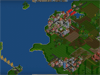
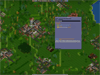



Comments and User Reviews