-
Latest Version
OptiFine 1.21.4 HD Ultra J3 LATEST
-
Review by
-
Operating System
Windows 7 / Windows 8 / Windows 10 / Windows 11
-
User Rating
Click to vote -
Author / Product
-
Filename
OptiFine_1.21.4_HD_U_J3.jar
-
MD5 Checksum
c52ddc7f7cde04777ae4f42473ef0f62
OptiFine HD Ultra has the most optimizations and features that can increase FPS. OptiFine Standard is more compatible with other mods. OptiFine Light may be more helpful for underpowered laptops and notebooks, but it does not have any advanced features and is not compatible with ModLoader and Forge.

It comes with many optimizations that should increase the FPS without any configuration. You can further increase the FPS by configuring the Video Settings and finding the trade-off between quality and performance that works best for you.
Features and Highlights
FPS boost
- doubling the FPS is common
- decreases lag spikes and smooth gameplay
- HD textures and HD fonts (MCPatcher not needed)
- custom terrain and item textures
- animated terrain and item textures
- custom HD Font character widths
- custom colors
- custom block color palettes
- custom lighting
- unlimited texture size
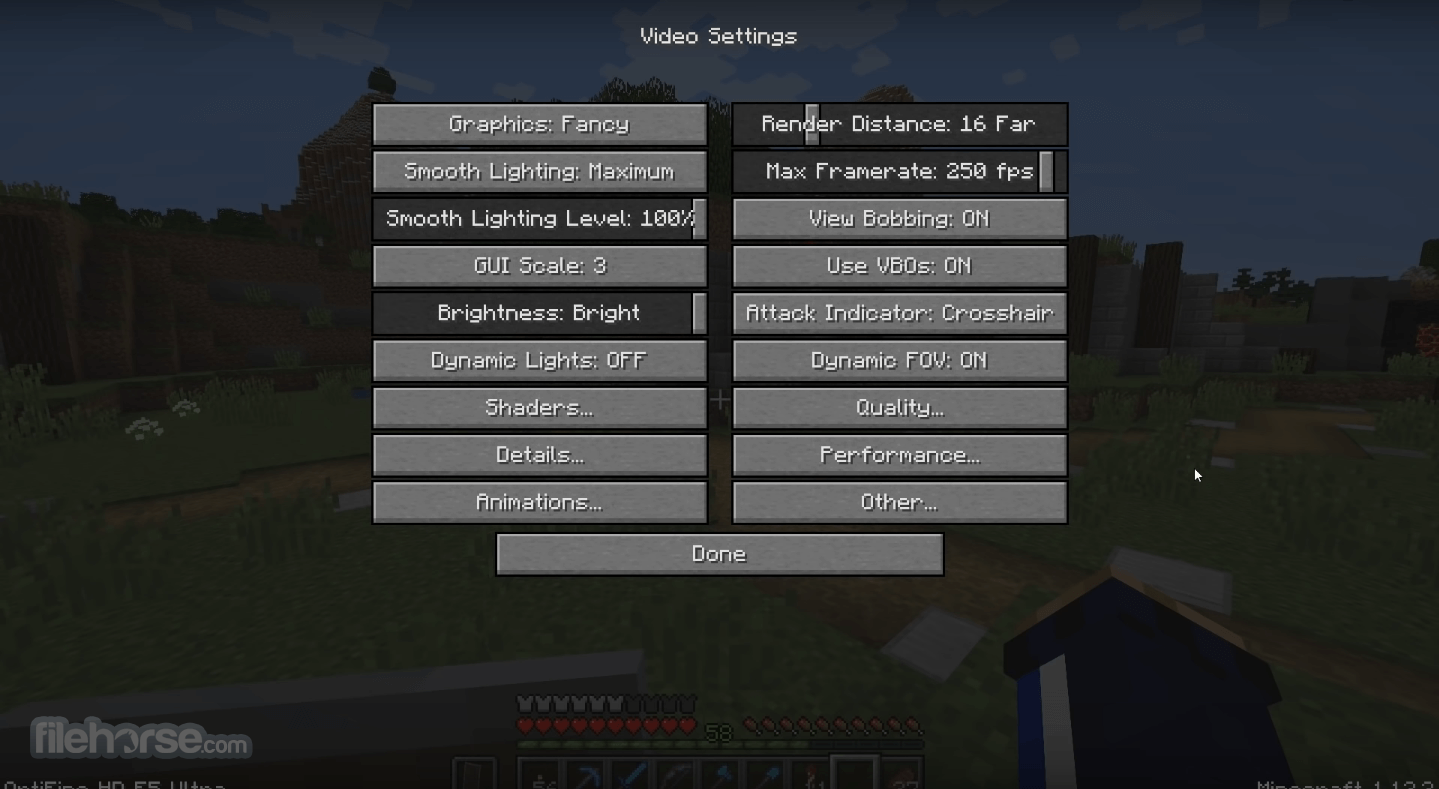
Support for Shaders
- based on the Shaders Mod by Karyonix
- allows handheld and dropped light-emitting items to illuminate the objects around them
- similar, but not related to the Dynamic Lights mod
- from Tiny to Extreme (2 x Far) in 16m steps
- sun, moon, and stars are visible in Tiny and Short distances
- from 1% - smooth lighting without shadows
- to 100% - smooth lighting with full shadows
Synchronizes framerate with monitor refresh rate to remove split frames and smooth gameplay

Smart Advanced OpenGL
- more efficient, fewer artifacts
- Fast - faster, some artifacts still visible
- Fancy - slower, avoids visual artifacts
- Fog: Fancy, Fast, OFF
- Fog start: Near, Far
- A visual effect that makes distant objects look better by smoothing the texture details
- Mipmap level - OFF, 1, 2, 3, Max
- Mipmap type - Nearest, Linear
- Restores details in mipmapped textures
- AF level - OFF, 2, 4, 8, 16 (depends on hardware support)
- Smooths jagged lines and sharp color transitions
- AA level - OFF, 2, 4, 6, 8, 12, 16 (depends on hardware support)
Fixes grass blocks' side texture to match the surrounding grass terrain
Better Snow
Fixes transparent block textures to match the surrounding snow terrain
Clear Water
Clear, transparent water with good visibility underwater
Random Mobs
Use random mob textures if available in the texture pack

Connected Textures
Connects textures for glass, glass panes, sandstone, and bookshelf blocks that are next to each other.
Natural Textures
Removes the gridlike pattern created by repeating blocks of the same type. Uses rotated and flipped variants of the base block texture.
FPS control
- Smooth FPS - stabilizes FPS by flushing the graphics driver buffers
- Smooth Input - fixes stuck keys, slow input, and sound lag by setting correct thread priorities
- Load Far - loads the world chunks at distance Far, allowing fast render distance switching
- Preloaded Chunks - defines an area in which no new chunks will be loaded
- Chunk Updates per Frame - allows for faster world loading
- Dynamic Updates - loads more chunks per frame when the player is standing still
Switch the current Texturepack without leaving the world
Fullscreen Resolution
Configurable full-screen resolution
Debug
- Fast Debug Info - removes lagometer from debug screen
- Debug Profiler - removes profiler from the debug screen
Default, Day Only, or Night Only - works only in Creative mode
Autosave
- Configurable Autosave interval
- A fix for the famous Lag Spike of Death

FAQs
What is OptiFine, and what does it do?
OptiFine is a Minecraft optimization mod that enhances graphics performance and visuals. It improves frame rates, adds support for HD textures and shaders, and provides advanced graphical settings for smoother gameplay and better customization.
How do I install OptiFine for Minecraft?
To install OptiFine, you first need to download the correct version that matches your Minecraft release from the official OptiFine website. Then, simply run the downloaded .jar file, which automatically creates a new OptiFine profile in your Minecraft launcher.
Is OptiFine safe to use?
Yes, OptiFine is completely safe when downloaded from its official website (optifine.net). However, users should avoid third-party sources, as unofficial downloads may contain malware or modified files.
Can OptiFine be used with other Minecraft mods?
Yes, OptiFine is compatible with many popular Minecraft mods, especially when used alongside Forge. However, compatibility can vary depending on the Minecraft version and specific mod combinations, so testing or checking community compatibility lists is recommended.
The top alternatives to OptiFine:
ATLauncher - User-friendly launcher with mod pack support.
Technic Launcher - Popular launcher for modded Minecraft packs.
TLauncher - Versatile Minecraft launcher with mod options.
CurseForge App - Official launcher for CurseForge mod packs.
Badlion Client - Enhanced client with mods and optimizations.
Minecraft Launcher - Official launcher by Mojang Studios.
FTB Launcher - The official launcher for Feed The Beast modpacks.
PROS
- Enhanced Graphics Quality
- Boosts Game Performance
- Customizable Settings
- Supports HD Textures
- Built-in Shader Support
- Compatibility Issues with Some Mods
- Complex Setup for Beginners
- Infrequent Updates
- Potential Stability Problems
- Limited Support for Low-end PCs
What's new in this version:
- optimized chunk loading
- fixed custom color for infested potion (#7829)
- fixed chunk loading (#7788)
- fixed block breaking particles with AF (#7878)
- fixed custom water bottle color (#7803)
- added CIT compatibility for axolotl bucket variants (#7862)
- fixed horizon overlapping custom sky (#7875)
- fixed chunk rendering optimization
- fixed ender dragon random textures (#3750)
- fixed player invisible when flying (#7849, #7831)
- fixed clouds color on sunset with fog off
- fixed dark CIT items in GUI
- fixed blocking on startup when Custom Items are disabled (#7858)
- fixed blurry textures with AA/AF (#7828)
- ddded CIT variants for brush, spyglass and trident
- fixed CIT shield models
- fixed custom spawn egg colors
- fixed CIT model variants
- fixed fallback for randomized CEM models
- fixed breaking particle for custom models
- fixed CIT for armor
- fixed custom model warnings
- fixed CIT with resource pack overlays
- added CEM baby models for villager, strider and strider_saddle
- fixed CIT model resolving and relative paths
- fixed Forge crash when breaking a tool
- fixed custom models registration
- fixed custom item models
- fixed custom items
- fixed custom colors
- fixed item emissive textures
- fixed custom sky blending
- fixed custom end sky color
- fixed CEM leash offset
- fixed CEM for banner
- fixed CEM for sign, hanging sign
- fixed CEM for skull, shield and trident
- fixed CEM for glow squid (#7834)
- fixed shaders normal/specular textures filtering (#7822)
- fixed crash in Forge particle rendering (#7833)
- fixed custom lightmaps
- fixed crash when sky is disabled
- updated to 1.21.4
- compatible with Forge 54.0.34
 OperaOpera 126.0 Build 5750.59 (64-bit)
OperaOpera 126.0 Build 5750.59 (64-bit) Kling AIKling AI - Text or Image to Video
Kling AIKling AI - Text or Image to Video PhotoshopAdobe Photoshop CC 2026 27.3 (64-bit)
PhotoshopAdobe Photoshop CC 2026 27.3 (64-bit) BlueStacksBlueStacks 10.42.163.1003
BlueStacksBlueStacks 10.42.163.1003 OKXOKX - Buy Bitcoin or Ethereum
OKXOKX - Buy Bitcoin or Ethereum CapCutCapCut 7.9.0
CapCutCapCut 7.9.0 PC RepairPC Repair Tool 2026
PC RepairPC Repair Tool 2026 Hero WarsHero Wars - Online Action Game
Hero WarsHero Wars - Online Action Game TradingViewTradingView - Trusted by 60 Million Traders
TradingViewTradingView - Trusted by 60 Million Traders AdGuard VPNAdGuard VPN 2.8.2
AdGuard VPNAdGuard VPN 2.8.2





Comments and User Reviews