-
Latest Version
-
Operating System
Windows Vista / Windows 7 / Windows 8 / Windows 10
-
User Rating
Click to vote -
Author / Product
-
Filename
osf.exe
-
MD5 Checksum
b0fd719168face2e086df99a2ef94d9e
Sometimes latest versions of the software can cause issues when installed on older devices or devices running an older version of the operating system. Software makers usually fix these issues but it can take them some time. What you can do in the meantime is to download and install an older version of OSForensics 9.1.1009.
For those interested in downloading the most recent release of OSForensics or reading our review, simply click here.
All old versions distributed on our website are completely virus-free and available for download at no cost.
We would love to hear from you
If you have any questions or ideas that you want to share with us - head over to our Contact page and let us know. We value your feedback!
What's new in this version:
Case Management:
- Fixed possible crash (crash was due to uncaught exception from MoveFile failure) when changing the case location in the Edit Case Details dialog when paths are longer than MAX_PATH
Deleted Files:
- Cleaned up text/message for the Save Checked Deleted Files confirmation dialog
Direct Image Access / Filesystem support:
- NTFS, fixed bug in traversing $I30 entries in directories spanning multiple MFT records
File Name Search:
- Enabled "Show $FILE_NAME Dates (NTFS)" configuration option automatically if any of the $FILE_NAME columns are selected when configuring displayed columns
- Fixed bug where the custom case directories a user can specify in the config settings did not get reset when switching between cases
File System Browser:
- Fixed issue of FSB starting in extremely minimized state. Issue was caused if previous instance of FSB was minimized when closed. Now if closed while minimized, FSB will not save existing dimensions and reuse the last saved values
File Viewer:
- Fixed bug where OSF crashed when trying to retrieve file info from a file that does not exist
- Fixed bug where if 'save file' option is used on a HFS file system and with 2 or more files selected, the saved file name was incorrectly output
Mismatch Files Search:
- Updated help file to add more detail on how 'Filter Types' is used
- Fixed Chrome/Firefox Cache image exclusions (caches were in different places than expected, e.g. for Firefox, it is different based on OS)
Search Index:
- Fixed bug where displayed sort options did not match function (email + attachments)
Signatures:
- Will now clear create signature config (output type, hashes, etc) each time a new case is loaded
User Activity:
- Fixed bug where all USB entries weren't displayed unless the "event log" option was selected as well
- Will now clear user activity config (date range etc) each time a new case is loaded
Misc:
- Decreased the size of the Deleted Icon (X) overlay over image thumbnails
- Added .emlx to email pre-sets where used
 OperaOpera 109.0 Build 5097.68 (64-bit)
OperaOpera 109.0 Build 5097.68 (64-bit) iTop VPNiTop VPN 5.4.0 - Fast, Safe & Secure
iTop VPNiTop VPN 5.4.0 - Fast, Safe & Secure PhotoshopAdobe Photoshop CC 2024 25.7 (64-bit)
PhotoshopAdobe Photoshop CC 2024 25.7 (64-bit) iAnyGoTenorshare iAnyGo 4.0.15
iAnyGoTenorshare iAnyGo 4.0.15 Opera GXOpera GX 109.0.5097.70 (64-bit)
Opera GXOpera GX 109.0.5097.70 (64-bit) Adobe AcrobatAdobe Acrobat Pro 2024.002.20687
Adobe AcrobatAdobe Acrobat Pro 2024.002.20687 BlueStacksBlueStacks - Play on PC 5.21.200
BlueStacksBlueStacks - Play on PC 5.21.200 Hero WarsHero Wars - Online Action Game
Hero WarsHero Wars - Online Action Game Data Recovery4DDiG Windows Data Recovery 9.8.6
Data Recovery4DDiG Windows Data Recovery 9.8.6 TradingViewTradingView - Trusted by 60 Million Traders
TradingViewTradingView - Trusted by 60 Million Traders



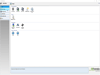
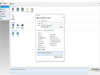
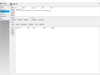
Comments and User Reviews