-
Latest Version
-
Operating System
Windows Vista / Windows 7 / Windows 8 / Windows 10
-
User Rating
Click to vote -
Author / Product
-
Filename
osf.exe
-
MD5 Checksum
37feca7cad0265ee4e639aa5092af890
Sometimes latest versions of the software can cause issues when installed on older devices or devices running an older version of the operating system. Software makers usually fix these issues but it can take them some time. What you can do in the meantime is to download and install an older version of OSForensics 10.0.1004.
For those interested in downloading the most recent release of OSForensics or reading our review, simply click here.
All old versions distributed on our website are completely virus-free and available for download at no cost.
We would love to hear from you
If you have any questions or ideas that you want to share with us - head over to our Contact page and let us know. We value your feedback!
What's new in this version:
Case Management:
- Reporting, increased PDF report generation timeout
- Reporting, added a progress window when exporting report as a PDF
- Devices, added support for BDE volumes with a clear key
Create Index:
- Fixed bug where if multiple folders/unallocated are added, the indexers fails to run
Deleted Files:
- Fixed crash when carving MFT records on disks without valid file systems
Email Viewer:
- Added checkbox option to search for attachment filenames
Password Recovery:
- Added an error message and retry option if Chrome local state file was locked (triggered if using Chrome to login into a site or switch profiles at the same time as running a scan in OSF)
- Now clearing file system cache before performing scan. This is to fix issues due to inconsistent data when scanning live system drives in Forensics Mode
- Fixed a failure to decrypt passwords due to unnecessary encoding/decoding operations of the keys when scanning Browsers passwords. This caused incorrect AES key and key length returned which caused the failure
- Decryption and Password Recovery, made a change so that the number of available GPUs is not checked until clicking on the tab (previously it would happen at OSF startup and could cause a crash if GPU drivers are out of date)
- Fixed bug where scan was being preformed on Live system regardless of which drive was selected
Rainbow Tables:
- Fixed bug where 'recover passwords' button did not resize properly after recovery is completed/cancelled
Start Page:
- Added icon and button to display USB write blocking current setting, displayed as "USB Write: Enabled" or "USB Write: Disabled", and can be toggled on and off using this button (current case setting will be changed)
User Activity:
- Now clearing file system cache before performing scan. This is to fix issues due to inconsistent data when scanning live system drives in Forensics Mode
- Fixed a failure to decrypt passwords due to unnecessary encoding/decoding operations of the keys when scanning Browsers passwords. This caused incorrect AES key and key length returned which caused the failure
 OperaOpera 109.0 Build 5097.68 (64-bit)
OperaOpera 109.0 Build 5097.68 (64-bit) iTop VPNiTop VPN 5.4.0 - Fast, Safe & Secure
iTop VPNiTop VPN 5.4.0 - Fast, Safe & Secure PhotoshopAdobe Photoshop CC 2024 25.7 (64-bit)
PhotoshopAdobe Photoshop CC 2024 25.7 (64-bit) iAnyGoTenorshare iAnyGo 4.0.15
iAnyGoTenorshare iAnyGo 4.0.15 Opera GXOpera GX 109.0.5097.70 (64-bit)
Opera GXOpera GX 109.0.5097.70 (64-bit) Adobe AcrobatAdobe Acrobat Pro 2024.002.20687
Adobe AcrobatAdobe Acrobat Pro 2024.002.20687 BlueStacksBlueStacks - Play on PC 5.21.200
BlueStacksBlueStacks - Play on PC 5.21.200 Hero WarsHero Wars - Online Action Game
Hero WarsHero Wars - Online Action Game Data Recovery4DDiG Windows Data Recovery 9.8.6
Data Recovery4DDiG Windows Data Recovery 9.8.6 TradingViewTradingView - Trusted by 60 Million Traders
TradingViewTradingView - Trusted by 60 Million Traders



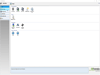
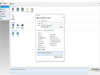
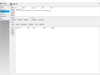
Comments and User Reviews