-
Latest Version
-
Operating System
Windows 8 (64-bit) / Windows 10 (64-bit) / Windows 11
-
User Rating
Click to vote -
Author / Product
-
Filename
pgadmin4-8.1-x64.exe
Sometimes latest versions of the software can cause issues when installed on older devices or devices running an older version of the operating system. Software makers usually fix these issues but it can take them some time. What you can do in the meantime is to download and install an older version of pgAdmin 4 8.1.
For those interested in downloading the most recent release of pgAdmin or reading our review, simply click here.
All old versions distributed on our website are completely virus-free and available for download at no cost.
We would love to hear from you
If you have any questions or ideas that you want to share with us - head over to our Contact page and let us know. We value your feedback!
What's new in this version:
New features:
- Add support for generating ERD for a schema
- Add support for creating a function with custom return type
Housekeeping:
- Fixed several accessibility-related issues for enhanced usability
Fixed:
- Ensure focus is not changed to ssh tunnel password input when user explicitly focus on server password input
- Provide a way to bypass the SSL cert verification for OAuth2 provider
- Fixed an issue where database name was missing in an error message if name contains any special characters
- Ensure that indexes created by constraints are visible in the object explorer when “Show system objects” is enabled
- Fixed an issue where reading process logs throws an error when DATA_DIR is moved to a networked drive
- Remove the ‘Close Window’ submenu specifically for OSX to prevent unintended closure of the entire application
- Rename all references of ‘Execute query’ to ‘Execute script’ to be more relevant
- Fixed an issue where syntax error was not highlighting in query tool
- Fixed an issue where on entering full screen, the option label is not changed to ‘Exit Full Screen’ in desktop mode
- Ensure that the Authentication Source in the drop-down of the UserManagement dialog aligns with the entries specified for AUTHENTICATION_SOURCES in the configuration file
- Reverse engineer serial columns when generating ERD for database/table
- Fixed an issue where the Schema was not visible in the dropdown for table properties or when creating a new table
- Fixed an issue where option key was not registering in PSQL tool
- Fixed an issue where the Vacuum option INDEX_CLEANUP have an incorrect value (‘AUTO’) for database versions < 14
- Fixed an issue where the pgAdmin page went blank when clicking the delete button in the User Management dialog
- Ensure that correct timezone is set for Docker deployments
- Fixed an issue where all rows and filter rows buttons of object explorer toolbar were disabled for views and other supported nodes
- Fixed an issue where schema diff tool is not loading preferences on start
 OperaOpera 109.0 Build 5097.68 (64-bit)
OperaOpera 109.0 Build 5097.68 (64-bit) iTop VPNiTop VPN 5.4.0 - Fast, Safe & Secure
iTop VPNiTop VPN 5.4.0 - Fast, Safe & Secure PhotoshopAdobe Photoshop CC 2024 25.7 (64-bit)
PhotoshopAdobe Photoshop CC 2024 25.7 (64-bit) iAnyGoTenorshare iAnyGo 4.0.15
iAnyGoTenorshare iAnyGo 4.0.15 Opera GXOpera GX 109.0.5097.70 (64-bit)
Opera GXOpera GX 109.0.5097.70 (64-bit) Adobe AcrobatAdobe Acrobat Pro 2024.002.20687
Adobe AcrobatAdobe Acrobat Pro 2024.002.20687 BlueStacksBlueStacks - Play on PC 5.21.200
BlueStacksBlueStacks - Play on PC 5.21.200 Hero WarsHero Wars - Online Action Game
Hero WarsHero Wars - Online Action Game Data Recovery4DDiG Windows Data Recovery 9.8.6
Data Recovery4DDiG Windows Data Recovery 9.8.6 TradingViewTradingView - Trusted by 60 Million Traders
TradingViewTradingView - Trusted by 60 Million Traders





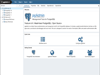
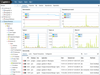
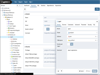
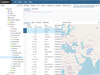
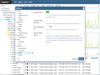
Comments and User Reviews