-
Latest Version
qBittorrent 4.4.5 (32-bit) LATEST
-
Review by
-
Operating System
Windows XP / Vista / Windows 7 / Windows 8 / Windows 10 / Windows 11
-
User Rating
Click to vote -
Author / Product
-
Filename
qbittorrent_4.4.5_setup.exe
-
MD5 Checksum
afb86f884d22ddeb33c3fa8900badd59
Despite its straightforward appearance, the application boasts an extensive range of features. Users can conveniently search for torrents using the built-in search engine, remotely manage their downloads through a well-designed web interface, and benefit from RSS and port forwarding support, including UPnP and NAT-PMP standards.
IP filtering, comprehensive BitTorrent extensions (such as encryption, Magnet/BitComet URIs, HTD, and Peer Exchange), easy torrent creation, a download scheduler, and much more are at users' disposal. The software interface can be seamlessly switched among the 35+ supported languages.
While qBittorrent 32bit doesn't revolutionize torrent file manipulation and overall management, it excels as a compelling alternative to similar applications like µTorrent. Unlike its competitor Vuze, which is more popular but requires users to install Java Virtual Machine, qBittorrent is built in C++ and eliminates this extra requirement.
Developed by dedicated volunteers with keen responsiveness to community feedback, it stands as one of the premier software solutions for efficient file sharing via the BitTorrent protocol.
Features and Highlights
- Polished µTorrent-like User Interface
- Well-integrated and extensible Search Engine
- Simultaneous search in most famous BitTorrent search sites
- Per-category-specific search requests (e.g. Books, Music, Movies)
- All Bittorrent extensions
- DHT, Peer Exchange, Full encryption, Magnet/BitComet URIs
- Remote control through a Web user interface
- Nearly identical to the regular UI, all in Ajax
- Advanced control over trackers, peers, and torrents
- Torrents queueing and prioritizing
- Torrent content selection and prioritizing
- UPnP / NAT-PMP port forwarding support
- Available in ~25 languages (Unicode support)
- Torrent creation tool
- Advanced RSS support with download filters (inc. regex)
- Bandwidth scheduler
- IP Filtering (eMule and PeerGuardian compatible)
- IPv6 compliant
- Sequential downloading (aka "Download in order")
- Available on most platforms: Linux, macOS, Windows, OS/2, FreeBSD
Toolbar and Menu Bar: Located at the top of the interface, these provide access to various functions and settings.
Search Bar: Allows you to search for torrents directly from within this program using the integrated search engine.
Torrent List: Displays the list of active, paused, and completed torrents. Each entry shows details like name, progress, download/upload speeds, number of seeders and peers, and more.
Category Tabs: If you've set up categories for your torrents, you can use these tabs to filter and organize your downloads.
Add Torrent Options: Provides ways to add torrents to qBittorrent, either by loading a torrent file or adding a magnet link.
Content Files Tab: If a torrent contains multiple files, this tab allows you to view and prioritize which files to download.
Torrent Details Pane: Displays detailed information about the selected torrent, including its trackers, files, peers, and more.
Labels and Tags: These help you organize your torrents into categories or assign tags for better management.
Buttons (Play, Pause, Delete, etc.): You can control torrent actions using these buttons. Right-clicking a torrent also opens a context menu with additional options.
Download/Upload Speed Graph: Visualizes the current download and upload speeds over time.
Overall Statistics: Shows the total download and upload amounts, as well as the overall download/upload speeds.
Settings and Options: Accessible through the menu bar, this section allows you to configure qBittorrent's preferences, including general settings, downloading/uploading limits, connection settings, and more.
Web Interface: If enabled, it can be accessed remotely through a web browser using a provided URL. This is useful for managing torrents from different devices.
RSS Feed: It supports subscribing to RSS feeds for automatic downloading of torrents from specific sources.
Status Bar: Located at the bottom, it displays additional information such as the current download/upload speeds, the number of connected peers, and the global ratio (upload/download ratio).
Language Selection: If qBittorrent is available in multiple languages, you can switch the interface language from the settings.
Alternatives
uTorrent - A popular torrent client known for its small size and minimalistic interface.
Deluge - An open-source torrent client with a focus on flexibility and customization.
Tixati - A peer-to-peer file-sharing application, which uses the popular BitTorrent protocol
Transmission - A lightweight torrent client designed for simplicity and efficiency.
Pricing
This program is FREE and open-source, with no hidden costs or subscription fees.
System Requirements
- Operating System: Windows 7/8/10/11
- Processor: Dual-core processor or higher.
- RAM: 1 GB or more.
- Storage: At least 100 MB of free disk space for the software installation and temporary files.
- Internet Connection: A broadband connection for faster torrent downloads and uploads.
- Open-source and free to use.
- User-friendly interface.
- Integrated torrent search engine.
- Remote control via web interface.
- Regular updates and active development.
- Advanced features might be overwhelming for beginners.
- Some users might prefer more streamlined alternatives.
qBittorrent is a popular open-source torrent client that provides users with a way to download and manage torrents efficiently. It offers a range of features and a user-friendly interface, making it a popular choice for individuals looking to share and download files using the BitTorrent protocol.
Also Available: qBittorrent (64-bit), qBittorrent for Mac and qBittorrent Portable
What's new in this version:
- Fixed missing trackers when adding magnet link. Affects libtorrent 2.0.x builds
 OperaOpera 120.0 Build 5543.38 (64-bit)
OperaOpera 120.0 Build 5543.38 (64-bit) SiyanoAVSiyanoAV 2.0
SiyanoAVSiyanoAV 2.0 PhotoshopAdobe Photoshop CC 2025 26.8.1 (64-bit)
PhotoshopAdobe Photoshop CC 2025 26.8.1 (64-bit) BlueStacksBlueStacks 10.42.86.1001
BlueStacksBlueStacks 10.42.86.1001 CapCutCapCut 6.5.0
CapCutCapCut 6.5.0 Premiere ProAdobe Premiere Pro CC 2025 25.3
Premiere ProAdobe Premiere Pro CC 2025 25.3 PC RepairPC Repair Tool 2025
PC RepairPC Repair Tool 2025 Hero WarsHero Wars - Online Action Game
Hero WarsHero Wars - Online Action Game SemrushSemrush - Keyword Research Tool
SemrushSemrush - Keyword Research Tool LockWiperiMyFone LockWiper (Android) 5.7.2
LockWiperiMyFone LockWiper (Android) 5.7.2

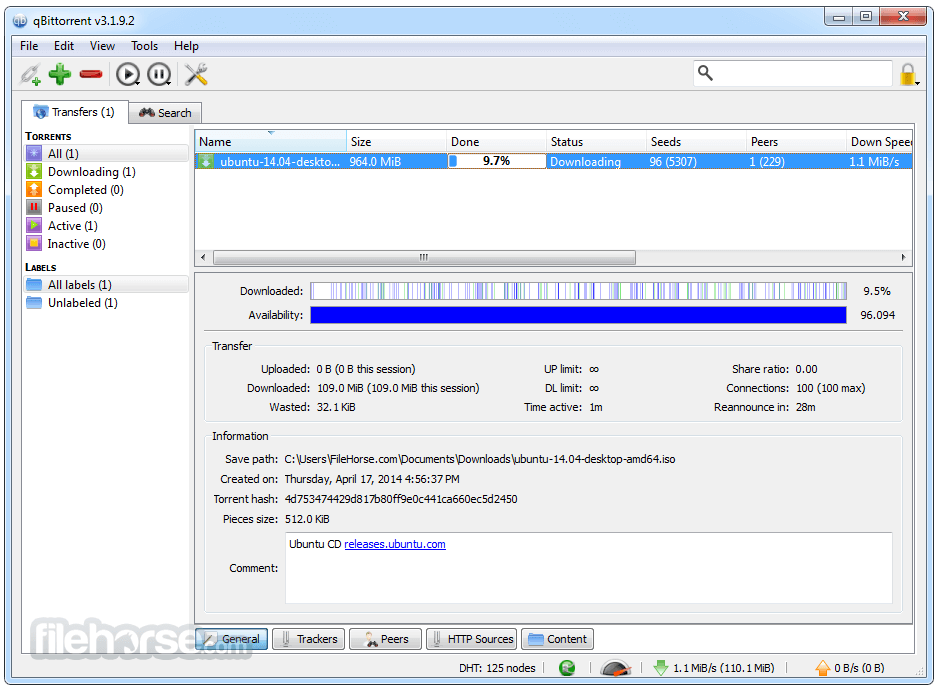
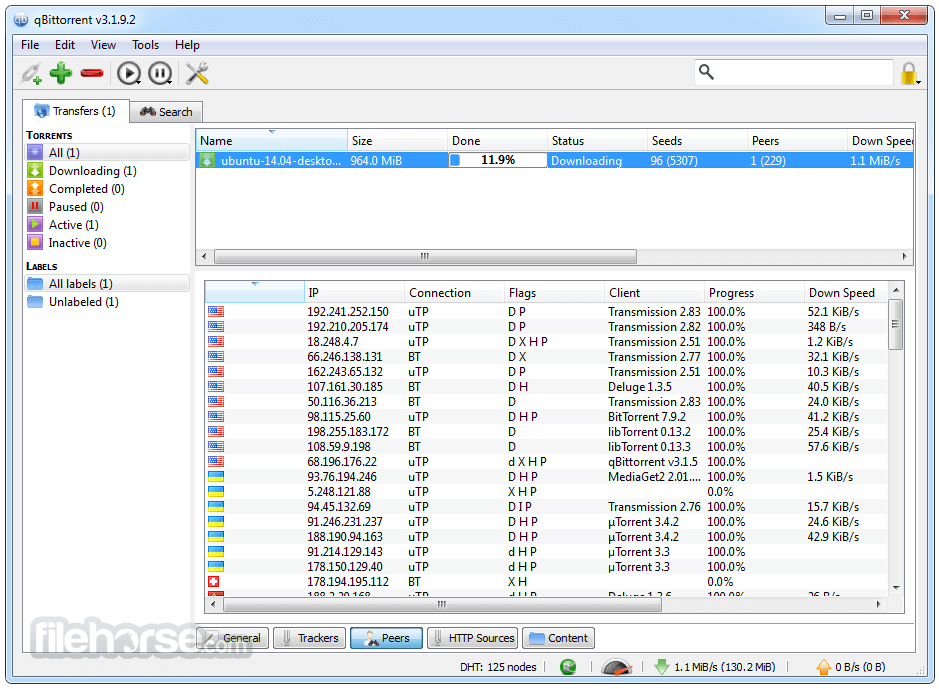
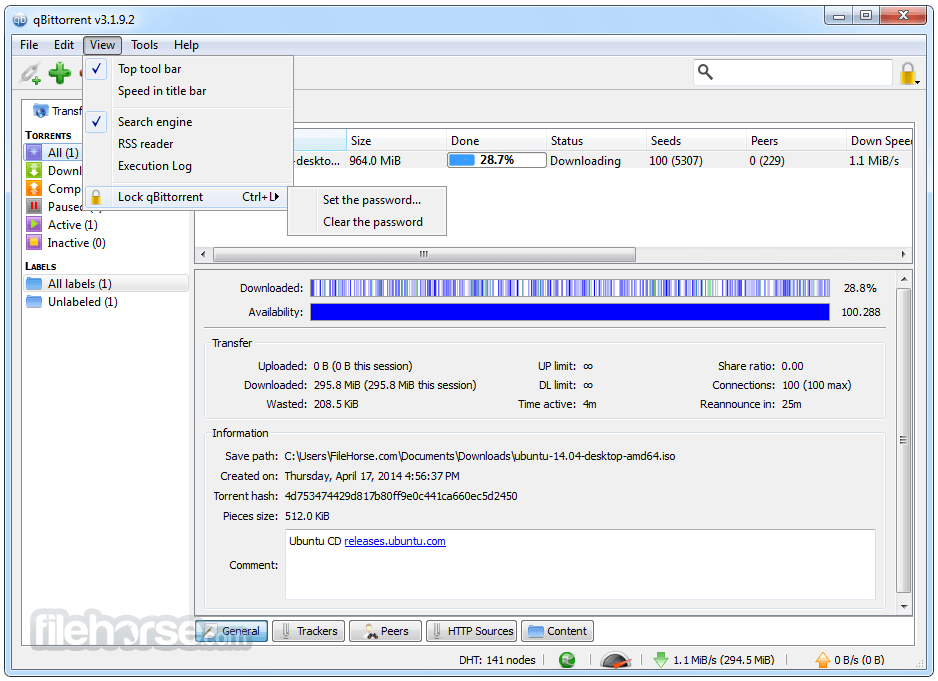
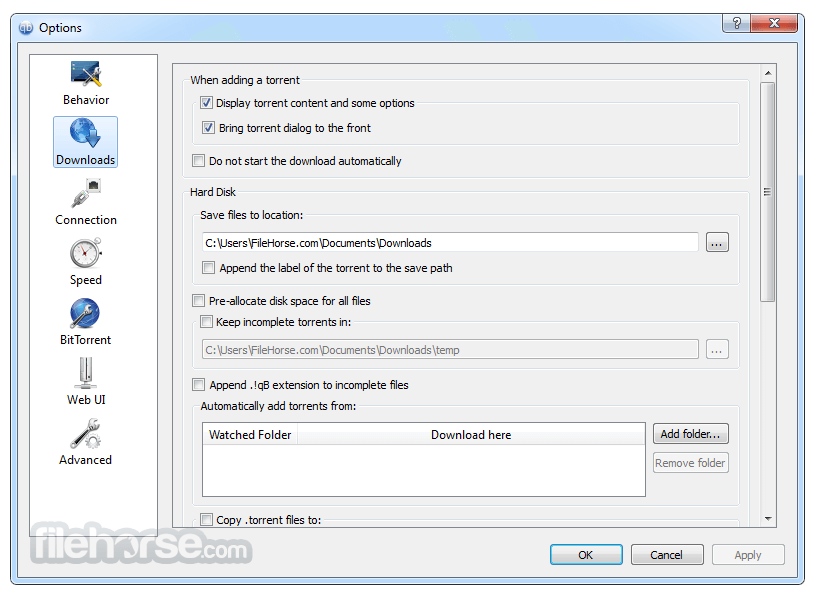
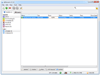
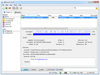
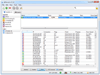
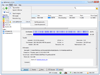
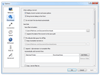
Comments and User Reviews