-
Latest Version
-
Operating System
Windows 7 64 / Windows 8 64 / Windows 10 64 / Windows 11
-
User Rating
Click to vote -
Author / Product
-
Filename
qt-creator-opensource-windows-x86_64-9.0.1.exe
Sometimes latest versions of the software can cause issues when installed on older devices or devices running an older version of the operating system. Software makers usually fix these issues but it can take them some time. What you can do in the meantime is to download and install an older version of Qt Creator 9.0.1.
For those interested in downloading the most recent release of Qt Creator or reading our review, simply click here.
All old versions distributed on our website are completely virus-free and available for download at no cost.
We would love to hear from you
If you have any questions or ideas that you want to share with us - head over to our Contact page and let us know. We value your feedback!
What's new in this version:
General:
- Improved performance in the context of file path handling
- Fixed missing `No updates found.` message after looking for updates
- Fixed loading of custom external tools definitions
Editing:
- Fixed double `*` sign at end of long document names in dropdown
C++:
- Fixed jumping to wrong symbol with `Follow Symbol`
- Fixed display of tab size in code style settings
- Fixed crash after closing settings when opened from indexing progress
- Fixed crash when opening type hierarchy
- Fixed code style settings being saved even when canceling
- Fixed checkbox state in Beautifier settings
Projects:
CMake:
- Fixed that build environment was not migrated to the new configuration
- environment
- Fixed handling of `inherits` for deeper hierarchies
Debugging:
- Fixed handling of macros in source path mapping
GDB:
- Fixed pretty printer of `std::string` from `libc++`
CDB:
- Fixed source path mapping
Analyzer:
Clang:
- Fixed crash when clearing selection in settings
Test Integration:
Google Test:
- Fixed debugging
Platforms:
Linux:
- Fixed wrong colors with GTK3 platform theme
Docker:
- Fixed that working directory for remote processes was not made reachable
 OperaOpera 109.0 Build 5097.68 (64-bit)
OperaOpera 109.0 Build 5097.68 (64-bit) iTop VPNiTop VPN 5.4.0 - Fast, Safe & Secure
iTop VPNiTop VPN 5.4.0 - Fast, Safe & Secure PhotoshopAdobe Photoshop CC 2024 25.7 (64-bit)
PhotoshopAdobe Photoshop CC 2024 25.7 (64-bit) iAnyGoTenorshare iAnyGo 4.0.15
iAnyGoTenorshare iAnyGo 4.0.15 Opera GXOpera GX 109.0.5097.62 (64-bit)
Opera GXOpera GX 109.0.5097.62 (64-bit) Adobe AcrobatAdobe Acrobat Pro 2024.002.20687
Adobe AcrobatAdobe Acrobat Pro 2024.002.20687 BlueStacksBlueStacks - Play on PC 5.21.150
BlueStacksBlueStacks - Play on PC 5.21.150 Hero WarsHero Wars - Online Action Game
Hero WarsHero Wars - Online Action Game Data Recovery4DDiG Windows Data Recovery 9.8.6
Data Recovery4DDiG Windows Data Recovery 9.8.6 TradingViewTradingView - Trusted by 60 Million Traders
TradingViewTradingView - Trusted by 60 Million Traders

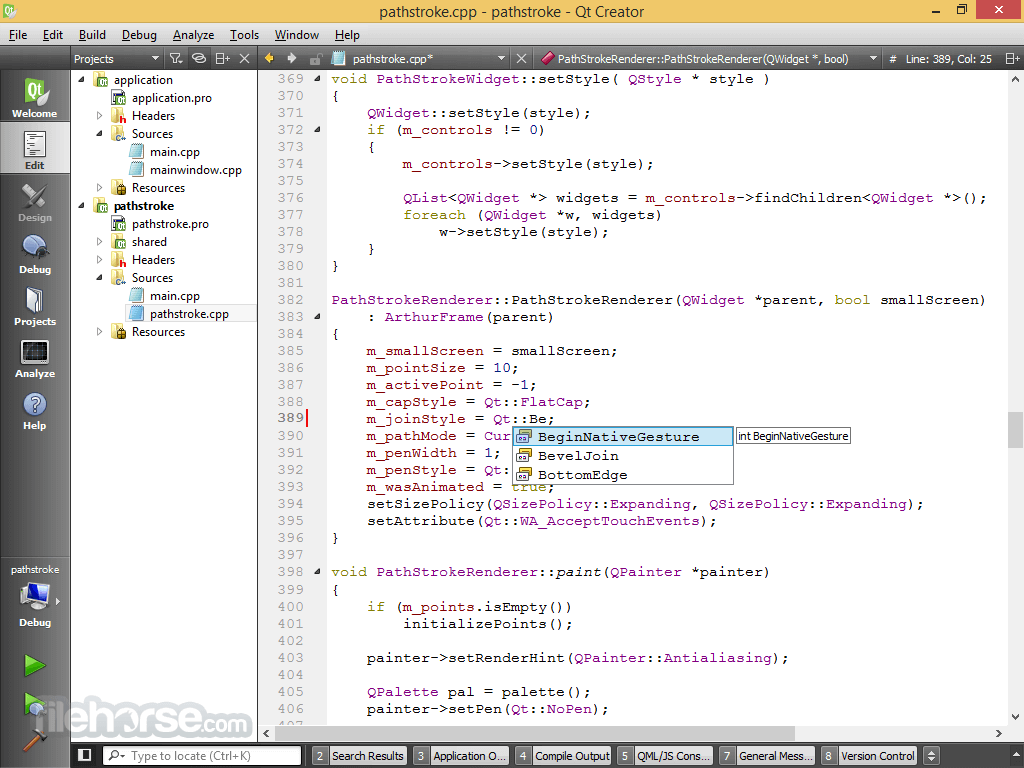



Comments and User Reviews