-
Latest Version
-
Operating System
Windows 7 64 / Windows 8 64 / Windows 10 64 / Windows 11
-
User Rating
Click to vote -
Author / Product
-
Filename
qt-creator-opensource-windows-x86_64-17.0.0.exe
Sometimes latest versions of the software can cause issues when installed on older devices or devices running an older version of the operating system.
Software makers usually fix these issues but it can take them some time. What you can do in the meantime is to download and install an older version of Qt Creator 17.0.0.
For those interested in downloading the most recent release of Qt Creator or reading our review, simply click here.
All old versions distributed on our website are completely virus-free and available for download at no cost.
We would love to hear from you
If you have any questions or ideas that you want to share with us - head over to our Contact page and let us know. We value your feedback!
What's new in this version:
General:
- Made the "2024" theme variants the default in `Preferences > Environment > Interface` ([QTCREATORBUG-32400](https://bugreports.qt.io/browse/QTCREATORBUG-32400))
- Updated icons
- Improved support for extracting archives ([QTAIASSIST-169](https://bugreports.qt.io/browse/QTAIASSIST-169))
- Added a `Courses` tab to `Welcome` mode
- Added tab completion to the locator
Extensions:
- Moved the default extension registry to
- Added the option to configure multiple extension registries in `Preferences > Extensions > Browser`
- Added the dependencies and supported platforms of extensions that are not installed to their details
- Added version selectors for extensions that are not installed
- Added support for dropping extension archives onto `Extensions` mode
Editing:
- Enabled smooth per pixel scrolling
- Fixed the selection behavior in `Open Documents`
C++:
- Updated prebuilt binaries to LLVM 20.1.3
- Added refactoring actions for adding string literal operators to literals
- Fixed the indentation for function-like built-ins
- Fixed issues with function-like macros
Built-in:
- Fixed the highlighting after 2D array initialization
QML:
- Integrated `qmlformat` more tightly
- Added a button for opening `.ui.qml` files in Qt Design Studio to the editor tool bar and a setting for the location of Qt Design Studio when `QmlDesigner` is not enabled
- Fixed the highlighting of `of` in `for`-loops
- Fixed an issue with `Move Component into Separate File`
- Fixed the handling of tabs versus spaces when formatting
Language Server Protocol:
- Fixed that the `detail` field of `Document Symbols` was ignored
SCXML:
- Improved adaptation to Qt Creator theme
Projects:
- Removed the explicit Haskell project support (use a Workspace project instead)
- Changed run configurations to be configured per build configuration
- Changed the project configuration page to only select `Debug` configurations by default
- Improved the behavior of `Next Item` and `Previous Item` in the `Issues` view
- Added `Clone into This` for copying the data of a different run configuration into the current run configuration
- Added the `Add Project Dependency` refactoring action for missing included Qt files to add the missing package dependency to the project file
- Added the `Add #include and Project Dependency` refactoring action for unknown Qt classes to include the corresponding header and add the missing package dependency to the project file
- Added the option to use custom output parsers for all build or run configurations by default in `Preferences > Build & Run > Custom Output Parsers`
- Added the option to select `qtpaths` instead of `qmake` when registering Qt versions
- Fixed `Open Terminal Here` in run settings
- Fixed that cloning a build configuration did not re-apply the build directory template
- Fixed removing devices with `sdktool`
CMake:
- Added the option to install missing Qt components with the Qt Online Installer when the CMake configuration fails with missing Qt packages
- Added the `QTC_RUN` environment variable when parsing presets
- Improved the performance for projects with many QML modules
- Fixed that the project name in the `Projects` tree was only available after parsing
Presets:
- Fixed the run device type for non-desktop targets
Vcpkg:
- Fixed that project local `vcpkg` installations were not prioritized
qmake:
- Fixed that `QMAKE_PROJECT_NAME` was not used for run configuration names
Python:
- Added support for `pyproject.toml` projects and adapted the wizards
Debugging:
C++:
CDB:
- Fixed a crash when debugging coroutines
LLDB:
- Fixed the pretty printer for `QMap` on ARM Macs
- Fixed the pretty printer for `QImage`
### QML:
- Fixed QML debugging with `Run in Terminal` enabled
Analyzer:
Axivion:
Added settings for:
- `Axivion Suite path`,
- `Save all open files before starting an analysis`,
- `BAUHAUS_PYTHON`, and
- `JAVA_HOME`
- Added tool buttons for `Local Build` and `Local Dashboard` to the `Issues`view in the `Debug > Axivion` mode
Coco:
- Fixed that the highlighting via CoverageBrowser was not started automatically
Terminal:
- Added the option to reflow the text when resizing the terminal window in `Preferences > Terminal > Enable live reflow (Experimental)`
Version Control Systems:
- Added `Log Directory` to directories in the `File System` view
Git:
- Added the `%{Git:Config:<key>}` Qt Creator variable for Git configuration values
- Added actions for staged changes
- Added `Revert` to the actions in the `Instant Blame` tooltip
- Added the option to create annotated tags to the `Add Tag` dialog
- Added a `Diff & Cancel` option to the `Uncommitted Changes Found` dialog
- Added a `.gitignore` file when creating a repository in an existing directory
- Fixed that numbers in file names were interpreted as commit IDs
Test Integration:
- Added wizards for Qt 6 only CMake projects
- Fixed test output parsing if that does not end in a newline
Qt Test:
- Fixed issues with parsing localized output
Platforms:
Windows:
- Re-enabled all functionality of the debugger that calls functions on the debugged items when using GDB from MinGW
- Fixed that `qmlls` could keep a lock on files
 OperaOpera 126.0 Build 5750.18 (64-bit)
OperaOpera 126.0 Build 5750.18 (64-bit) MalwarebytesMalwarebytes Premium 5.4.6
MalwarebytesMalwarebytes Premium 5.4.6 PhotoshopAdobe Photoshop CC 2026 27.2 (64-bit)
PhotoshopAdobe Photoshop CC 2026 27.2 (64-bit) BlueStacksBlueStacks 10.42.153.1003
BlueStacksBlueStacks 10.42.153.1003 OKXOKX - Buy Bitcoin or Ethereum
OKXOKX - Buy Bitcoin or Ethereum Premiere ProAdobe Premiere Pro CC 2025 25.6.3
Premiere ProAdobe Premiere Pro CC 2025 25.6.3 PC RepairPC Repair Tool 2025
PC RepairPC Repair Tool 2025 Hero WarsHero Wars - Online Action Game
Hero WarsHero Wars - Online Action Game TradingViewTradingView - Trusted by 60 Million Traders
TradingViewTradingView - Trusted by 60 Million Traders WPS OfficeWPS Office Free 12.2.0.23155
WPS OfficeWPS Office Free 12.2.0.23155
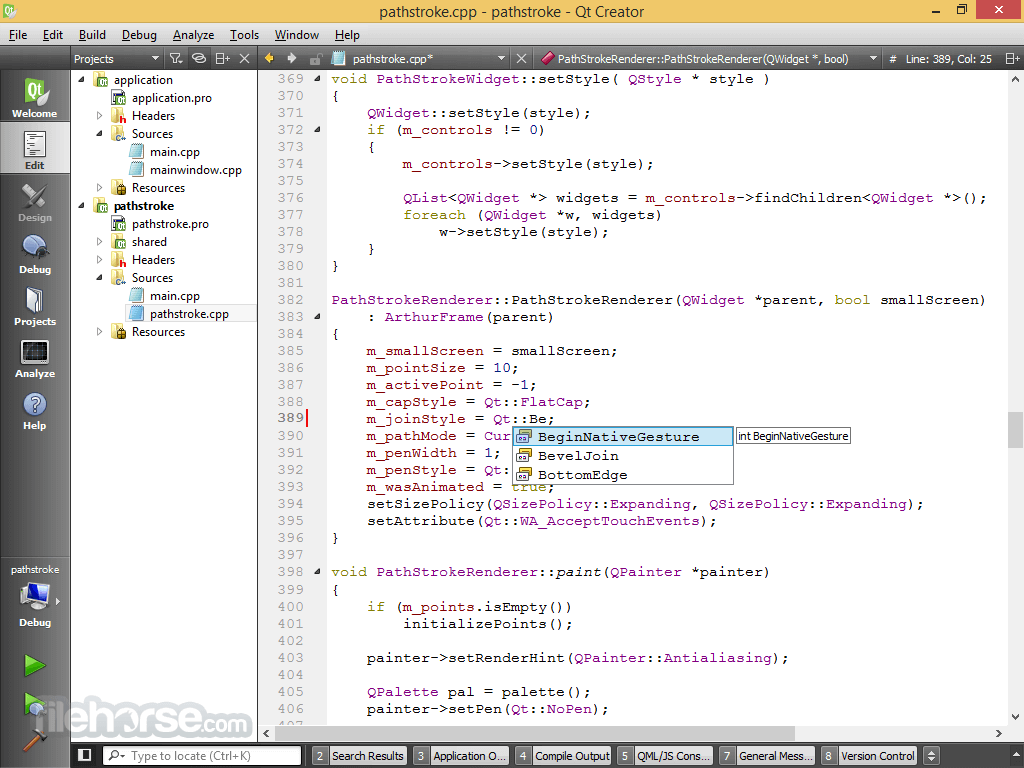



Comments and User Reviews