-
Latest Version
-
Operating System
Windows XP / Vista / Windows 7 / Windows 8 / Windows 10
-
User Rating
Click to vote -
Author / Product
-
Filename
smplayer-16.4.0-win32.exe
-
MD5 Checksum
17d641f8342a3d83a8a58a3b61b55747
Sometimes latest versions of the software can cause issues when installed on older devices or devices running an older version of the operating system. Software makers usually fix these issues but it can take them some time. What you can do in the meantime is to download and install an older version of SMPlayer 16.4.0 (32-bit).
For those interested in downloading the most recent release of SMPlayer (32-bit) or reading our review, simply click here.
All old versions distributed on our website are completely virus-free and available for download at no cost.
We would love to hear from you
If you have any questions or ideas that you want to share with us - head over to our Contact page and let us know. We value your feedback!
What's new in this version:
- The Windows installer now includes mpv as well
- Now it's easier to switch between mplayer and mpv (Preferences -> General, select either mplayer or mpv as multimedia engine)
- The extrastereo filter works again when using mpv
- Possibility to use the VLC shortcuts. (Preferences -> Keyboard and mouse, click the load button, select vlc.keys)
- Possibility to enable mouse gestures (when the mouse is dragged up or down in the video window the volume changes. If dragged left or right it changes the time position). You can enable this option in Preferences -> Keyboard and mouse -> Mouse -> Drag function: seek and volume
- A fix for saving bookmarks
- The option for streaming sites in Preferences -> Network is different now, and allows these values: Disabled: support for video sites is turned off Auto: enables the internal support for YouTube and uses mpv + youtube-dl for the rest of sites YouTube: only the internal support for YouTube will be used mpv + youtube-dl: uses mpv + youtube-dl for all sites
- An animated icon has been added in the status bar to indicate when the player is buffering
- A new layout is used to display the media information (Options -> View info and properties)
 OperaOpera 109.0 Build 5097.68 (64-bit)
OperaOpera 109.0 Build 5097.68 (64-bit) iTop VPNiTop VPN 5.4.0 - Fast, Safe & Secure
iTop VPNiTop VPN 5.4.0 - Fast, Safe & Secure PhotoshopAdobe Photoshop CC 2024 25.7 (64-bit)
PhotoshopAdobe Photoshop CC 2024 25.7 (64-bit) iAnyGoTenorshare iAnyGo 4.0.15
iAnyGoTenorshare iAnyGo 4.0.15 Opera GXOpera GX 109.0.5097.70 (64-bit)
Opera GXOpera GX 109.0.5097.70 (64-bit) Adobe AcrobatAdobe Acrobat Pro 2024.002.20687
Adobe AcrobatAdobe Acrobat Pro 2024.002.20687 BlueStacksBlueStacks - Play on PC 5.21.150
BlueStacksBlueStacks - Play on PC 5.21.150 Hero WarsHero Wars - Online Action Game
Hero WarsHero Wars - Online Action Game Data Recovery4DDiG Windows Data Recovery 9.8.6
Data Recovery4DDiG Windows Data Recovery 9.8.6 TradingViewTradingView - Trusted by 60 Million Traders
TradingViewTradingView - Trusted by 60 Million Traders
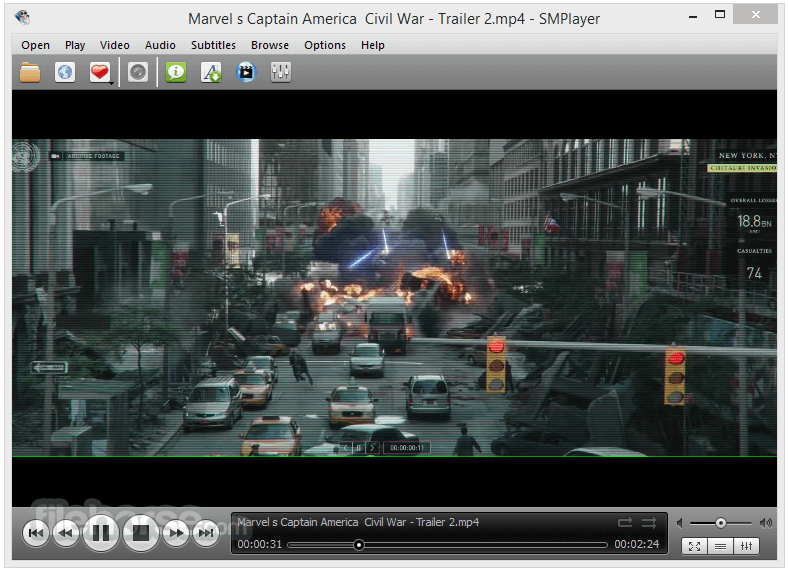
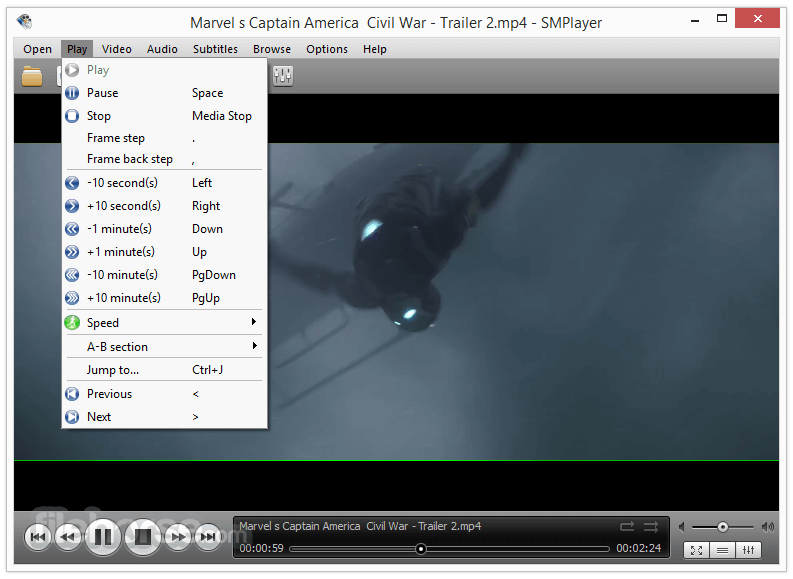








Comments and User Reviews