-
Latest Version
-
Operating System
Windows 7 / Windows 7 64 / Windows 8 / Windows 8 64 / Windows 10 / Windows 10 64
-
User Rating
Click to vote -
Author / Product
-
Filename
snapgene_6.1.1_win.exe
-
MD5 Checksum
ff461f822fb7b61f696847f8d85d1822
Sometimes latest versions of the software can cause issues when installed on older devices or devices running an older version of the operating system.
Software makers usually fix these issues but it can take them some time. What you can do in the meantime is to download and install an older version of SnapGene 6.1.1.
For those interested in downloading the most recent release of SnapGene or reading our review, simply click here.
All old versions distributed on our website are completely virus-free and available for download at no cost.
We would love to hear from you
If you have any questions or ideas that you want to share with us - head over to our Contact page and let us know. We value your feedback!
What's new in this version:
Fixed:
- Fixed an issue that prevented SnapGene from running on older versions of Windows 10
- Fixed a stability issue with opening some files
- Improved stability when simulating multipart gateway cloning
- Fixed a regression that prevented restriction sites from being shown after converting ssRNA to dsDNA
- Improved the foreground color of mismatches when viewing an alignment to a reference sequence in Dark mode
- Ensured the vectors features are retained when blunting near the numerical origin while simulating inserting a restriction fragment
- Improved the appearnace of the controls for regenerating restriction sites when choosing primers for InFusion cloning
- Fixed the "Reveal in Explorer" collection context menu action on Windows
- Fixed an issue that made it hard to see the item in focus when setting a feature type
- Reduced the space required to view the Golden Gate cloning dialog
- Fixed a regression where the top toolbar was covered by tabs merging two or more document windows into a tabbed window on macOS
- Ensured the uninstaller on Windows removes all files and folders
- Removed the defunct Newsletter menu action
- Fixed importing protein sequencees from Uniprot with accession numbers starting with LOC
- Fixed an issue where when changing the background color, hovering over the separator or More Colors menu items resulted in erroneously using black as the background color
- Updated OpenSSL to 1.1.1Q
 OperaOpera 120.0 Build 5543.61 (64-bit)
OperaOpera 120.0 Build 5543.61 (64-bit) SiyanoAVSiyanoAV 2.0
SiyanoAVSiyanoAV 2.0 PhotoshopAdobe Photoshop CC 2025 26.8.1 (64-bit)
PhotoshopAdobe Photoshop CC 2025 26.8.1 (64-bit) BlueStacksBlueStacks 10.42.86.1001
BlueStacksBlueStacks 10.42.86.1001 CapCutCapCut 6.6.0
CapCutCapCut 6.6.0 Premiere ProAdobe Premiere Pro CC 2025 25.3
Premiere ProAdobe Premiere Pro CC 2025 25.3 PC RepairPC Repair Tool 2025
PC RepairPC Repair Tool 2025 Hero WarsHero Wars - Online Action Game
Hero WarsHero Wars - Online Action Game SemrushSemrush - Keyword Research Tool
SemrushSemrush - Keyword Research Tool LockWiperiMyFone LockWiper (Android) 5.7.2
LockWiperiMyFone LockWiper (Android) 5.7.2
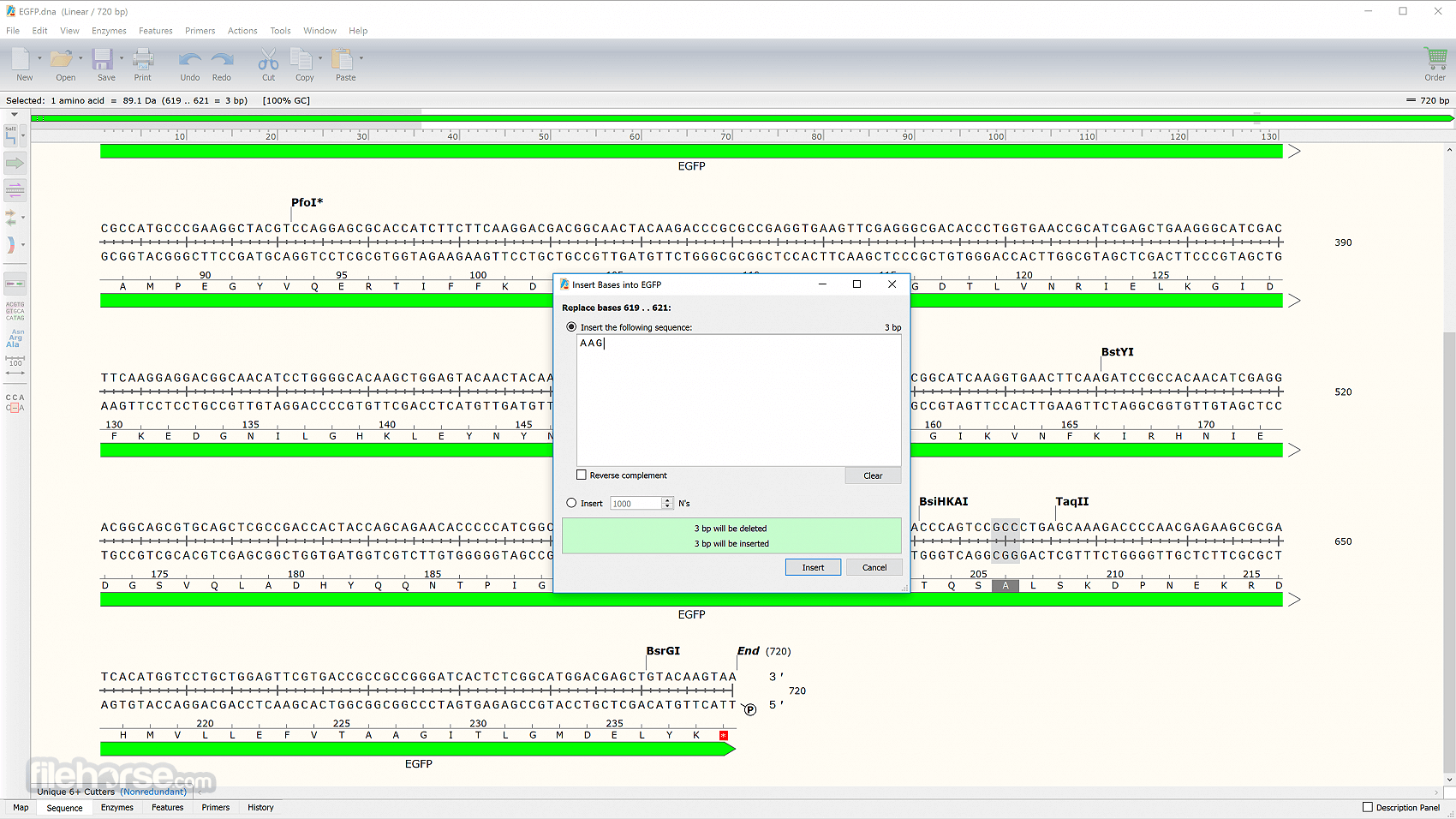









Comments and User Reviews