-
Latest Version
-
Operating System
Windows 7 / Windows 7 64 / Windows 8 / Windows 8 64 / Windows 10 / Windows 10 64
-
User Rating
Click to vote -
Author / Product
-
Filename
snapgene_7.0.2_win.exe
-
MD5 Checksum
8832acc8ed3e0d902293971647a01127
Sometimes latest versions of the software can cause issues when installed on older devices or devices running an older version of the operating system.
Software makers usually fix these issues but it can take them some time. What you can do in the meantime is to download and install an older version of SnapGene 7.0.2.
For those interested in downloading the most recent release of SnapGene or reading our review, simply click here.
All old versions distributed on our website are completely virus-free and available for download at no cost.
We would love to hear from you
If you have any questions or ideas that you want to share with us - head over to our Contact page and let us know. We value your feedback!
What's new in this version:
Enhancements:
- Reduced the size of icons in the top toolbar by default
- Improved look and feel of tabs in search dialog
- Improved find dialog drop shadow
Fixed:
- Fixed a bug that resulted in files and folders that with non-latin characters sometimes appearing not writable when in fact they are.
- Fixed a bug where dragging out a selection in map view would stop working after passing over an annotation
- Fixed issues with adjusting segment ranges for split features
- Fixed selecting mirror files created by previously importing a Vector NTI database
- Fixed opening some SeqBuilder files
- Fixed importing Geneious files that contain a mixture of sequence types
- Fixed a crash that could occur when changing the sequence typology in the New File dialog
- Fixed a crash when opening some non-native (e.g. GenBank) files
- Improve stability when working with collections
- Improved stability when popping a stand-alone window back into a tab
- Various other stability fixes
- Fixed a bug that resulted in the undo, redo, cut, copy and paste menu actions incorrectly being disabled when using the New File dialog
- Fixed an issue that sometimes prevented switching tabs using keyboard shortcuts
- Fixed detecting if restriction sites at the numerical origin is methylation sensitive
- Fixed displaying quality data in FASTQ files
- Fixed a bug where residues in ssRNA secondary structures were not numbered consistent with the sequence numbering
- Editing search query no longer triggers a new search unless the change leads to a logical change to the search query
- Improved layout and scrolling of content in the search dialog
- Support top toolbar menu actions for all file types
- Restore the visible state (shown or hidden) of the top toolbar
- When popping tabs out respect the "Open windows full screen by default" preference
- Fix opening a collection when double-clicking an "Open this collection" file in the folder panel
- Fix various minor visual glitches with the search dialog
- Fixed a bug that resulted in text being clipped or ellided when using the Japanese translation
- Fixed a bug that prevented a number of messages from being translated to Chinese or Japanese
- Fixed a bug that prevented pasting into the search dialog query when viewing a chromatogram or an agarose gel
- Fixed a bug where buttons could continue to be appear to be moused over after the mouse moves away
- Files imported into an agarose gel or an alignment are now listed in the same order as in the folder view
- Fixed a bug that sometimes prevented making selections on older macOS versions by disabling hiding the top toolbar
- Ensure existing files with the same name are not overwritten when performing a contig assembly
- Fixed a bug that sometimes prevented selecting the relevant amplified fragment when clicking a primer binding sites while viewing an agarose gel
- Fixed a bug that prevented showing file icons for selected non-native files in the folder panel
 OperaOpera 120.0 Build 5543.38 (64-bit)
OperaOpera 120.0 Build 5543.38 (64-bit) SiyanoAVSiyanoAV 2.0
SiyanoAVSiyanoAV 2.0 PhotoshopAdobe Photoshop CC 2025 26.8.1 (64-bit)
PhotoshopAdobe Photoshop CC 2025 26.8.1 (64-bit) BlueStacksBlueStacks 10.42.86.1001
BlueStacksBlueStacks 10.42.86.1001 CapCutCapCut 6.5.0
CapCutCapCut 6.5.0 Premiere ProAdobe Premiere Pro CC 2025 25.3
Premiere ProAdobe Premiere Pro CC 2025 25.3 PC RepairPC Repair Tool 2025
PC RepairPC Repair Tool 2025 Hero WarsHero Wars - Online Action Game
Hero WarsHero Wars - Online Action Game SemrushSemrush - Keyword Research Tool
SemrushSemrush - Keyword Research Tool LockWiperiMyFone LockWiper (Android) 5.7.2
LockWiperiMyFone LockWiper (Android) 5.7.2
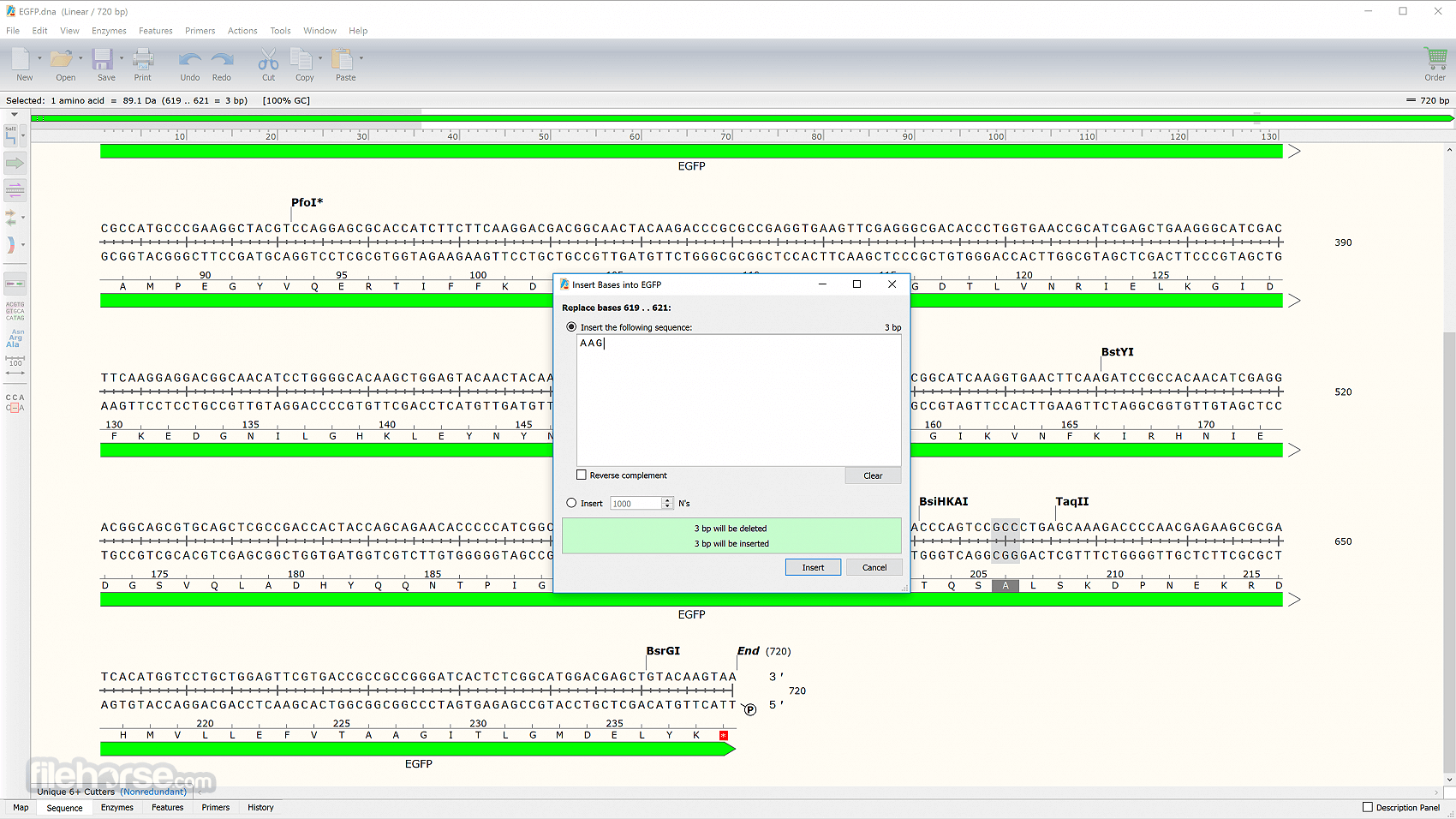









Comments and User Reviews