-
Latest Version
-
Operating System
Windows 7 / Windows 7 64 / Windows 8 / Windows 8 64 / Windows 10 / Windows 10 64
-
User Rating
Click to vote -
Author / Product
-
Filename
snapgene_7.1.1_win.exe
-
MD5 Checksum
4ffa24f389df11ba4767ab0401812dea
Sometimes latest versions of the software can cause issues when installed on older devices or devices running an older version of the operating system.
Software makers usually fix these issues but it can take them some time. What you can do in the meantime is to download and install an older version of SnapGene 7.1.1.
For those interested in downloading the most recent release of SnapGene or reading our review, simply click here.
All old versions distributed on our website are completely virus-free and available for download at no cost.
We would love to hear from you
If you have any questions or ideas that you want to share with us - head over to our Contact page and let us know. We value your feedback!
What's new in this version:
Fixed:
- Fix a regression that could result in searches for queries longer than 4000 bp failing
- Ensure files with standard FASTA file extensions are opened as sequences regardless of whether they include a FASTA description.
- Fixed a crash that could occur when searching a document
- Improved the height of the Golden Gate dialog so it should fit on smaller screens
- Ensure project-associated tabs are not restored when not reopening a project
- Fixed Dotmatics Bioregister integration on Apple Silicon computers
- Improved detection of FASTQ quality data encoding
- Ensure collections menu actions are properly hidden if desired
- Updated the link to T-Coffee in the Summary of Alignment Algorithms dialog
- Fixed an issue where the software updater would sometimes offer to "upgrade" version 7 or later to version 6 on Windows 10
- Fixed a crash that could occur when tapping a key while viewing Enzymes view in a cloning dialog
- Fixed an issue that made it necessary to click on the view before using the keyboard to scroll up or down in cloning dialogs
- Fixed a regression that could result in primers mysteriously disappearing while simulating an agarose gel
- Fixed an issue where primer annotations were not shown when viewing an agarose gel
 OperaOpera 119.0 Build 5497.141 (64-bit)
OperaOpera 119.0 Build 5497.141 (64-bit) SiyanoAVSiyanoAV 2.0
SiyanoAVSiyanoAV 2.0 PhotoshopAdobe Photoshop CC 2025 26.8.1 (64-bit)
PhotoshopAdobe Photoshop CC 2025 26.8.1 (64-bit) BlueStacksBlueStacks 10.42.85.1001
BlueStacksBlueStacks 10.42.85.1001 CapCutCapCut 6.5.0
CapCutCapCut 6.5.0 Premiere ProAdobe Premiere Pro CC 2025 25.3
Premiere ProAdobe Premiere Pro CC 2025 25.3 PC RepairPC Repair Tool 2025
PC RepairPC Repair Tool 2025 Hero WarsHero Wars - Online Action Game
Hero WarsHero Wars - Online Action Game SemrushSemrush - Keyword Research Tool
SemrushSemrush - Keyword Research Tool LockWiperiMyFone LockWiper (Android) 5.7.2
LockWiperiMyFone LockWiper (Android) 5.7.2
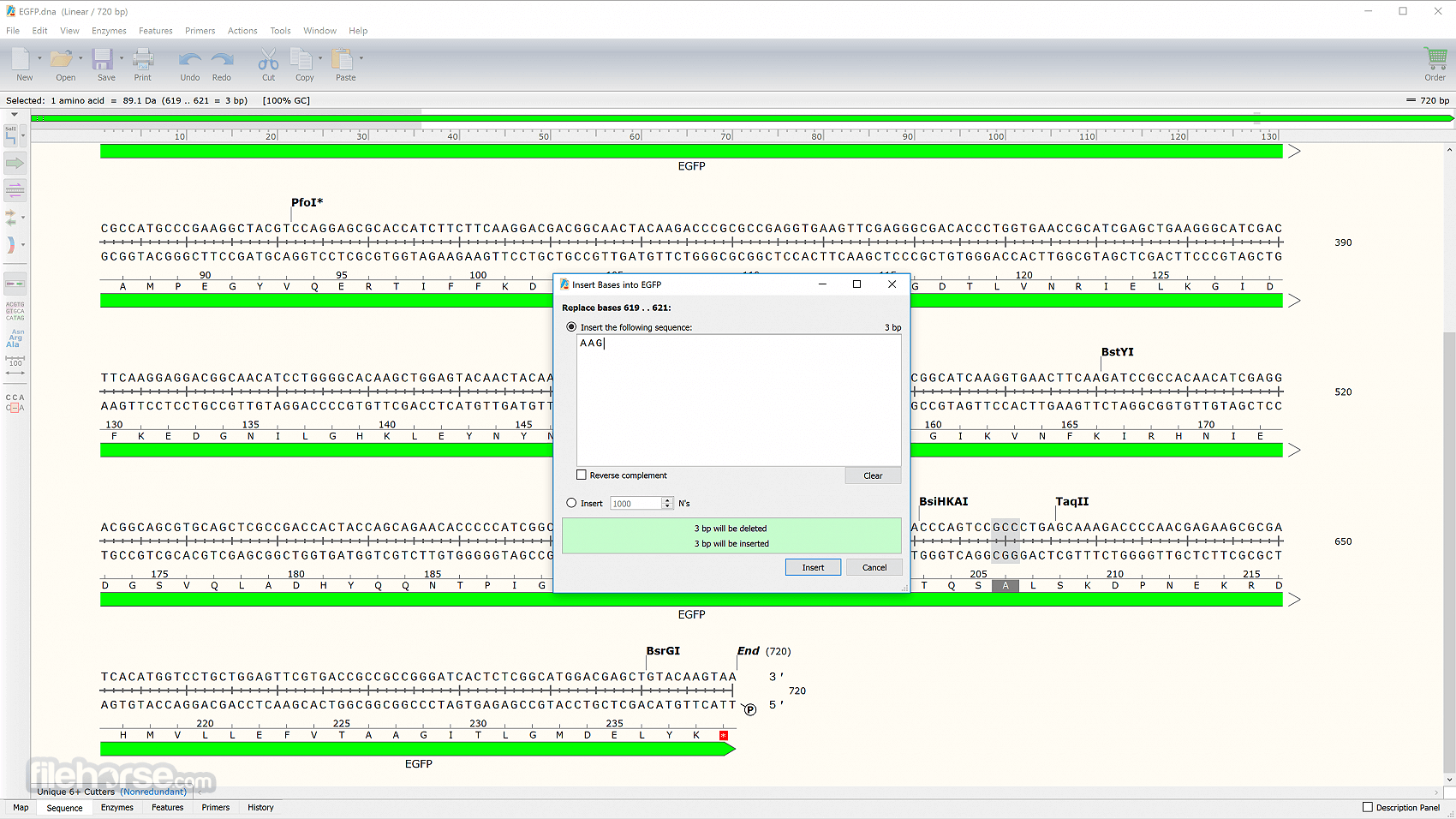









Comments and User Reviews