-
Latest Version
-
Operating System
Windows 7 / Windows 7 64 / Windows 8 / Windows 8 64 / Windows 10 / Windows 10 64
-
User Rating
Click to vote -
Author / Product
-
Filename
snapgene_7.1.2_win.exe
-
MD5 Checksum
b5f6646a8e0a680da3a4ba59c23cb301
Sometimes latest versions of the software can cause issues when installed on older devices or devices running an older version of the operating system.
Software makers usually fix these issues but it can take them some time. What you can do in the meantime is to download and install an older version of SnapGene 7.1.2.
For those interested in downloading the most recent release of SnapGene or reading our review, simply click here.
All old versions distributed on our website are completely virus-free and available for download at no cost.
We would love to hear from you
If you have any questions or ideas that you want to share with us - head over to our Contact page and let us know. We value your feedback!
What's new in this version:
Fixed:
- Fixed an issue the color dialog could be shown on the wrong screen when using a multi-monitor setup
- Fixed a regression that allowed the detection of completely degenerate features
- Ensure ORFs for the correct reading frames are shown in Map view when showing translations for reverse reading frames.
- Ensure checkboxes in Features and Primers views as well as the Detect Common Features and Import Primers dialogs respond to mouse clicks.
- Fixed an issue where the interface would become unresponsive when attempting to add primers while primers are toggled off.
- When adding a feature update the default color when switching the feature type
- Improved startup performance on Linux
- Ensure sequence when changing the topology in the New File pane before accepting out
- Ensure no primer is added when clicking the Close button in the Add Primer dialog
- Ensure features are detected when importing from a CSV file
 OperaOpera 120.0 Build 5543.61 (64-bit)
OperaOpera 120.0 Build 5543.61 (64-bit) SiyanoAVSiyanoAV 2.0
SiyanoAVSiyanoAV 2.0 PhotoshopAdobe Photoshop CC 2025 26.8.1 (64-bit)
PhotoshopAdobe Photoshop CC 2025 26.8.1 (64-bit) BlueStacksBlueStacks 10.42.86.1001
BlueStacksBlueStacks 10.42.86.1001 CapCutCapCut 6.6.0
CapCutCapCut 6.6.0 Premiere ProAdobe Premiere Pro CC 2025 25.3
Premiere ProAdobe Premiere Pro CC 2025 25.3 PC RepairPC Repair Tool 2025
PC RepairPC Repair Tool 2025 Hero WarsHero Wars - Online Action Game
Hero WarsHero Wars - Online Action Game SemrushSemrush - Keyword Research Tool
SemrushSemrush - Keyword Research Tool LockWiperiMyFone LockWiper (Android) 5.7.2
LockWiperiMyFone LockWiper (Android) 5.7.2
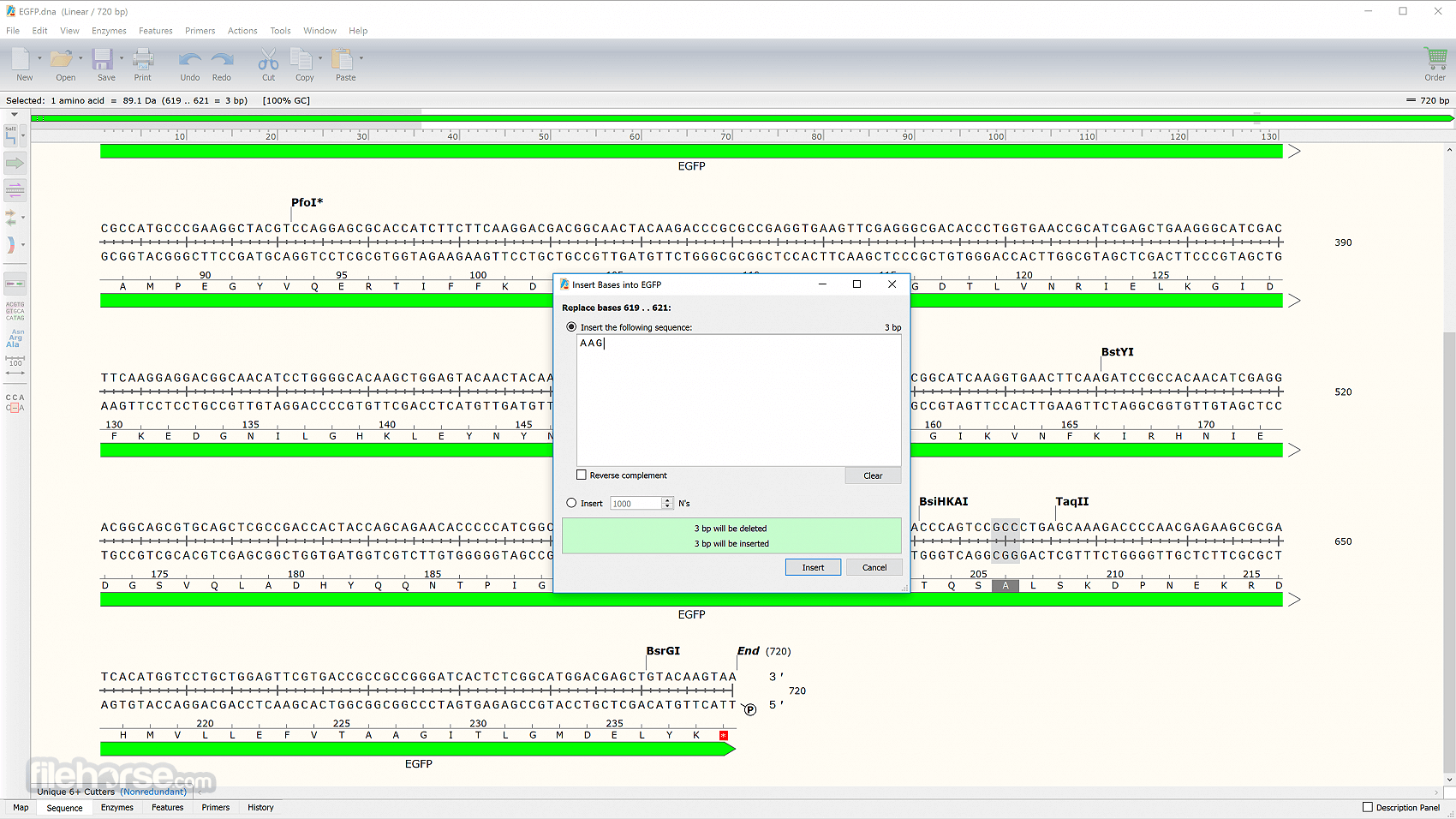









Comments and User Reviews