-
Latest Version
Firefox 140.0.4 (64-bit) LATEST
-
Review by
-
Operating System
Windows 10 (64-bit) / Windows 11
-
User Rating
Click to vote -
Author / Product
-
Filename
Firefox Setup 140.0.4.exe
Check out the new version, which is the first of several releases called Firefox Quantum, getting you to the things you love and the stuff you need faster than ever before, along with a fresh new look.
Firefox Browser offers a lightning-fast browsing experience without compromising on privacy. Unlike other browsers, Firefox does not have shady privacy policies or back doors for advertisers. Instead, it provides total cookie protection and blocks most trackers automatically to ensure your online activities remain private.
With Firefox View, you can see your open tabs on other devices and access your recent browsing history. You can also edit forms directly in the browser, eliminating the need to print a PDF.
Firefox is available in over 90 languages and is compatible with Windows, Mac, and Linux machines, providing a seamless browsing experience no matter where you are. It requires minimal data collection and doesn't even require your email address for download, ensuring your online activities remain private.
Say goodbye to distracting ads and slow loading times. It blocks most trackers automatically, allowing you to browse with peace of mind. Make sure your operating system is up to date for the best experience.
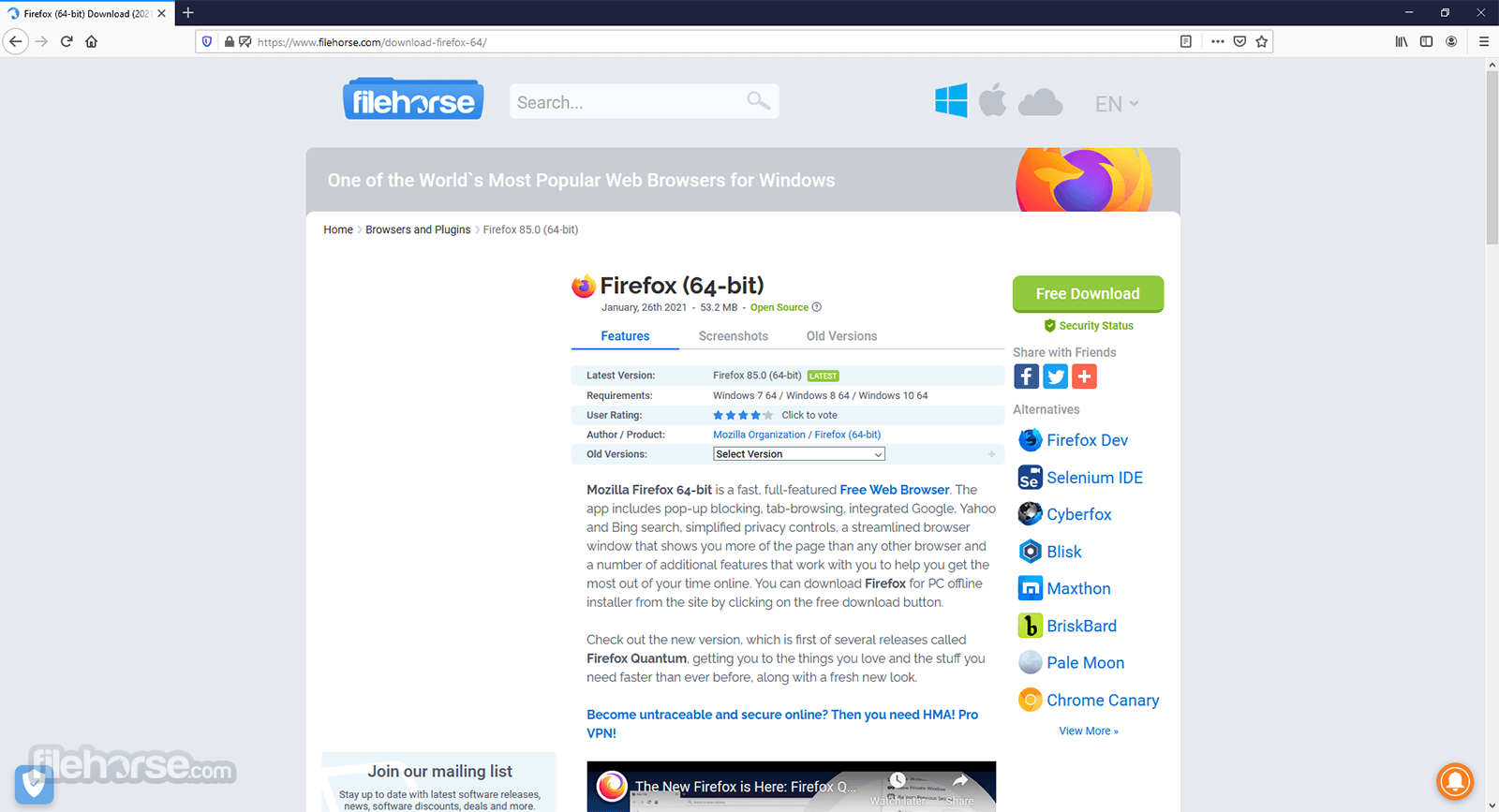
Latest Firefox Features
Resume where you stopped - NEW
Firefox View allows you to access your open tabs on other devices and view your recent browsing history.
Directly modify your PDFs - NEW
No need to print a PDF anymore. Begin editing forms directly within Firefox.
Browse with confidence in your privacy - NEW
Firefox's Total Cookie Protection ensures excellent privacy as the default setting.
Highlights
2x Faster
Crazy powerful browser engine? Check. Less time waiting around for pages to load? Also, check. Get the best Firefox app yet.
30% lighter than Chrome
Less memory usage means more space for your computer to keep running smoothly. Your other programs will thank you.
Smooth browsing
Whether you’ve opened 10 or 1000, switching between tabs is faster than ever with the software’s new, responsive engine.
Private Browsing
The program blocks online trackers while you browse and won’t remember your history after you’re done.
Tracking Protection
Some ads have hidden trackers that follow you online. Rude. We know. That’s why powerful tool stops them cold.
Faster Page Loading
By blocking some ads and scripts that bog down browsing, pages load up to 44% faster. Now that’s a win-win.
Screenshots
Uncomplicate screenshots. Take and share them directly from the tool. That means no more searching for mysterious file names on your computer.
Built right into the toolbar, it’s the ultimate save-for-later feature. View your articles, videos, and pages across any device.
Gaming & VR
Engineered for next-gen gaming, It has built-in support for WASM and WebVR. No additional installation is needed!
Library
Save time! Find all your favorite content like Pocket saves, bookmarks, browsing history, screenshots, and downloads in one spot.
Extensions
Customize with thousands of extensions like LastPass, uBlock Origin, Evernote, and more.
Themes
Makeover Browser to suit your mood! Choose a new look from theme categories or create your own.
Toolbar
Set up the app your way. Drag and drop features in and out of your toolbar for easy access.
Sync your devices
Seamlessly access passwords, bookmarks, and more. Plus, use the Send Tabs feature to instantly share open tabs between desktop, mobile, and tablet.
Features
- Search from the address bar
- Search engine options
- Smart search suggestions
- Bookmark, history, and open tab in the results
- Works with Google products
- Built-in screenshot tool
- Bookmarks manager
- Autosuggest URLs
- Sync across devices
- Reader mode
- Spell check
- Pinned Tabs
- Block Autoplay of video & audio
- Picture-in-Picture
- Curated content on new tab
- Share links
- Third-Party Cookie Blocking
- Fingerprinter Blocking
- Cryptominer Blocking
- Private Browsing mode
- Individual protections report
- Breached website alerts
- Built-in password manager
- Clear History
- Form autofill
- Automatic updates
- Themes
- Dark mode
- Library of extensions
- Adjust search bar settings
- Change new tab layout
- Download and install the Browser on your computer.
- Launch Firefox by clicking on the desktop icon or tapping the app icon on your mobile device.
- Type in the web address or search term in the address bar at the top of the browser window.
- Press the "Enter" key or tap the magnifying glass icon to search or navigate to the web page.
- Navigate the web page using the scrollbar on the right side of the window, or by using the touch screen on your mobile device.
- Click on links or buttons on the web page to access other pages or perform specific actions.
- Use the back and forward buttons or swipe left or right on your mobile device to navigate between pages you have visited.
- Customize the Browser by changing the theme, adding extensions or plugins, and adjusting the settings.
- Sync your browsing data across devices by creating an account and signing in to the app on each device.
- Enjoy the fast and secure browsing experience offered by Firefox.
How do I download Firefox Browser?
You can download Firefox Browser for FREE from the official Mozilla website or FileHorse.
Is Firefox Browser available for mobile devices?
Yes, the Browser is available for mobile devices running on Android and iOS. You can download it from Google Play or the App Store.
How do I import my bookmarks to Firefox Browser?
To import bookmarks to Firefox Browser, click on the "Library" button, select "Bookmarks," and then click on "Show All Bookmarks." In the Library window, click on "Import and Backup" and then select "Import Bookmarks from HTML."
Can I customize the appearance of Firefox Browser?
Yes, It allows you to customize its appearance by changing themes and adding extensions. You can access these options by clicking on the three horizontal lines in the top-right corner of the browser and selecting "Add-ons" from the drop-down menu.
Does Firefox Browser support multiple user profiles?
Yes, it supports multiple user profiles, allowing you to keep different browsing histories, bookmarks, and settings for different users. To create a new user profile, click on the three horizontal lines in the top-right corner of the browser and select "Manage Profiles."
How do I clear my browsing history in Firefox Browser?
To clear your browsing history in Firefox Browser, click on the three horizontal lines in the top-right corner of the browser and select "History" from the drop-down menu. Then, click on "Clear Recent History" and select the time range and items you want to clear.
Can I synchronize my Firefox Browser data across devices?
Yes, It allows you to synchronize your browsing history, bookmarks, open tabs, and passwords across devices. To enable synchronization, click on the three horizontal lines in the top-right corner of the browser and select "Sign in to Sync" from the drop-down menu.
How do I update Firefox Browser?
It automatically checks for updates and prompts you to install them when they are available. You can also manually check for updates by clicking on the three horizontal lines in the top-right corner of the browser and selecting "Help" > "About Firefox."
Can I use Firefox Browser without an internet connection?
It requires an internet connection to browse the web, but you can still access some features, such as bookmarks and history, when offline.
Is Firefox Browser compatible with all websites?
While Firefox Browser is compatible with most websites, some sites may require specific browser settings or plugins to function properly. If you encounter any issues with a website, try disabling any ad-blockers or plugins and clearing your cache and cookies.
Which version of Firefox supports Windows 7 and Windows 8?
Firefox version 115 will be the last supported Firefox version for users of Windows 7, Windows 8 and Windows 8.1. You can download it from our website, either from the "old versions" section or by clicking "Firefox 115 (64-bit)".
Alternatives
Opera: Feature-rich browser offering a built-in ad blocker, VPN, and unique tools for faster browsing.
Opera GX: The gaming browser built for gamers with RAM and CPU limiters!
Chrome: The fast, free browser that`s built for the modern web
Edge: A modern and efficient browser with excellent compatibility and integrated Microsoft services.
Brave: Privacy-focused browser that blocks ads and trackers by default, ensuring a faster and more secure browsing experience.
System Requirements
- Operating system: Windows 11/10
- Processor: Pentium 4 or newer processor that supports SSE2
- Memory: 512MB of RAM / 2GB of RAM for the 64-bit version
- Hard drive space: 200 MB of free space
- Graphics card: DirectX 9-capable graphics card
- Customizable & Flexible
- Privacy-focused Browser
- Wide Range of Add-ons
- Cross-Platform Compatibility
- Strong Security Features
- Occasional Performance Issues
- High Memory Usage
- Less Popular Among Web Developers
All in all, Firefox Browser offers a fast and secure browsing experience with a range of features designed to enhance privacy and user experience. It provides total cookie protection, blocks most trackers automatically, and collects minimal data to ensure user privacy. The FileHorse review team highly recommends this outstanding web browser app.
It offers a range of customization options and extensions to improve the browsing experience. With a user-friendly interface, compatibility with multiple languages, and regular updates, Firefox is a reliable and popular browser choice for users around the world.
Also Available: Firefox (32-bit), Firefox for Mac and Firefox Portable
 OperaOpera 120.0 Build 5543.61 (64-bit)
OperaOpera 120.0 Build 5543.61 (64-bit) SiyanoAVSiyanoAV 2.0
SiyanoAVSiyanoAV 2.0 PhotoshopAdobe Photoshop CC 2025 26.8.1 (64-bit)
PhotoshopAdobe Photoshop CC 2025 26.8.1 (64-bit) BlueStacksBlueStacks 10.42.86.1001
BlueStacksBlueStacks 10.42.86.1001 CapCutCapCut 6.6.0
CapCutCapCut 6.6.0 Premiere ProAdobe Premiere Pro CC 2025 25.3
Premiere ProAdobe Premiere Pro CC 2025 25.3 PC RepairPC Repair Tool 2025
PC RepairPC Repair Tool 2025 Hero WarsHero Wars - Online Action Game
Hero WarsHero Wars - Online Action Game SemrushSemrush - Keyword Research Tool
SemrushSemrush - Keyword Research Tool LockWiperiMyFone LockWiper (Android) 5.7.2
LockWiperiMyFone LockWiper (Android) 5.7.2
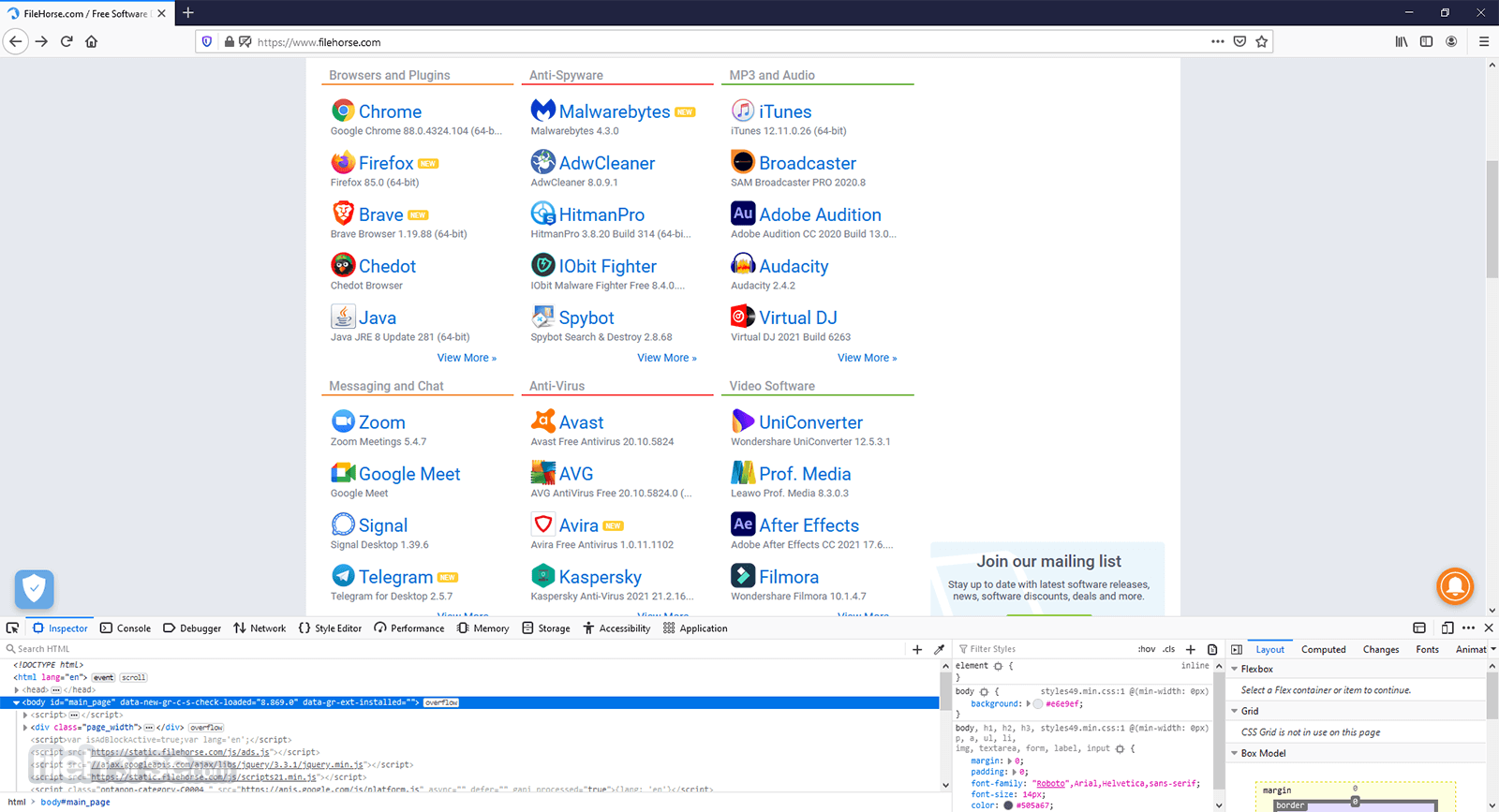
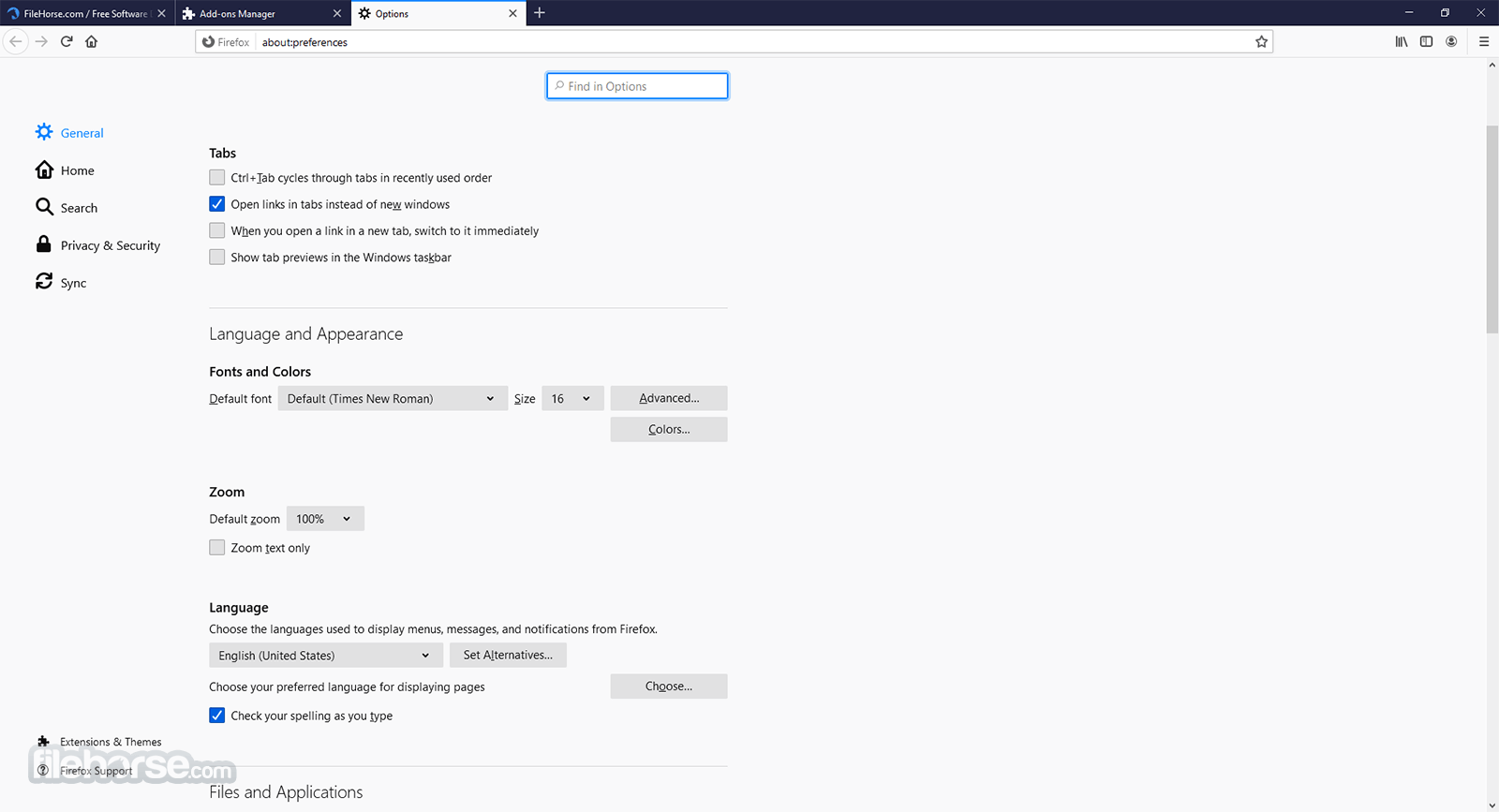
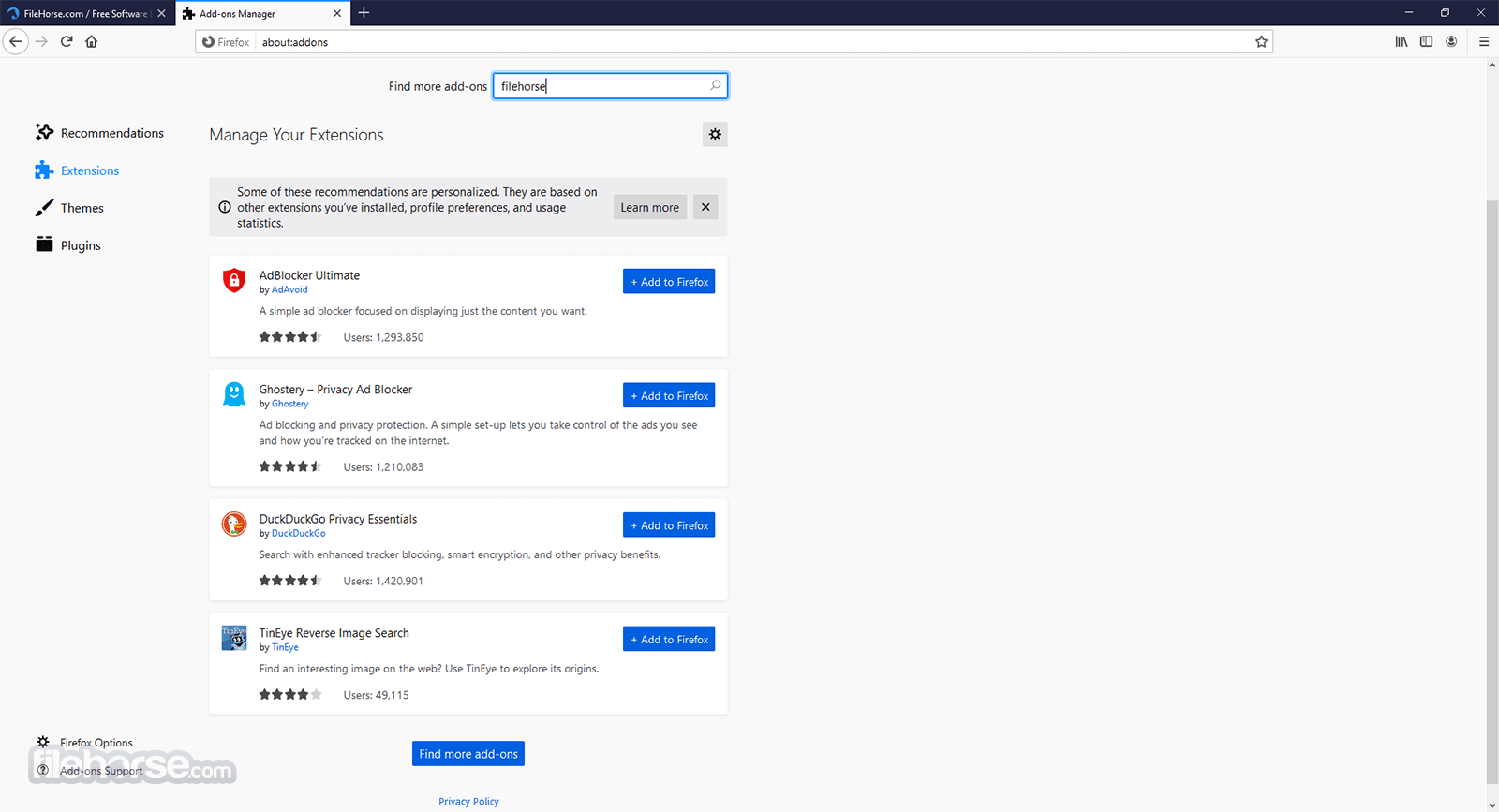
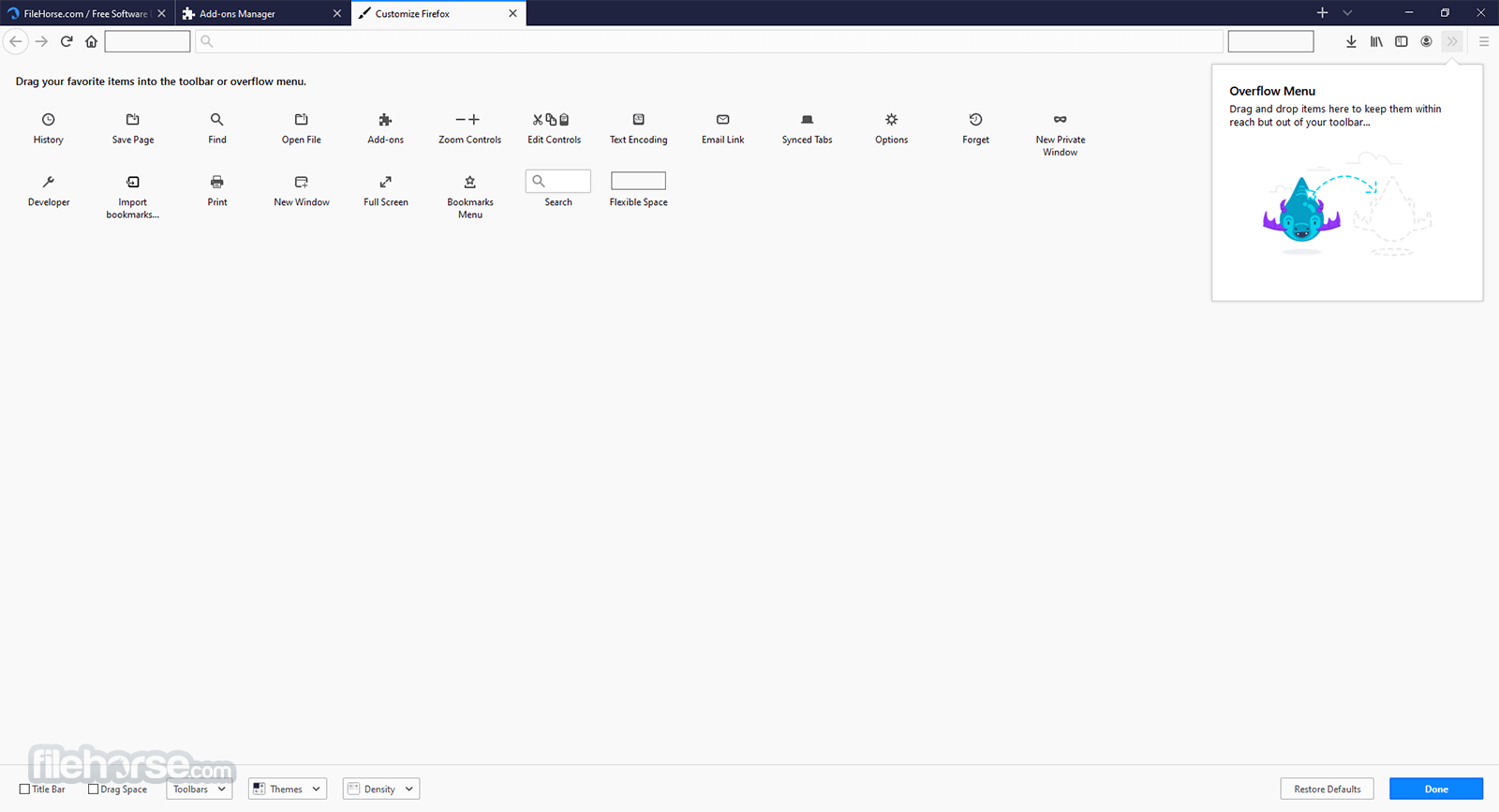
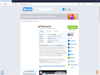
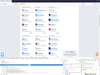
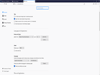
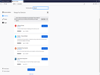
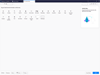
Comments and User Reviews