-
Latest Version
Star Stable LATEST
-
Review by
-
Operating System
Windows 7 / Windows 8 / Windows 10 / Windows 11
-
User Rating
Click to vote -
Author / Product
Star Stable is a PC software that immerses users into the captivating world of Jorvik, where they can experience the joy of horse riding and embark on thrilling adventures. Developed by Star Stable Entertainment AB, this MMO (Massively Multiplayer Online) game offers a unique blend of virtual horse care, exploration, and questing, making it a beloved choice for horse enthusiasts and gamers alike.
Unlock the whole world of Jorvik and all its adventures, beyond the free-version limitations. Choose from multiple unique horse breeds. Access thousands of quests and all game updates. New features every Wednesday!

Highlights
Ride into an exciting world
Welcome to Jorvik, a beautiful island full of never-ending adventures. Together with your very own horse, you become part of a magical story and get to explore a fantastic world from the horseback.
Care for and train your horses
Get your very own horse to ride, train, and care for. As you become a more experienced rider, you can buy more horses and choose from a variety of different horse breeds. In Jorvik, you can own as many horses as you like!
Solve quests and mysteries
There are many intriguing characters and exciting mysteries waiting for you in the magical world of Star Stable for PC. Solve the different quests while you experience the exciting story together with the people of Jorvik.
Play with your friends
There are always new things to discover in the game. Meet up with your friends online and share adventures with other riders. Ride together, chat or challenge each other in one of the island's many competitions.
Main Features
- Immersive World: Explore the vast and visually stunning world of Jorvik, filled with picturesque landscapes, diverse ecosystems, and intriguing characters.
- Horse Riding: Ride and care for your very own horse, customizing its appearance and training it to become your perfect companion.
- Quests and Challenges: Engage in a variety of quests and challenges that range from racing competitions to solving mysteries, each offering rewards and advancing the storyline.
- Community Interaction: Interact with other players from around the world, forming friendships, joining clubs, and participating in group activities.
- Regular Updates: Enjoy frequent updates and new content additions, keeping the gameplay experience fresh and exciting over time.
It boasts a user-friendly interface that seamlessly integrates navigation, horse management, and interaction with NPCs (Non-Player Characters).

The interface design is intuitive, allowing players to easily access their inventory, quests, maps, and social features without feeling overwhelmed.
Installation and Setup
Installing this game is a straightforward process. Users can download the game client from the official website or through authorized distribution platforms like FileHorse. Once downloaded, the installation wizard guides users through the setup process, prompting them to choose installation location and configure settings according to their preferences.
How to Use
- Creating an Account: Start by creating an account on the official website.
- Downloading the Client: Download the game client from the provided link.
- Installation: Follow the installation instructions to install the game on your PC.
- Launching the Game: Once installed, launch the game and log in using your account credentials.
- Gameplay: Begin your adventure by customizing your character, selecting a horse, and exploring the world of Jorvik.
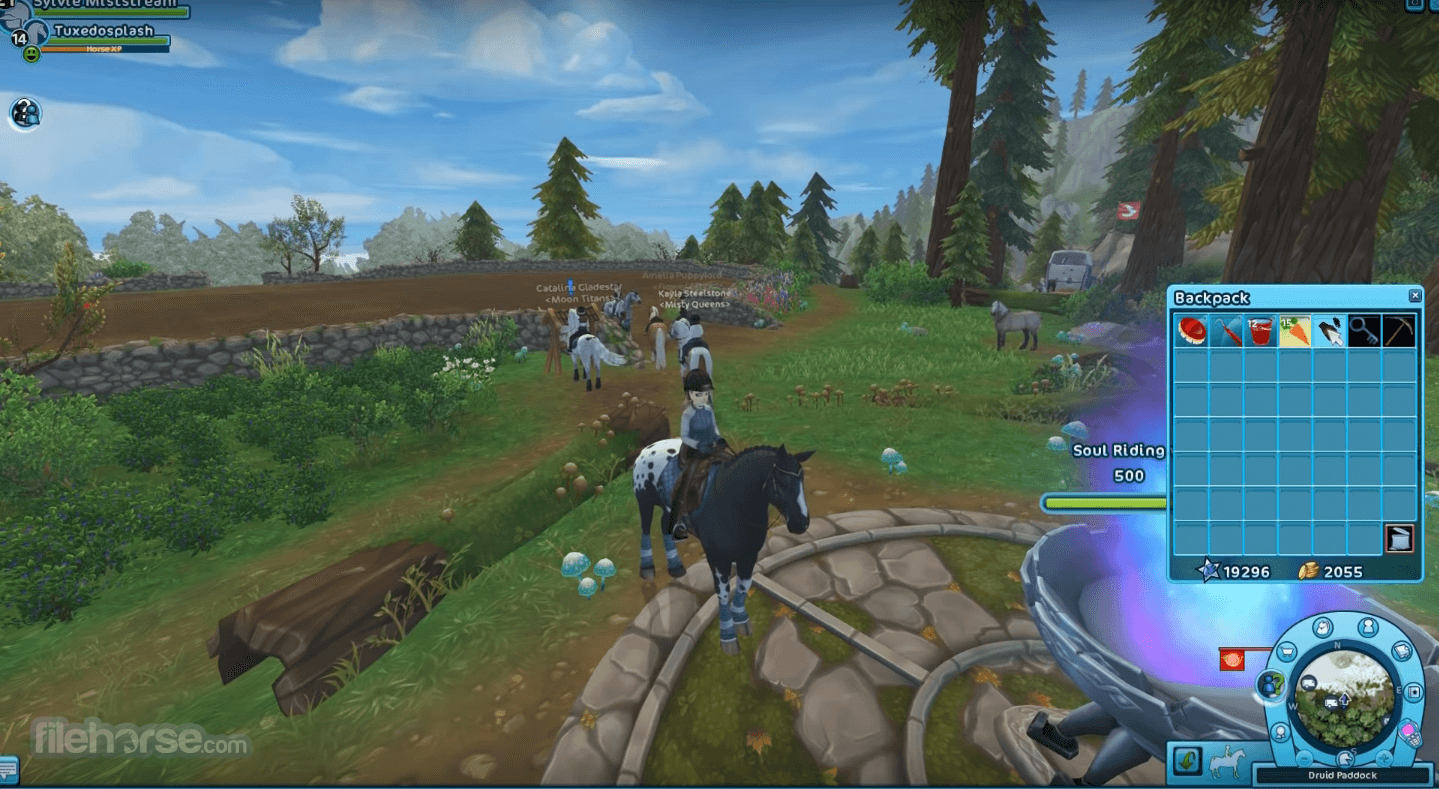
FAQ
Is Star Stable free to play?
It offers both free and premium membership options. While some content is accessible for free, premium membership provides additional benefits and access to exclusive features.
How frequently is new content added to the game?
It receives regular updates, including new quests, areas, horses, and features. Updates typically occur on a monthly basis.
Can I play Star Stable offline?
No, it requires an internet connection to play as it is an MMO game that relies on server interaction and online multiplayer features.
Is there an age restriction for playing Star Stable?
The game is suitable for players of all ages; however, parental guidance is recommended for younger players due to online interactions and in-game purchases.
Pricing
It offers a free-to-play option with limited access to content and features. Premium membership, which provides full access to all game content and exclusive benefits, is available through subscription plans ranging from monthly to annual options.
Languages Supported
English, French, German, Italian, Polish, Portuguese, Spanish - Spain, Swedish, Danish, Finnish, Norwegian, Russian, Dutch and Hungarian.
System Requirements
- OS: Windows 11, 10, 8 or 7 (32-bit or 64-bit)
- CPU: Intel Core i5 or AMD Athlon II (K10) 2.8 GHz
- RAM: 8 GB
- Free Disk Space: 5 GB
- GeForce 2xx-Series or AMD Radeon HD 5xxx-series (Except integrated graphics cards) with OpenGL 3.3
- Sound Card: Yes
- Internet Connection: Yes
- Click the Start button, then click on Control Panel.
- Click on Programs and Features.
- Select the game and then click Uninstall which is located in the upper part of the window.
- In the dialog that appears, select Remove, click Next, and then Yes to confirm.
- On your hard drive, go to the C:\Users\Public – If there is a folder called StarStableOnline, you should remove it.
- Immersive world and engaging gameplay
- Extensive customization options for characters and horses
- Active community and multiplayer features
- Regular updates and new content additions
- Suitable for players of all ages
- Some content restricted to premium membership
- Requires internet connection to play
It offers a captivating virtual horse riding experience set in the enchanting world of Jorvik. With its immersive gameplay, diverse content, and vibrant community, it has established itself as a standout choice for horse enthusiasts and gamers alike. While it may have some limitations in terms of platform availability and premium content, its appeal remains undeniable for those seeking adventure in the saddle.
Whether you're exploring new territories, competing in races, or simply bonding with your equine companion, Star Stable delivers a rich and rewarding experience that will keep players coming back for more.
Also Available: Download Star Stable for Mac
 OperaOpera 120.0 Build 5543.93 (64-bit)
OperaOpera 120.0 Build 5543.93 (64-bit) Ray BrowserRay Browser - Built For Gaming
Ray BrowserRay Browser - Built For Gaming PhotoshopAdobe Photoshop CC 2025 26.8.1 (64-bit)
PhotoshopAdobe Photoshop CC 2025 26.8.1 (64-bit) BlueStacksBlueStacks 10.42.86.1001
BlueStacksBlueStacks 10.42.86.1001 CapCutCapCut 6.6.0
CapCutCapCut 6.6.0 Premiere ProAdobe Premiere Pro CC 2025 25.3
Premiere ProAdobe Premiere Pro CC 2025 25.3 PC RepairPC Repair Tool 2025
PC RepairPC Repair Tool 2025 Hero WarsHero Wars - Online Action Game
Hero WarsHero Wars - Online Action Game SemrushSemrush - Keyword Research Tool
SemrushSemrush - Keyword Research Tool LockWiperiMyFone LockWiper (Android) 5.7.2
LockWiperiMyFone LockWiper (Android) 5.7.2
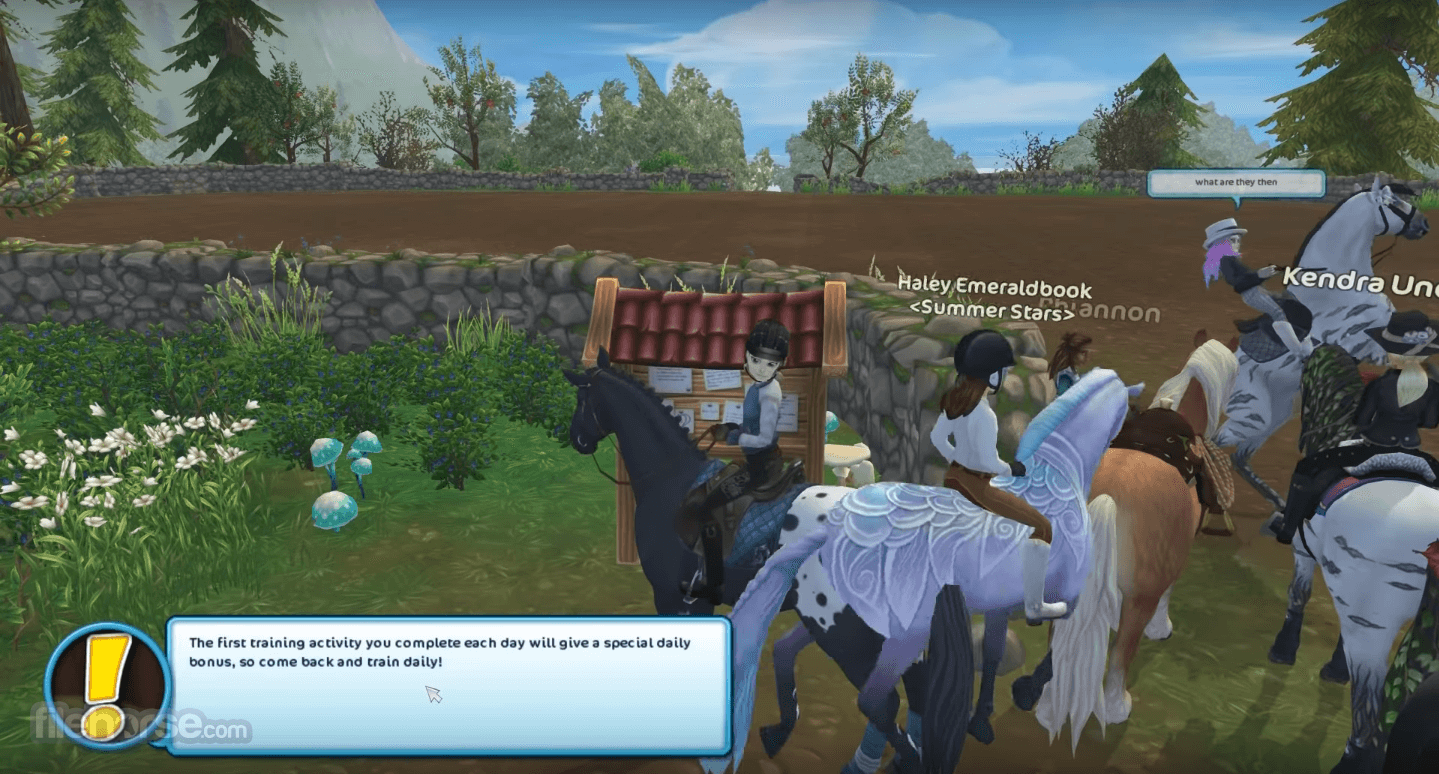
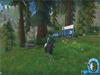


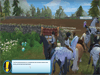
Comments and User Reviews