-
Latest Version
Stencyl 4.1.4 LATEST
-
Review by
-
Operating System
Windows 7 / Windows 8 / Windows 10 / Windows 11
-
User Rating
Click to vote -
Author / Product
-
Filename
Stencyl-4.1.4.zip
-
MD5 Checksum
f4140a72f30d7529bcc32829290306d1
Stencyl isn't your average game creation software; it's a gorgeous, intuitive toolset that accelerates your workflow and then gets out of the way. It takes care of the essentials, so you can focus on what's important - making your game yours.
Publish iPhone, iPad, Android, Windows, Mac, Linux & Flash games without code! Join the 500,000 developers who have adopted the tool.
Stencyl for PC is a powerful and user-friendly game development platform designed for both beginners and experienced game developers.
With Stencyl, you can create interactive and visually appealing games for various platforms, including Windows, macOS, iOS, Android, and more. This software combines a visual game builder with a versatile coding environment, making game development accessible to users of all skill levels.
The best app games have reached top slots in the App Store and Google Play while being featured under the "Best New Game" section under their respective stores. Best web games have been sponsored by major publishers such as ArmorGames, Kongregate, and Newgrounds.
If you're used to graphics editors like Photoshop, you'll feel right at home in the Scene Designer. Familiar features, such as a selection tool, zooming, grid-snapping, and flood fill, will help you quickly craft complex worlds out of Actors, Tiles, and Terrain.
With extensive platform support, you can rest assured that all players will have access to your game.
Today, Sten cyl supports:
- iOS (iPhone/iPad)
- Android
- Windows
- Mac
- Linux
- Flash
- HTML5 (experimental)
Drag-and-Drop Game Design: Stencyl's intuitive drag-and-drop interface allows users to create game logic, levels, and characters without writing a single line of code. This feature is particularly beneficial for beginners and artists.
Behavior Editor: For those who prefer coding, it provides a behavior editor that uses a visual programming language called "blocks." It's similar to Scratch or Blockly and lets you create custom game behaviors.
Cross-Platform Development: It enables developers to export their games to various platforms, including Windows, macOS, iOS, Android, HTML5, and more, ensuring a broad reach for your games.
Asset Library: The software comes with a built-in asset library, offering a wide range of pre-designed characters, objects, and backgrounds. Users can also import their own assets or purchase additional ones from the marketplace.
Physics Engine: It integrates a robust physics engine, making it easier to create realistic movement, collision detection, and simulations in your games.
Collaboration Tools: Developers can collaborate seamlessly by working on the same project simultaneously or sharing their games with others for feedback and testing.
Real-Time Testing: It provides real-time testing on multiple devices, allowing developers to see how their games perform on various platforms while making adjustments accordingly.
Monetization Support: The platform supports various monetization methods, including in-app purchases, ads, and premium game sales, making it suitable for both hobbyists and professional game developers.
User Interface
Stencyl's user interface is clean and well-organized. The workspace is divided into multiple tabs for scene editing, behavior creation, asset management, and code writing.
The drag-and-drop interface is particularly intuitive, making it easy for newcomers to get started. For experienced developers, the code editor is available, providing a more traditional approach to game development.
Installation and Setup
Installing the program is straightforward. Simply download the installer from their official website or FileHorse, run it, and follow the on-screen instructions.
The app setup process is smooth, and you'll be prompted to select additional components and target platforms during installation. Once installed, it offers a guided tutorial for beginners to get acquainted with the software.
How to Use
Create a New Game: Start by creating a new game project and selecting your target platform.
Design Your Game: Use the drag-and-drop interface to create scenes, add characters, objects, and backgrounds to your game.
Set Behaviors: Add behaviors to your game elements using either the visual block editor or write custom code if you prefer.
Test Your Game: It provides real-time testing on various platforms. Test your game to identify and fix any issues.
Export Your Game: Once you're satisfied with your game, export it to your chosen platform or share it with others for testing and feedback.
FAQ
Can I export my Stencyl games to consoles like PlayStation or Xbox?
It primarily supports export to desktop and mobile platforms, but exporting to consoles may require additional licensing and development agreements.
Is Stencyl FREE to use?
It offers a free version with limited features and watermarked exports. To access advanced features and remove watermarks, you can subscribe to their paid plans, starting at $15 per month.
What programming languages can I use in Stencyl?
It primarily uses its visual block editor for behavior scripting, but it also supports coding in Haxe, allowing experienced developers to write custom scripts.
Can I publish my Stencyl games to online game portals?
Yes, you can export your games to HTML5, which makes it possible to publish your games on online portals like Kongregate and Newgrounds.
Is Stencyl suitable for 3D game development?
Stencyl is primarily designed for 2D game development. While it has some limited 3D capabilities, it's not the ideal choice for complex 3D games.
Alternatives
Unity: A powerful and versatile game development platform suitable for both 2D and 3D games. It offers a vast community and asset store.
Godot Engine: An open-source game engine that supports 2D and 3D game development. It's known for its flexibility and ease of use.
Construct 3: A browser-based game development platform with a focus on visual scripting and 2D game creation.
GameMaker Studio: A popular game development platform that caters to both beginners and professionals, offering 2D and limited 3D capabilities.
Cocos Creator: An open-source, C++ based framework for developing cross-platform 2D games with a strong focus on mobile.
Pricing
Free: Limited features, watermarked exports.
Indie: Starts at $15 per month, removes watermarks, offers more advanced features.
Studio: Starts at $99 per year, provides additional features and commercial use rights.
Studio Pro: Custom pricing for larger teams and enterprise-level features.
PROS
- User-friendly drag-and-drop interface.
- Cross-platform game development support.
- Real-time testing on various devices.
- A strong community and marketplace for assets.
- Suitable for both beginners and experienced developers.
- Affordable pricing options.
- It's been a long time since there was an update on the official website.
- Limited 3D capabilities.
- Advanced features locked behind paid plans.
- Console export may require additional licensing.
- Less suitable for complex and large-scale projects.
Stencyl is an excellent choice for game developers looking to create 2D games without the steep learning curve of traditional game engines. Its user-friendly interface, versatile coding options, and cross-platform support make it a valuable tool for hobbyists, indie developers, and small studios.
While it may have some limitations, especially for those interested in 3D game development, Stencyl's affordability and accessibility make it a compelling option for a wide range of game creators. Whether you're just starting or looking to streamline your development process, Stencyl for PC is a platform worth considering for your game development journey.
Note: In the demo version, publish to Flash, Window, Mac (App Store) and Linux are disabled. Watermark on some output files.
Also Available: Download Stencyl for Mac
What's new in this version:
macOS fixes:
- Fix launching Flash games on macOS
- Fix launching Hashlink games on macOS
- Fix block pickers disappearing in the "Find All" window on macOS
Misc Fixes:
- Fix error when an image with no data is logged in the game and viewed in the toolset
- Don't show iOS simulators as a launch target for games built for an iOS device, and vice-versa
- Don't show iOS devices as launch targets if their OS version is less than the built game's specified minimum SDK
Misc Improvements:
- Add the ability for simple toolset extensions with no dependencies to be automatically compiled from source code
 OperaOpera 120.0 Build 5543.61 (64-bit)
OperaOpera 120.0 Build 5543.61 (64-bit) SiyanoAVSiyanoAV 2.0
SiyanoAVSiyanoAV 2.0 PhotoshopAdobe Photoshop CC 2025 26.8.1 (64-bit)
PhotoshopAdobe Photoshop CC 2025 26.8.1 (64-bit) BlueStacksBlueStacks 10.42.86.1001
BlueStacksBlueStacks 10.42.86.1001 CapCutCapCut 6.6.0
CapCutCapCut 6.6.0 Premiere ProAdobe Premiere Pro CC 2025 25.3
Premiere ProAdobe Premiere Pro CC 2025 25.3 PC RepairPC Repair Tool 2025
PC RepairPC Repair Tool 2025 Hero WarsHero Wars - Online Action Game
Hero WarsHero Wars - Online Action Game SemrushSemrush - Keyword Research Tool
SemrushSemrush - Keyword Research Tool LockWiperiMyFone LockWiper (Android) 5.7.2
LockWiperiMyFone LockWiper (Android) 5.7.2
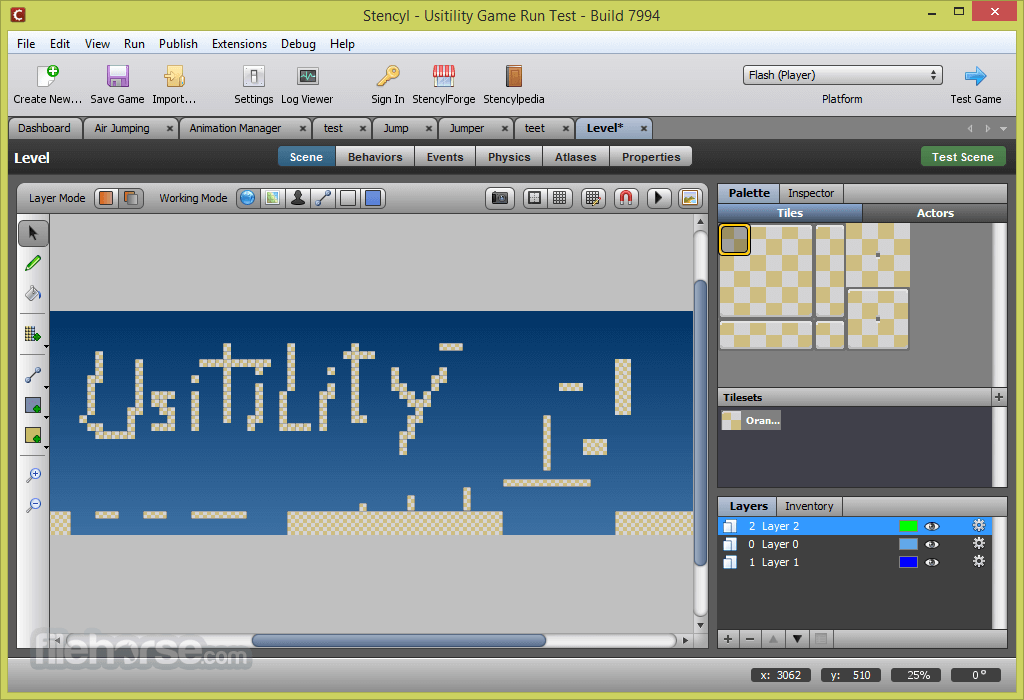

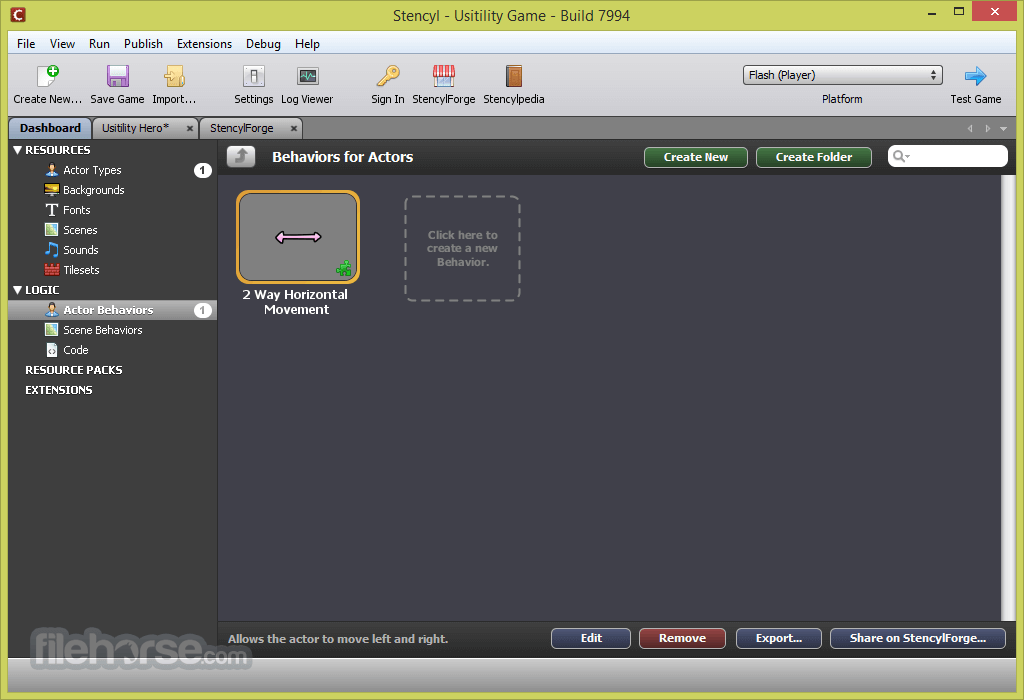
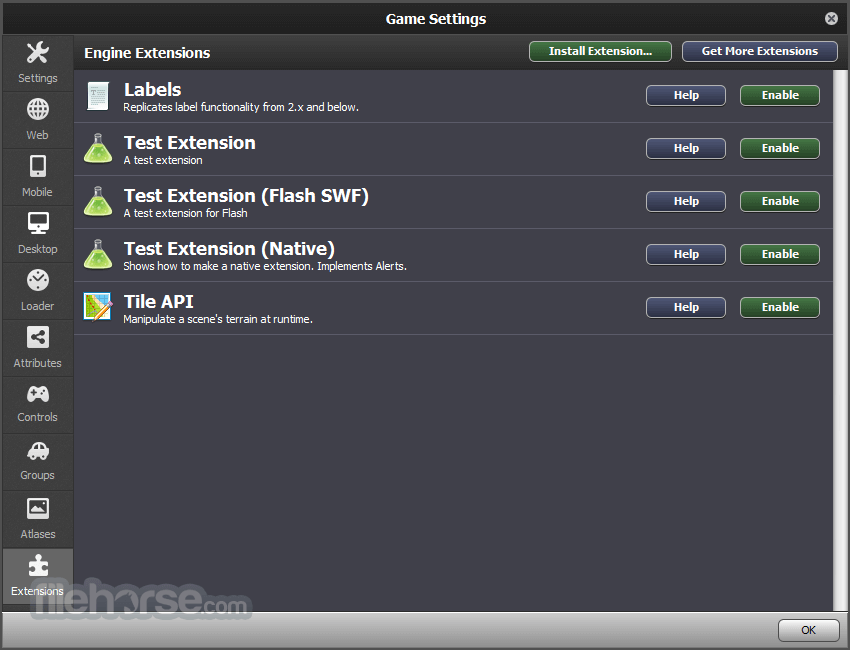






Comments and User Reviews