-
Latest Version
TagSpaces 6.7.3 LATEST
-
Review by
-
Operating System
Windows 7 64 / Windows 8 64 / Windows 10 64 / Windows 11
-
User Rating
Click to vote -
Author / Product
-
Filename
tagspaces-win-x64-6.7.3.exe
The features basic file management operations, so it can be used as a simple file manager.
You can assign custom colors to every folder and tag, which makes the visual search an easy step. You can add a custom thumbnail and text description to every file or folder. In contrary to the most file tagging applications, It does not persist the tags in a centralized way. As a consequence, the added meta information is not vendor locked.
TagSpaces offers you a convenient user interface to your local file and folders. It is implemented in JavaScript and HTML5 utilizing the Google Material Design paradigm.
Since version 3 the application provides a dark mode and support for UI themes.
TagSpaces products can be used as an alternative for Evernote's note-taking and web scrapping functionalities. You can create and edit notes in plain text, markdown, or HTML file formats. You can create To-Do lists and organize them in a kind of offline personal wiki for tracking your projects, ideas, or memories.
Features and Highlights
Easy File & Folder Tagging
The application supports adding tags to files and folders, in a transparent, not vendor locking way and yes drag & drop is supported.
Tag library with colored tags
You can organize your tags thematically in groups, for example, the tag group "family" can contain tags with the names of your family members, useful for photo tagging. In addition, you can assign different colors to your tags.
Desktop Search
The application support searching for files in your current location. It can be searched explicitly for given tags.
User Interface Themes
Currently, the Tag Spaces app supports light and a dark theme, which can be switched with one click.
File and Folder Management
The features a set of basic file and folder management operations such as create, rename, move, and delete.
Go further with extensions
The application can be extended with additional viewers and editors for different file types and perspectives for the visualizing of folder structures.
Why TagSpaces?
- Organize your photos, recipes, or invoices in the same way on every platform.
- With the help of tags, you can do research better or you can manage projects using the GTD methodology
- The application persists the tags in the file names. As a consequence, the tagging information is not vendor locked and can be used even without the application. The absence of a database makes syncing of the tag meta information easy across different devices
- The features basic file management operations, so it is a kind of tag-based file manager
- Create and edit notes in plain text, MARKDOWN, and HTML file formats.
- Organize webpages saved in MHT or MHTML format.
- Organize your e-book library, containing for example PDF or EPUB books.
- Create a personal "wiki" for tracking your projects, ideas, or memories.
- Download and install TagSpaces on your PC
- Launch the application and create a workspace
- Add folders and files for organization
- Use tags to categorize and search files
- Edit metadata and notes for better organization
- Enable dark mode or customize the UI
- Use advanced search filters to find files quickly
- Sync files manually with cloud services
- Export and backup your workspace
- Explore plugins for additional features
TagSpaces Lite (Free, Desktop App)
- Open-source, no cost.
- Features: File/folder management, tagging, thumbnails, text notes, unlimited local AI chats, web content collection, file preview, search, and saved queries.
- Supports cloud S3 object storage (AWS, Wasabi, Cloudflare).
All Lite features plus:
- Kanban & map views for folders.
- Information visualization (links graph).
- AI-generated descriptions and tags.
- Bookmark & geo-tagging for files.
- Full-text search.
- Custom folder icons, colors, and backgrounds.
- Share files on S3 storage.
- Annual subscription with auto-renewal, cancel anytime, 14-day money-back guarantee.
- Includes all Lite Web features & most Pro features.
- Works entirely in a browser.
- Subscription auto-renews annually, can cancel anytime.
- OS: Windows 10 or later
- Processor: 1 GHz or faster
- RAM: 2 GB minimum (4 GB recommended)
- Storage: 200 MB available space
- Display: 1024x768 resolution or higher
- No cloud required
- Simple and intuitive UI
- Works across multiple platforms
- Supports various file types
- Open-source and customizable
- Lacks real-time collaboration
- No built-in cloud sync
- Limited advanced features
- Free version has restrictions
- UI can feel outdated
What's new in this version:
- Bug fixes and small improvements
 OperaOpera 125.0 Build 5729.49 (64-bit)
OperaOpera 125.0 Build 5729.49 (64-bit) MalwarebytesMalwarebytes Premium 5.4.5
MalwarebytesMalwarebytes Premium 5.4.5 PhotoshopAdobe Photoshop CC 2026 27.2 (64-bit)
PhotoshopAdobe Photoshop CC 2026 27.2 (64-bit) BlueStacksBlueStacks 10.42.153.1001
BlueStacksBlueStacks 10.42.153.1001 OKXOKX - Buy Bitcoin or Ethereum
OKXOKX - Buy Bitcoin or Ethereum Premiere ProAdobe Premiere Pro CC 2025 25.6.3
Premiere ProAdobe Premiere Pro CC 2025 25.6.3 PC RepairPC Repair Tool 2025
PC RepairPC Repair Tool 2025 Hero WarsHero Wars - Online Action Game
Hero WarsHero Wars - Online Action Game TradingViewTradingView - Trusted by 60 Million Traders
TradingViewTradingView - Trusted by 60 Million Traders Edraw AIEdraw AI - AI-Powered Visual Collaboration
Edraw AIEdraw AI - AI-Powered Visual Collaboration
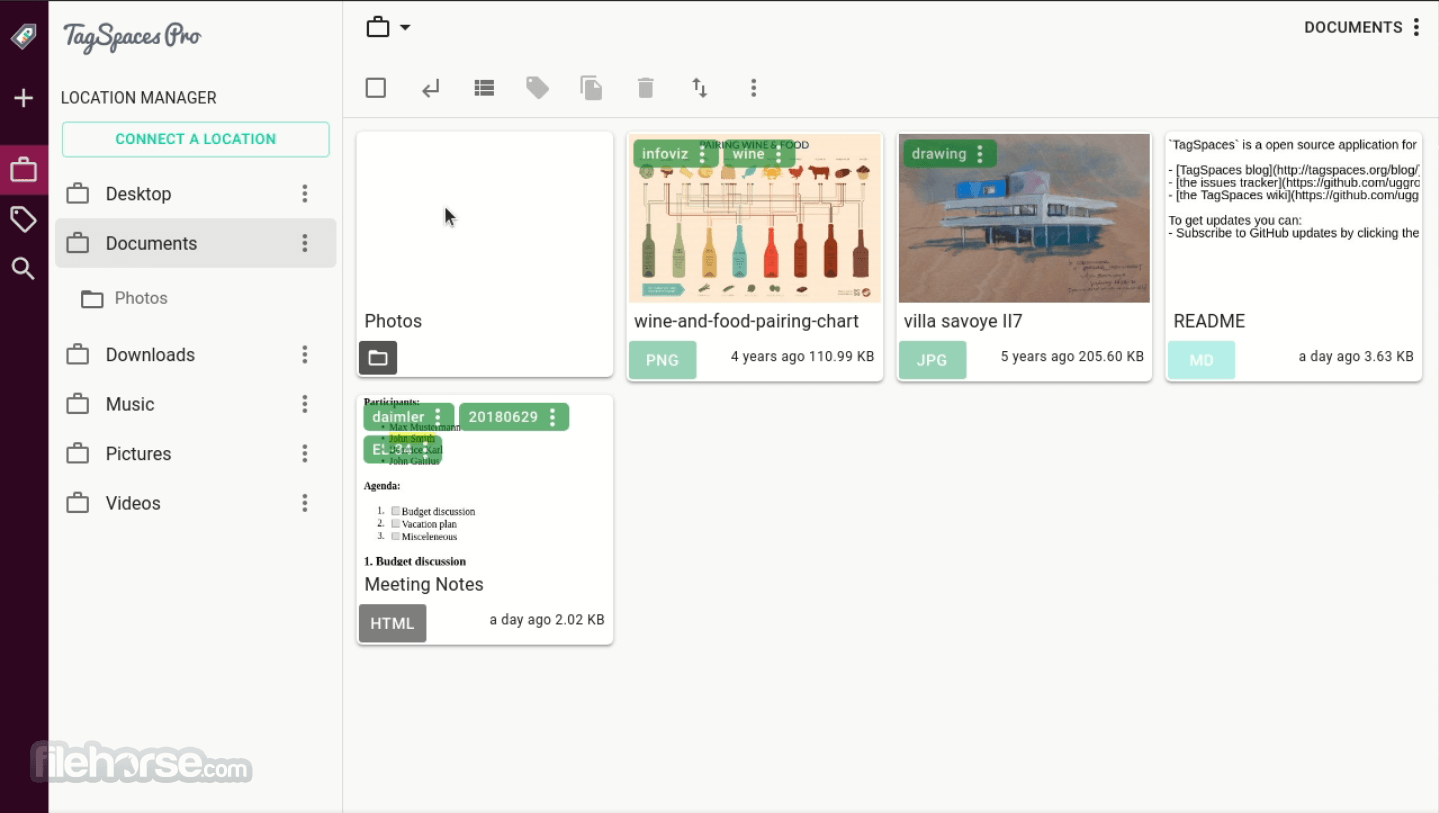







Comments and User Reviews