-
Latest Version
TeamViewer Portable 15.67.3 LATEST
-
Review by
-
Operating System
Windows 7 / Windows 8 / Windows 10 / Windows 11
-
User Rating
Click to vote -
Author / Product
-
Filename
TeamViewerPortable_15.67.3.paf.exe
-
MD5 Checksum
98761c8a2b9478810b5fb4e064e0b8a1

Unlike the standard TeamViewer application, this portable version runs directly from a USB stick or other portable storage devices, making it a convenient tool for IT professionals, remote support technicians, and anyone who frequently works across multiple systems.
With TeamViewer Portable, users can establish secure connections to remote desktops, provide real-time support, and transfer files without leaving traces on the host machine.
This makes it ideal for troubleshooting, managing systems remotely, and collaborating with teams.
Features
No Installation Required – Runs directly from a USB drive or external storage, eliminating the need for installation.
Secure Remote Access – Uses end-to-end encryption for secure remote control sessions.
Cross-Platform Compatibility – Works seamlessly across Windows, macOS, Linux, Android, and iOS.
File Transfer – Allows fast and secure file sharing between connected systems.
Multi-User Support – Facilitates collaboration by enabling multiple users to connect to a single session.
Session Recording – Enables users to record remote sessions for future reference.
Remote Printing – Prints documents from the remote system to a local printer.
Wake-on-LAN – Wakes up a sleeping or powered-off computer remotely.
User Interface

TeamViewer Portable retains the familiar, intuitive interface of the full TeamViewer application. The software presents a simple dashboard with sections for:
- Remote Control – Enter a partner ID to establish a connection.
- Meeting – Start or join online meetings with screen sharing.
- Computers & Contacts – Manage saved devices and contacts for quick access.
- Chat & Messaging – Communicate with remote users during a session.
Installation and Setup
- Extract the ZIP file to a USB drive or any other location.
- Run the executable file (TeamViewer.exe) to launch the application.
- Accept the license agreement and configure any necessary settings.
- Enter the remote partner’s ID and connect securely.
- Since no installation is required, there is no registry modification, and the software can be used on any Windows PC directly.
- Launch TeamViewer Portable.
- Enter the Partner ID of the remote computer.
- Select “Remote Control” or “File Transfer” based on the intended task.
- Authenticate with the provided password or pre-configured credentials.
- Control the remote system as if you were sitting in front of it.
- Close the session when finished; no residual data is stored on the host computer.
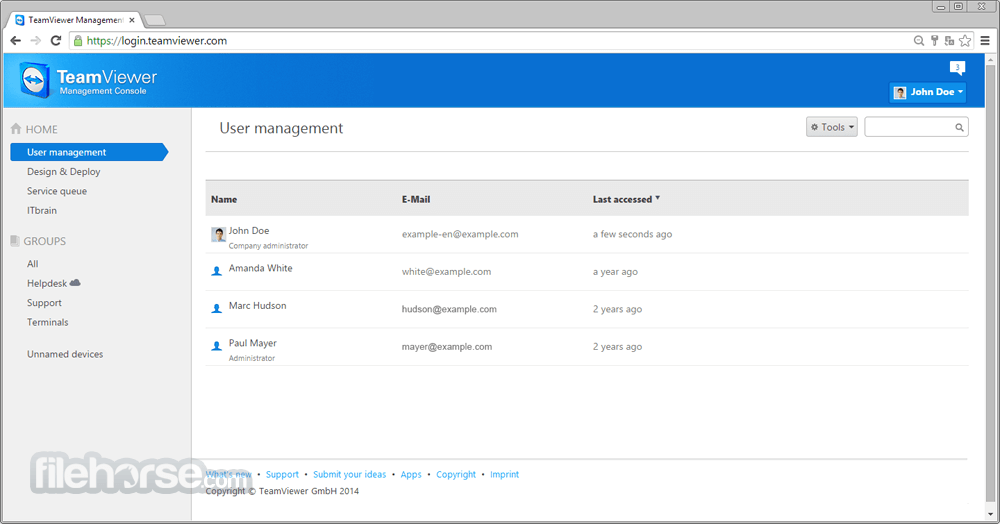
FAQ
Is TeamViewer Portable free?
It is free for personal use but requires a commercial license for business use.
Can I use TeamViewer Portable without an internet connection?
No, an active internet connection is required for remote access.
Does TeamViewer Portable leave any files on the host computer?
No, it runs independently without installation, leaving no registry traces.
Is it as secure as the installed version?
Yes, it uses the same 256-bit AES encryption and security protocols.
Can I use TeamViewer Portable on macOS?
While the software is available for macOS, the portable version is primarily designed for Windows.
Alternatives
AnyDesk – A lightweight remote desktop tool with similar portability.
RemotePC – A business-focused alternative with cloud-based remote access.
Chrome Remote Desktop – A browser-based alternative for Google Chrome users.
UltraVNC – A free open-source remote access tool with basic features.
Microsoft Remote Desktop – Built into Windows for remote access but lacks portability.
Pricing
Free for personal use.
Commercial licenses start at approximately $50.90 per month for a business plan.
Additional enterprise features are available for higher-tier licenses.
System Requirements
- Operating System: Windows 7, 8, 10, 11 (32-bit and 64-bit)
- Processor: Dual-core CPU or higher
- RAM: Minimum 2GB (Recommended: 4GB+)
- Storage: 50MB of free space for extraction and temporary files
- Internet: Required for remote connections
- No installation required
- Easy to use with a simple interface
- Secure and encrypted connections
- Supports file transfer and session recording
- Works on low-spec computers
- Requires an internet connection for remote access
- Free version is limited for non-commercial use
- Lacks some advanced features of the full version
- Performance depends on network speed
- Cannot run in the background like the installed version
TeamViewer Portable is an excellent choice for IT professionals, tech support teams, and individuals who need on-the-go remote access without installation.
It delivers the same powerful features as the standard version while maintaining portability and security. The absence of an installation process makes it ideal for quick troubleshooting or working on shared/public computers.
Also Available: Download TeamViewer for Mac
What's new in this version:
New:
- It's now possible to use the AI-based TeamViewer CoPilot functionality within a session. This feature allows users to analyze remote device data, receive suggestions on IT questions, and diagnose error messages displayed on the remote screen. This feature is accessible exclusively through the new user interface and limited to connections to Windows devices.
- Company administrators can now access user reports on the newly introduced Security Center page. This page offers an overview of security features that can be enabled to enhance protection at both the user and device levels. The initial release includes recommended settings within the user report.
- Session Insights can now be activated for all outgoing connections at the company level. By default, logging requires end-user confirmation, but this behavior can be adjusted through access control settings.
- The new offline filter button on the Device List page enables users to effortlessly filter out offline devices with just a single click
- A new column showing the installed TeamViewer version has been added to the device list. Users can now view and sort devices by version.
- The Remote Support page now utilizes the classic ID and password layout. The option to start a connection via link is available in the Sessions tab.
- The process of adding a remote device has been simplified. It is now possible to either bookmark the device (by saving it with its ID and password) or assign it directly to a company's account for enhanced management.
- When the assignment option is selected, a unique link is generated. Sharing this link will either add the device directly to the list (if TeamViewer is already installed) or download TeamViewer and then automatically add the device - all in one seamless step. In general, the assignment method provides more administrative options and improved security.
- It is now possible for users to view contacts in the device dock
- Users will now have the ability to send messages directly to devices. This option will be accessible from both the command bar and device drawer.
- Information about device eligibility criteria has been added to the DEX Essentials activation flow
Improved:
- It is now possible to resize the desktop app window and expand or collapse the navigation menus
- The Connect and Overview tabs have been combined into a single view within the device details drawer
- It is now easier to change device names in the device list. New functionality has also been introduced which allows the user to copy the TeamViewer ID with a single click.
- The most frequently used pages in the TeamViewer app have been updated to improve accessibility and usability for users with disabilities who rely on screen readers
- DEX Essentials product, previously available in web app, is now available in TeamViewer Windows desktop version
- It is now possible to filter by device category for all managed devices, legacy devices, contacts, legacy groups, and device groups. This makes it easier for users to manage and organize their devices effectively.
- The global contact search experience has been improved. The search results will now include the contact's email address.
- DEX Essentials activation via policy flow now allows selection of offline devices
 OperaOpera 119.0 Build 5497.141 (64-bit)
OperaOpera 119.0 Build 5497.141 (64-bit) SiyanoAVSiyanoAV 2.0
SiyanoAVSiyanoAV 2.0 PhotoshopAdobe Photoshop CC 2025 26.8.1 (64-bit)
PhotoshopAdobe Photoshop CC 2025 26.8.1 (64-bit) BlueStacksBlueStacks 10.42.85.1001
BlueStacksBlueStacks 10.42.85.1001 CapCutCapCut 6.5.0
CapCutCapCut 6.5.0 Premiere ProAdobe Premiere Pro CC 2025 25.3
Premiere ProAdobe Premiere Pro CC 2025 25.3 PC RepairPC Repair Tool 2025
PC RepairPC Repair Tool 2025 Hero WarsHero Wars - Online Action Game
Hero WarsHero Wars - Online Action Game SemrushSemrush - Keyword Research Tool
SemrushSemrush - Keyword Research Tool LockWiperiMyFone LockWiper (Android) 5.7.2
LockWiperiMyFone LockWiper (Android) 5.7.2
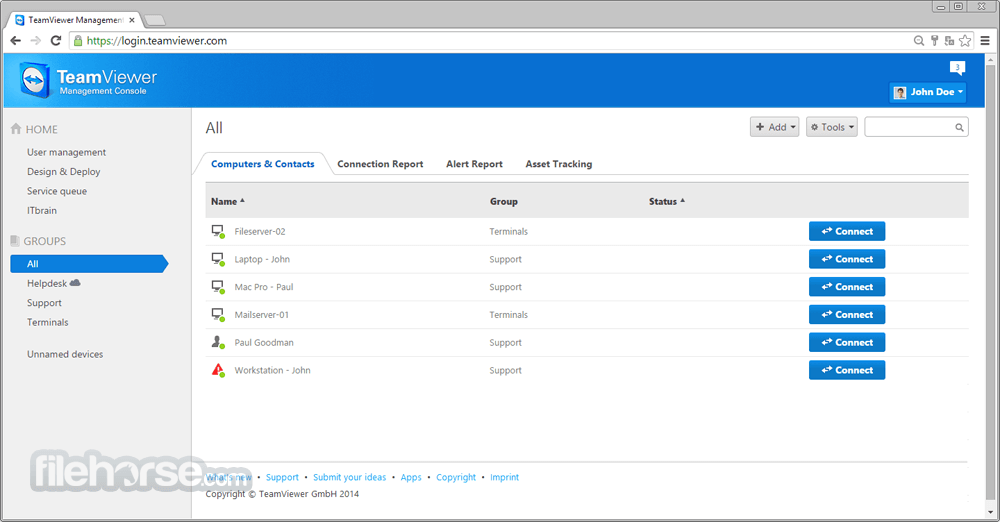

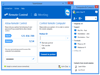
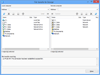
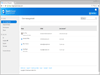
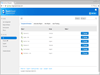
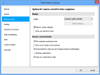
Comments and User Reviews