-
Latest Version
TextNow: Unlimited Texts + Calls LATEST
-
Review by
-
Operating System
Windows 10 / Windows 11
-
User Rating
Click to vote -
Author / Product
-
Filename
TextNow - Unlimited Texts + Calls Installer.exe
-
MD5 Checksum
920b6f157220b10d0cda9ec50039b53d
Built from the ground up to streamline the process of sending and receiving SMS messages directly on the desktop of your home, school, or work PC, this app managed to quickly attract a large audience by offering incredibly attractive deals with no hidden catches.
Simply put, the TextNow for Windows app allows unlimited SMS texts to the phone numbers located in the United States and Canada. And if that is not enough, the app has built-in support for adding funds that will be spent on international messages using a low-cost pricing structure that is much more affordable than the ones offered by modern mobile operators.
TextNow for PC, not to be mistaken with another app from the same developer - “TextNow - Unlimited Texts + Calls” which offers a more modern interface and few additional features.
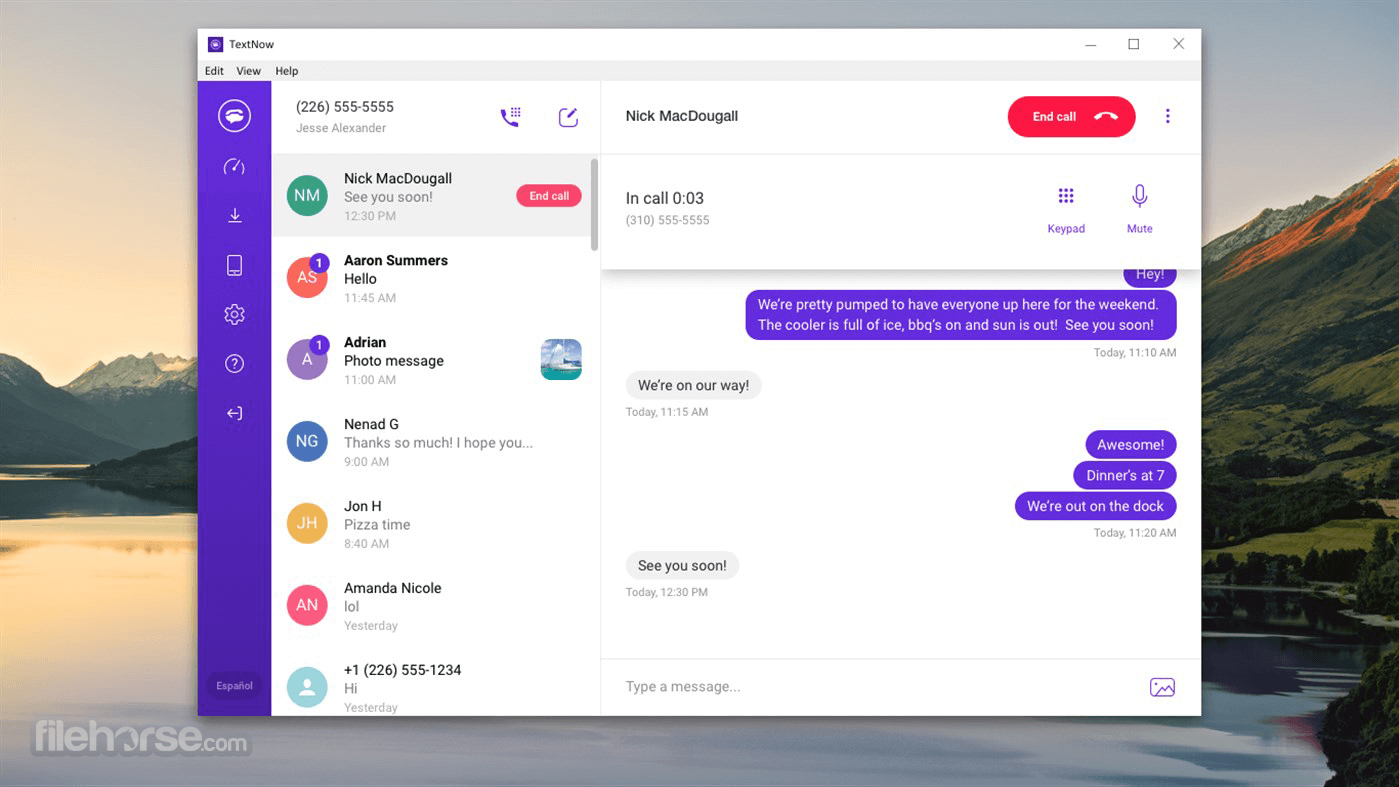
Since this app is built from the ground up to work only on Windows 10, it is distributed via its official page on Windows Store. Users are required only to click on the large “Get” button and wait a bit while this fairly sizeable app is being downloaded and prepared for first use.
Users are recommended to have at least 150MB of free space for this app, but it is worth noting that the size of this app will grow with time because of the caching of multimedia files and contact data.
The apps require permission to access local files, peripheral input devices, other apps and to modify the Registry database.
Overview
TextNow Desktop is a versatile communication application designed to bring the convenience and functionality of mobile messaging to your desktop environment.
Initially launched as a mobile app, it allows users to send and receive text messages, make voice calls, and manage their communications efficiently.
The PC version extends these capabilities to a larger screen, providing an integrated solution for personal and business use. The software offers a free, ad-supported version, as well as premium plans with additional features and ad-free experience.
ADD A PHONE NUMBER TO YOUR DESKTOP
Works on your computer and lets you text from a 10 digit number in the US & Canada.
UNLIMITED TEXT AND PICTURE MESSAGING
You can send as many texts and picture messages as you want - FREE!
UNLIMITED CALLS TO THE USA AND CANADA
Make unlimited free phone calls to any phone number in the US & Canada!
LOW-COST & FREE INTERNATIONAL CALLING
Add money or earn free money by completing offers to your account and make low-cost international calls
The user interface of the app Unlimited Texts + Calls is as simple as possible, featuring a nicely formatted list of contacts and a large chat window where SMS messages can be managed. Each text message is clearly labeled by color (blue for the current user, and grey for the distant contact), with the timestamp for each message.
In addition to text entry, users can also send photos and images. Even though this app lacks some of the useful features found in its competitors, it can still easily serve users who simply don’t want to complicate their life with unneeded tools.
It can be used for free, offering new users even a brand-new US-based phone number where they can be contacted by any mobile phone users from around the world.
It is important to note that the free version of this program has limitations that can be removed by subscribing to a monthly premium tier of usage. The app can be used only on Windows 8.1, Windows 10 and Windows 11.
Key Features
- Text Messaging: Send and receive text messages to any phone number. The app supports group messaging, multimedia sharing, and emoji integration.
- Voice Calls: Make and receive high-quality voice calls using VoIP technology. The app offers free calling to the US and Canada.
- Voicemail: Customize your voicemail greeting and manage your messages directly from the app.
- Caller ID and Call Forwarding: Identify incoming calls and forward them to another number if needed.
- Cross-Platform Sync: Seamlessly sync messages and call history across multiple devices, including smartphones and tablets.
- Customizable Interface: Personalize the app with different themes, ringtones, and notification settings.
- Number Portability: Keep your existing phone number or get a new one when you sign up.
- Security and Privacy: The app includes encryption for messages and calls, ensuring user privacy and data security.
The user interface of this software is clean, intuitive, and user-friendly. Upon launching the app, users are greeted with a dashboard that displays recent messages and calls.
The left sidebar provides easy access to contacts, settings, and various features. The main window is dedicated to the current conversation, offering a spacious area for typing messages and viewing chat history.
- Dashboard: Central hub for all recent communications.
- Navigation Bar: Quick access to messages, calls, contacts, and settings.
- Conversation Window: Spacious area for reading and sending messages.
- Customization Options: Easily accessible from the settings menu, allowing users to tweak the appearance and functionality to their liking.
- Download: Visit the official website or a trusted software download site like FileHorse to download the installer.
- Install: Run the downloaded installer and follow the on-screen instructions to complete the installation.
- Sign Up/In: Launch the app and sign up for a new account or log in with your existing credentials.
- Setup: Configure your preferences, such as voicemail greeting, call forwarding, and notification settings.
- Sync: If you use TextNow on other devices, ensure that sync is enabled for a seamless experience across all platforms.
- Sending Messages: Click on the "Messages" tab, select a contact, and start typing your message in the conversation window. Press "Enter" to send.
- Making Calls: Navigate to the "Calls" tab, enter the phone number or select a contact, and click the call button.
- Voicemail Management: Access the "Voicemail" tab from the navigation bar to listen to, delete, or customize your voicemail greetings.
- Settings Customization: Go to the "Settings" menu to personalize your app experience, including themes, ringtones, and notification preferences.
- Syncing Devices: Ensure that your account is linked across all devices by enabling sync in the settings menu.
Is TextNow free to use?
Yes, the basic version of the app is free and ad-supported. There are also premium plans available that offer additional features and an ad-free experience. Get FREE service thanks to in-app ads!
Can I use my existing phone number with TextNow for PC?
Yes, it allows you to port your existing phone number to their service. Alternatively, you can get a new number when you sign up.
Is my communication secure on TextNow?
It uses encryption for both messages and calls to ensure user privacy and data security.
Can I sync my messages and call history across multiple devices?
Yes, it supports cross-platform sync, allowing you to access your messages and call history on multiple devices, including smartphones and tablets.
Are there any international calling options available?
It offers international calling at competitive rates. The free plan includes unlimited calling to the US and Canada, while premium plans may offer additional benefits.
Alternatives
Skype: Known for its reliable VoIP services, Skype offers text messaging, voice calls, and video conferencing. It also has a desktop version with a user-friendly interface.
WhatsApp Desktop: A popular choice for messaging and calling, WhatsApp provides a seamless web and desktop experience with end-to-end encryption.
WhatsApp Web: A Web Browser-based Application of WhatsApp Messenger.
Viber: Another versatile messaging app that supports text, voice, and video calls. Viber also offers cross-platform sync and a desktop version.
Telegram Desktop: Known for its security features, Telegram offers messaging and voice calls with a desktop version that syncs seamlessly with its mobile app.
Pricing
Free Plan: Ad-supported with basic features, including unlimited texting and calling to the US and Canada.
Premium Plans:
Ad-Free Experience: $9.99/month – Removes ads from the app.
Premium Plus: $19.99/month – Includes additional features such as voicemail transcription, call forwarding, and international calling credits.
System Requirements
- Operating System: Windows 11, 10, 8 or 7.
- Processor: Intel Core i3 or equivalent.
- RAM: 4 GB or higher.
- Hard Disk Space: 200 MB of free space.
- Internet Connection: Stable broadband connection for VoIP and messaging services.
- Free and ad-supported version.
- High-quality voice calls.
- Seamless cross-platform sync.
- Customizable interface.
- Secure messaging and calls.
- Ads in the free version.
- Limited international calling in the free plan.
- Requires a stable internet connection.
It stands out as a comprehensive communication tool, offering a blend of text messaging, voice calling, and voicemail management. Its intuitive user interface, robust features, and cross-platform sync capabilities make it an excellent choice for both personal and professional use. While the free version is ad-supported, the premium plans provide a more enhanced and ad-free experience.
With its secure communication channels and customizable settings, TextNow is a reliable and versatile app that caters to a wide range of user needs. Whether you're looking to manage your personal communications or streamline your business contacts, it offers a practical and efficient solution.
Also Available: Download TextNow for Mac
 OperaOpera 120.0 Build 5543.38 (64-bit)
OperaOpera 120.0 Build 5543.38 (64-bit) SiyanoAVSiyanoAV 2.0
SiyanoAVSiyanoAV 2.0 PhotoshopAdobe Photoshop CC 2025 26.8.1 (64-bit)
PhotoshopAdobe Photoshop CC 2025 26.8.1 (64-bit) BlueStacksBlueStacks 10.42.86.1001
BlueStacksBlueStacks 10.42.86.1001 CapCutCapCut 6.5.0
CapCutCapCut 6.5.0 Premiere ProAdobe Premiere Pro CC 2025 25.3
Premiere ProAdobe Premiere Pro CC 2025 25.3 PC RepairPC Repair Tool 2025
PC RepairPC Repair Tool 2025 Hero WarsHero Wars - Online Action Game
Hero WarsHero Wars - Online Action Game SemrushSemrush - Keyword Research Tool
SemrushSemrush - Keyword Research Tool LockWiperiMyFone LockWiper (Android) 5.7.2
LockWiperiMyFone LockWiper (Android) 5.7.2

Comments and User Reviews