-
Latest Version
-
Operating System
Windows XP / XP64 / Vista / Vista64 / Windows 7 / Windows 7 64 / Windows 8 / Windows 8 64 / Windows 10 / Windows 10 64
-
User Rating
Click to vote -
Author / Product
-
Filename
TreeSizeFreeSetup.exe
-
MD5 Checksum
1ffd86fc71b71371a0a92afb707a85a1
Sometimes latest versions of the software can cause issues when installed on older devices or devices running an older version of the operating system. Software makers usually fix these issues but it can take them some time. What you can do in the meantime is to download and install an older version of TreeSize Free 4.5.0.
For those interested in downloading the most recent release of TreeSize Free or reading our review, simply click here.
All old versions distributed on our website are completely virus-free and available for download at no cost.
We would love to hear from you
If you have any questions or ideas that you want to share with us - head over to our Contact page and let us know. We value your feedback!
What's new in this version:
- The previous touch interface in Metro look has been removed. Instead, TreeSize Free uses the classic UI now and resizes the icons and fonts. The behavior when switching to Windows tablet mode is now nearly identical to Windows 10 Explorer
- The support for Windows Vista and Windows 7, as well as Windows Server 2008 and Windows Server 2008 R2 has been discontinued with this release. For these outdated operating systems, V4.4 remains available for download on our homepage
- If multiple elements are selected in the directory tree during a PDF export, exactly the selected elements are now exported as a list
- The display on high-resolution screens has been improved
- An error when closing the preview window for the folder content via the escape key became fixed. This preview is available as an option
- The display of selected elements in the status bar has been improved. Selected items in selected subfolders are no longer counted twice
- The dialog prompting whether TreeSize Free should be restarted as administrator if a folder could not be accessed during the scan is now also operable via keyboard if TreeSize Free was started from the Windows Explorer context menu
- The free and the total storage space is now displayed in the status bar also for mobile devices
 OperaOpera 109.0 Build 5097.68 (64-bit)
OperaOpera 109.0 Build 5097.68 (64-bit) iTop VPNiTop VPN 5.4.0 - Fast, Safe & Secure
iTop VPNiTop VPN 5.4.0 - Fast, Safe & Secure PhotoshopAdobe Photoshop CC 2024 25.7 (64-bit)
PhotoshopAdobe Photoshop CC 2024 25.7 (64-bit) iAnyGoTenorshare iAnyGo 4.0.15
iAnyGoTenorshare iAnyGo 4.0.15 Opera GXOpera GX 109.0.5097.62 (64-bit)
Opera GXOpera GX 109.0.5097.62 (64-bit) Adobe AcrobatAdobe Acrobat Pro 2024.002.20687
Adobe AcrobatAdobe Acrobat Pro 2024.002.20687 BlueStacksBlueStacks - Play on PC 5.21.150
BlueStacksBlueStacks - Play on PC 5.21.150 Hero WarsHero Wars - Online Action Game
Hero WarsHero Wars - Online Action Game Data Recovery4DDiG Windows Data Recovery 9.8.6
Data Recovery4DDiG Windows Data Recovery 9.8.6 TradingViewTradingView - Trusted by 60 Million Traders
TradingViewTradingView - Trusted by 60 Million Traders


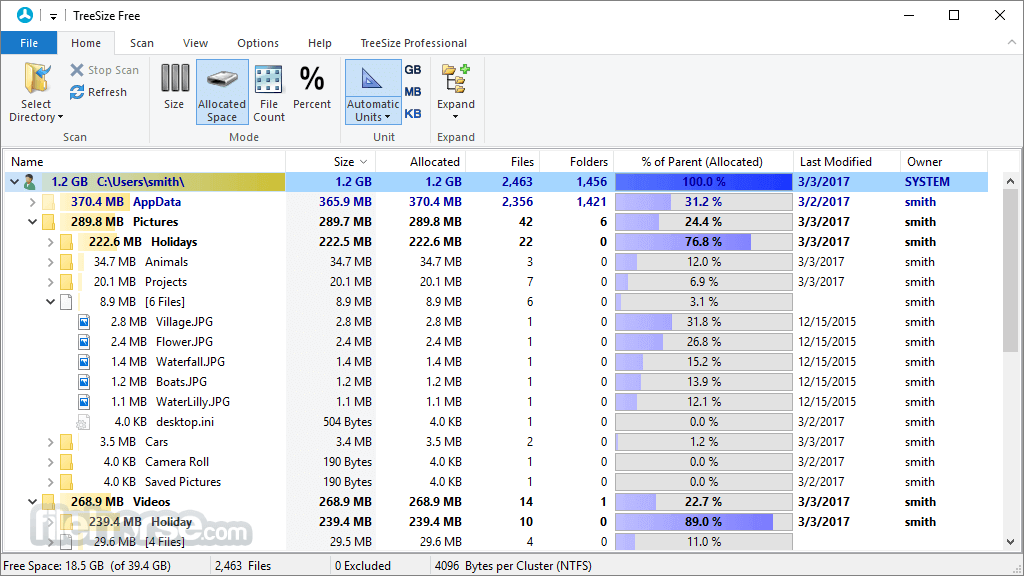
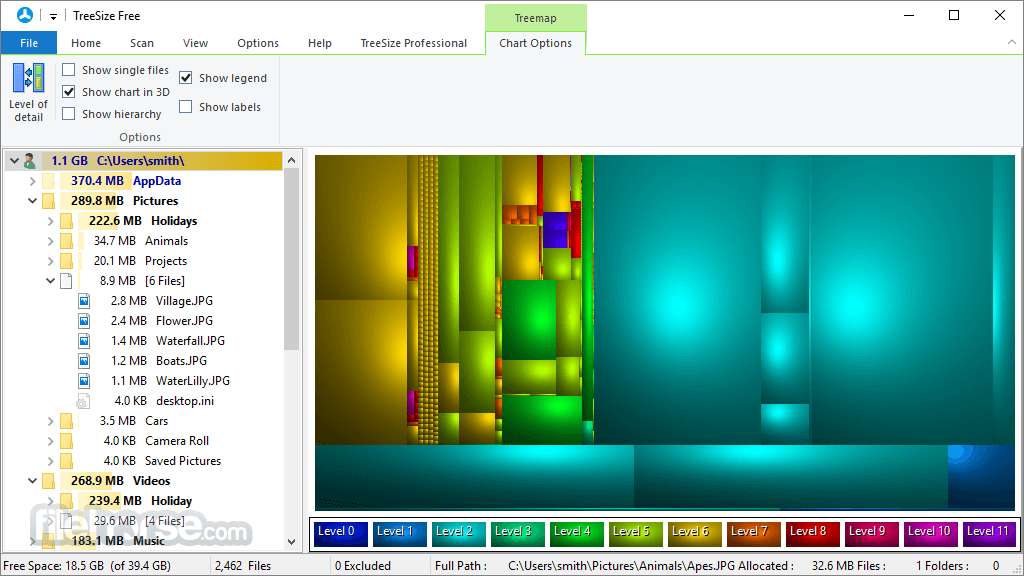

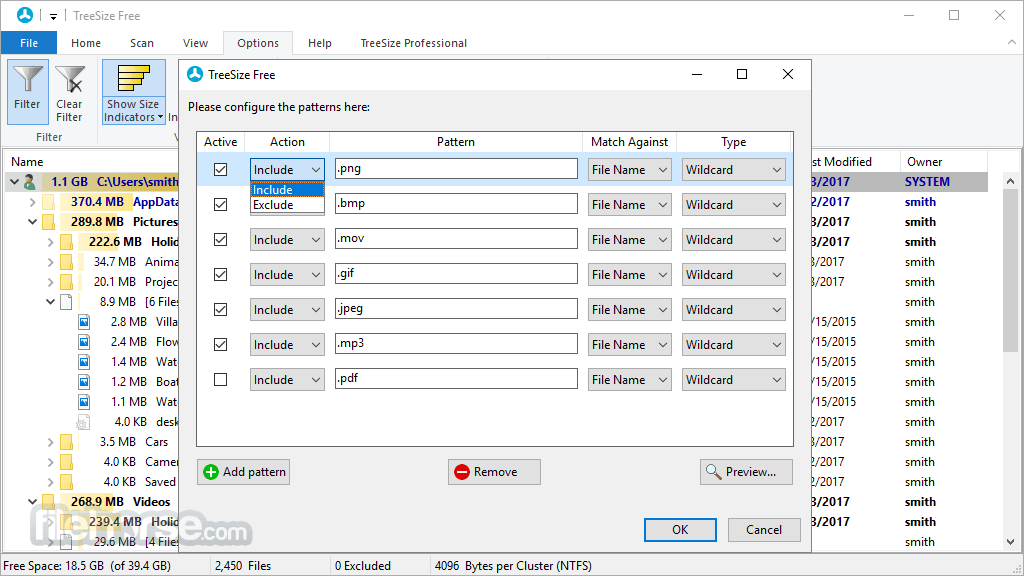





Comments and User Reviews