-
Latest Version
TrueNAS CORE 13.0-U6.7 LATEST
-
Review by
-
Operating System
Windows 7 64 / Windows 8 64 / Windows 10 64 / Windows 11
-
User Rating
Click to vote -
Author / Product
-
Filename
TrueNAS-13.0-U6.7.iso
It is based on the popular FreeNAS project, offering a comprehensive suite of features for managing and storing data efficiently and securely.
- World’s Most Popular Storage OS
- Free and Open Source
- Unified Storage Built on OpenZFS
- Installs on Hardware or VMs
- Community-Supported
The program transcends traditional Network Attached Storage, offering Unified Storage that seamlessly adapts to any environment with diverse file, block, or object access protocols.
Extend its functionality effortlessly with an array of complimentary plugins, including Plex Media Server, NextCloud, Zoneminder surveillance, among others.
With features like unlimited snapshots, clones, and replication, the software adds extra layers of protection against human error and external threats like ransomware.
Enhance performance by augmenting system memory (DRAM) and incorporating flash storage, while maximizing space utilization through built-in data compression. Manage all aspects of TrueNAS for PC effortlessly through its user-friendly web interface.
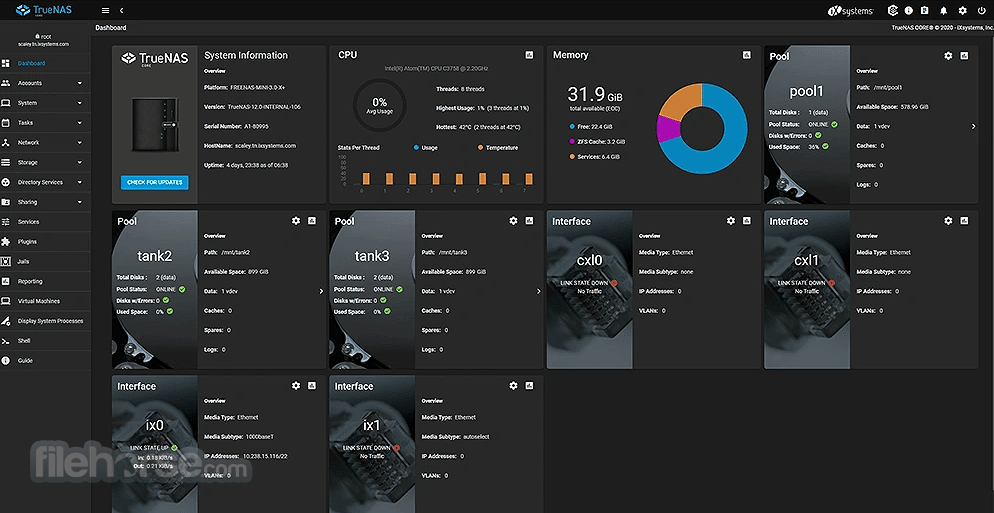
Navigating TrueNAS CORE is facilitated by comprehensive documentation and a vibrant global community exceeding 250,000 members, providing ample resources for learning and collaboration.
Key Features
- ZFS File System: It utilizes the robust ZFS file system, offering features such as data integrity verification, data compression, and snapshot capabilities.
- Data Protection: It provides RAID-Z and RAID-Z2 for data redundancy, ensuring data protection against disk failures.
- Replication: Users can replicate data between TrueNAS systems, enabling disaster recovery and data backup.
- Scalability: It supports scale-out architectures, allowing organizations to expand storage capacity seamlessly.
- Virtualization Integration: It offers integration with virtualization platforms like VMware and supports protocols like iSCSI and NFS for virtual machine storage.
- Encryption: Data can be encrypted at rest for enhanced security, ensuring that sensitive information remains protected.
- Plugins and Add-ons: It supports a wide range of plugins and add-ons for extending functionality, such as Plex Media Server and Nextcloud.
It features a user-friendly web interface that allows users to manage and configure storage resources intuitively.
The interface is well-organized, with clear navigation menus and wizards to assist with common tasks like creating storage pools and setting up shares.
Installation and Setup
Installing this program is straightforward, with options for installation on bare metal or as a virtual machine.
The installation process involves booting from a USB drive or CD/DVD and following the on-screen prompts to configure network settings and storage devices.
Once installed, users can access the web interface to complete the initial setup and configuration.
How to Use
- Initial Configuration: After installation, users can access the web interface by navigating to the assigned IP address. They will be guided through the initial configuration process, which includes setting up storage pools, creating datasets, and configuring network settings.
- Managing Storage: It provides tools for managing storage resources, including creating and managing ZFS volumes, configuring replication tasks, and monitoring storage usage.
- Sharing Data: Users can set up shares using protocols like SMB/CIFS, NFS, and AFP, making it easy to share data with clients across different platforms.
- Data Protection: It offers features like snapshots and replication for data protection. Users can schedule snapshots to capture point-in-time copies of data and replicate them to offsite locations for disaster recovery purposes.
- Adding Plugins: It supports plugins and add-ons, allowing users to extend functionality by installing applications like Plex Media Server or Nextcloud.
Is TrueNAS CORE for PC FREE to use?
Yes, TrueNAS CORE is open-source software distributed under the BSD license, making it free to use and modify.
What are the hardware requirements for running TrueNAS CORE?
It has modest hardware requirements, including a 64-bit processor, a minimum of 8GB of RAM, and adequate storage for the operating system and data.
Can TrueNAS CORE be used in a production environment?
Yes, TrueNAS CORE is suitable for production environments and is used by organizations of all sizes for managing and storing critical data.
Does TrueNAS CORE support high availability configurations?
Yes, it supports high availability configurations for ensuring uninterrupted access to data in mission-critical environments.
How does TrueNAS CORE compare to commercial storage solutions?
It offers comparable features to commercial storage solutions at a fraction of the cost, making it an attractive option for organizations looking to optimize their storage infrastructure.
Pricing
The program is available as open-source software and is 100% FREE to download and use. However, organizations may incur costs for hardware and support services if required.
Minimum Requirements
64-Bit CPU | 8 GB RAM (16 GB Recommended) | 16 GB Boot Drive (SSD Encouraged) | At Least One Attached Disk | Network Port | Hardware RAID Not Recommended
PROS
- Comprehensive feature set
- Open-source and free to use
- User-friendly web interface
- Strong data protection capabilities
- Scalable architecture
- Steeper learning curve for beginners
- Hardware requirements may be higher for larger deployments
- Limited official support options compared to commercial solutions
TrueNAS CORE is a powerful open-source storage platform that offers enterprise-grade features and capabilities. With its robust data protection mechanisms, intuitive user interface, and scalability, it is a compelling option for organizations seeking to optimize their storage infrastructure while minimizing costs. While it may require some investment in hardware and learning curve for beginners, the benefits of this free storage OS make it a valuable addition to any IT environment.
 OperaOpera 120.0 Build 5543.38 (64-bit)
OperaOpera 120.0 Build 5543.38 (64-bit) SiyanoAVSiyanoAV 2.0
SiyanoAVSiyanoAV 2.0 PhotoshopAdobe Photoshop CC 2025 26.8.1 (64-bit)
PhotoshopAdobe Photoshop CC 2025 26.8.1 (64-bit) BlueStacksBlueStacks 10.42.86.1001
BlueStacksBlueStacks 10.42.86.1001 CapCutCapCut 6.5.0
CapCutCapCut 6.5.0 Premiere ProAdobe Premiere Pro CC 2025 25.3
Premiere ProAdobe Premiere Pro CC 2025 25.3 PC RepairPC Repair Tool 2025
PC RepairPC Repair Tool 2025 Hero WarsHero Wars - Online Action Game
Hero WarsHero Wars - Online Action Game SemrushSemrush - Keyword Research Tool
SemrushSemrush - Keyword Research Tool LockWiperiMyFone LockWiper (Android) 5.7.2
LockWiperiMyFone LockWiper (Android) 5.7.2
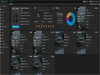
Comments and User Reviews