-
Latest Version
-
Operating System
Windows 10 / Windows 11
-
User Rating
Click to vote -
Author / Product
-
Filename
Twine-2.4.0-Windows.exe
Sometimes latest versions of the software can cause issues when installed on older devices or devices running an older version of the operating system. Software makers usually fix these issues but it can take them some time. What you can do in the meantime is to download and install an older version of Twine 2.4.0.
For those interested in downloading the most recent release of Twine or reading our review, simply click here.
All old versions distributed on our website are completely virus-free and available for download at no cost.
We would love to hear from you
If you have any questions or ideas that you want to share with us - head over to our Contact page and let us know. We value your feedback!
What's new in this version:
- A lot has changed between the 2.3 series and 2.4.0 and I'd recommend reading the Reference for a thorough description of how it all works. I'll summarize here, though.
- Even with these changes, 2.4.0 should work fine with stories created with 2.3 without any problems. If you decide you don't like 2.4.0 and want to continue using 2.3, you may run into some weirdness, as this hasn't been tested. If you use the online version, you can go back to the previous version at https://twinery.org/2.3.16.
Even though 2.4.0 has been a long time in the making, it's still a .0 release. I wouldn't recommend updating yet if:
- You are in the middle of a large project. Or at the very least, please make backup copies of your work before upgrading!
- You are using a non-English localization. Many UI changes have occurred and unfortunately, it has been hard to get help translating new text. (If you can help out, please see these directions!) So using Twine with a non-English locale setting will show a mishmash of translated and untranslated text.
General UI Updates:
- There's now a toolbar that appears at the top of the screen for all actions. The toolbar's separated into tabs, similar to a menu bar, and has a back button allowing navigation between screens.
- The system font is used instead of a custom one. This is mostly an aesthetic change, but it also helps with non-Latin text.
- Some actions, like changing preferences or editing story formats, are available regardless of where you are in the app.
- The desktop app now has an ARM Linux build, and the macOS app is universal, running on both Intel and Apple Silicon processors natively.
- The desktop app has a new icon.
The Story List:
- You now select a story from the list and then take an action on it using the toolbar instead of using a gear menu. Double-clicking a story will edit it.
- Stories can now be tagged, and the story list can be filtered to show only certain tags. Just like passage tags, story tags can have colors associated with them.
- Story previews have been updated to look hopefully nicer
The Story Format List:
- By default, only the most up-to-date version of a story format is shown in the list. You can see all installed formats using the View top toolbar tab.
The Story Map:
- You can now undo and redo changes
- You can now edit multiple passages at one time
- You can rename a passage without editing it
- You can now delete more than one passage at a time
- All detail dialogs, like the find & replace text dialog, are now modeless, meaning that you can do other work in your story while they're open
- You can customize the font used in passage editors and disable cursor blinking
- Story formats now have an official way to extend the editor. (The Harlowe story format used undocumented methods to do this in the past.) Story formats can add syntax highlighting to passage editors, a toolbar of actions to passage editors, and add additional connections between passages in the map.
- Right now, Harlowe and Chapbook have extensions but other story formats may add them in the future
- You can disable story format extensions if they are causing trouble or you prefer not to use them
- If you're a story format developer, learn how extensions work here
- Editing larger stories is faster
Story Formats:
- Harlowe 3.3.0 is included, and release notes are here
- Chapbook 1.2.2 is also included. It's the same as the last version, 1.2.1, except for the addition of editor extensions.
Reliability:
- Twine has been migrated to TypeScript, a JavaScript dialect which automatically checks for certain kinds of coding errors
- Test coverage of Twine has improved significantly and changes now require code linting and tests to pass before being merged
 OperaOpera 109.0 Build 5097.68 (64-bit)
OperaOpera 109.0 Build 5097.68 (64-bit) iTop VPNiTop VPN 5.4.0 - Fast, Safe & Secure
iTop VPNiTop VPN 5.4.0 - Fast, Safe & Secure PhotoshopAdobe Photoshop CC 2024 25.7 (64-bit)
PhotoshopAdobe Photoshop CC 2024 25.7 (64-bit) iAnyGoTenorshare iAnyGo 4.0.15
iAnyGoTenorshare iAnyGo 4.0.15 Opera GXOpera GX 109.0.5097.62 (64-bit)
Opera GXOpera GX 109.0.5097.62 (64-bit) Adobe AcrobatAdobe Acrobat Pro 2024.002.20687
Adobe AcrobatAdobe Acrobat Pro 2024.002.20687 BlueStacksBlueStacks - Play on PC 5.21.150
BlueStacksBlueStacks - Play on PC 5.21.150 Hero WarsHero Wars - Online Action Game
Hero WarsHero Wars - Online Action Game Data Recovery4DDiG Windows Data Recovery 9.8.6
Data Recovery4DDiG Windows Data Recovery 9.8.6 TradingViewTradingView - Trusted by 60 Million Traders
TradingViewTradingView - Trusted by 60 Million Traders




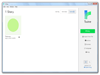
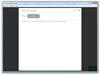
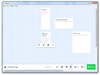
Comments and User Reviews