-
Latest Version
Typora 1.10.8 (64-bit) LATEST
-
Review by
-
Operating System
Windows 7 64 / Windows 8 64 / Windows 10 64 / Windows 11
-
User Rating
Click to vote -
Author / Product
-
Filename
typora-setup-x64-1.10.8.exe
-
MD5 Checksum
4595e3e923d4401d637567f0027d2d37
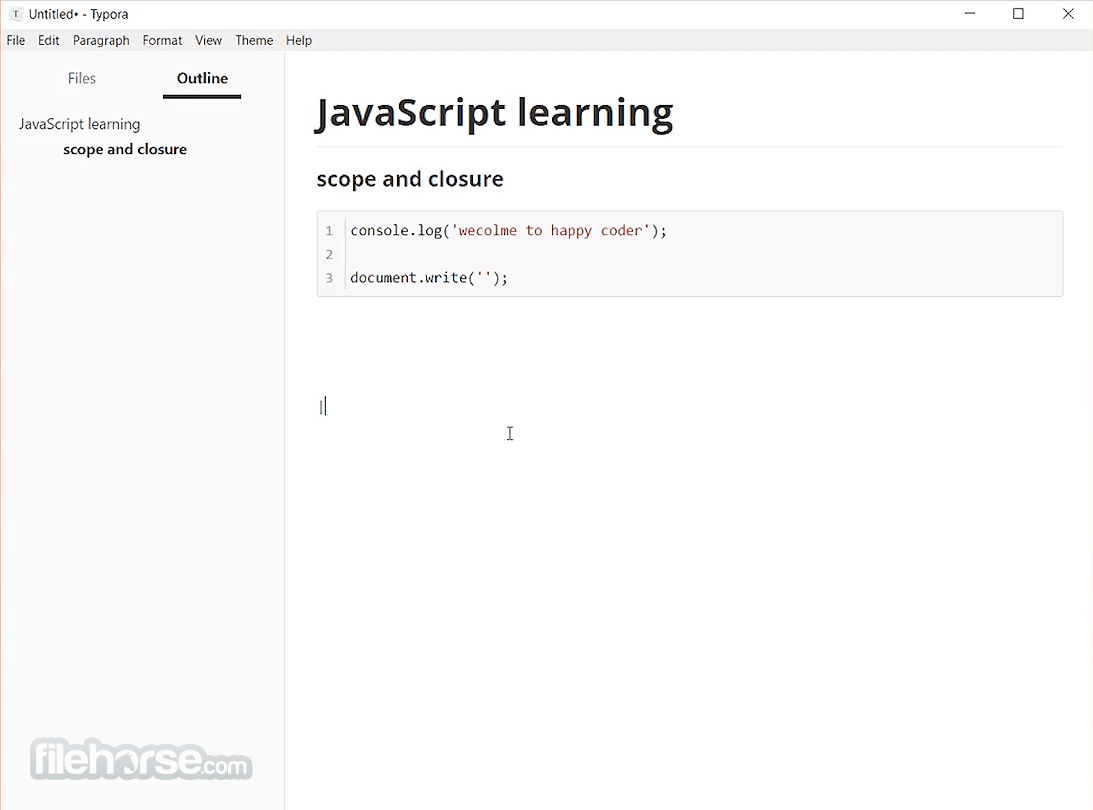
Instead, it provides a real live preview feature to help you concentrate on the content itself.
Typora 32/64 bit version allows you to manage your files easily, providing both file tree panel and articles (file list) side panel, which allows you to manage your files easily. Organize your files your way, including putting in sync services, like Dropbox or iCloud.
Automatically see the Outline structure of your documents in the outline panel, which allows you to quickly go through the document and jump to any section with one click.
Export to PDF with bookmarks. Go further and export or import. More formats, including docx, OpenOffice, LaTeX, MediaWiki, Epub, etc, can be exported or imported.
Focus mode helps you focus only on the current line, by blurring the others. Typewriter mode always keeps the currently active line in the middle of the window.
Autocomplete pair of brackets and quotes like a code editor. Also, There's also an option to auto pair markdown symbols, like * or _.
Introduction
In the realm of Markdown editors, it stands out as a minimalist yet feature-rich alternative that has gained significant popularity among writers, developers, and content creators.
Developed by Abner Lee, Typora is known for its seamless, distraction-free writing experience that removes unnecessary clutter and enhances productivity. Whether you are a technical writer, blogger, or programmer, it offers a powerful toolset with a clean and intuitive interface.
Features
Live Preview Mode - Unlike most Markdown editors, the app renders Markdown syntax directly within the editor, eliminating the need for a separate preview pane.
Outline Panel - Provides an overview of the document structure, making it easier to navigate large documents.
Focus Mode & Typewriter Mode - Enhances concentration by keeping the active line or paragraph in focus.
Support for Tables, Code Blocks, and Math Expressions - Ideal for developers and academics who need to include structured data and equations.
Themes and Customization - Supports different themes and allows users to tweak the CSS for a personalized appearance.
Export Options - Supports exporting to various formats such as PDF, HTML, Word, and LaTeX.
Syntax Highlighting for Code Blocks - Supports multiple programming languages, making it suitable for technical documentation.
File Management with File Tree Support - Helps organize documents within folders for a seamless workflow.
Supports Images, Diagrams, and Inline Footnotes - Allows for rich formatting options beyond plain text.
Cross-Platform Compatibility - Available for Windows, macOS, and Linux.
User Interface
It boasts a minimalist and distraction-free interface, designed for a smooth and uninterrupted writing experience. The clean UI ensures that users can focus on content creation rather than dealing with multiple toolbars and settings.
The WYSIWYG (What You See Is What You Get) approach means that Markdown formatting appears instantly, eliminating the need for side-by-side preview panels.
How to Use
Writing in Markdown
Simply start typing; it automatically renders Markdown elements.
Use standard Markdown syntax for headers, bold, italics, lists, links, and images.
Inserting Code Blocks
Wrap code within triple backticks (```) and specify the language for syntax highlighting.
Adding Tables and Math Equations
Use the built-in Markdown syntax to create tables and $$ for LaTeX math rendering.
Exporting Documents
Navigate to File > Export and choose from PDF, Word, HTML, or LaTeX.
Customizing Appearance
Select a pre-installed theme or create your own by modifying the CSS.
FAQ
Is Typora free?
No, this prpogram is now a paid application with a one-time purchase model. However, it offers a free trial.
Does Typora support collaboration?
No, Typora is a local Markdown editor and does not have built-in real-time collaboration features like Google Docs.
Can I use Typora for publishing to blogs?
While Typora does not have direct integration with blogging platforms, you can export Markdown to WordPress, Ghost, or other platforms manually.
Is Typora open-source?
No, the app is proprietary software and not open-source.
Does Typora work offline?
Yes, this software is a completely offline tool and does not require an internet connection.
Alternatives
Obsidian - A powerful Markdown-based knowledge management tool with backlinking.
Visual Studio Code (with Markdown Extensions) - A robust alternative for developers who prefer an integrated development environment.
Joplin - A Markdown-based note-taking app with cloud sync options.
Pricing
One-time purchase: $14.99
Free trial available
No subscription model
System Requirements
OS: Windows 11, 10, 8 or 7 (64-bit)
PROS
✔️ Elegant and distraction-free UI
✔️ Live preview with seamless Markdown rendering
✔️ Customizable themes and styling
✔️ Multi-platform support (Windows, macOS, Linux)
✔️ Supports tables, diagrams, and math formulas
CONS
❌ No built-in collaboration tools
❌ No direct blog publishing integration
❌ Not free (requires a one-time purchase)
❌ Lacks advanced project management features
Conclusion
Typora is one of the best Markdown editors available, offering a clean, intuitive, and distraction-free writing experience. Its live preview feature sets it apart from traditional Markdown editors, making it a favorite among writers, developers, and academics.
While it lacks collaboration tools and requires a one-time payment, the software's quality, customization options, and seamless Markdown experience justify its price.
If you need a simple yet powerful Markdown editor that balances usability with aesthetics, this desktop app is an excellent choice. However, if you require real-time collaboration or advanced project management features, alternatives like Obsidian or Joplin might be more suitable.
Would you like to try Typora? You can download it from Typora's official website or FileHorse.com and test it with the free trial.
Note: 15 days trial version.
Also Available: Typora for Mac
What's new in this version:
- Support math expressions pasted from ChatGPT or other AI services
Fixed:
- Fix linux installer on older Debian system
- Fix pickiest not displayed in some languages
- Fix image not inserted after confirm dialog is shown
- Fix PDF export when custom margin is set
- Fix checkbox for Articles and File Tree under View menu is not exclusive
- Other Bug fixes
 OperaOpera 120.0 Build 5543.61 (64-bit)
OperaOpera 120.0 Build 5543.61 (64-bit) SiyanoAVSiyanoAV 2.0
SiyanoAVSiyanoAV 2.0 PhotoshopAdobe Photoshop CC 2025 26.8.1 (64-bit)
PhotoshopAdobe Photoshop CC 2025 26.8.1 (64-bit) BlueStacksBlueStacks 10.42.86.1001
BlueStacksBlueStacks 10.42.86.1001 CapCutCapCut 6.6.0
CapCutCapCut 6.6.0 Premiere ProAdobe Premiere Pro CC 2025 25.3
Premiere ProAdobe Premiere Pro CC 2025 25.3 PC RepairPC Repair Tool 2025
PC RepairPC Repair Tool 2025 Hero WarsHero Wars - Online Action Game
Hero WarsHero Wars - Online Action Game SemrushSemrush - Keyword Research Tool
SemrushSemrush - Keyword Research Tool LockWiperiMyFone LockWiper (Android) 5.7.2
LockWiperiMyFone LockWiper (Android) 5.7.2
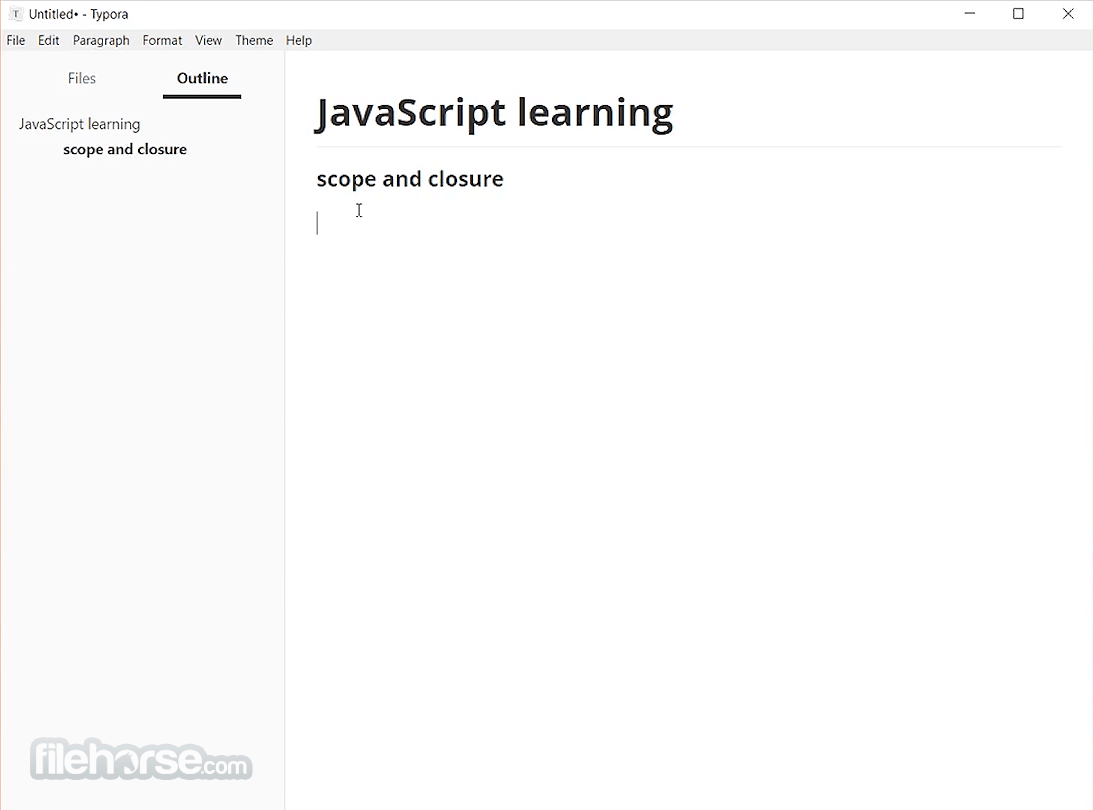




Comments and User Reviews