-
Latest Version
-
Operating System
Windows XP / Vista / Windows 7 / Windows 8 / Windows 10
-
User Rating
Click to vote -
Author / Product
-
Filename
Victoria500.zip
-
MD5 Checksum
506e2a8d3bb8ec4b4ea46c674f79c3d3
Sometimes latest versions of the software can cause issues when installed on older devices or devices running an older version of the operating system. Software makers usually fix these issues but it can take them some time. What you can do in the meantime is to download and install an older version of Victoria 5.00.
For those interested in downloading the most recent release of Victoria SSD/HDD or reading our review, simply click here.
All old versions distributed on our website are completely virus-free and available for download at no cost.
We would love to hear from you
If you have any questions or ideas that you want to share with us - head over to our Contact page and let us know. We value your feedback!
What's new in this version:
Changes:
- The main menu and toolbar appeared
- The form can now be expanded to full screen and the dimensions of its parts can be set arbitrarily. All settings are saved
- The speed limit is increased to 9800 MB / s, and the number of graph points is proportional to its width
- Rarely used functions are transferred to the main menu
- The settings panel is structured. New settings added. For example, you can enable the scan to stop during fatal errors and even change the colors of some elements of the interface
- Possibility of translating the interface into other languages. Supported encoding UTF-8
- Translated interface elements into Russian. While it may contain errors - this is an experiment. In the future, it is also planned to translate all internal messages. Off by default in the main menu
- Added more automation, which can be disabled in the settings
- Added launch of SMART tests with improved features from the main menu
- An attempt was made to adapt the Extended Comprehensive SMART Error log to different Fujitsu HDD models (they have different structure addresses). This was possible on the families MHX, MHW. However, MJA has not yet succeeded - you need to do analysis and write another procedure
- Double-clicking on the SMART log opens it in the editor
- Added new names for SMART magazines
- An attempt was made to automatically set the block size for the NVMe SSD
- Added display of temperature in the passport via Smart Command Transport, and expanded the detection of the properties supported by the drive
- The program no longer tries to get SMART on flash drives and SCSI-drives
- IBM Super-SMART can now be tried to get not only on IBM / HGST drives, but also on any other. This was done due to the fact that HGST drives began to come across under the guise of WD, on which super-SMART can also work
 OperaOpera 109.0 Build 5097.68 (64-bit)
OperaOpera 109.0 Build 5097.68 (64-bit) iTop VPNiTop VPN 5.4.0 - Fast, Safe & Secure
iTop VPNiTop VPN 5.4.0 - Fast, Safe & Secure PhotoshopAdobe Photoshop CC 2024 25.7 (64-bit)
PhotoshopAdobe Photoshop CC 2024 25.7 (64-bit) iAnyGoTenorshare iAnyGo 4.0.15
iAnyGoTenorshare iAnyGo 4.0.15 Opera GXOpera GX 109.0.5097.70 (64-bit)
Opera GXOpera GX 109.0.5097.70 (64-bit) Adobe AcrobatAdobe Acrobat Pro 2024.002.20687
Adobe AcrobatAdobe Acrobat Pro 2024.002.20687 BlueStacksBlueStacks - Play on PC 5.21.150
BlueStacksBlueStacks - Play on PC 5.21.150 Hero WarsHero Wars - Online Action Game
Hero WarsHero Wars - Online Action Game Data Recovery4DDiG Windows Data Recovery 9.8.6
Data Recovery4DDiG Windows Data Recovery 9.8.6 TradingViewTradingView - Trusted by 60 Million Traders
TradingViewTradingView - Trusted by 60 Million Traders
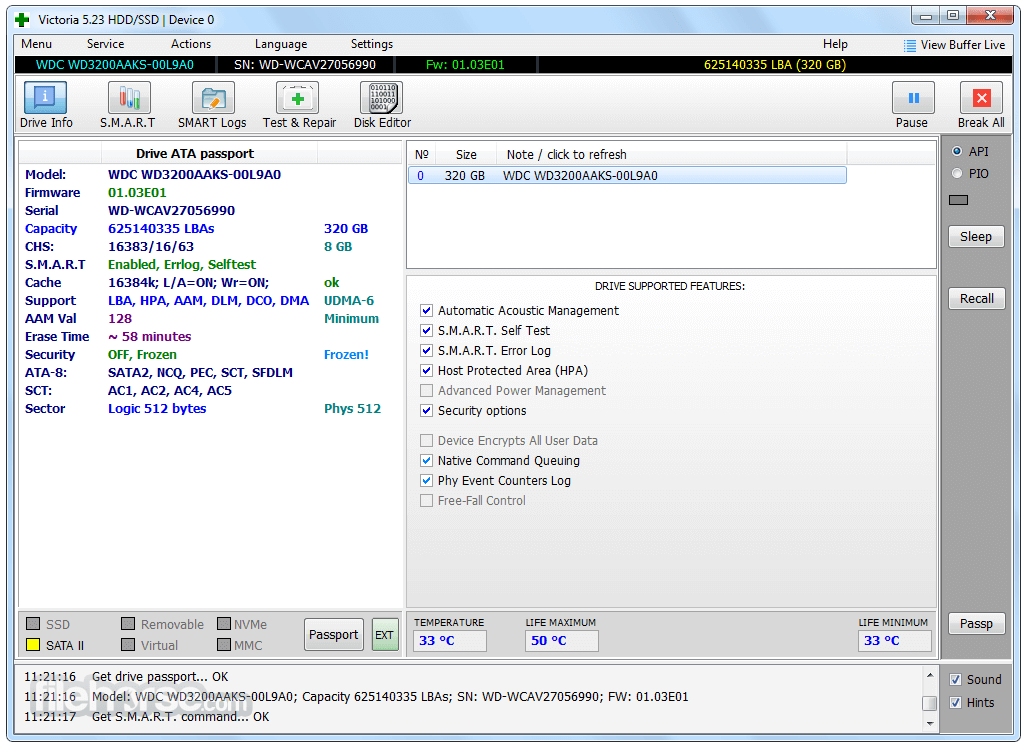




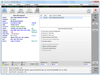
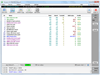
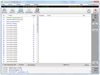
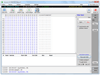
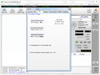
Comments and User Reviews