-
Latest Version
Google Chrome 138.0.7204.101 (64-bit) LATEST
-
Review by
-
Operating System
Windows 10 (64-bit) / Windows 11
-
User Rating
Click to vote -
Author / Product
Thumbnails of your top sites let you access your favorite pages instantly with lightning speed from any new tab. Get the Web Browser by Google!
Desktop shortcuts allow you to launch your favorite Web apps straight from your desktop. Google Chrome 64-bit offline installer for PC is used by more than half of people online, it’s likely to quickly gain momentum among other browsers. Google Chrome is the Top Internet Browser for PC!
Chrome is faster than fast – it’s engineered for speed and has the tools to help you get things done quickly. And with automatic updates, you always have the newest version of the app with the latest performance improvements.
You shouldn’t have to be a security expert to stay safe online. Get an extra layer of protection with Google Password Manager, Chrome’s Enhanced Safe Browsing, and more.
Take your Chrome passwords, bookmarks, and tabs with you – it syncs between your laptop and phone. And when you get a new device, all your stuff is there as soon as you log into the app.
The Browser by Google brings you the best of Google – from offline integration of Gmail and Docs to automatic website translations from Google Translate. It helps you stay productive and get more out of your browser.
Sync Chrome across devices, learn keyboard shortcuts, organize tabs, and more with time-saving tips to help you get the most from your browser.

Overview
Working offline is made possible with offline integration of apps like Gmail and Docs, enabling you to work without Wi-Fi. Additionally, using Google Pay to make payments in Chrome is both secure and convenient. By signing in to the browser, payment methods saved to your Google Account can easily be used.
Chrome's Translate feature assists with communication and understanding by translating entire websites in one click. It can be accessed directly from the Chrome search bar or by right-clicking on any page.
Chromecast and Chrome work seamlessly together, allowing for effortless streaming. Simply plug in Chromecast or use Chromecast built-in on your TV and cast content from your device. Whether you prefer to cast your entire screen or just a specific tab, there are a variety of themes and colors to choose from to suit your preferences.
Tabs are helpful for staying organized and multitasking, and Chrome for Windows 11 makes it easy to group tabs together or pin frequently used websites. Additionally, with profiles, Chrome information like bookmarks, history, passwords, and settings can be kept separate. This is ideal for sharing a computer with multiple people or keeping personal and work accounts separate.
Why use?
Search instantly
Search and navigate from the same box. Choose from results and suggestions that appear as you type, including your recent searches and visited websites, so you can get to what you want in a snap.
Type less
Tired of filling out web forms with the same information time and time again? Autofill lets you complete forms with just one click. And it works across devices too — so you can skip all that small-screen typing.
Pick up where you left off
It brings your open tabs, bookmarks, and recent searches from your computer to your phone or tablet, and vice versa. That way you have your web on all of your devices. Just sign in on your other devices to start syncing.
Experience a smarter web
Get the best of Google when you browse with Chrome 64-bit. Chrome and Google work together to bring you more relevant suggestions and features across Google products including Voice Search and Google Now.
Make the Browser yours
Browse just the way you'd like with themes, apps, and extensions. Get straight to your favorite web destinations with bookmarks and start pages. Once you've set up the browser app, your customizations will be kept in sync across all of your devices.
What`s new in latest version
- The Language Detection API is available in origin trial for Chrome 130+.
- More efficient IndexedDB storage in Chrome
- Monitor live Core Web Vitals metrics in the Performance panel
- Help your users sign-in smoothly with seamless credential sharing
- Experimental support for multi-draw indirect
- The File System Observer API
- Add content to the margins of web pages when printed using CSS
- New scroll badge in DevTools: Find scrollable elements faster
- Inheritance changes for CSS selection styling
- Clip distances in WGSL
- GPUCanvasContext getConfiguration()
- Point and line primitives must not have depth bias
- Inclusive scan built-in functions for subgroups
- Experimental support for multi-draw indirect
- Shader module compilation option strict math
- Remove GPUAdapter requestAdapterInfo()
- Dawn updates
- Fast and efficient browsing experience that prioritizes speed and responsiveness.
- Minimalistic and user-friendly interface with a simple layout that enables easy navigation.
- Tabbed browsing, which allows users to open multiple web pages within a single window and switch between them easily.
- Built-in search bar that enables users to search the web directly from the browser.
- Customizable homepage that can be set to display frequently visited sites or a user-defined set of bookmarks.
- Extension support allows users to add functionality to the browser by installing various extensions and plugins.
- Automatic updates that keep the browser up-to-date with the latest security patches and performance improvements.
- Syncing capabilities allow users to access their bookmarks, settings, and history on multiple devices.
- Incognito mode enables private browsing, preventing the browser from saving browsing history, cookies, and other data.
- Integration with other Google services, such as Google Drive, Google Docs, and Google Maps.
It offers the ability to enhance its functionality by installing extensions. By visiting the Chrome Web Store on your desktop computer, you can discover a vast selection of apps, games, extensions, and themes to choose from.
The Chrome Web Store provides a vast collection of extensions that can greatly enhance the functionality of the browser. With hundreds of thousands of apps, games, and themes to choose from, users can easily personalize their browsing experience and make it their own.
Extensions can add new features to Chrome, such as productivity tools, ad-blockers, language translators, and social media integrations, to name just a few. These add-ons are created by developers from around the world, ensuring a diverse range of options for users.
Additionally, extensions can be easily installed and managed directly from the Chrome Web Store. Whether you're looking for a new way to stay organized or want to streamline your workflow, the Chrome Web Store has something for everyone.
Overall, the Chrome Web Store is an excellent resource for users who want to tailor their browsing experience and add more functionality to their web navigator. With a wealth of options to choose from, users can easily find the perfect extension to meet their needs and preferences.
How to Use
- Install: If you haven't already, download and install the software from the official website or FileHorse.
- Launch: Once you have installed the app, launch it by clicking on the icon on your desktop or taskbar.
- Explore the interface: Take a moment to familiarize yourself with the interface. The address bar is located at the top of the window, and the tabs are located just below it.
- Navigate to a website: To navigate to a website, simply type the website's address into the address bar and press Enter. You can also use the search bar to search for information.
- Open multiple tabs: You can open multiple tabs by clicking on the + icon on the right-hand side of the tab bar or by pressing Ctrl+T.
- Customize: You can customize the appby clicking on the three-dot icon in the top right corner of the window and selecting "Settings." Here, you can customize a variety of settings, including your default search engine and the appearance of the browser.
- Install extensions: It also allows you to install extensions, which are small programs that add extra functionality to the browser. To install an extension, go to the Chrome Web Store and browse the available extensions.
- Sync your data: You can also sync your data across devices by signing in to the app with your Google account. This will allow you to access your bookmarks, history, and other data on any device with the program installed.
- Manage downloads: When you download a file, it will be saved in the Downloads folder. You can manage your downloads by clicking on the three-dot icon and selecting "Downloads."
- Stay safe online: Finally, remember to practice safe browsing habits, such as using strong passwords and avoiding suspicious websites. Chrome for Windows 11/10 also offers a variety of security features, such as automatic updates and built-in malware protection, to help keep you safe while browsing the web.
How do I download and install Chrome on my PC?
A: To download and install the app on your PC, simply go to the Chrome website or FileHorse, click the "Download" button, and follow the installation prompts.
Can I import bookmarks and other data from other browsers to Chrome?
A: Yes, you can easily import bookmarks and other data from other browsers to Chrome by selecting "Import bookmarks and settings" under the "Settings" menu.
How do I enable/disable pop-ups in Chrome?
A: To enable/disable pop-ups in the app, click on the three dots in the top right corner of the browser, select "Settings," then "Privacy and security," and finally toggle the "Pop-ups and redirects" option.
Can I use Chrome without signing in to my Google account?
A: Yes, you can use the software without signing in to your Google account. However, signing in provides access to certain features, such as syncing your browsing data across multiple devices.
How do I clear my browsing history in Chrome?
A: To clear your browsing history in the app, click on the three dots in the top right corner of the browser, select "History," then click "Clear browsing data."
How do I update Chrome to the latest version?
A: To update the app to the latest version, click on the three dots in the top right corner of the browser, select "Settings," then "About Chrome," and finally click "Update Chrome."
How do I manage my extensions in Chrome?
A: To manage your extensions in the browser, click on the three dots in the top right corner of the browser, select "More tools," then "Extensions."
Can I change the default search engine in Chrome?
A: Yes, you can change the default search engine in the app by going to the "Settings" menu, selecting "Search engine," and choosing a new search engine.
How do I enable/disable cookies in Chrome?
A: To enable/disable cookies in the browser, click on the three dots in the top right corner of the browser, select "Settings," then "Privacy and security," and finally toggle the "Cookies and other site data" option.
Can I customize the appearance of Chrome?
A: Yes, you can customize the appearance of the app by going to the "Settings" menu, selecting "Appearance," and choosing a new theme.
Does Chrome consume a lot of resources?
A: Google Chrome for PC is known to consume a significant amount of resources compared to some other web browsers, especially when multiple tabs and extensions are open. This is because Chrome uses a separate process for each open tab and extension, which can consume more memory and CPU resources.
However, it has been actively working to improve Chrome's resource usage over the years. Chrome's task manager allows users to see which tabs and extensions are using the most resources and close them as needed.
Additionally, it has implemented features such as tab discarding and automatic tab freezing to help reduce resource usage. Overall, while the internet browser can consume a lot of resources, its advanced features and strong security make it a popular and reliable choice for browsing the web.
Alternatives
Opera: Feature-rich browser offering a built-in ad blocker, VPN, and unique tools for faster browsing.
Opera GX: The gaming browser built for gamers with RAM and CPU limiters!
Firefox: Fast and customizable browser with a strong focus on privacy and security.
Edge: A modern and efficient browser with excellent compatibility and integrated Microsoft services.
Brave: Privacy-focused browser that blocks ads and trackers by default, ensuring a faster and more secure browsing experience.
System Requirements
- Windows 7 or later
- An Intel Pentium 4 processor or later that's SSE2 capable
- 350 MB of free disk space
- 4GB of RAM
Additionally, certain features, such as hardware acceleration and WebGL, require a more advanced graphics card.
PROS
- Speed & Performance
- Wide Compatibility
- User-Friendly Interface
- Extensive Extension Library
- Synchronization Across Devices
- High Memory Usage
- Limited Offline Functionality
In conclusion, Google Chrome is a widely popular and powerful web browser that offers users a range of features and benefits. With its speed, security, and user-friendly interface, Chrome is a great choice for browsing the internet on a PC.
It also offers a wide range of extensions and apps through the Chrome Web Store, which can enhance the user's browsing experience even further.
Additionally, it allows for seamless integration with other Google products, such as Gmail and Google Docs. Overall, the Browser by Google is a reliable and efficient web browser that is trusted by millions of users worldwide. All recommendations for this excellent browser from the FileHorse review team.
Also Available: Google Chrome (32-bit), Google Chrome for Mac and Google Chrome Portable
What's new in this version:
Chrome 137
Stable release date: May 27th, 2025
Adds if() function to CSS for conditional styling.
Introduces reading-flow and reading-order to improve accessibility.
Letter-spacing now ignored in cursive scripts for better readability.
Selection API gains getComposedRanges() and selection direction.
WebAssembly JSPI enables async operations with JavaScript promises.
offset-path: shape() allows responsive path animations.
SVG root elements can now use the transform attribute directly.
Form elements adapt to OS accent colors on Windows and ChromeOS.
External SVG now works without requiring fragment IDs.
DevTools now includes Gemini AI for editing and saving code.
Performance panel flags duplicate and legacy JavaScript issues.
WebGPU adds powerPreference and adopts emdawnwebgpu entry point.
Chrome 136
Stable release date: April 29th, 2025
Added RegExp.escape() to safely escape strings for use in regular expressions.
Improved privacy by partitioning :visited styling to prevent history leaks.
Users can now upgrade passwords to passkeys with WebAuthn Conditional Create.
Browser reports potential permission policy violations in iframes.
Accept-Language header now limited to a user’s top language to reduce fingerprinting.
FedCM supports multiple identity providers in a single authentication dialog.
Removed "add another account" from FedCM in passive mode to simplify UX.
Performance panel flags outdated HTTP/1.1 requests and suggests cache improvements.
Clicking table entries in the Performance panel now keeps them highlighted.
Server timing metrics appear in the Summary tab of Performance panel.
Added filtering to the Third-party cookies section for easier navigation.
Network and Memory panels now display sizes using kilobytes (kB).
Autocomplete in Styles panel supports new corner-shape CSS property.
DOM issues now visibly marked in Elements panel with red underlines.
Lighthouse upgraded to 12.5.0 with new JavaScript audit approach.
Improved WebGPU Tint compiler for better shader performance.
Right-clicking WebGPU canvas enables saving or copying the image.
Experimental core-features-and-limits lifts some WebGPU restrictions.
CanvasTextDrawingStyles supports lang attribute for locale-aware rendering.
New dynamic-range-limit CSS property controls HDR brightness.
print-color-adjust CSS property now follows standard specification.
Chrome 135
Stable release date: April 1st, 2025
Chrome 135 introduces the URL.canParse() API to safely check if a string is a valid URL.
The cookieStore.delete() method now returns a Promise for better async handling.
Shared Element Transitions now support same-origin prerendering for smoother page navigations.
WebAssembly gains tail-call support to optimize performance and reduce stack usage.
The Compression Streams API adds support for Brotli compression.
Developers can now disable back/forward cache via window.navigation.disableBFCache().
CSS font-size-adjust property supports ex-height values for better typography control.
Permissions Policy updates include support for browsing-topics and removal of deprecated features.
Chrome 134
Stable release date: March 4th, 2025
Developers can fully customizeelements using appearance: base-select to include rich content like images.
HTML parser allows additional tags inside, improving form control flexibility.
element now supports a closedby attribute for light-dismiss functionality.
CSS highlight pseudo-classes like ::selection now inherit styling through highlight chains.
PWAs can show dynamic subtitles in the window title bar for richer context.
Installed PWAs can capture links directly, configurable via app settings.
Web Locks API added to Shared Storage to avoid race conditions in data access.
imageSmoothingQuality on paint canvas supports low, medium, and high for scaling control.
:has-slotted pseudo-class allows styling based on presence of slotted content in Web Components.
Security panel renamed to Privacy and Security, with tools for testing third-party cookies.
Performance panel adds CPU throttling presets to simulate mobile devices.
New performance insights highlight forced reflows and large DOM sizes.
Chrome 133
Stable release date: February 4th, 2025
WebGPU is now enabled by default on Android devices with Vulkan support.
Chrome adds support for formdataevent, allowing interception of form submissions.
FontFaceSet now supports onloading and onloadingdone events for better font load tracking.
The Accept-CH header now allows persistence via HTTPS responses.
WebAssembly garbage collection is now fully supported.
Declarative Shadow DOM support is enabled in HTML templates.
Improved performance for large Intl.NumberFormat operations.
The Storage Access API is available in fenced frames.
Spec-compliant import.meta.resolve behavior is introduced.
Support added for postMessage()'s new structured cloning behavior.
 OperaOpera 120.0 Build 5543.61 (64-bit)
OperaOpera 120.0 Build 5543.61 (64-bit) SiyanoAVSiyanoAV 2.0
SiyanoAVSiyanoAV 2.0 PhotoshopAdobe Photoshop CC 2025 26.8.1 (64-bit)
PhotoshopAdobe Photoshop CC 2025 26.8.1 (64-bit) BlueStacksBlueStacks 10.42.86.1001
BlueStacksBlueStacks 10.42.86.1001 CapCutCapCut 6.6.0
CapCutCapCut 6.6.0 Premiere ProAdobe Premiere Pro CC 2025 25.3
Premiere ProAdobe Premiere Pro CC 2025 25.3 PC RepairPC Repair Tool 2025
PC RepairPC Repair Tool 2025 Hero WarsHero Wars - Online Action Game
Hero WarsHero Wars - Online Action Game SemrushSemrush - Keyword Research Tool
SemrushSemrush - Keyword Research Tool LockWiperiMyFone LockWiper (Android) 5.7.2
LockWiperiMyFone LockWiper (Android) 5.7.2
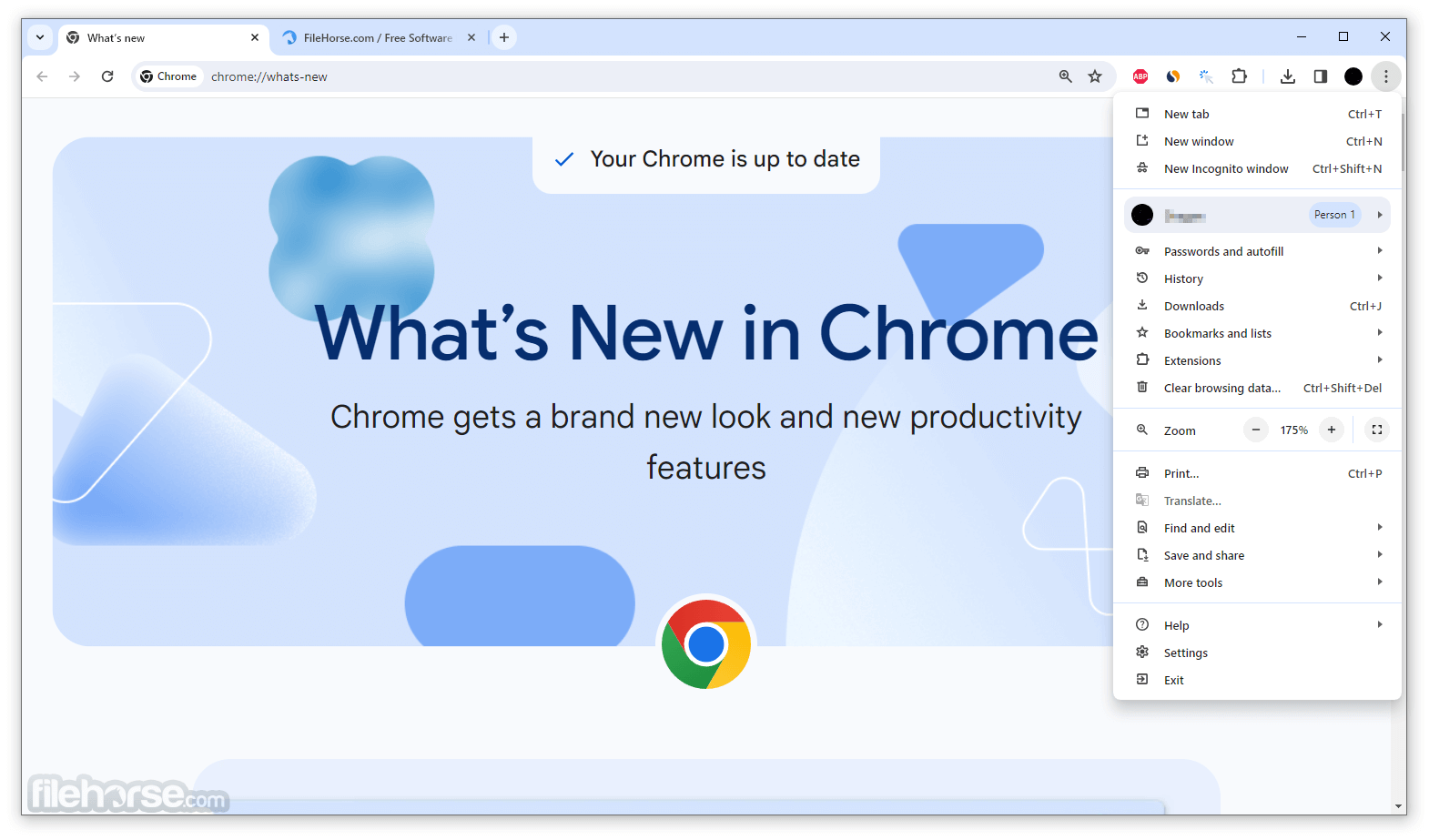
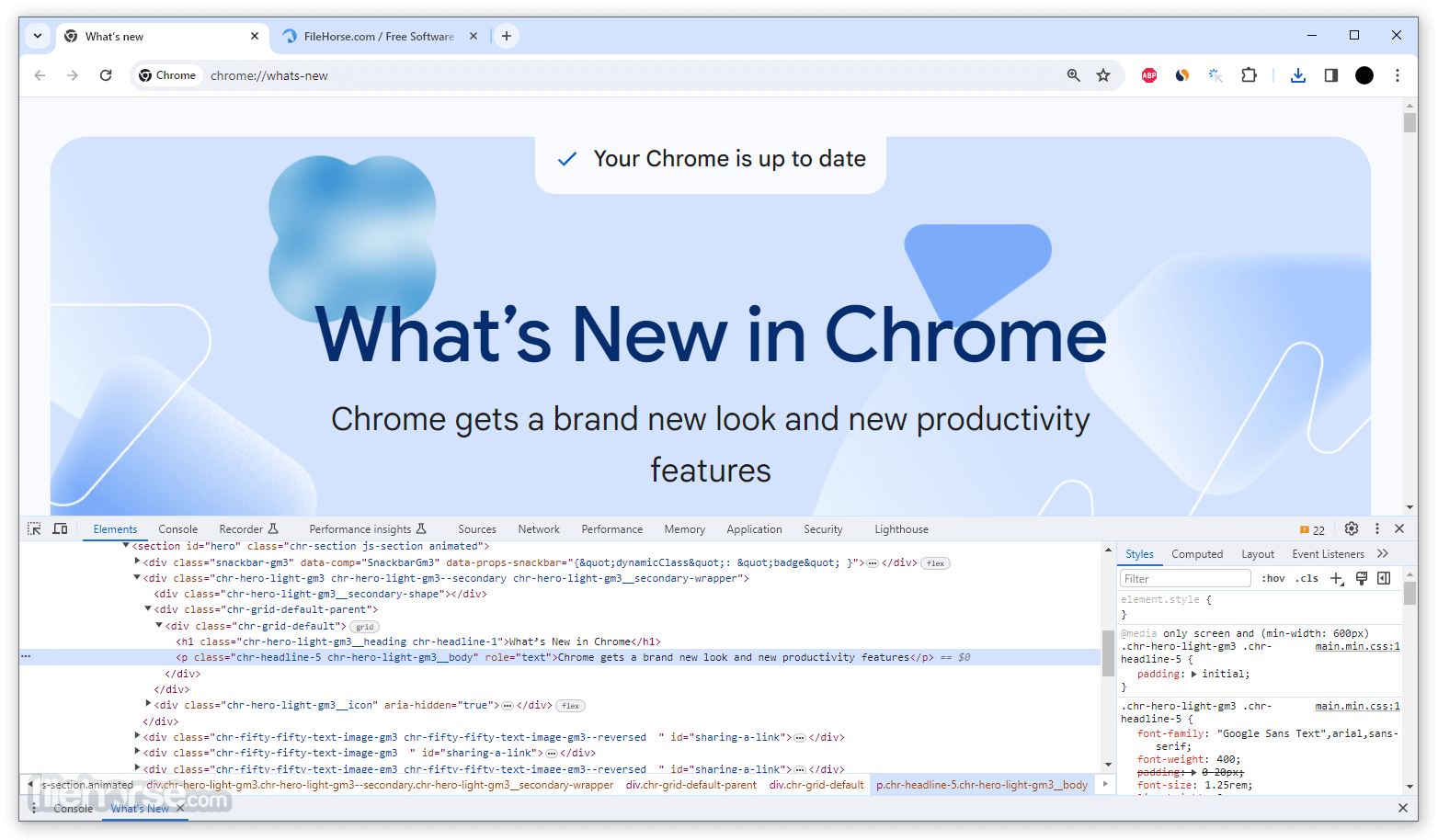
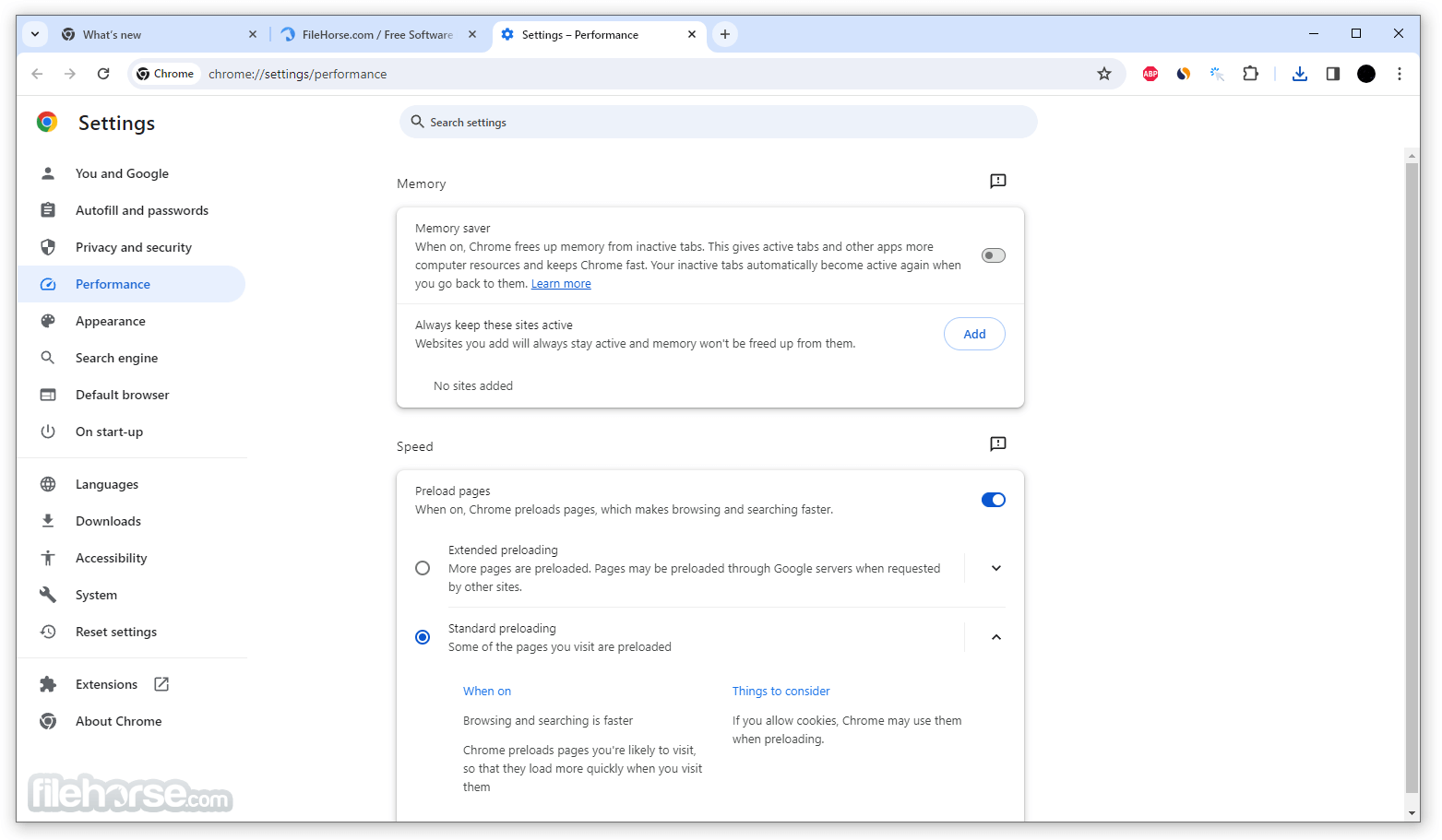
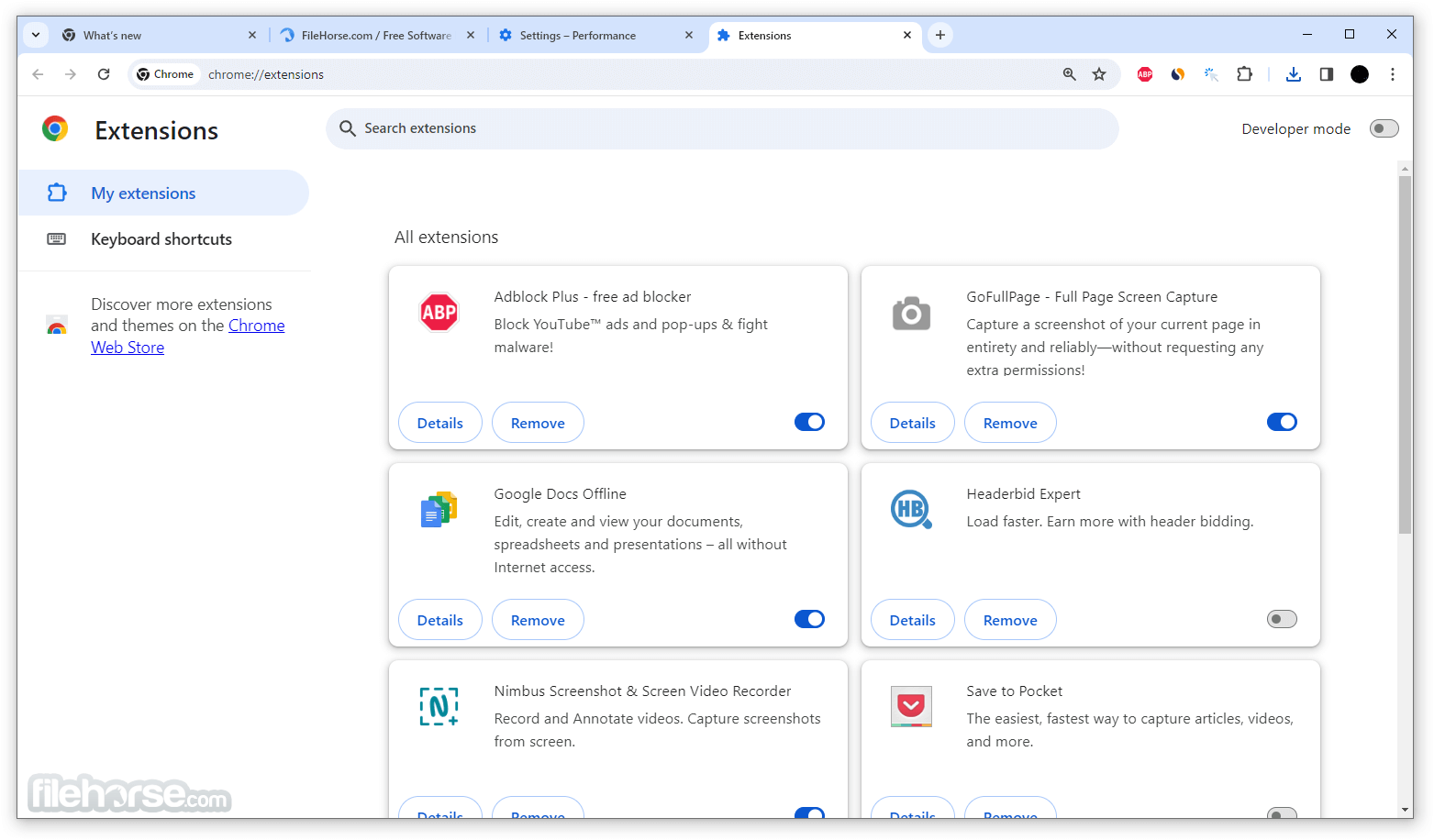





Comments and User Reviews