-
Latest Version
-
Operating System
Windows XP / XP64 / Vista / Vista64 / Windows 7 / Windows 7 64
-
User Rating
Click to vote -
Author / Product
-
Filename
VirtualBox-4.0.14-74382-Win.exe
-
MD5 Checksum
8407ed5c8cef492498f1d11b6baf4675
Sometimes latest versions of the software can cause issues when installed on older devices or devices running an older version of the operating system. Software makers usually fix these issues but it can take them some time. What you can do in the meantime is to download and install an older version of VirtualBox 4.0.14 Build 74382.
For those interested in downloading the most recent release of Oracle VM VirtualBox or reading our review, simply click here.
All old versions distributed on our website are completely virus-free and available for download at no cost.
We would love to hear from you
If you have any questions or ideas that you want to share with us - head over to our Contact page and let us know. We value your feedback!
What's new in this version:
The following items were fixed and/or added:
- VMM: fixed 64bit guests on AMD Fusion CPUs
- VMM: fixed handling of the sysenter/sysexit machine instructions in 64-bit guests on Intel hosts
- GUI: fixed the inclusion of additional information (license, vendor, ...) on OVF export
- GUI: when taking a snapshot from the VM selector, don't do a live snapshot
- GUI: fixed spurious LCtrl key events on some Windows hosts (4.0.6 regression)
- VBoxManage: fixed extpack install --replace
- VRDP: fixed a rare screen corruption
- E1000: fixed rare Windows 7 guest hangs, either at boot time or when reconfiguring the network card in unusual setups
- Mouse support: fixed an off-by-one pointer position error affecting Windows guests
- NAT: changed TCP connection establishment according to Winsock API requirements (Windows hosts only)
- VHD: fixed reads crossing block boundaries
- VMDK: fixed progress indicator when creating split VMDK images
- Floppy: fixed medium size detection for physical mediums (Windows hosts only)
- VBoxSVC: made the path comparison OS independent when images are registered
- Main: return the correct RDP default port fixing settings warnings in the GUI if the remote display was enabled at runtime
- Main: fix VM initialization if a shared folder does not exist
- Main: fixed taking screen shots (e.g. the preview window) for headless VMs if the Guest Additions are active
- Main: fixed possible deadlock between hard disk enumeration and the resetting of immutable disks
- OVA: fixed import of renamed OVA files
- Virtio-net: fixed the problem with UDP packets exceeding MTU
- Solaris hosts: fixed starting EFI guests due to missing EFI ROM files
- Mac OS X hosts: fix installation issues when installed as root
- Windows Additions: fixed file truncation on a shared folder with some applications
- Linux Additions: suppress an incorrect error message and allow a shared folder to be mounted in multiple places
- Linux Additions: add support for X.Org Server 1.11
- Linux Additions: fixed llseek for Linux kernels 2.6.37 and above
- Linux Additions: start VBoxService correctly on openSUSE 12.1
- Linux Additions: properly finish the installation even if the compilation of the DRM module fails (which is not fatal
 OperaOpera 109.0 Build 5097.68 (64-bit)
OperaOpera 109.0 Build 5097.68 (64-bit) iTop VPNiTop VPN 5.4.0 - Fast, Safe & Secure
iTop VPNiTop VPN 5.4.0 - Fast, Safe & Secure PhotoshopAdobe Photoshop CC 2024 25.7 (64-bit)
PhotoshopAdobe Photoshop CC 2024 25.7 (64-bit) iAnyGoTenorshare iAnyGo 4.0.15
iAnyGoTenorshare iAnyGo 4.0.15 Opera GXOpera GX 109.0.5097.70 (64-bit)
Opera GXOpera GX 109.0.5097.70 (64-bit) Adobe AcrobatAdobe Acrobat Pro 2024.002.20687
Adobe AcrobatAdobe Acrobat Pro 2024.002.20687 BlueStacksBlueStacks - Play on PC 5.21.200
BlueStacksBlueStacks - Play on PC 5.21.200 Hero WarsHero Wars - Online Action Game
Hero WarsHero Wars - Online Action Game Data Recovery4DDiG Windows Data Recovery 9.8.6
Data Recovery4DDiG Windows Data Recovery 9.8.6 TradingViewTradingView - Trusted by 60 Million Traders
TradingViewTradingView - Trusted by 60 Million Traders
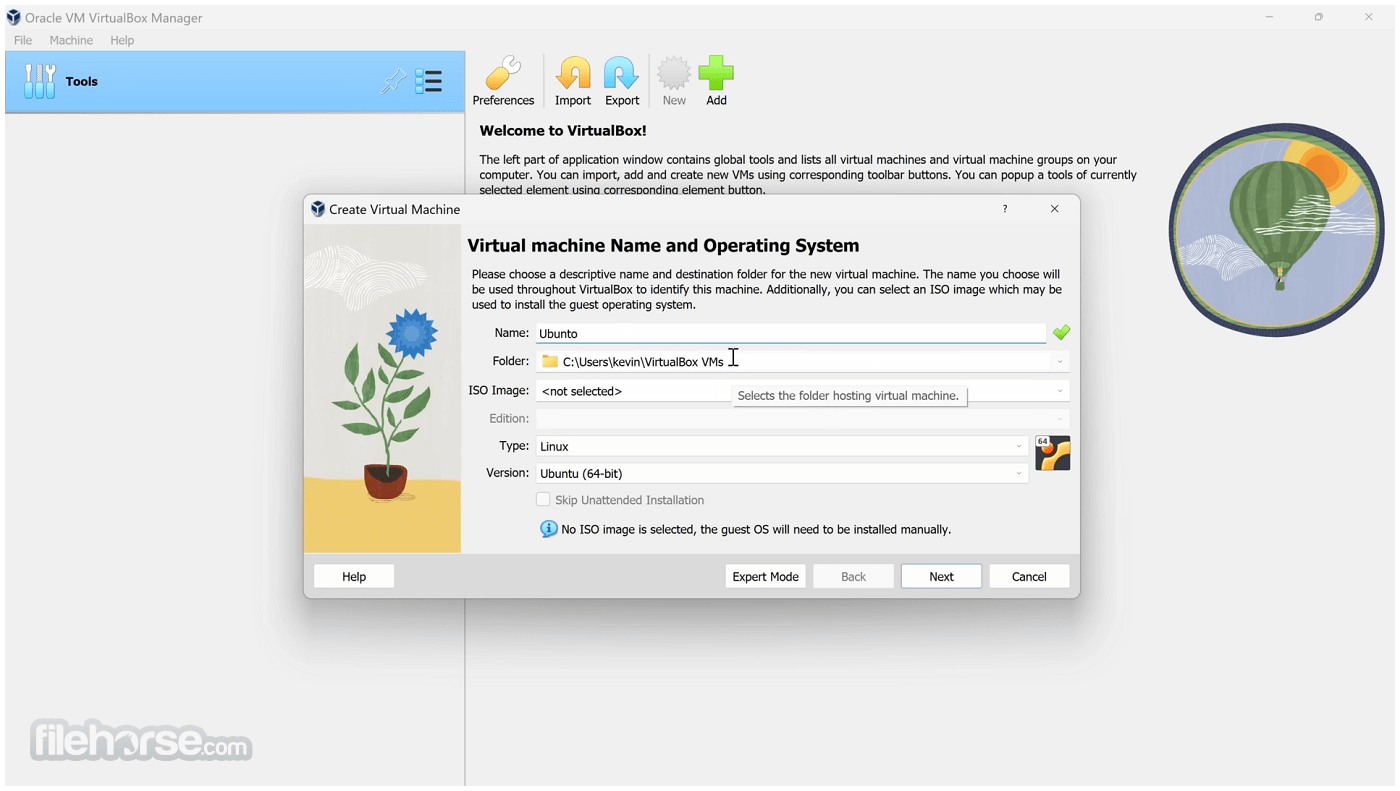





Comments and User Reviews