-
Latest Version
-
Operating System
Windows 10 (64-bit) / Windows 11
-
User Rating
Click to vote -
Author / Product
-
Filename
vmix25.exe
Sometimes latest versions of the software can cause issues when installed on older devices or devices running an older version of the operating system. Software makers usually fix these issues but it can take them some time. What you can do in the meantime is to download and install an older version of vMix 25.0.0.34.
For those interested in downloading the most recent release of vMix or reading our review, simply click here.
All old versions distributed on our website are completely virus-free and available for download at no cost.
We would love to hear from you
If you have any questions or ideas that you want to share with us - head over to our Contact page and let us know. We value your feedback!
What's new in this version:
vMix 25.0.0.34
- Fixed audio static issue when using Resample audio drop handling with Dante inputs
vMix 25.0.0.33
- Fix for crash when exporting Replay MP4 when audio source is set to a camera with no audio
- Incomplete replay events now automatically filtered out when exporting multiple events
vMix 25.0.0.32
Fixed:
- Fix for error when closing vMix with the latest v13 of Waves VST3 plugins
- VMix now prompts to save existing preset when opening another preset
- Fix for using quotation marks in titles for YouTube Live Stream Now
- Fix for frame delay showing by mistake for VLC inputs as it is not supported
vMix 25.0.0.31
- New Trigger Manager in hamburger menu to easily see all triggers in a preset
- Fixed replay audio issue with certain capture cards, particular Magewell Pro Capture
- vMix will now prompt to stop all outputs when opening a preset instead of just showing an error
- Virtual input will no longer save a duplicate file in a bundle
- Fix automatic audio mixing issues when switching between Replay A and B when both are set to run separately
vMix 25.0.0.29
Fixed:
- issue selecting replay camera angles when using exactly 8 cameras
- issue with Virtual Sets not saving in bundles
- missing LiveLAN tab in Web Controller Titles page
- Web Controller Switcher now supports R for replay, and N for NDI inputs
- It will also show full input titles when hovering mouse over each button
- issue with replay controller window when opening a preset
vMix 25.0.0.27
- Fixed issue where turning on or off tabs like the replay tab may cause other tabbed windows to change position
- Vimeo and Restream have recently discontinued support for logging in via an in-app popup window, due to it using Internet Explorer
- These have now been changed to use the computer's default browser instead
- Twitch login also changed to use computer's default browser, as we expect login via a popup window to no longer work there shortly as well
vMix 25.0.0.24
- Fixed an issue with detecting missing files when opening a preset
 OperaOpera 109.0 Build 5097.68 (64-bit)
OperaOpera 109.0 Build 5097.68 (64-bit) iTop VPNiTop VPN 5.4.0 - Fast, Safe & Secure
iTop VPNiTop VPN 5.4.0 - Fast, Safe & Secure PhotoshopAdobe Photoshop CC 2024 25.7 (64-bit)
PhotoshopAdobe Photoshop CC 2024 25.7 (64-bit) iAnyGoTenorshare iAnyGo 4.0.15
iAnyGoTenorshare iAnyGo 4.0.15 Opera GXOpera GX 109.0.5097.62 (64-bit)
Opera GXOpera GX 109.0.5097.62 (64-bit) Adobe AcrobatAdobe Acrobat Pro 2024.002.20687
Adobe AcrobatAdobe Acrobat Pro 2024.002.20687 BlueStacksBlueStacks - Play on PC 5.21.150
BlueStacksBlueStacks - Play on PC 5.21.150 Hero WarsHero Wars - Online Action Game
Hero WarsHero Wars - Online Action Game Data Recovery4DDiG Windows Data Recovery 9.8.6
Data Recovery4DDiG Windows Data Recovery 9.8.6 TradingViewTradingView - Trusted by 60 Million Traders
TradingViewTradingView - Trusted by 60 Million Traders

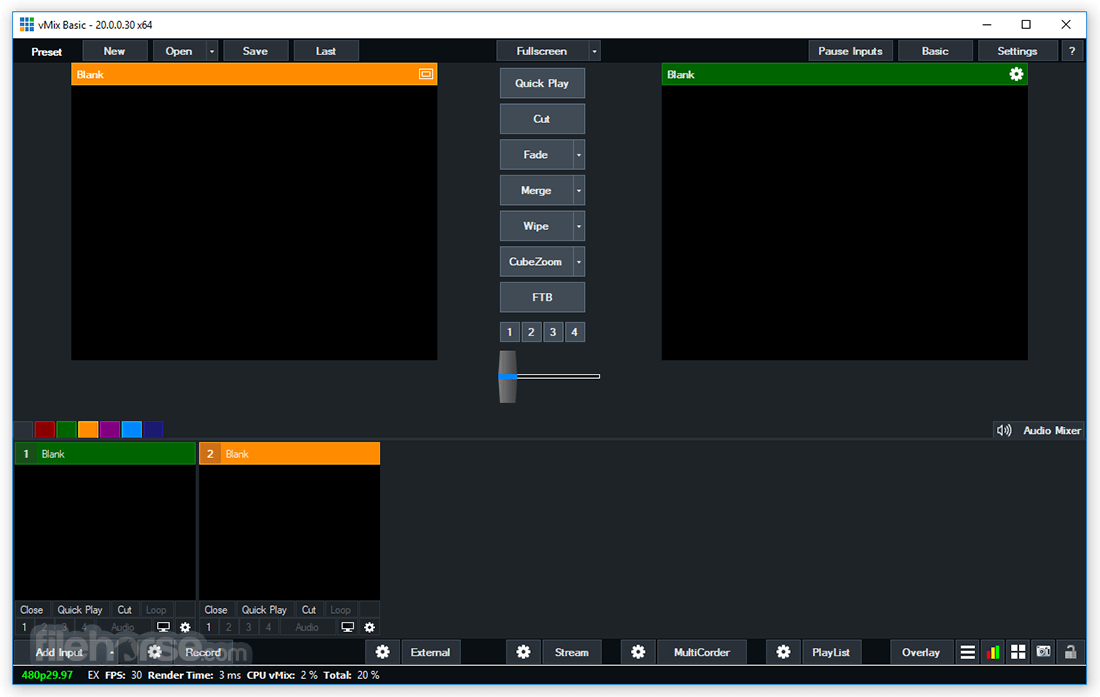









Comments and User Reviews